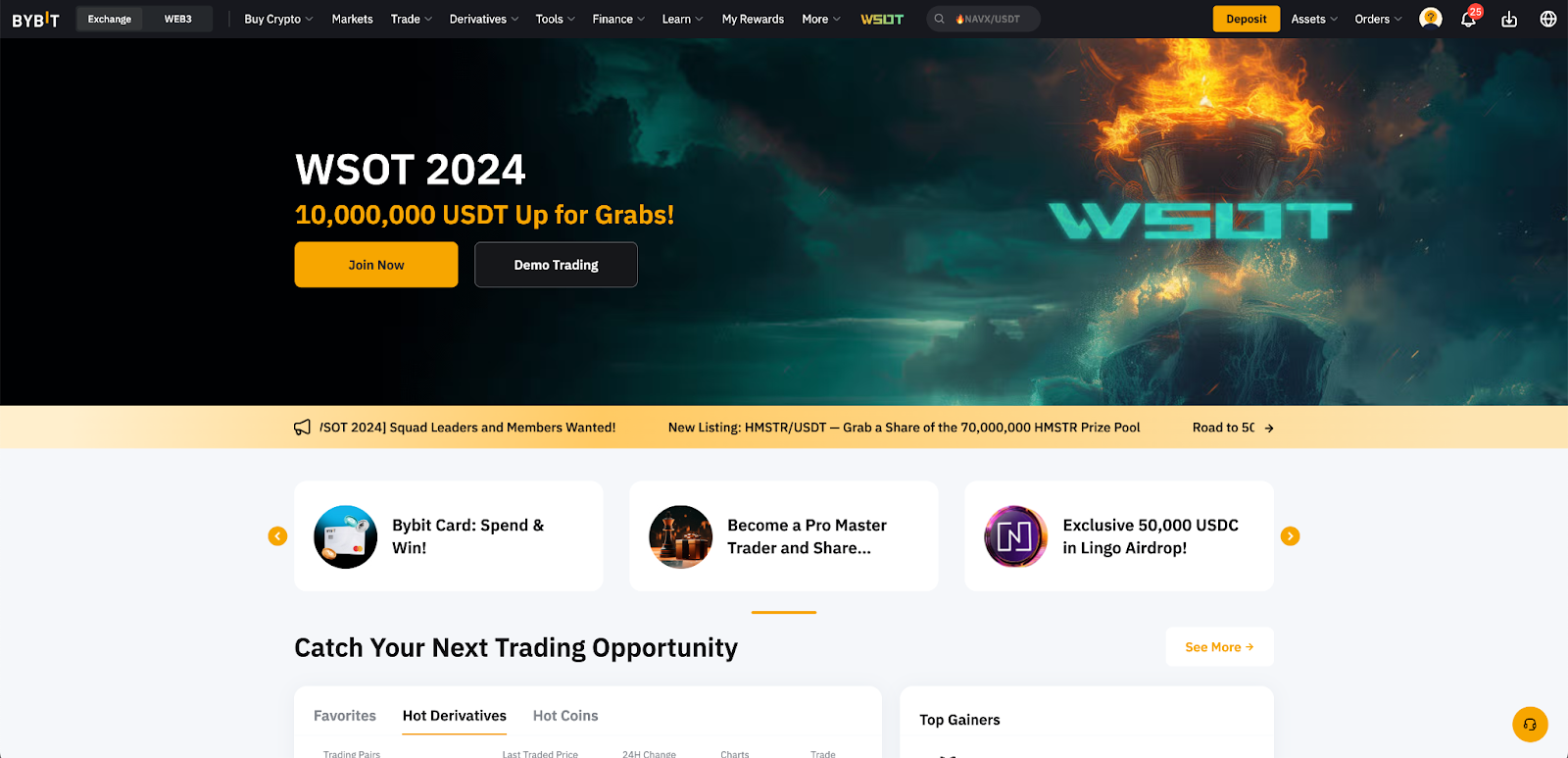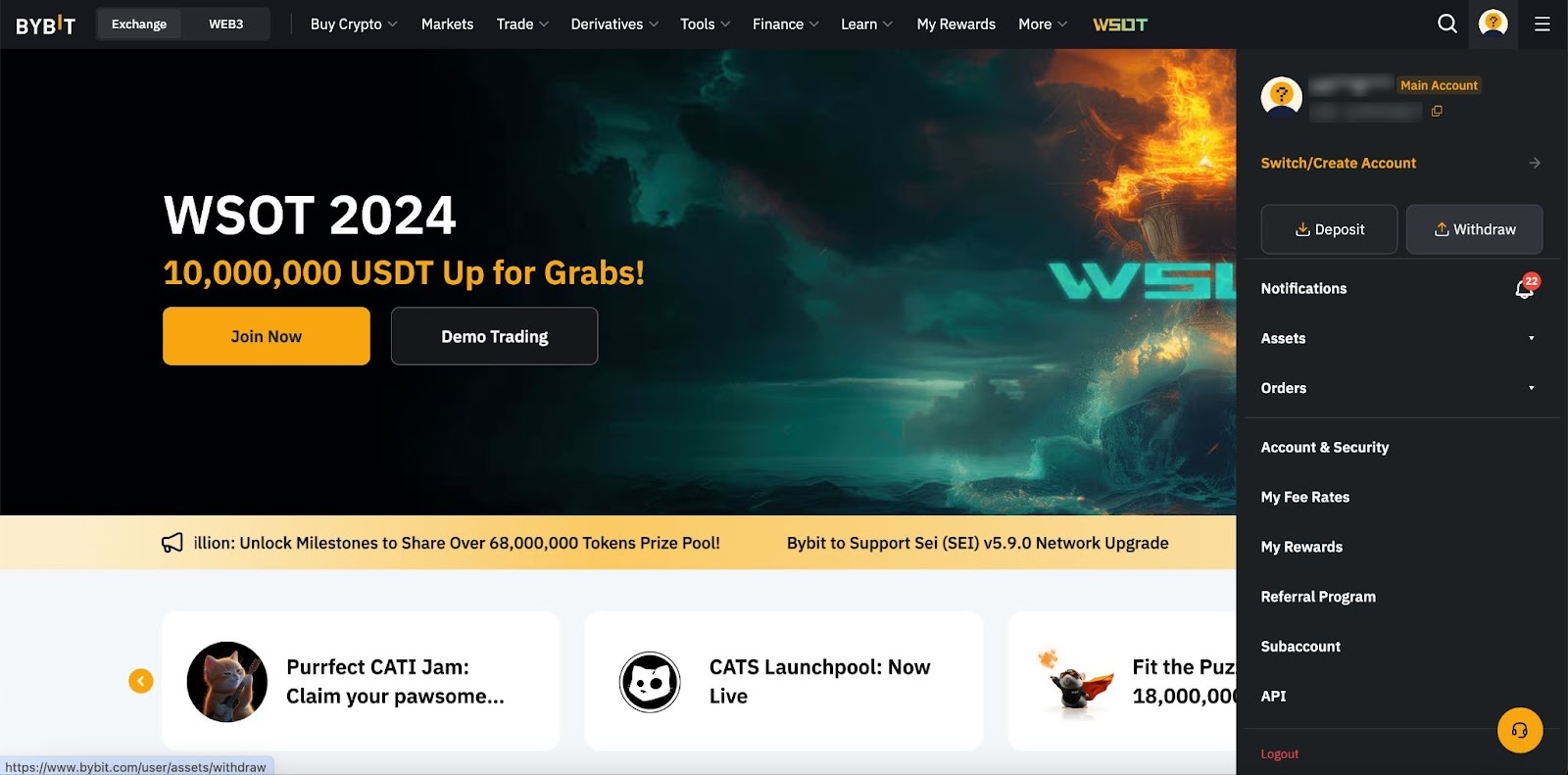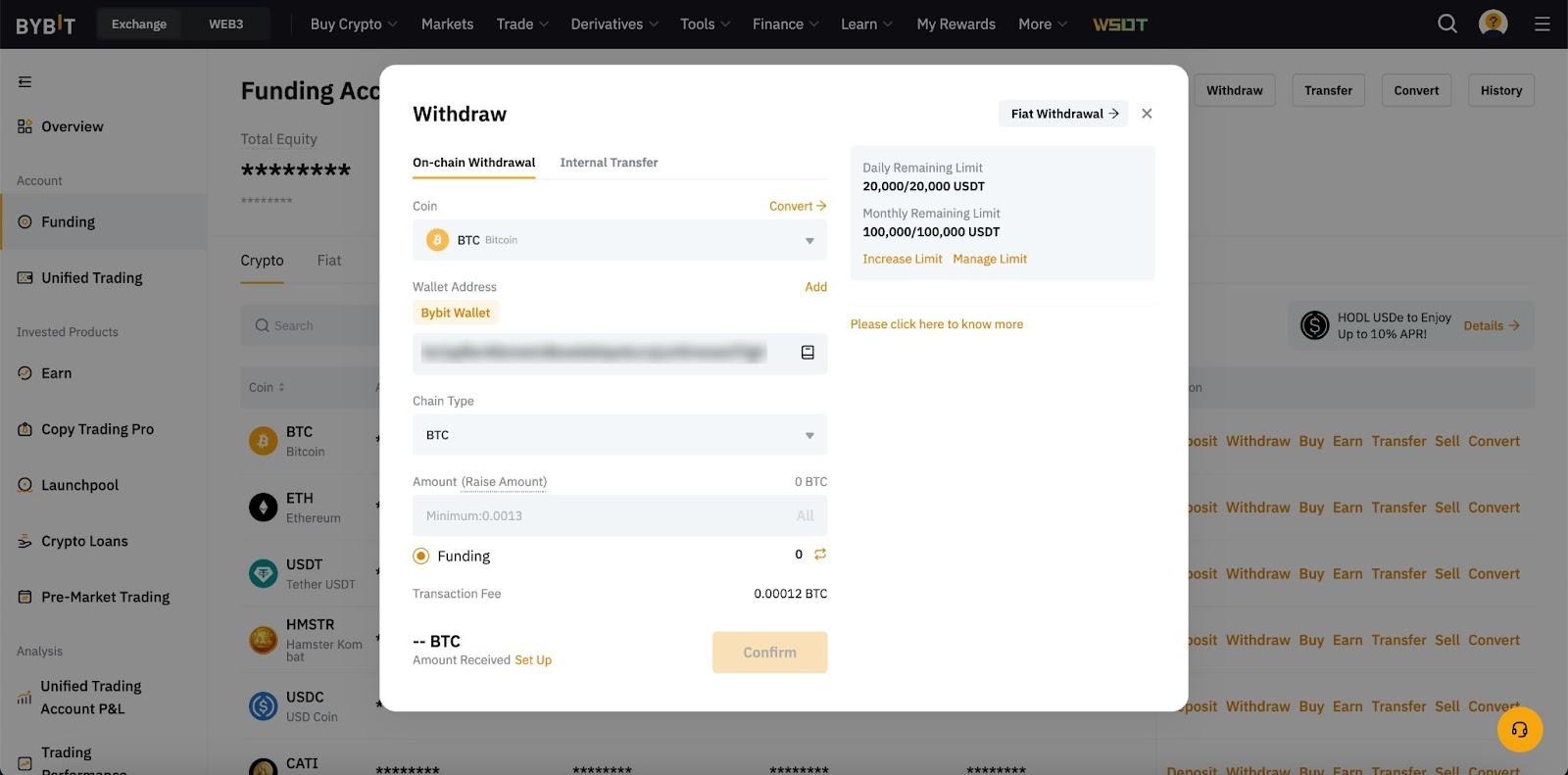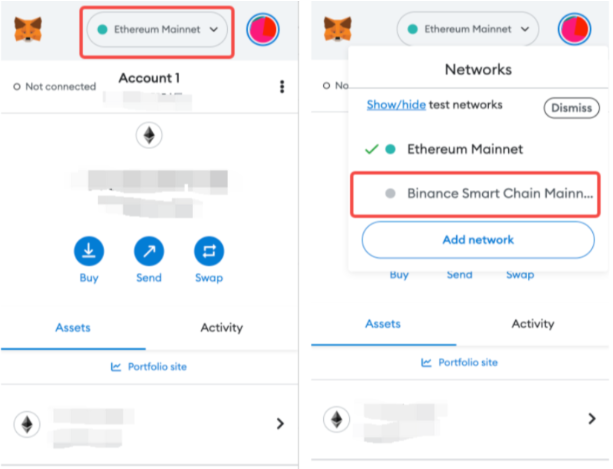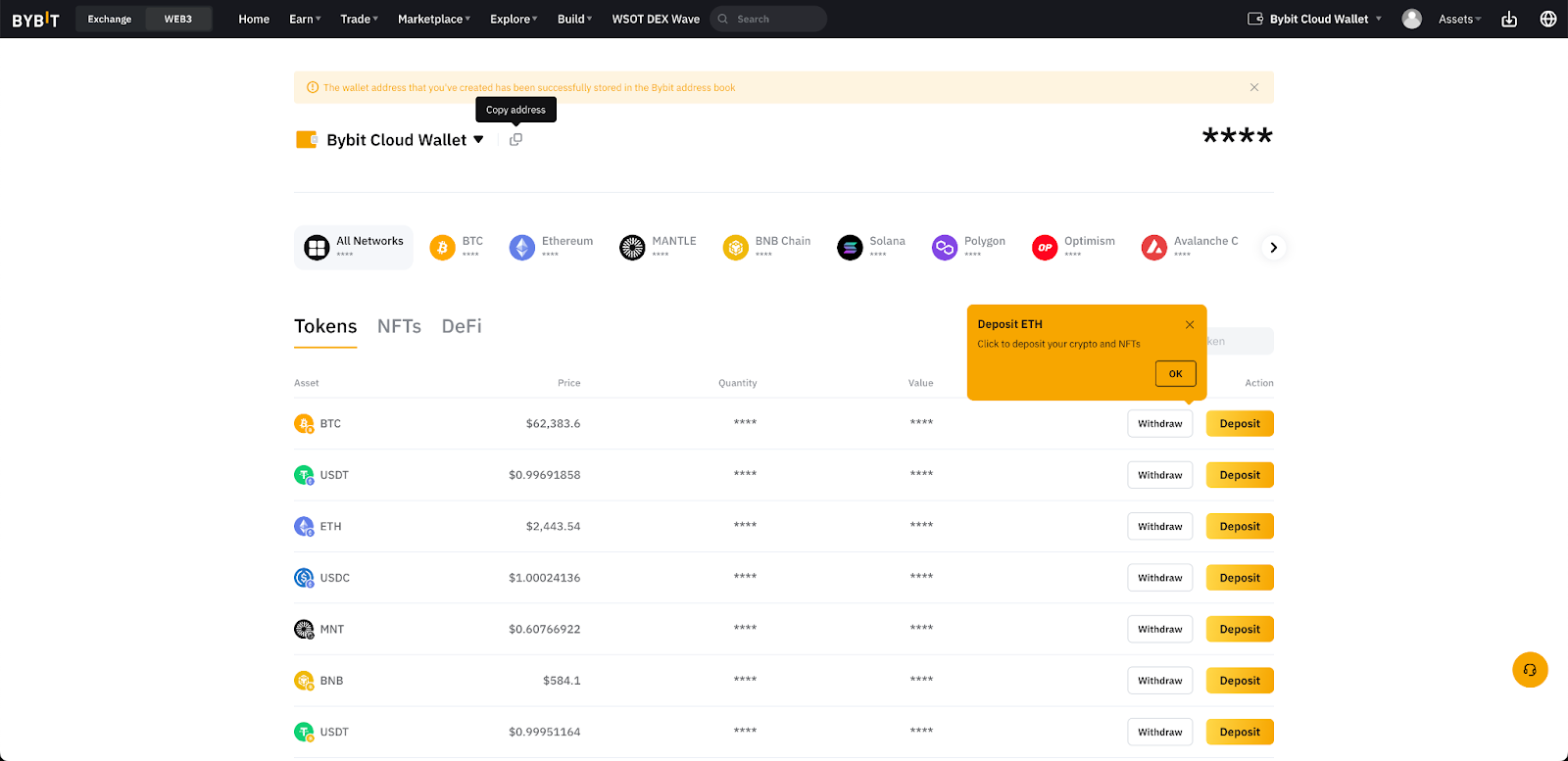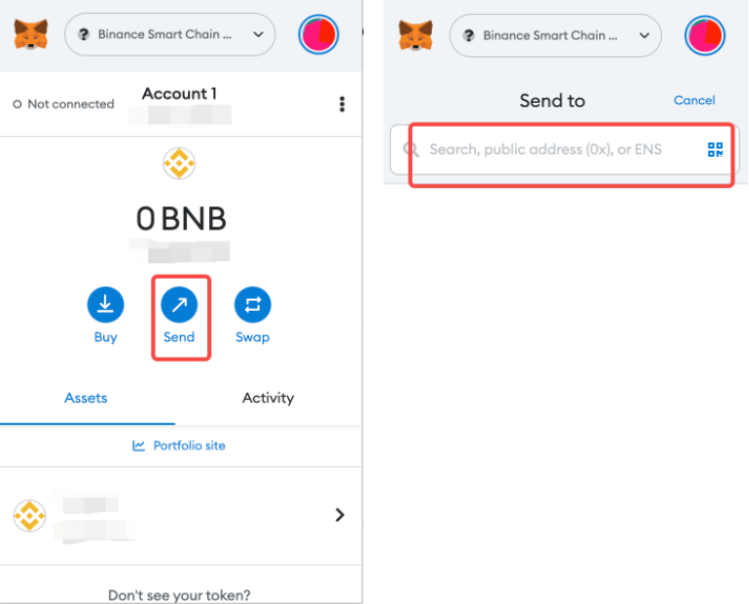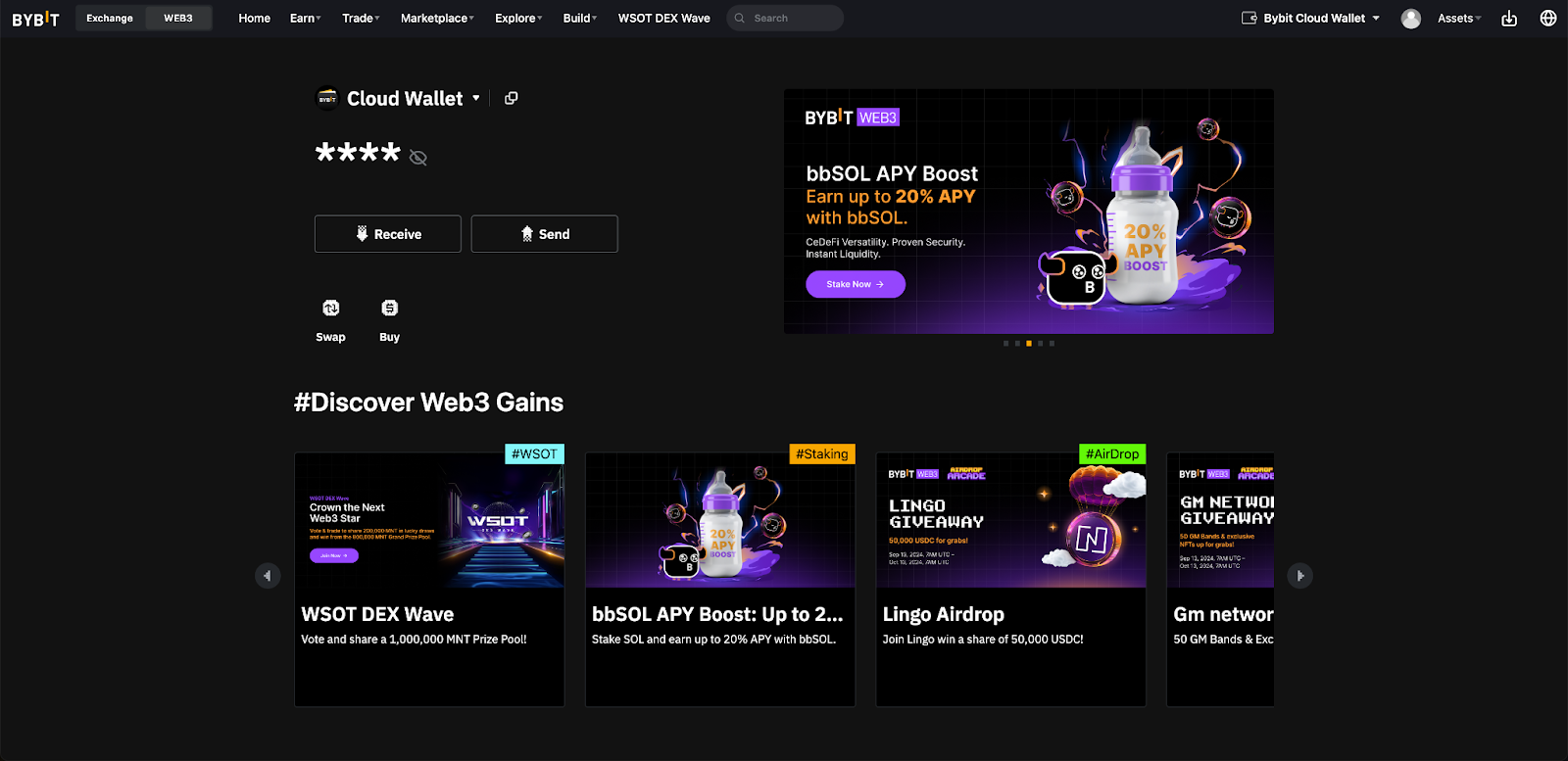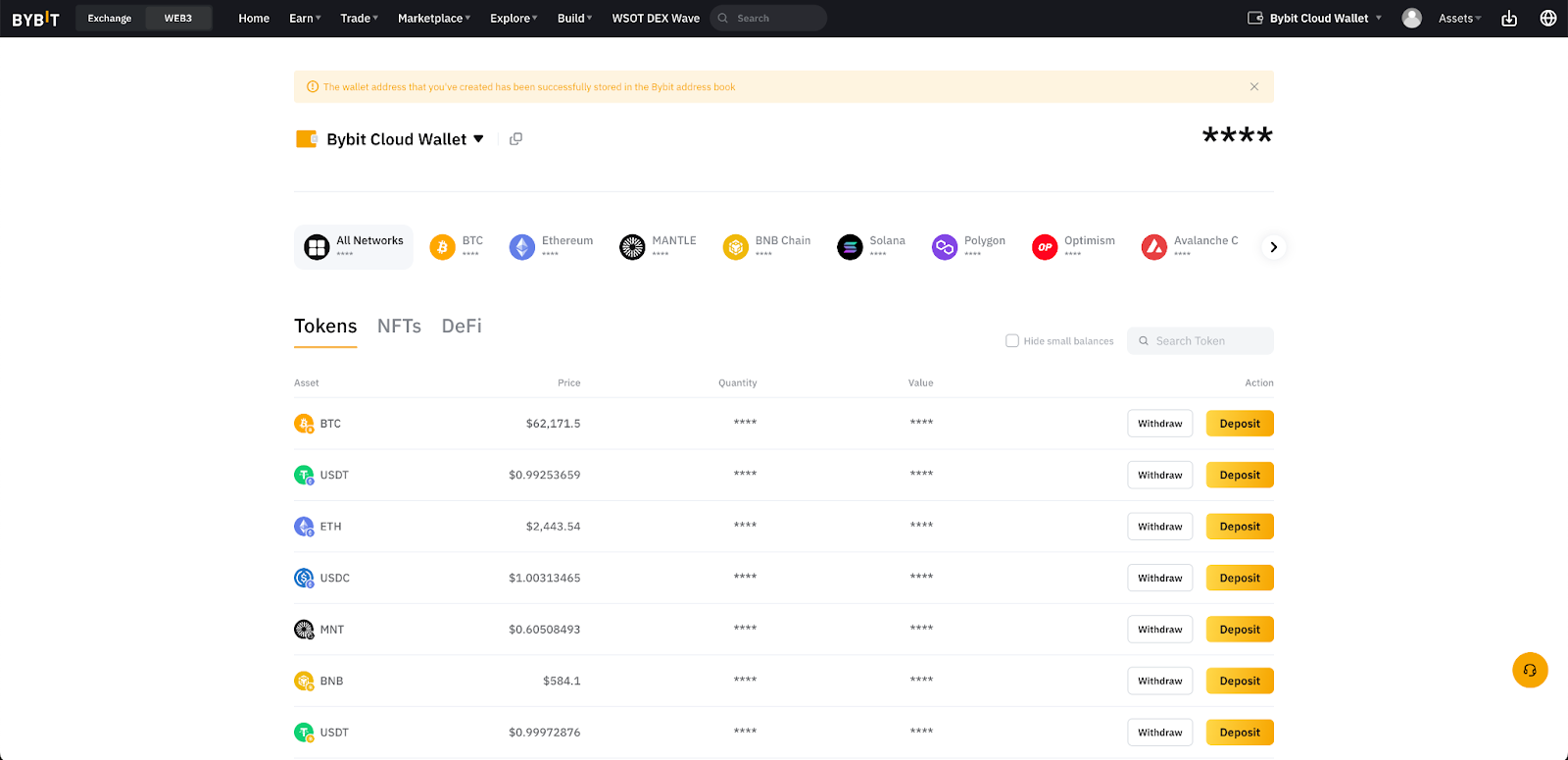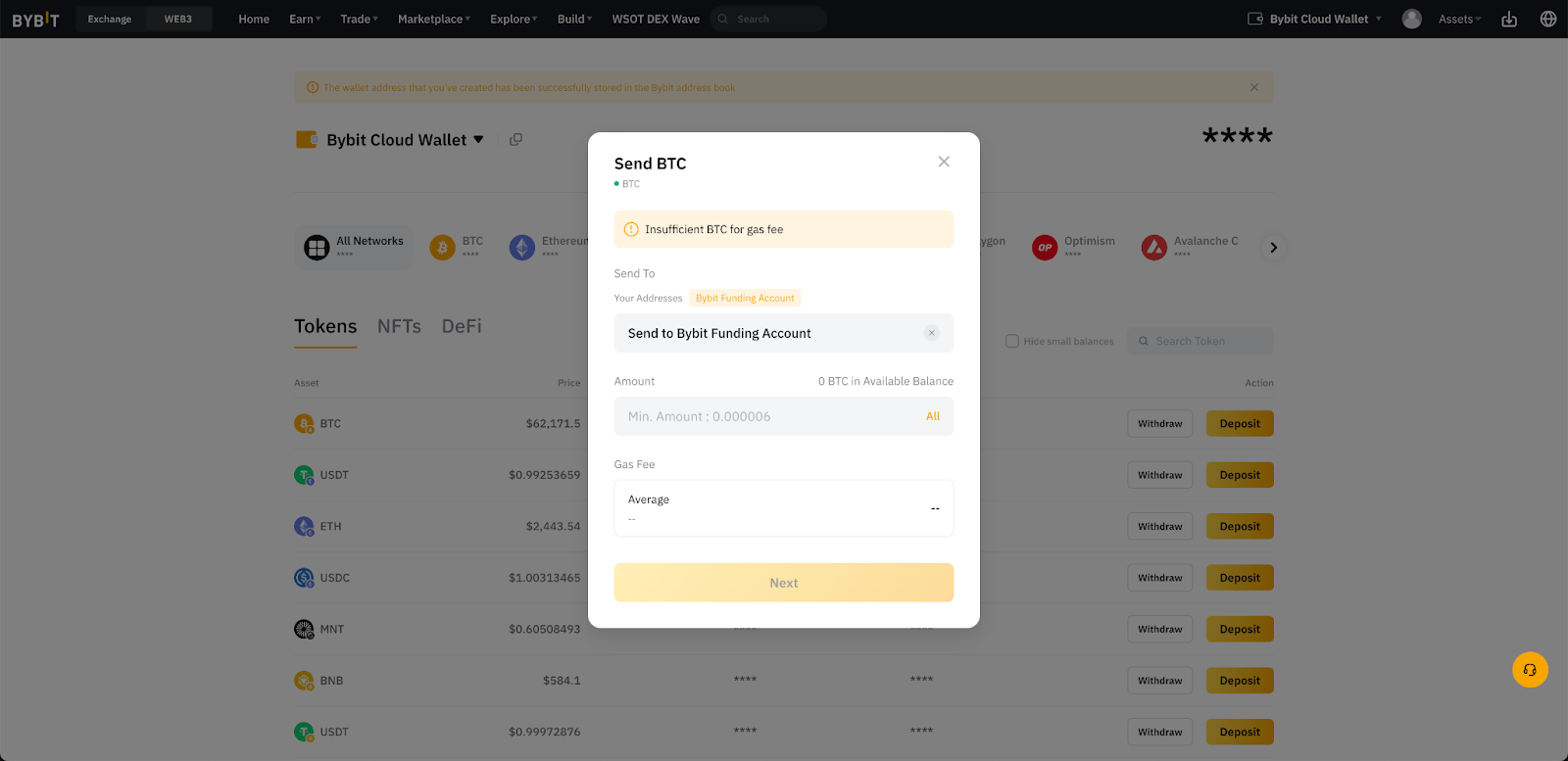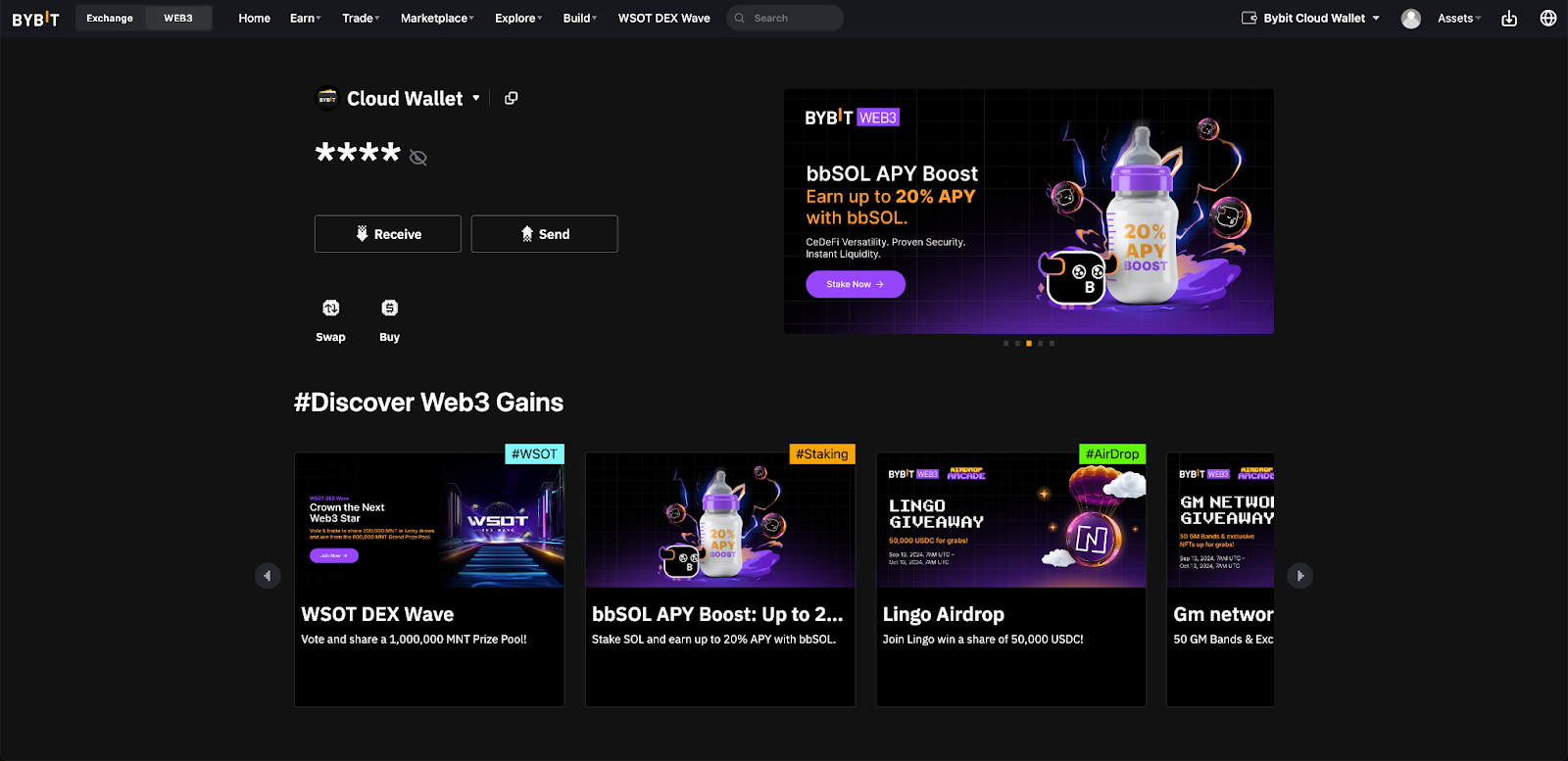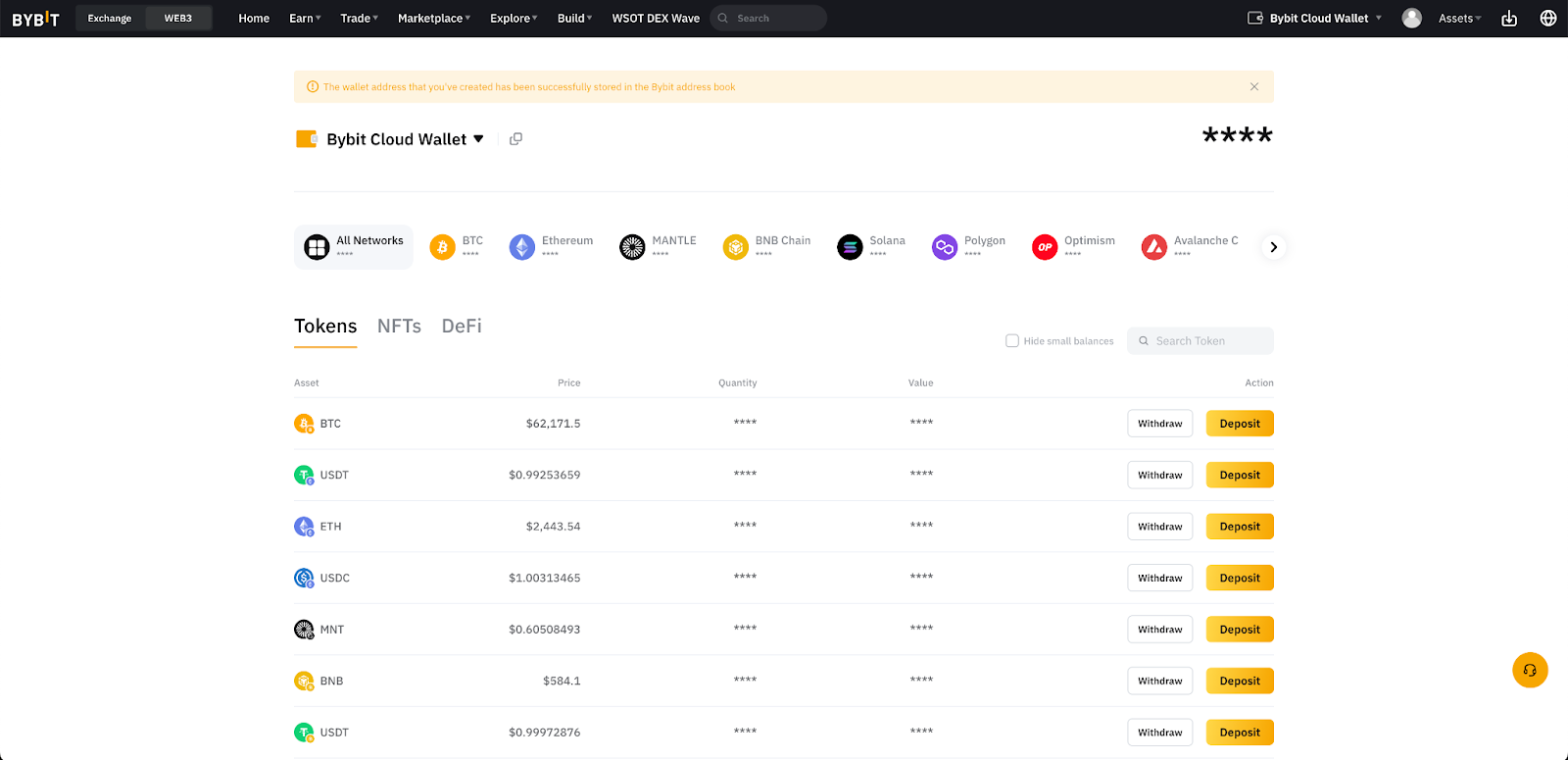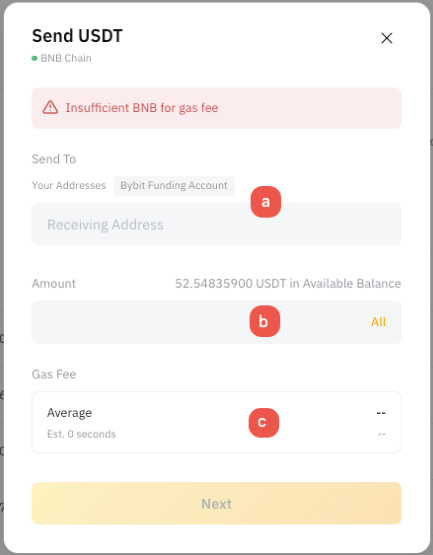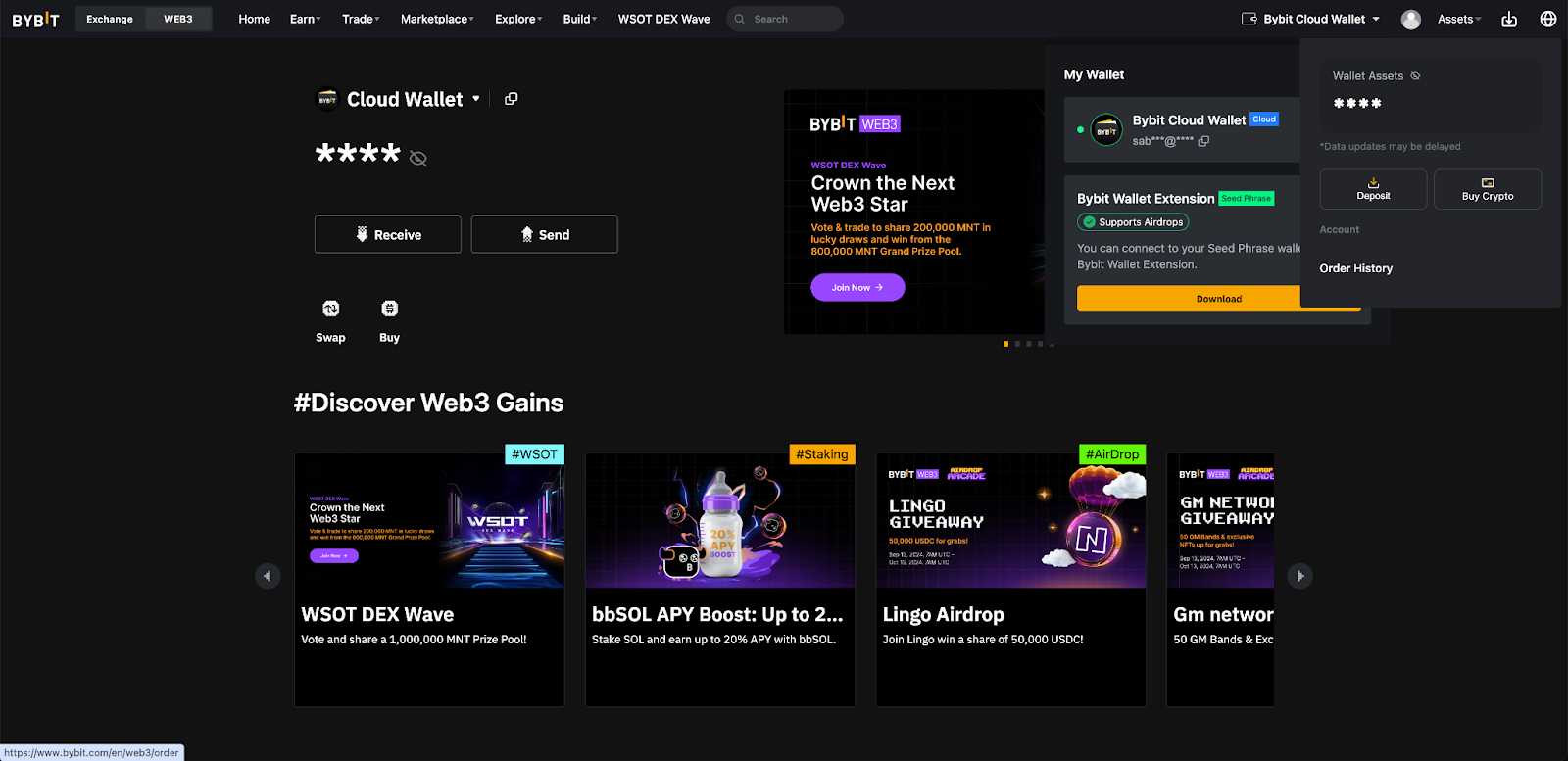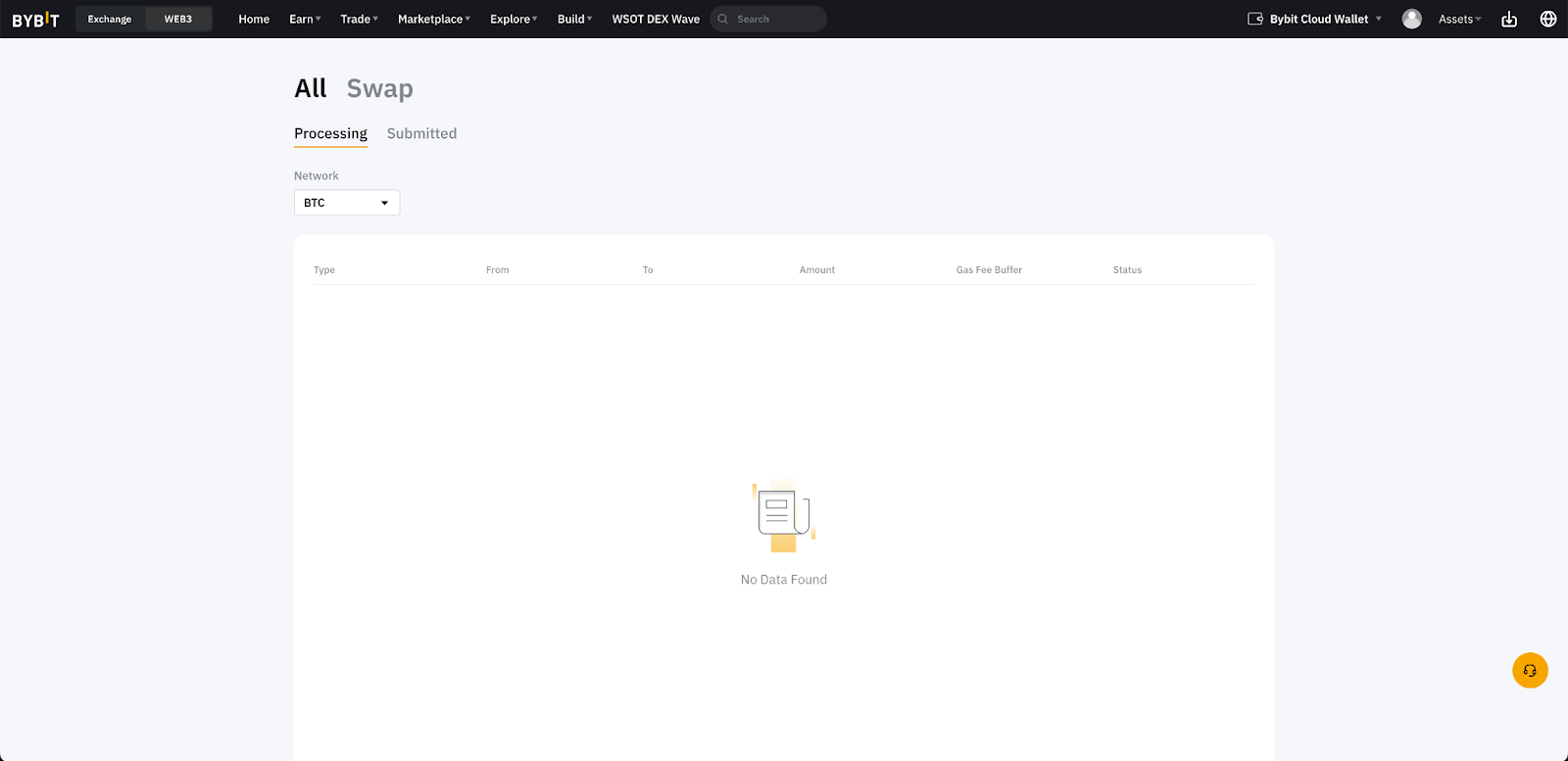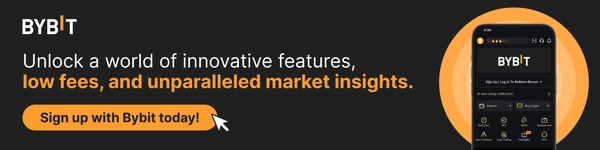Bybit Cloud Wallet: Seamless Crypto Management for Everyone
Bybit Cloud Wallet makes crypto management seamless for everyone by offering a user-friendly platform for storing and managing cryptocurrencies without the hassle of handling private keys. This custodial wallet not only enhances security but also simplifies interactions with Bybit Web3 services. In this article, we'll explore how Bybit Cloud Wallet works and its benefits and risks, and provide a step-by-step guide to using the wallet.
Key Takeaways:
Bybit Cloud Wallet offers a seamless way to manage cryptocurrencies without having to handle private keys, making it an ideal solution for beginners while providing institutional-grade security.
The wallet’s integration with decentralized applications (DApps) and DeFi platforms allows users to easily interact within the blockchain ecosystem, streamlining trading, staking and investing.
Bybit Cloud Wallet provides convenience by managing private keys on behalf of its users. But it also presents custodial risks, meaning users must trust Bybit’s security measures to safeguard their assets.
What Is Bybit Cloud Wallet?
Bybit Cloud Wallet is a custodial digital wallet integrated with the Bybit platform, allowing users to store and manage cryptocurrencies without handling private keys directly. It offers enhanced security and accessibility for web3 interactions.
How Does Bybit Cloud Wallet Work?
Bybit Cloud Wallet is a custodial wallet, meaning that Bybit manages the private keys on behalf of its users. This design simplifies the experience by removing the burden of securely storing seed phrases or private keys. It integrates with Bybit accounts to streamline cryptocurrency management and provide secure handling for private keys.
Users can access their wallet by logging into their account and completing the Cloud Wallet setup. A unique wallet address is generated, and the associated private keys are securely stored on Bybit's cloud servers. Once the wallet is configured, users can safely store, manage and transact a variety of digital assets.
When initiating transactions — such as sending or receiving cryptocurrency — a request is created and securely transmitted to Bybit’s servers. The provider verifies the request using the stored private keys, ensuring it’s been authorized by the rightful owner.
Depositing funds into the Bybit Cloud Wallet is straightforward, and users can transfer cryptocurrencies from other wallets within the Bybit Web3 platform with ease. Withdrawals follow a similarly simple process, whereby users specify the amount and destination address while selecting their preferred gas fees.
The wallet uses standard security protocols to protect user accounts and funds from unauthorized access. While the custodial nature of the wallet makes it user-friendly, it also necessitates trust in Bybit's security practices.
Bybit Cloud Wallet integrates with various Bybit Web3 services, enabling users to trade, swap, stake and engage with decentralized applications (DApps) directly through the wallet’s interface.
Benefits of Using Bybit Cloud Wallet
Bybit Cloud Wallet offers a range of benefits for users seeking an efficient and secure way to manage their cryptocurrency assets.
Easy-to-Use Interface: Bybit Cloud Wallet is designed with a user-friendly interface, making it simple for both beginners and experienced users to navigate. Its intuitive layout helps streamline the process of managing and transacting with cryptocurrencies, which makes it much easier to get started with and use digital wallets.
Convenience:With Bybit Cloud Wallet, you don’t need to manage private keys, software updates or wallet backups. You can manage your assets from any device with an internet connection, making it convenient for users who are always on the move.
Security: The wallet uses institutional-grade security measures to protect user funds from unauthorized access. As a custodial wallet, Bybit handles private keys for users, reducing the risks associated with misplacing or mishandling keys.
Integration: Bybit Cloud Wallet seamlessly integrates with Bybit Web3 services, including DApps and exchanges. This allows users to trade, stake, invest and interact with blockchain platforms without needing to switch between multiple tools, simplifying the overall experience.
Risks of Using Bybit Cloud Wallet
While Bybit Cloud Wallet offers numerous advantages, users should also be aware of several inherent risks associated with its use.
Custodial risks:As a custodial wallet, Bybit manages users' private keys, which means users must trust the platform's security measures. If Bybit were to experience a security breach or operational failure, you could potentially lose access to your funds.
Centralization concerns: Being a centralized service, Bybit is subject to regulatory scrutiny and potential government intervention. Changes in regulations could impact the availability of services or users’ access to their funds.
Phishing and fraud risks: Users may be targeted by phishing attacks aimed at stealing their login credentials or personal information. Despite Bybit's security measures, users must remain vigilant and practice good security hygiene in order to avoid falling victim to such scams.
How to Use Bybit Cloud Wallet
How to Create a Bybit Cloud Wallet
Step 1: Navigate to the Bybit homepage and log in to your Bybit account. Then, click on the WEB3 tab on the top left corner of the page.
Step 2: Click on Create a Bybit Wallet and select the option for Cloud Wallet. This will generate a unique wallet address associated with your account.
How to Deposit Tokens
Now that you’ve created your Bybit Cloud Wallet, here’s how you can deposit tokens and start interacting with DApps. There are two ways in which you can deposit tokens into your Bybit Cloud Wallet — by transferring from your Bybit Funding Account, and by transferring from your external wallet.
From Your Bybit Funding Account
Note: Please ensure that you already have funds in your Bybit Funding Account before you proceed with the steps below.
Step 1: Hover your cursor over your profile icon in the upper right corner of the Bybit homepage, and click on Withdraw.
Step 2: Click on Bybit Wallet (Web3) and your Bybit Wallet (Web3) address will automatically be filled. Select your preferred Chain Type and enter the amount you wish to withdraw to your Bybit Wallet (Web3).
Step 3: After you’ve checked and verified all details, click on Confirm to process the transfer.
Congratulations! You’ve successfully transferred assets from your Bybit account to your Bybit Cloud Wallet!
From an External Wallet
Let’s use MetaMask and the BNB chain as an example.
Step 1: Navigate to your MetaMask wallet. Then, click on the Ethereum Mainnet drop-down menu and select Binance Smart Chain Mainnet.
Step 2: Navigate to the Bybit Web3 homepage and click on Send. Click on the copy icon to copy your Bybit Wallet address.
Step 3: In your MetaMask wallet, click on Send and paste your Bybit Cloud Wallet address into the input box. Note: Please make sure you choose BSC. Otherwise, your USDT and BNB may not be transferred successfully.
Congratulations! You’ve successfully transferred assets from your external wallet to your Bybit Cloud Wallet.
How to Withdraw Tokens
To Your Bybit Funding Account
Step 1: Navigate to the Bybit Web3 homepage and click on Send.
Step 2: Click on Withdraw next to the token you would like to withdraw, and transfer your funds to your Bybit Funding Account.
Step 3: Select Bybit Funding Account, enter the amount you would like to withdraw, choose your gas fees and click on Next.
Step 4: Confirm the details, request the verification code and submit your withdrawal request.
To Your External Wallet
Step 1: Navigate to the Bybit Web3 homepage and click on Send.
Step 2: Click on Withdraw next to the token you would like to withdraw, and transfer your funds to your external wallet.
Step 3: Enter the receiving wallet address and the amount, and choose your gas fees. Click on Next.
Step 4: Review the details, submit the verification code and confirm your withdrawal.
How to View Transfer History
Step 1: To view your transfer history, hover your cursor over the Assets tab in the top-right corner of the Bybit Web3 page, and click on Order History.
Step 2: You can check your deposit and withdrawal history under either the Processing or Submitted sections.
Who Is Best Suited to Use the Bybit Cloud Wallet?
Bybit Cloud Wallet combines ease of use with robust security measures, making it a suitable option for users who prefer not to manage their own private keys, while still being able to conduct cryptocurrency transactions.
Individuals who are new to cryptocurrencies will find Bybit Cloud Wallet appealing due to its user-friendly interface and custodial nature, which eliminates the need for managing private keys. This accessibility allows users to engage with digital assets without needing extensive technical knowledge.
Those interested in exploring decentralized finance (DeFi), non-fungible tokens (NFTs) and other web3 services will also appreciate the wallet's integration with various DApps and platforms, allowing for easy interaction within the blockchain ecosystem.
Should You Use the Bybit Cloud Wallet?
Deciding whether to use the Bybit Cloud Wallet depends upon your specific needs and preferences. If you value security, convenience and the ability to manage multiple cryptocurrencies within a single platform, Bybit Cloud Wallet is a strong choice. However, if you prefer having full control over your private keys and assets, a noncustodial wallet might be a better option. Consider your priorities and the level of control you desire over your digital assets when making your decision.
The Bottom Line
Bybit Cloud Wallet offers a secure and convenient way to manage cryptocurrency assets without the complexity of handling private keys. Its seamless integration with Bybit Web3 services makes it ideal for beginners and experienced users alike, enabling easy interactions with DApps and DeFi platforms. While Bybit Cloud Wallet offers strong security and user-friendliness, the risks of using a custodial wallet remain a consideration for those seeking full control over their assets.
#LearnWithBybit