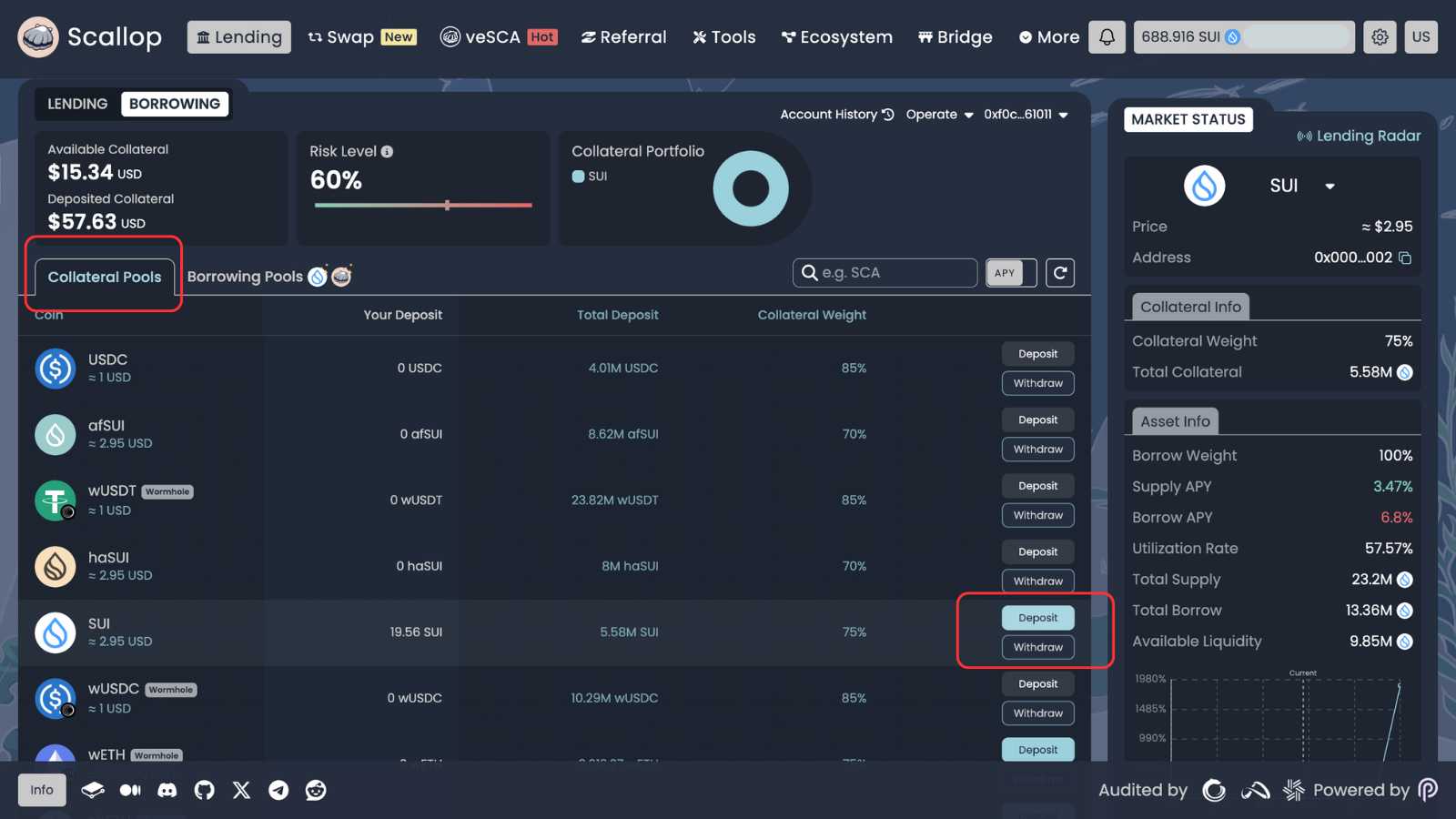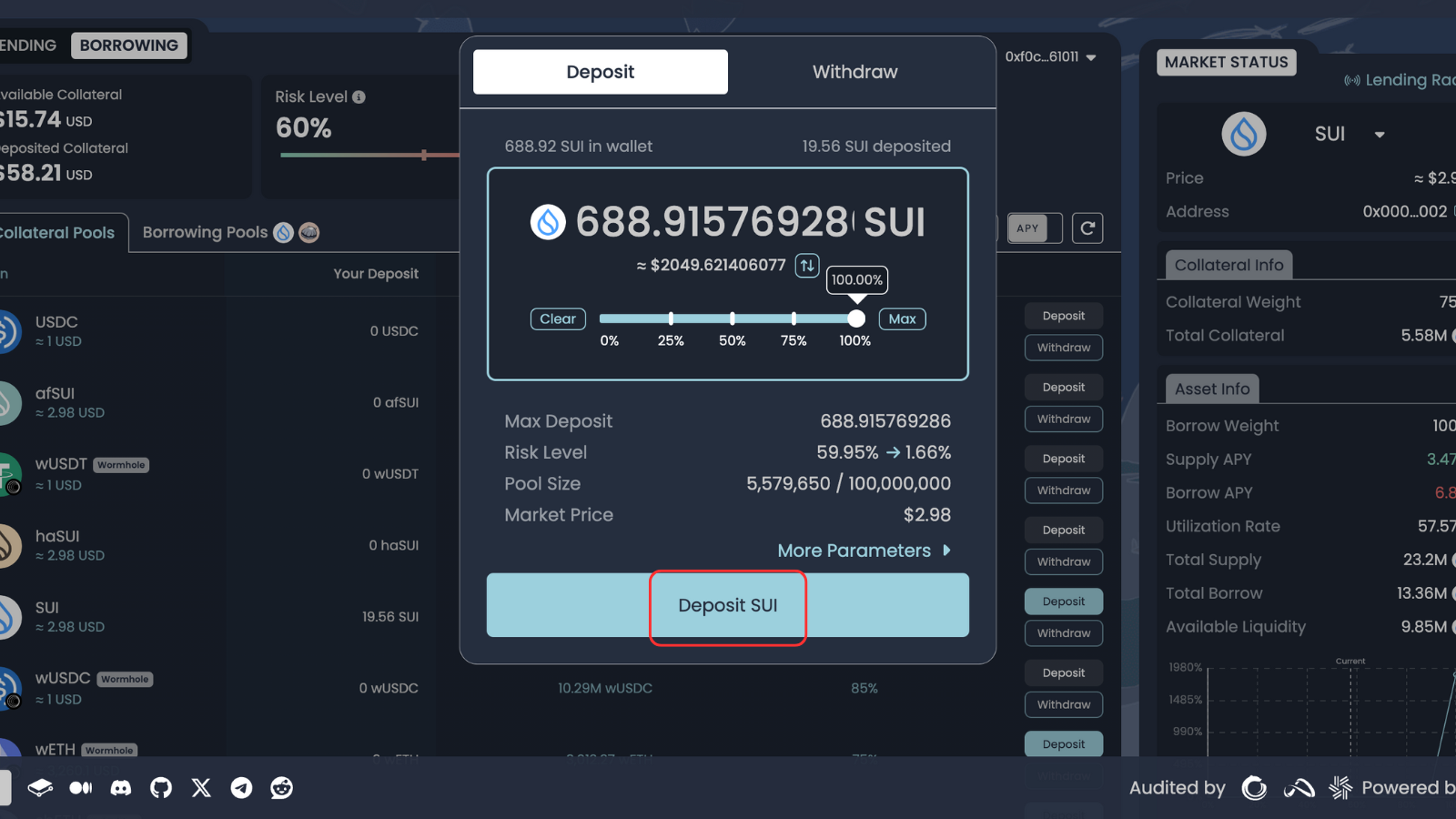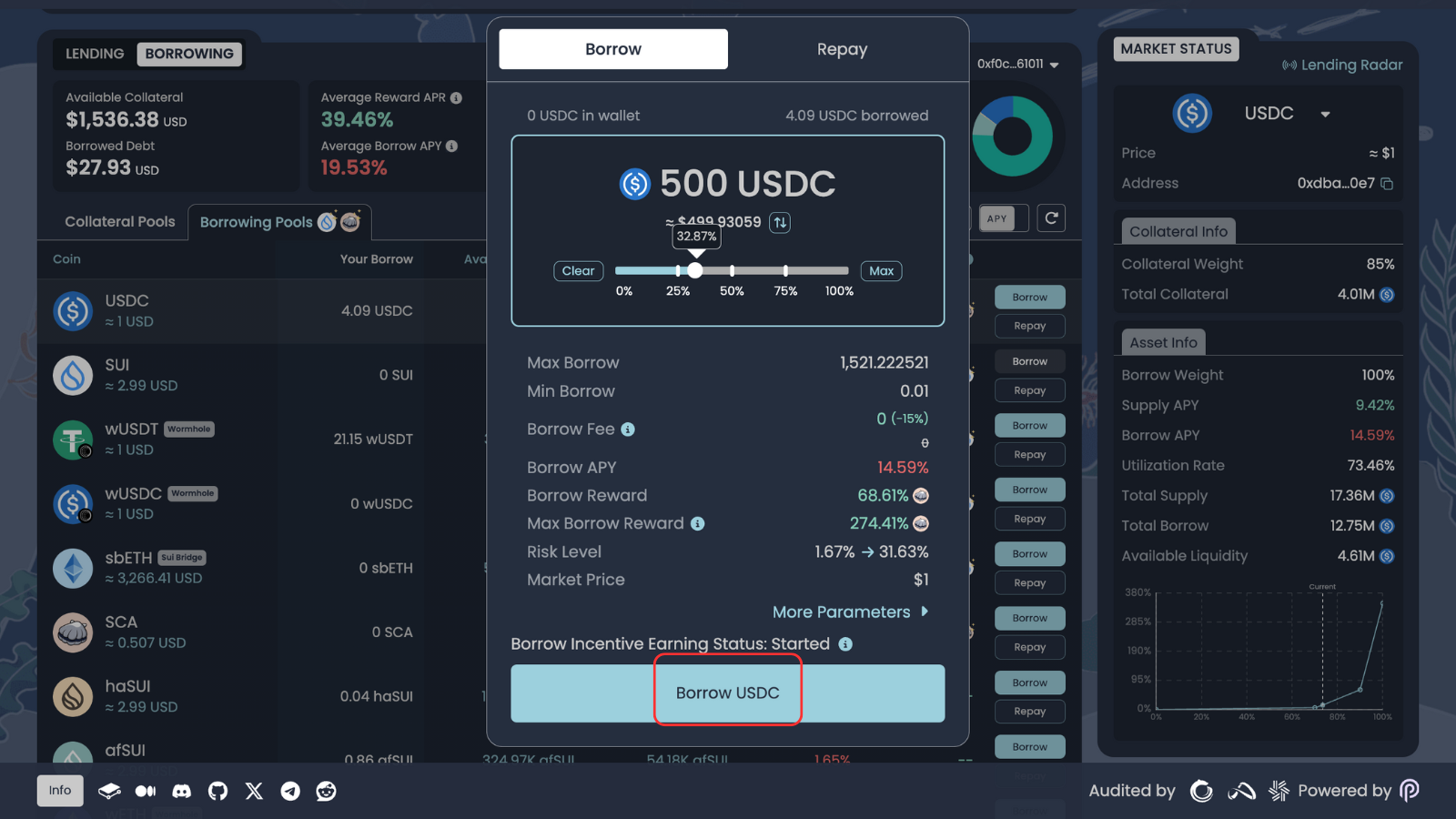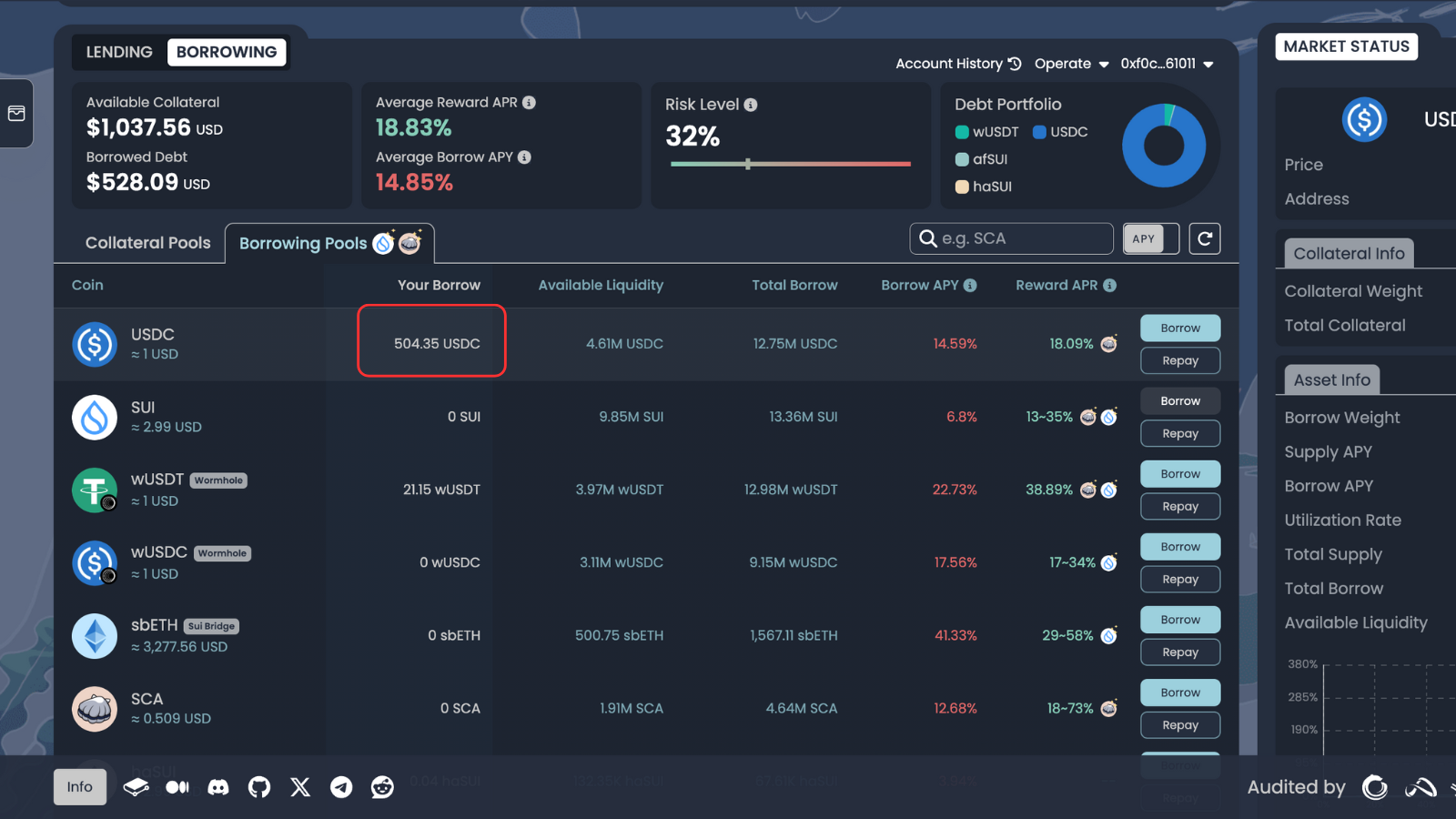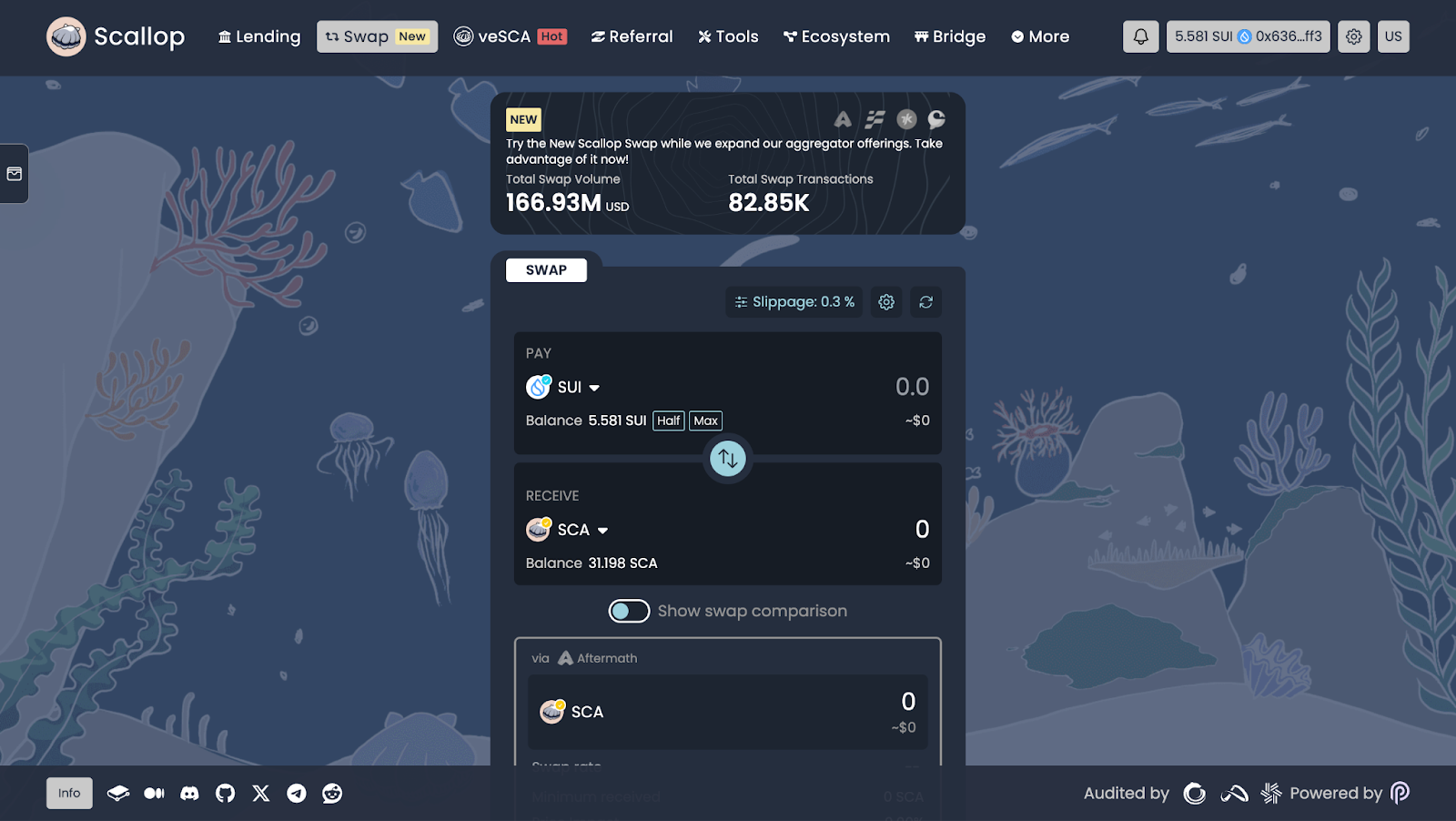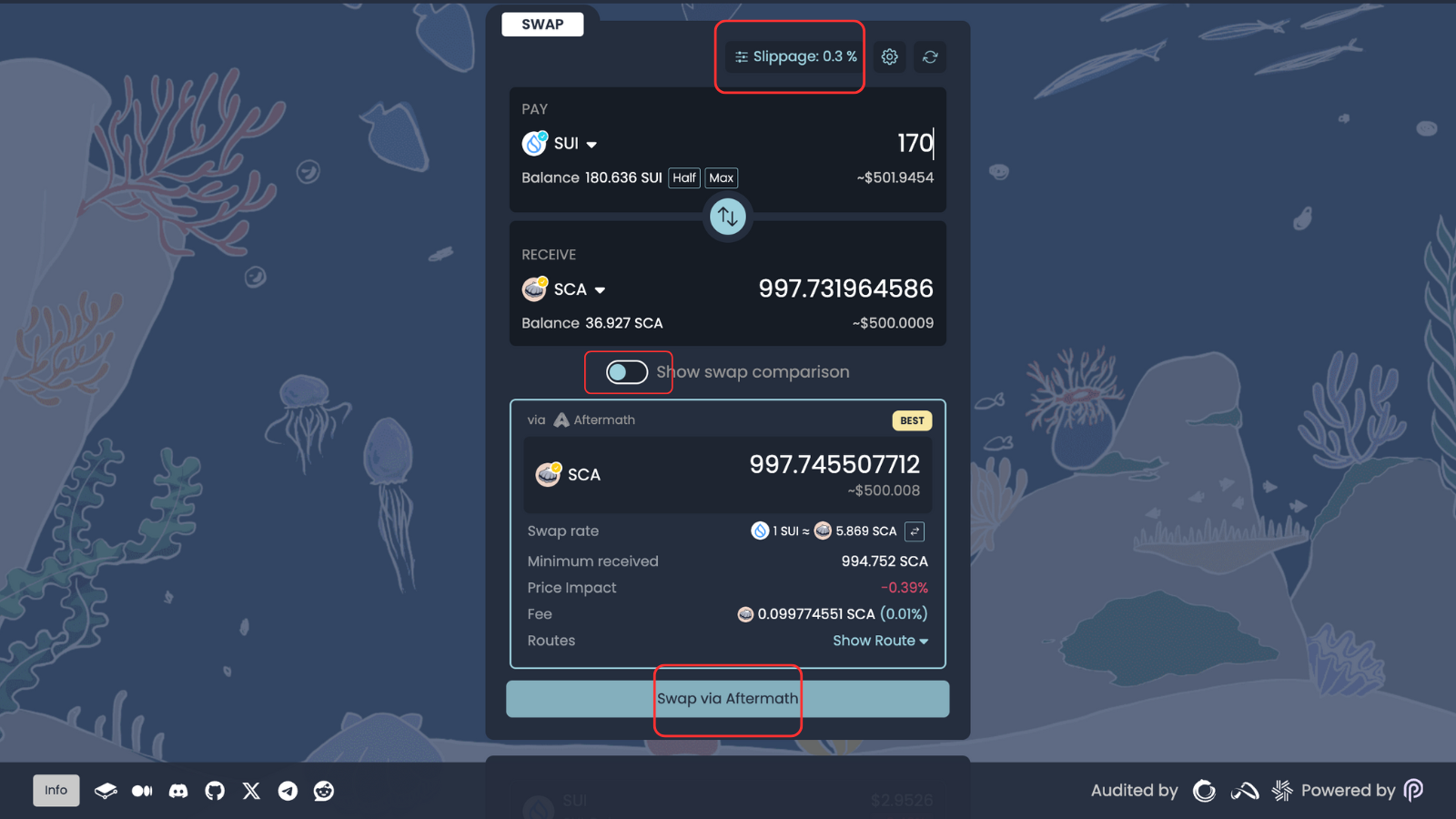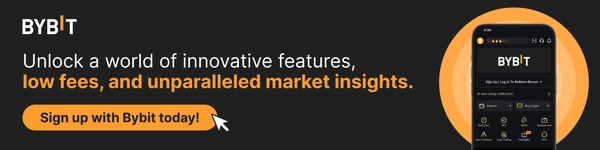How to Complete Scallop Tasks for Sui Wonderland 2024
In this tutorial, we’ll explore how you can complete a series of tasks in Scallop for Sui Wonderland 2024.
Task 1: Borrow At Least $500 Worth of USDC or SCA From the Scallop Borrowing Pool
Step 1: Under the Scallop BORROWING section, select Collateral Pools to deposit collateral. Please note that the collateral asset cannot be the same as borrowed asset.
Step 2: Select the asset pool and input the amount you would like to deposit.
Step 3: Switch to the Borrowing Pools tab and select the USDC or SCA pool to borrow from.
Step 4: Input the amount to borrow, and click on Borrow USDC to complete the transaction.
Step 5: Your borrowed asset will be displayed on the Scallop DApp.
Task 2: Swap At Least $500 USD Worth of Assets on Scallop Swap
Step 1: Navigate to Scallop Swap.
Step 2: Input the assets to swap and receive. You can adjust the slippage and view swap rate comparison across the different supported aggregators for the best rates. Once confirmed, simply click on Swap to complete the transaction.
#LearnWithBybit