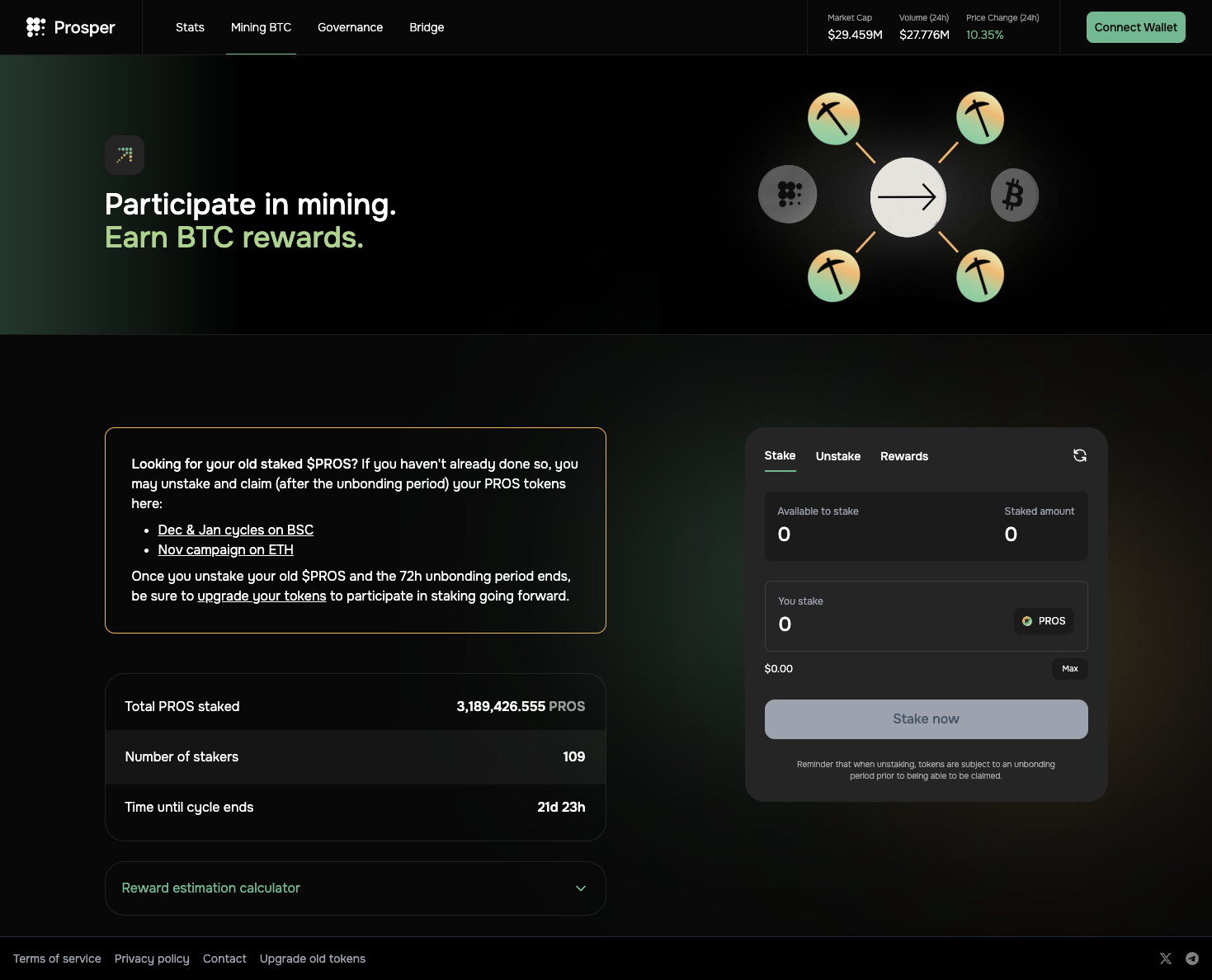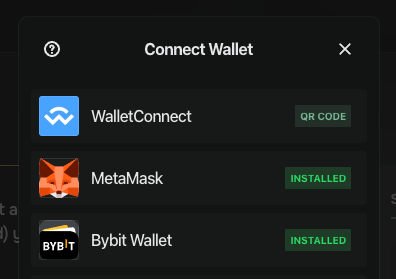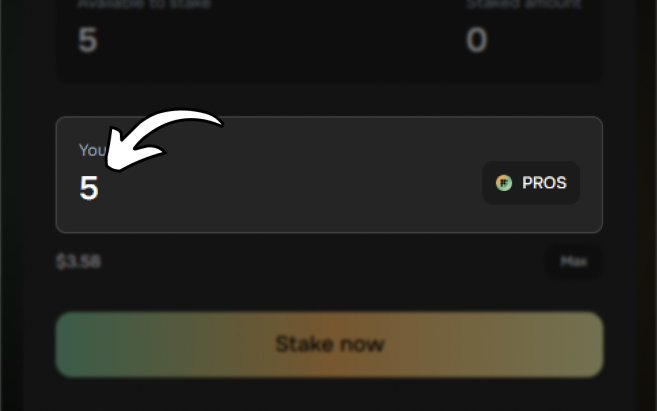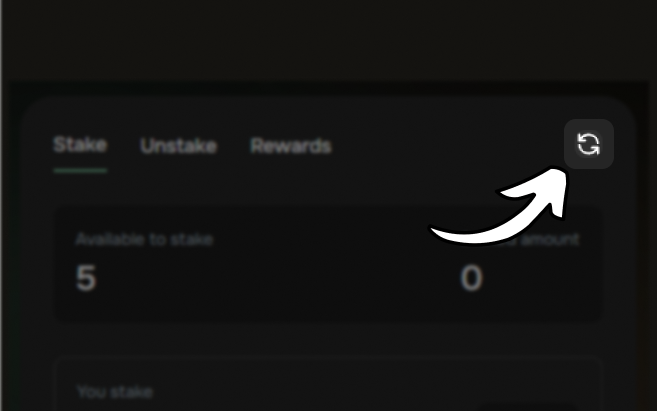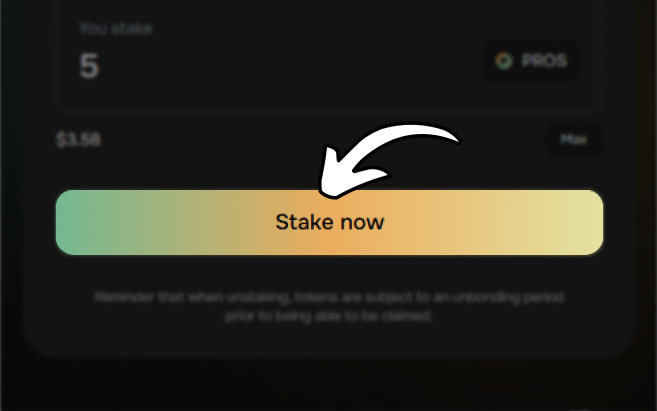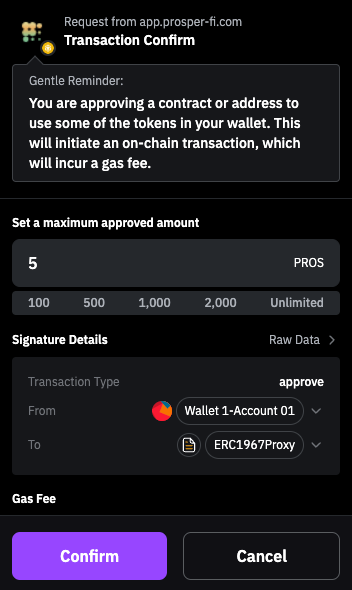How to complete Prosper tasks for Bybit Web3 Airdrop Arcade
In this tutorial, we’ll explore how you can complete a series of tasks in Prosper for Bybit Web3 Airdrop Arcade.
Task: Stake at least 20 PROS on the Prosper DApp on BSC
Step 1: Navigate to the Prosper DApp and connect your Bybit Wallet by clicking on the Connect Wallet button at the top-right corner of the page and selecting Bybit Wallet.
Step 2: Type in the amount of PROS tokens you would like to stake. You’ll need to stake at least 20 PROS tokens to complete this task.
If you notice the available amount shown for the connected wallet is incorrect or unexpected, simply click on the “refresh” icon to update your token balance. Also, please ensure that you’re connected to the BNB Smart Chain (BSC) network.
Step 3: Once the above is completed, click on Stake now to proceed.
Step 4: Finally, click on Confirm to approve both the application permissions and the stake amount via your Bybit Wallet.
Once both interactions have been completed, you’ll have successfully staked PROS!
Optional: You’ll be prompted to add rePROS (receipt for staked PROS) to your Bybit Wallet (for display purposes) after you finish staking. These tokens effectively serve as a receipt for your staked PROS.
Additional Resources: How to Unstake and Claim Your $PROS
#LearnWithBybit