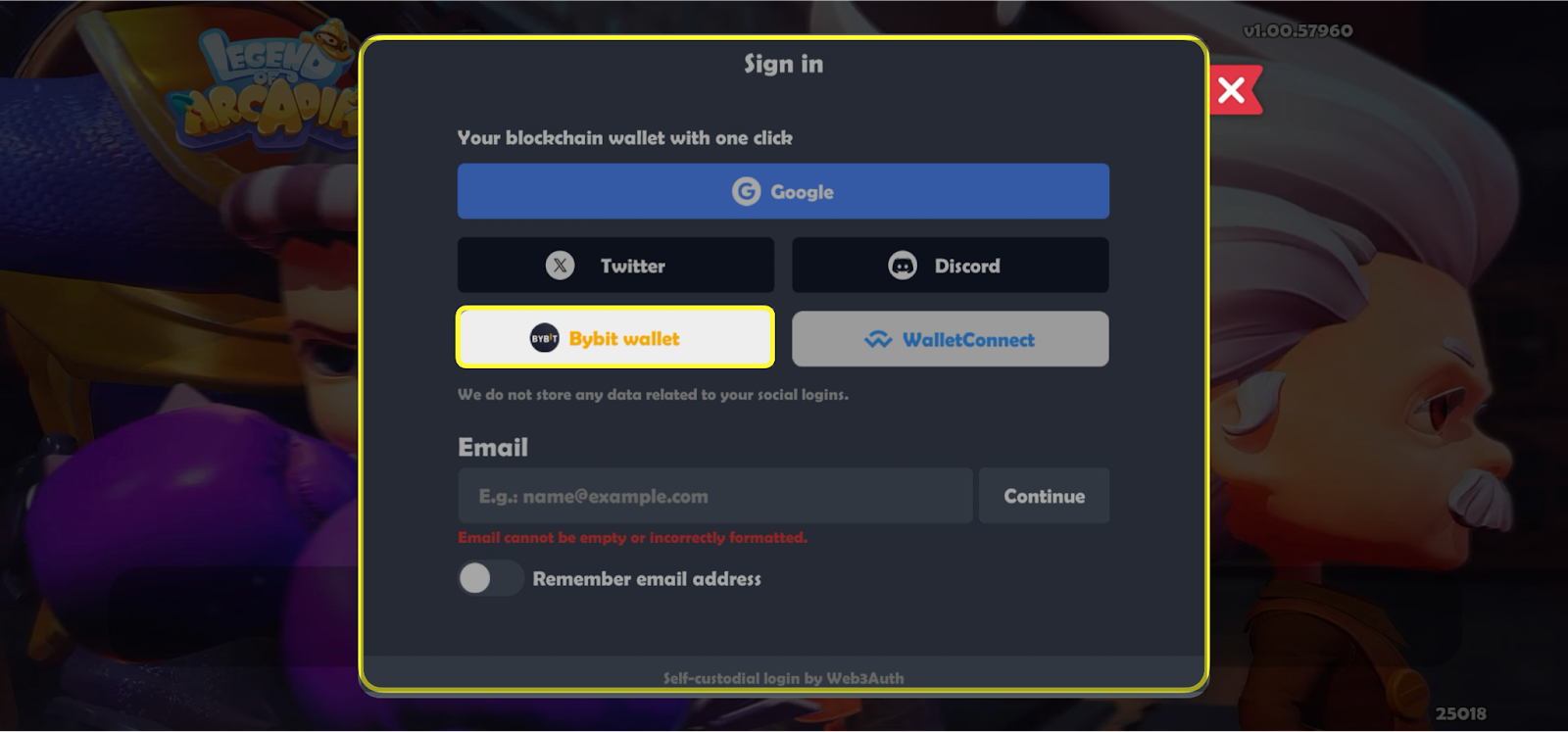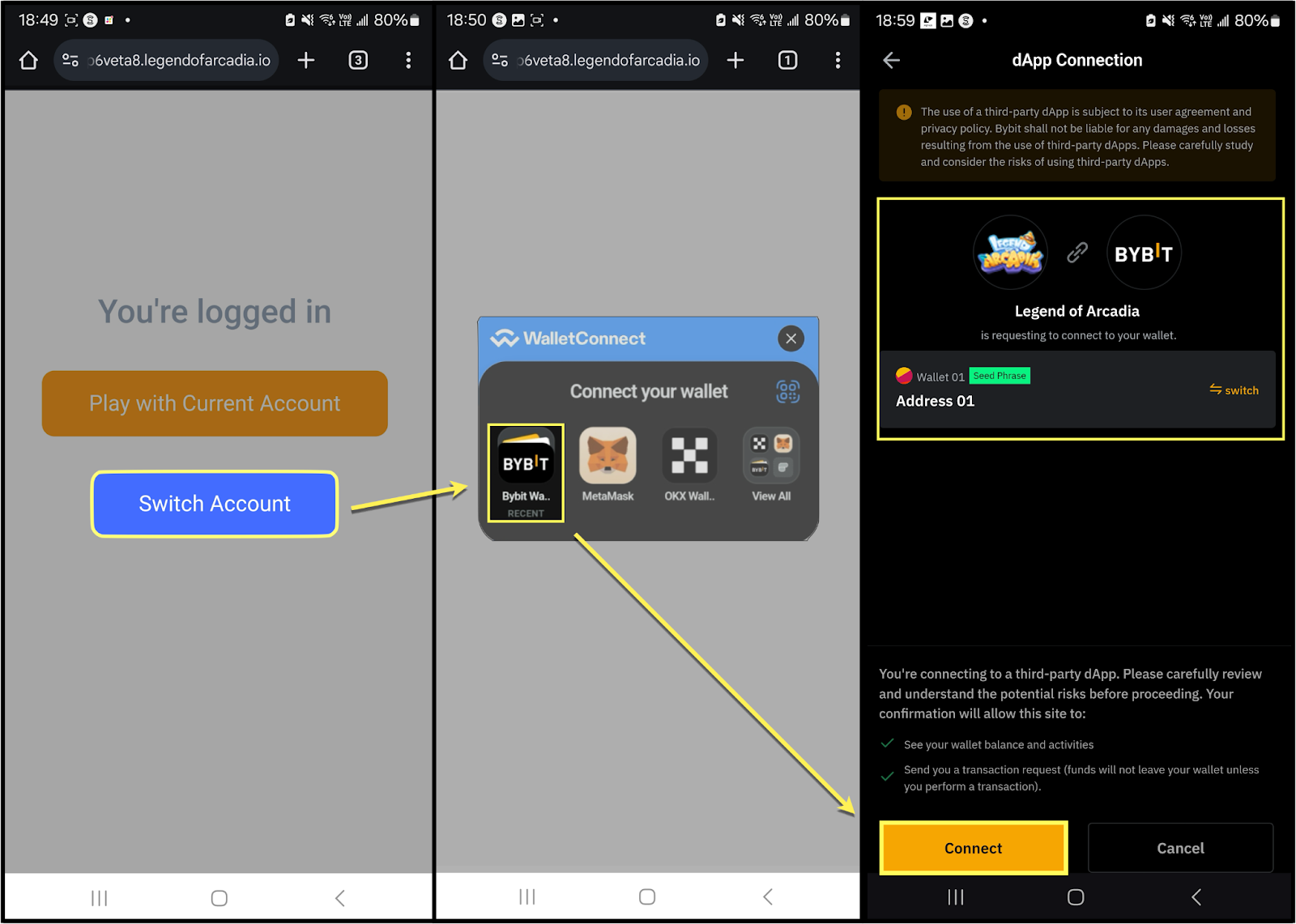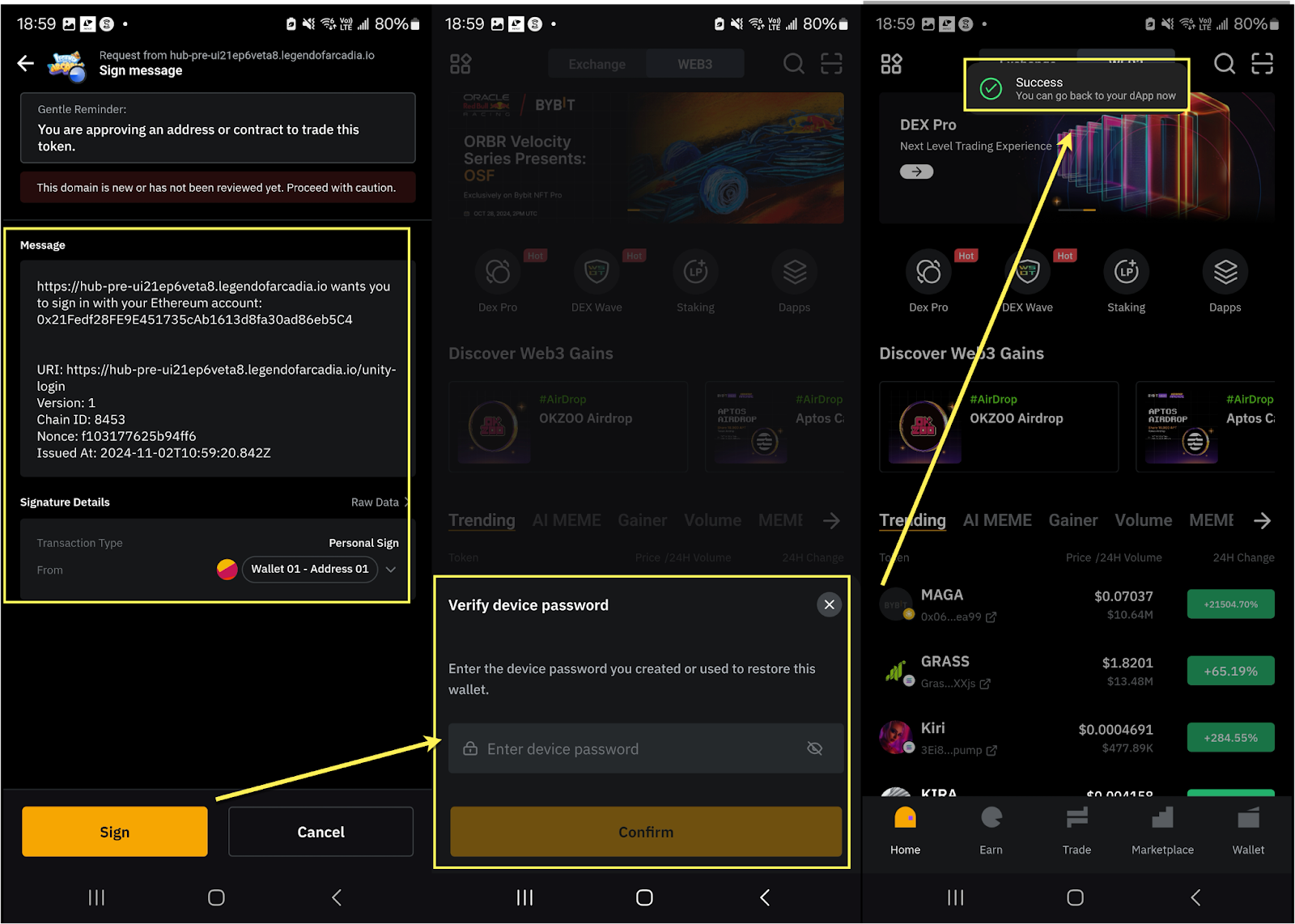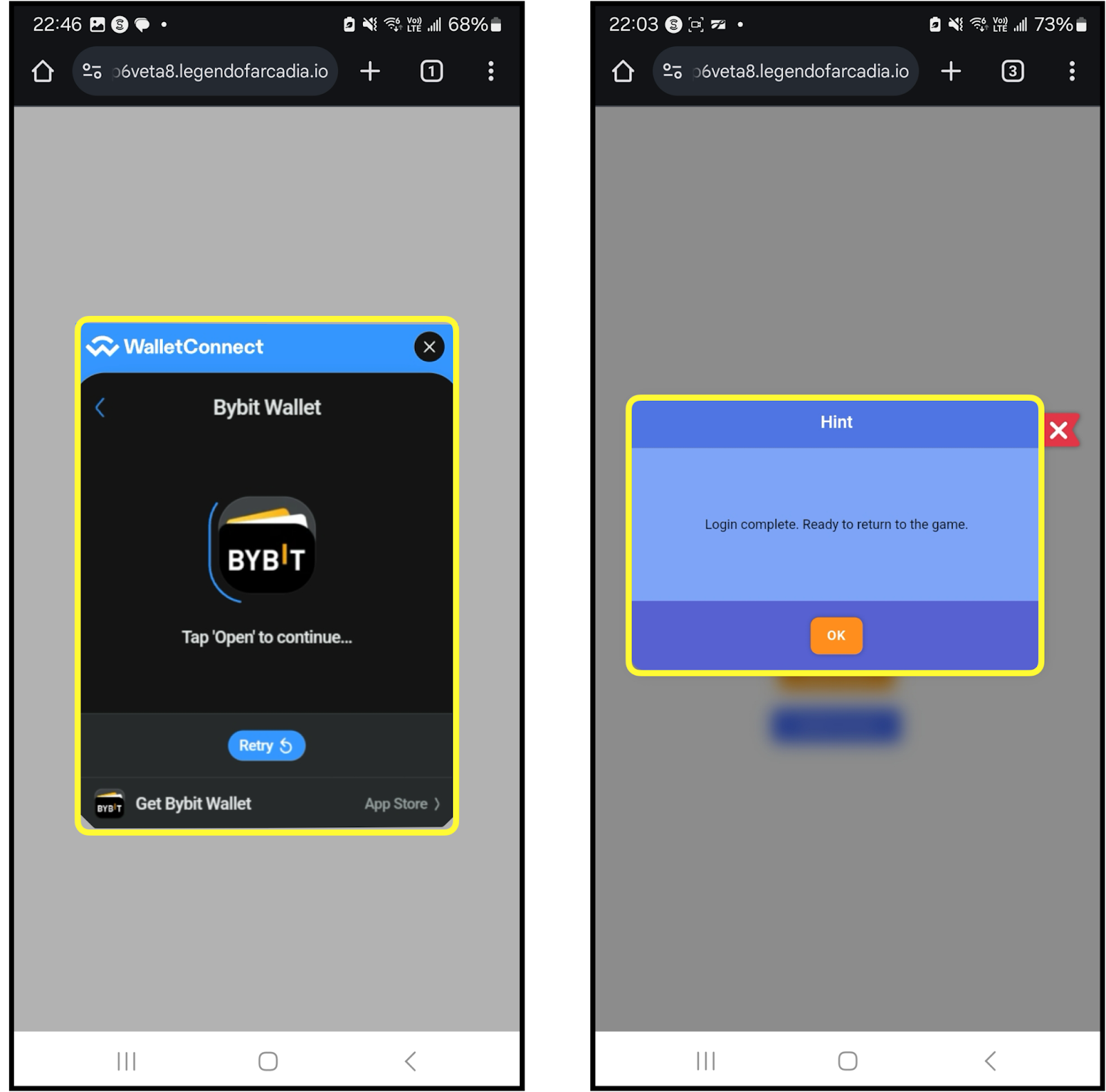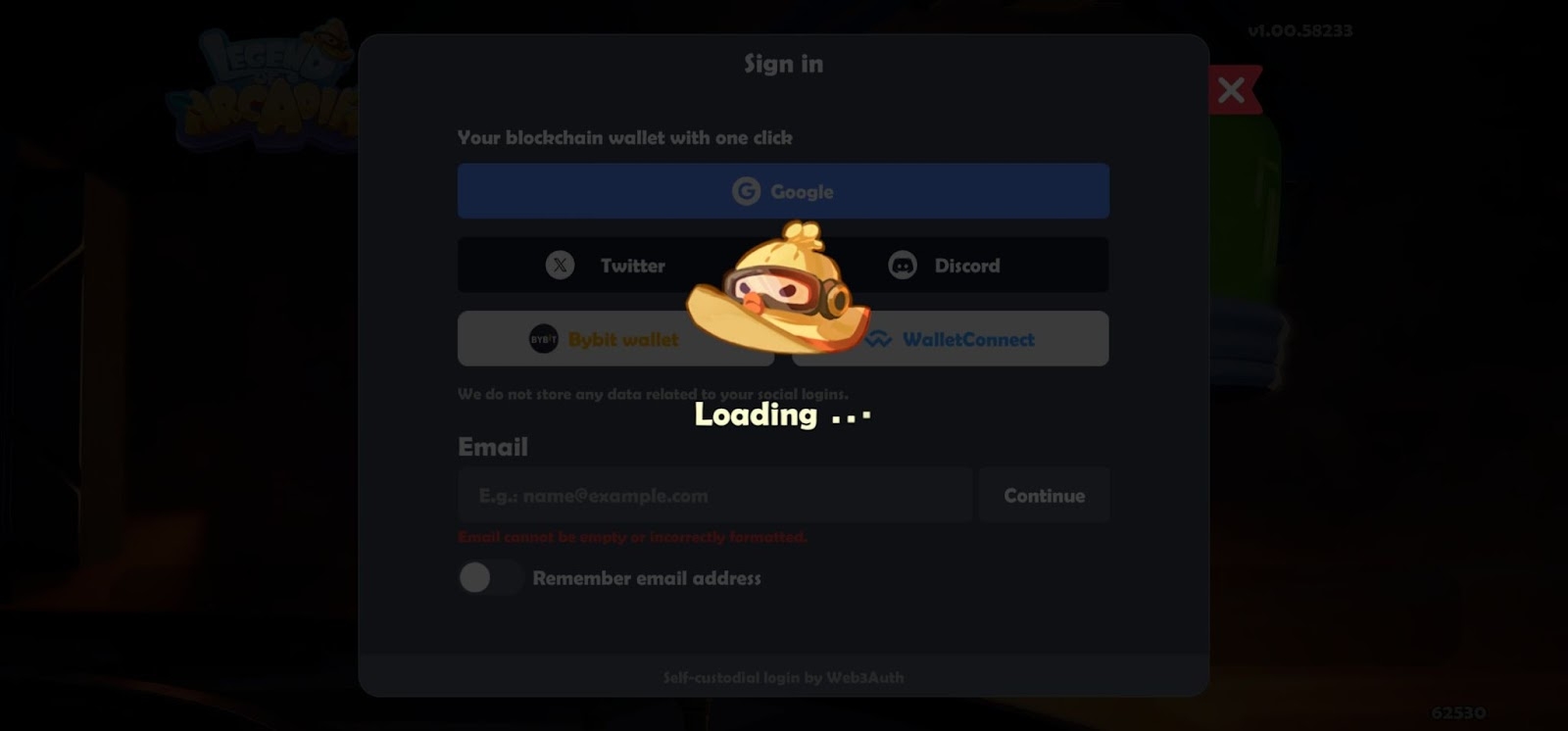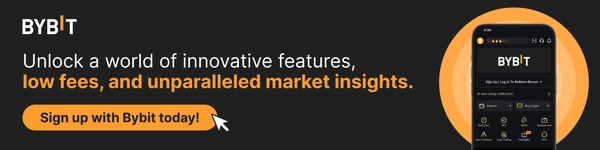How to Complete Legend of Arcadia Tasks for Bybit Web3 Airdrop Arcade
In this tutorial, we’ll explore how you can complete Legend of Arcadia tasks for Bybit Web3 Airdrop Arcade.
Task: Log In to Legend of Arcadia
Step 1: Scan the QR codes below to download the Legend of Arcadia game on Google Play Store or Apple App Store.
Step 2: Choose your preferred sign-in method. We recommend logging in with your Bybit Wallet. Alternatively, you can also choose to log in with your social accounts in order to create a Legend of Arcadia Wallet.
Step 3: Tap on Switch Account and select Bybit Wallet. Please ensure that you have the Bybit Wallet app installed on your mobile phone. A pop-up DApp connection request will appear. Tap on Connect to proceed. If you’re not a first-time user, tap on Play with Current Account in order to continue.
Step 4: Tap on Sign and enter your device password. You’ll then receive a Success message at the top of the screen.
Step 5: Return to the browser and allow your Bybit Wallet to connect to the game. Then, tap on OK to return to the game.
Step 6: Once you’ve logged into Legend of Arcadia, tap on Bybit Wallet to complete this task.
#LearnWithBybit