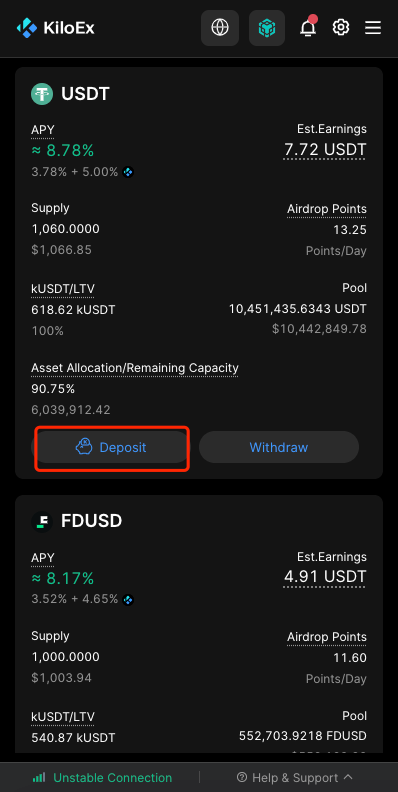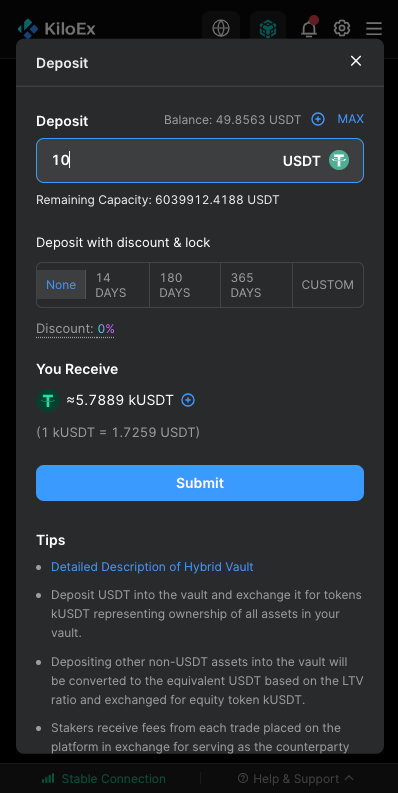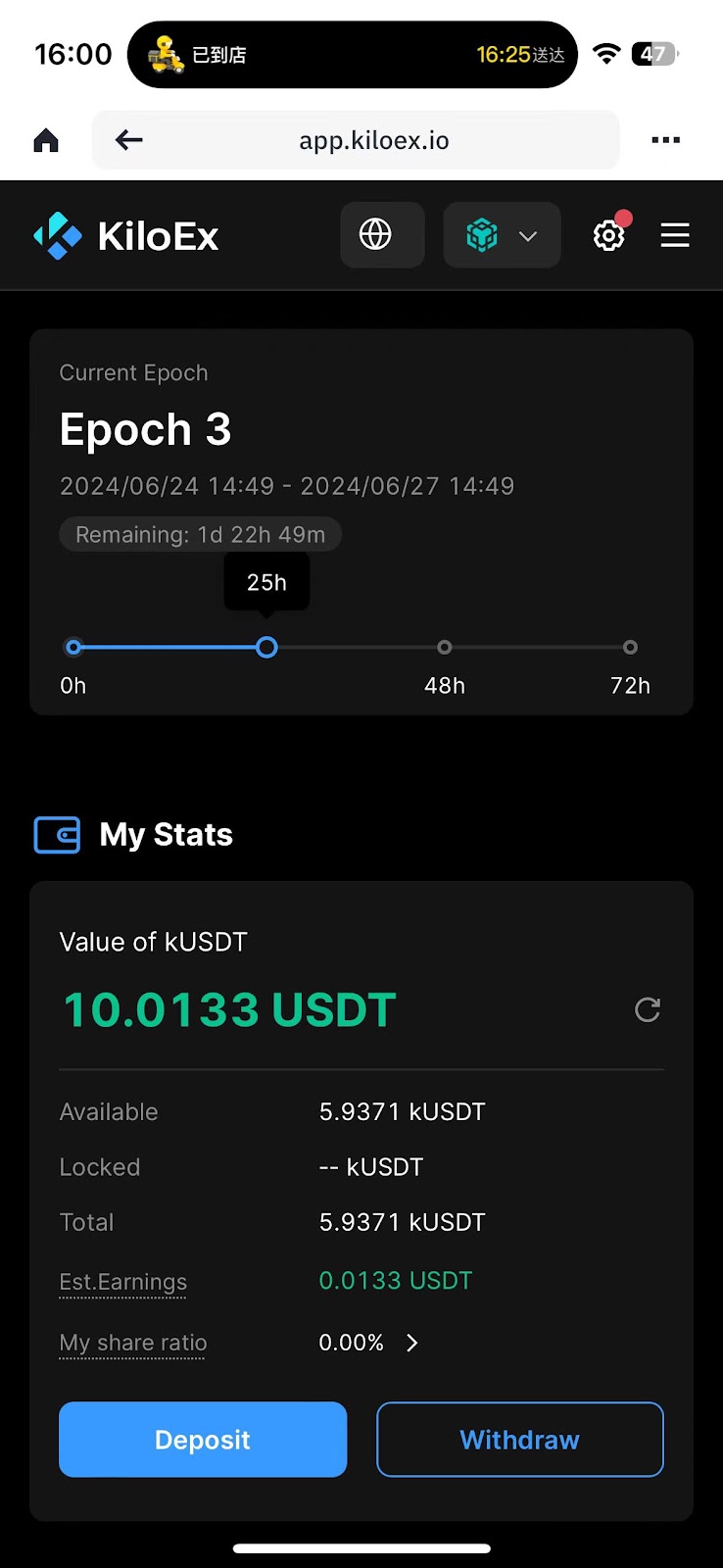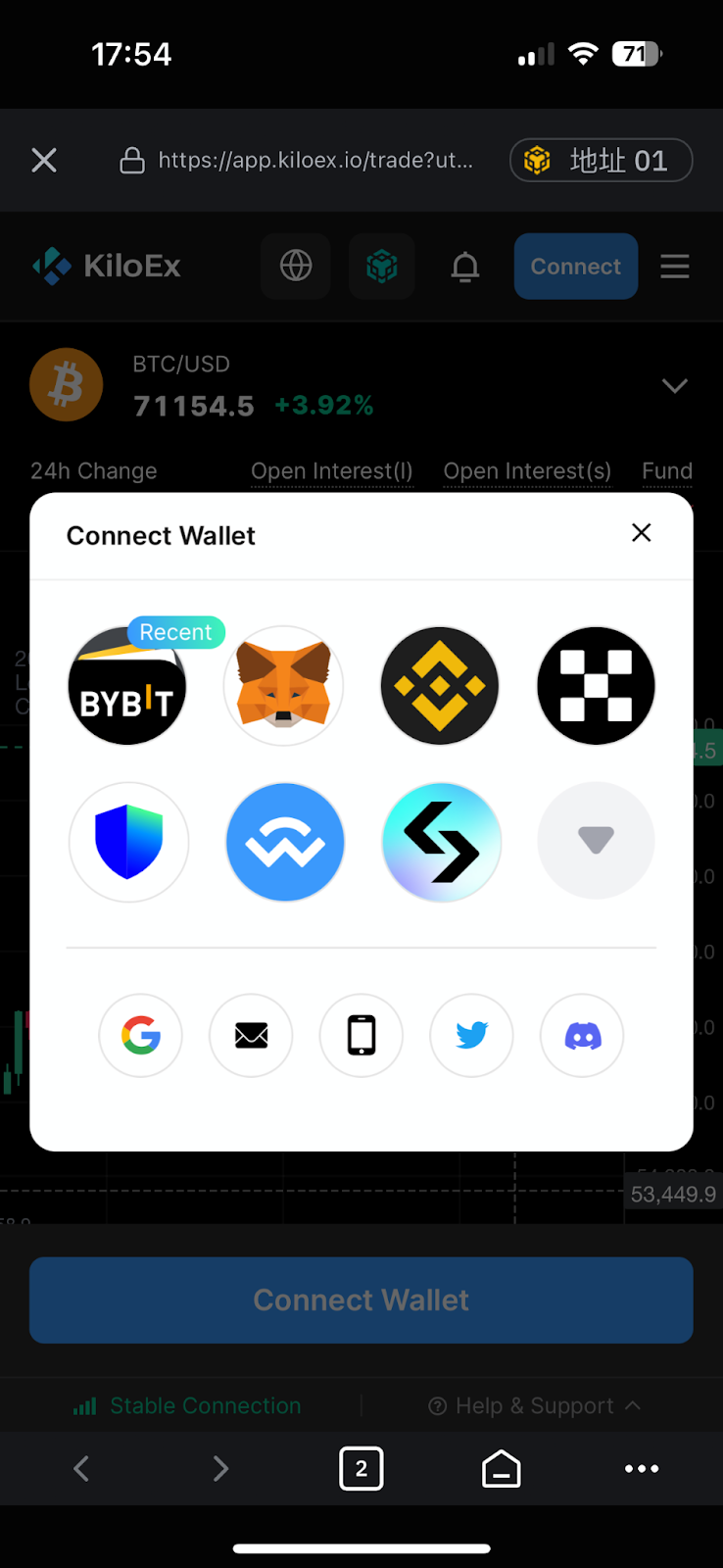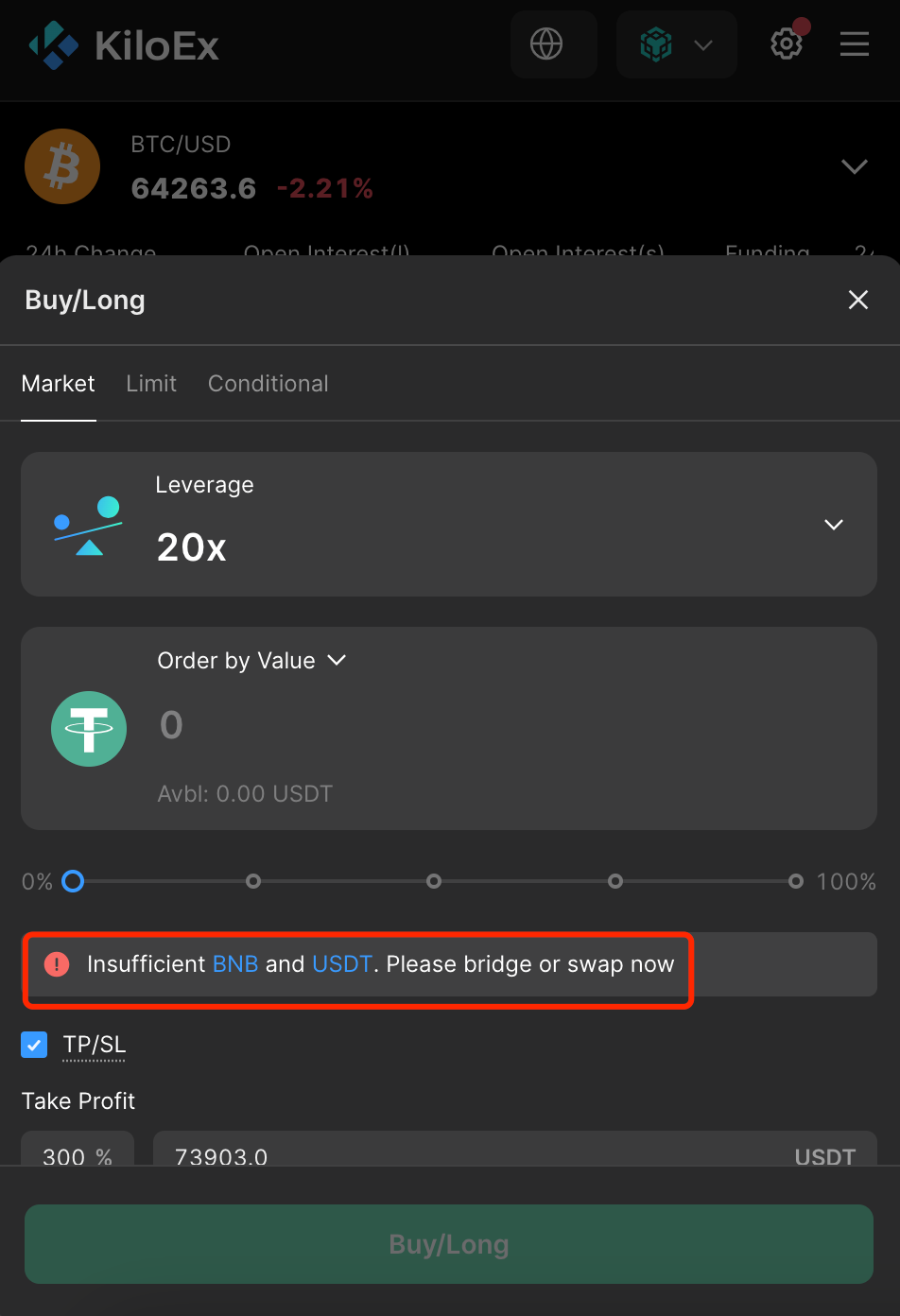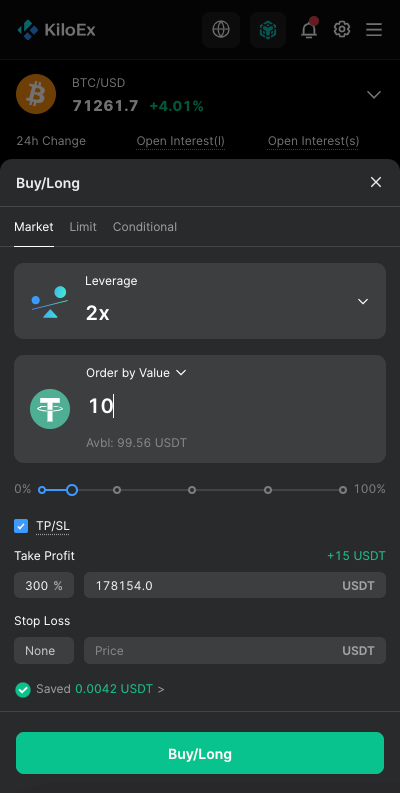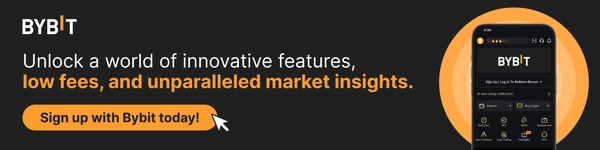How to Complete KiloEx Tasks for Bybit Web3 Airdrop Arcade
In this tutorial, we’ll explore how you can complete KiloEx tasks for Bybit Web3 Airdrop Arcade.
Task 1: Deposit at Least 10 USDT in the KiloEx Vault via opBNB
Step 1: Navigate to the KiloEx website and select Earn in the navigation bar to enter the KiloEx Vault.
Step 2: Scroll down and click on the Deposit button of the USDT vault.
Step 3: Enter at least 10 USDT as the amount you would like to deposit, and click on Submit.
Step 4: Approve the transaction and confirm it.
Step 5: Check your deposit status. Please note that as you’re not able to withdraw immediately, you’ll need to wait for 1–3 epochs.
Step 6: Once the above steps have been completed, you can click on the Withdraw button to withdraw your deposited amount.
Task 2: Place a Position With at Least 10 USDT
Step 1: Navigate to the KiloEx Trade page and connect your Bybit Wallet by clicking on the Connect button at the top right corner of the page.
Step 2: Select Bybit Wallet and sign the connection on your wallet.
Step 3: If your BNB or USDT is insufficient, you can follow the bridge tutorial here to bridge funds to your Bybit Wallet.
Step 4: After bridging funds, choose your desired trading pair and place an order to Buy/Long or Sell/Short.
Step 5: The minimum position value for this task is $10. To minimize your risk of liquidation, we suggest opening a position with 2x leverage and maintaining a margin of $5. In this example, we’ve used a minimum of 2x leverage to open a position and select Buy/Long.
Step 6: Confirm your order and your position will be created.
#LearnWithBybit