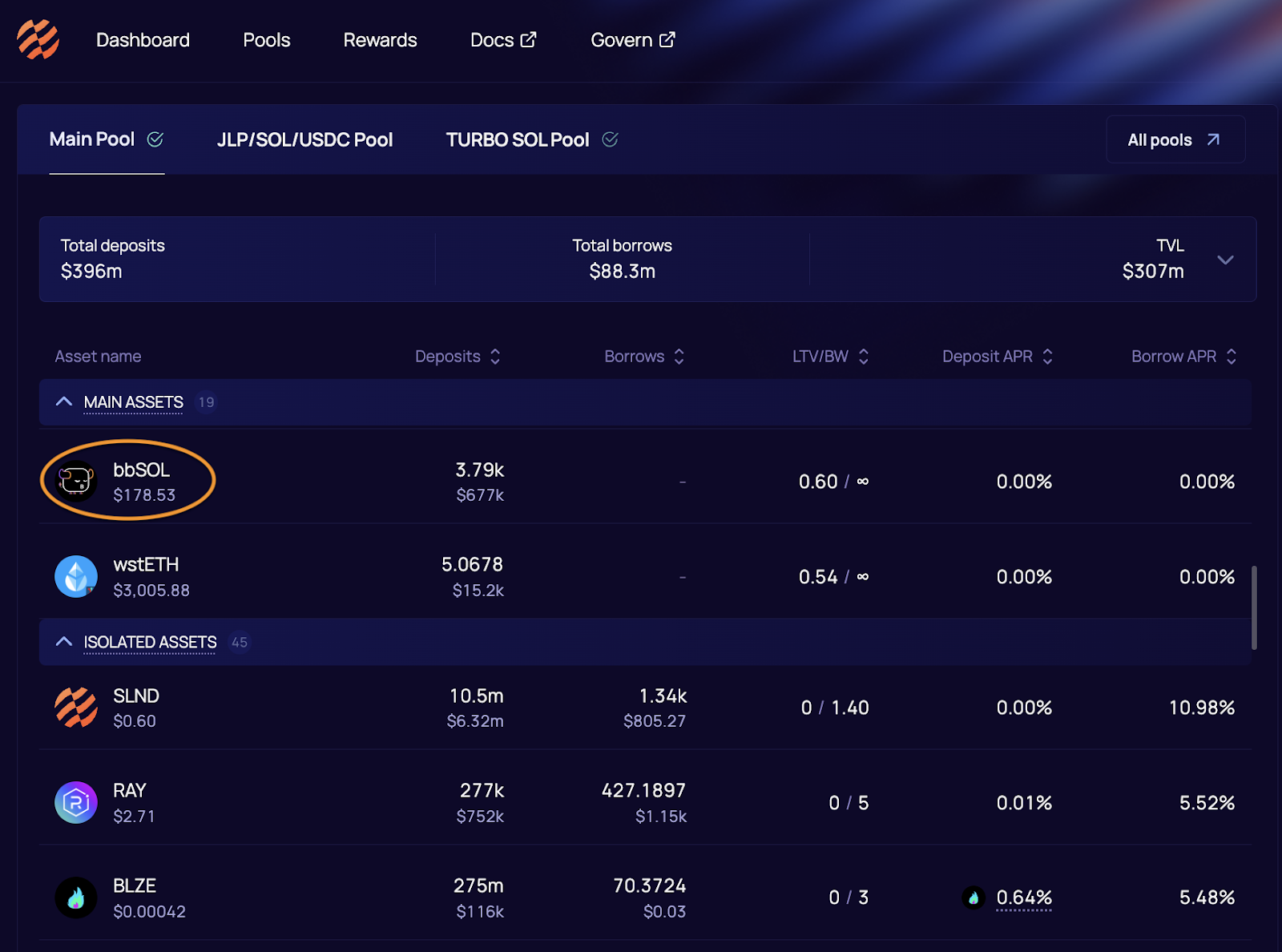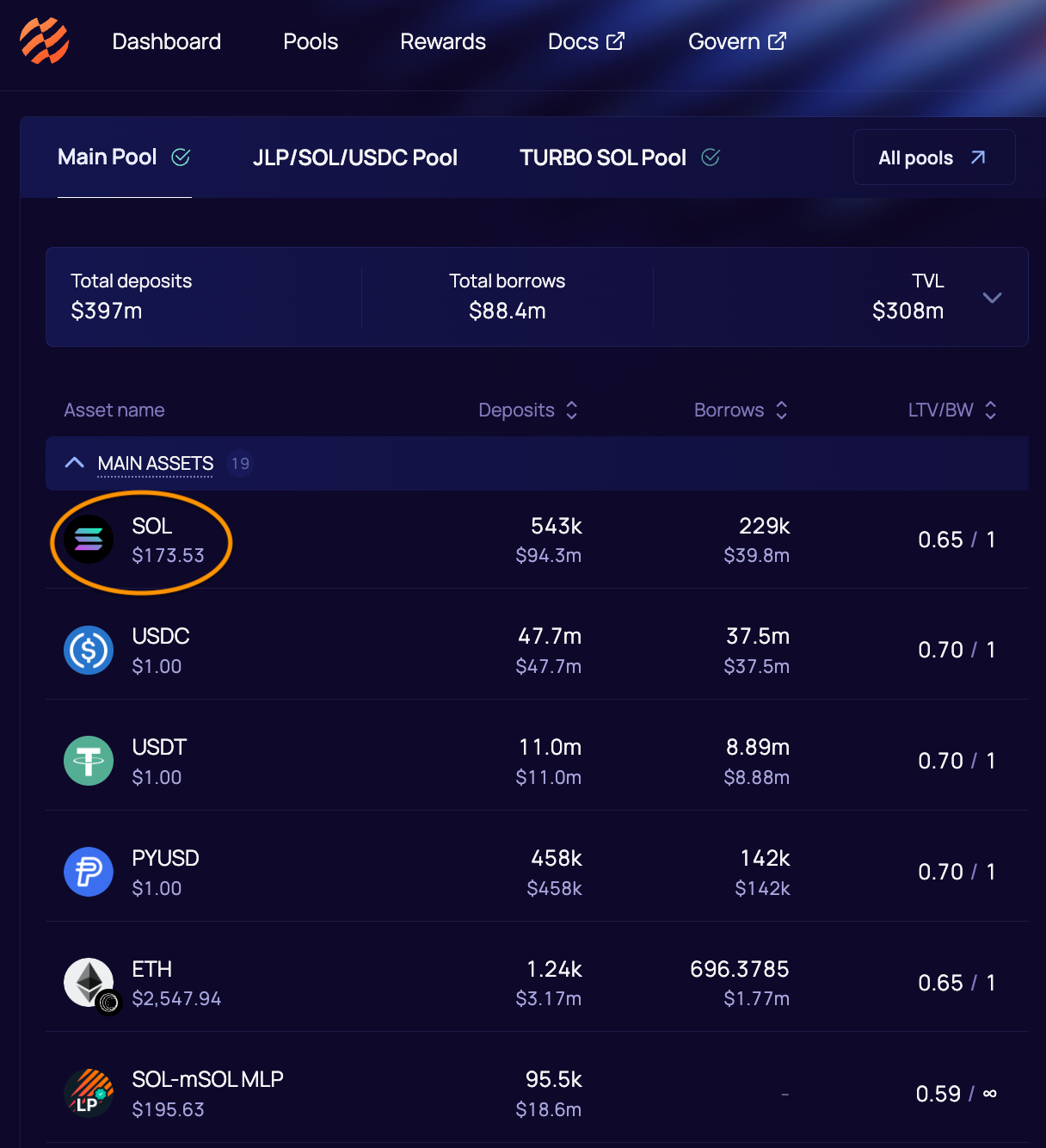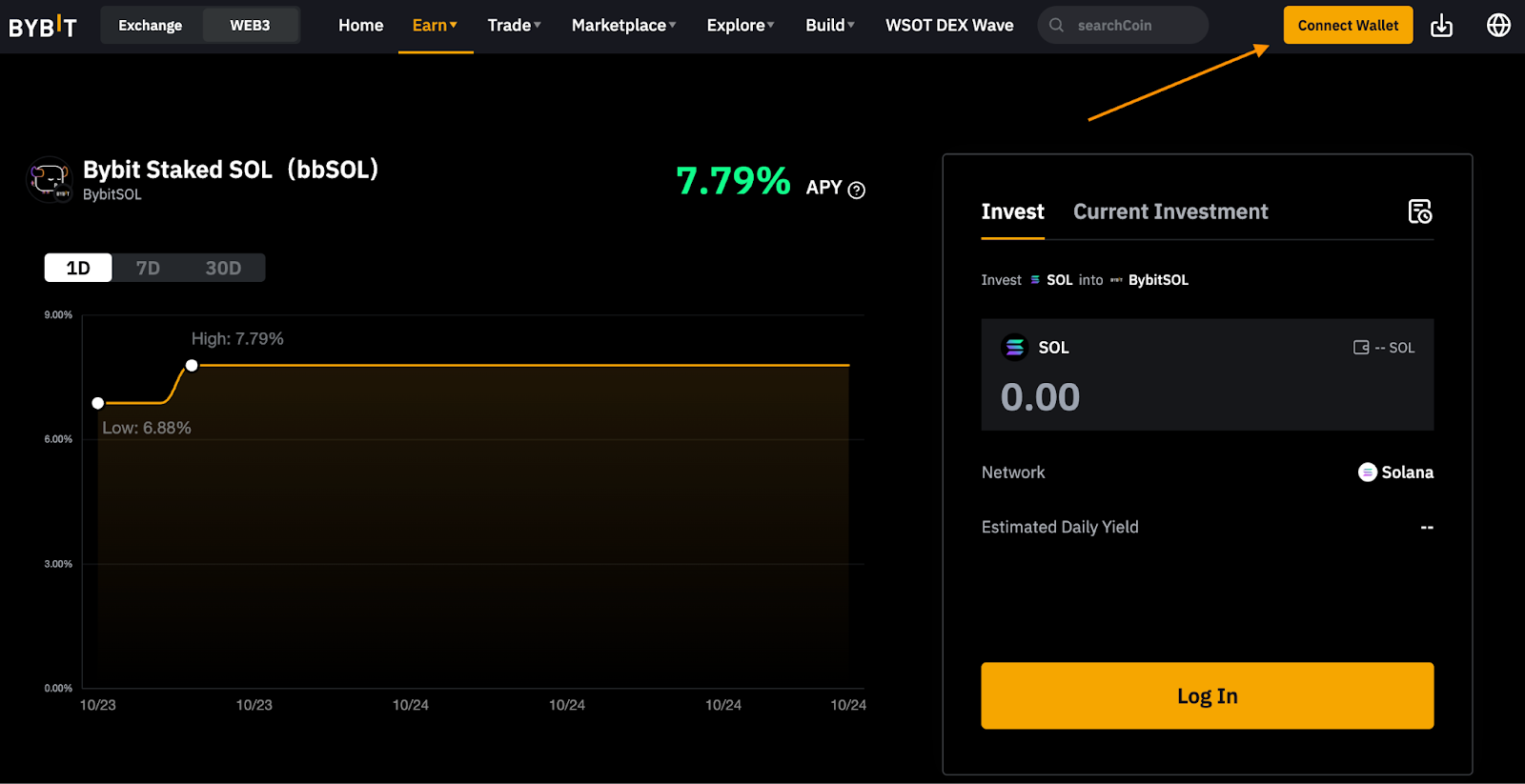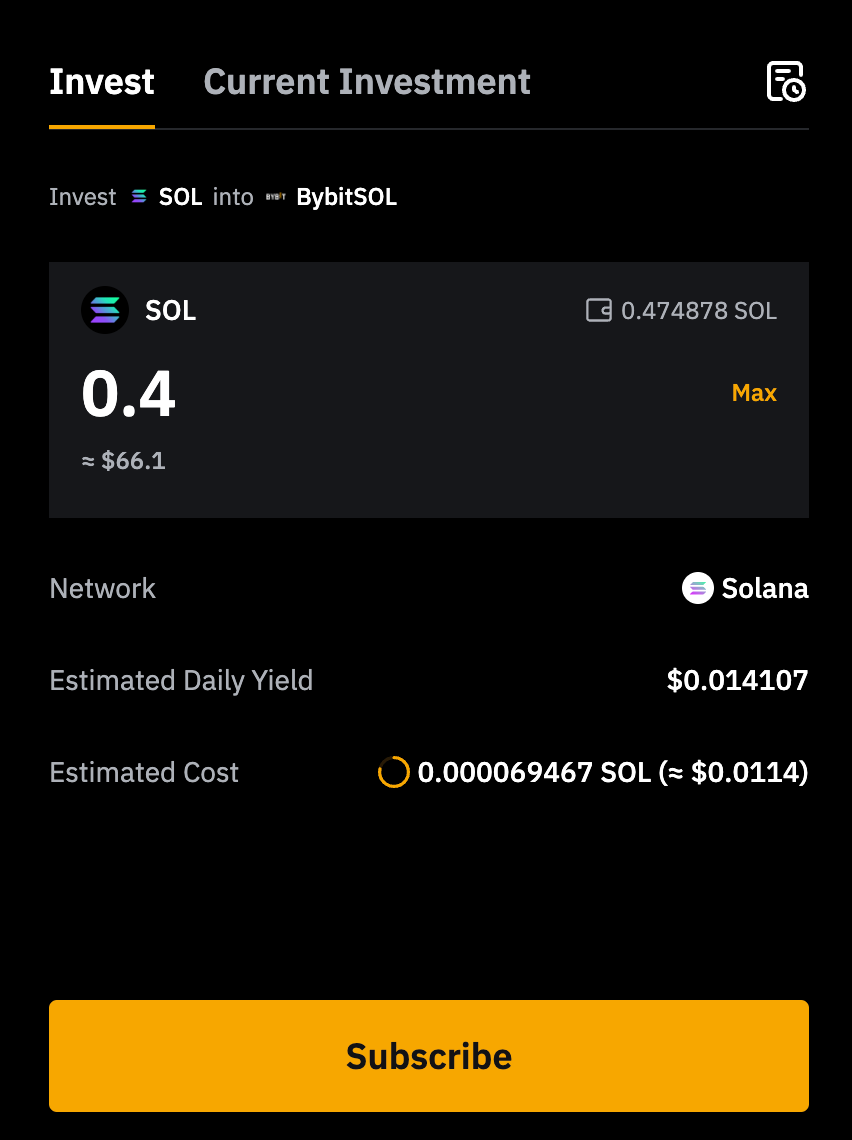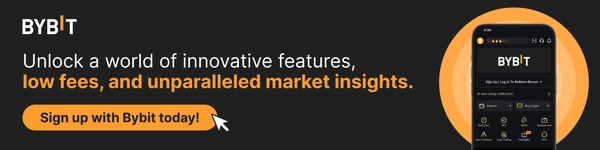How to Use bbSOL on Save
Exploring new opportunities to expand your investment horizons with Bybit Staked SOL (bbSOL)? Look no further than Save, a leading decentralized finance (DeFi) platform built on the Solana blockchain. This article will guide you through the nuances of leveraging Save’s robust features to enhance your investment strategy using bbSOL.
Key Takeaways:
Save, a decentralized protocol on the Solana blockchain, revolutionizes lending and borrowing dynamics within the DeFi ecosystem.
Explore our step-by-step guide to find out how you can use bbSOL on Save.
What Is Save?
Save, a decentralized protocol on the Solana blockchain, revolutionizes lending and borrowing dynamics within the DeFi ecosystem. Known for its high-speed transactions and cost-efficiency, Save offers users an algorithmic approach to manage their investments seamlessly.
Key features of Save include:
High-Speed, Cost-Efficient Transactions: Leveraging Solana’s blockchain technology, Save provides a platform that’s significantly faster and less expensive than traditional financial systems.
Algorithmic Lending and Borrowing: Users can lend their assets to earn interest or borrow against their holdings in a highly secure and automated environment.
Wide Asset Offering: With Save, users can access a wide array of DeFi assets, with more established assets in the main pool and memecoin/altcoins in isolated pools
Embedded Risk Systems: Incorporates advanced risk management tools that monitor and manage the overall health of the financial ecosystem on Save.
Global Reach: Save is designed to cater to a global audience, and to provide seamless access to financial services without geographical limitations.
Originally launched as Solend, the platform underwent a strategic rebranding to Save. This change reflects its expanded capabilities beyond simple lending and borrowing, aiming to encompass a broader range of DeFi strategies. The rebranding is part of Save’s commitment to innovation and adaptability in the rapidly evolving DeFi landscape.
How to Use bbSOL on Save
Step 1: Navigate to the Save dashboard.
Step 2: Click on bbSOL under Main Assets.
Step 3: Enter your preferred amount and click Deposit.
Step 4: Confirm the transaction in your wallet.
Step 5: Go back to the Save dashboard and click on SOL.
Step 6: Click on the Borrow tab.
Step 7: Enter your preferred amount and click Borrow.
Step 8: Navigate to the Bybit Web3 Staking page.
Step 9: Click on Connect Wallet to connect your wallet.
Step 10: Stake your SOL by entering the amount and clicking Subscribe.
Step 11: Enjoy looped yields!
The Bottom Line
Save provides a comprehensive suite of tools for bbSOL holders seeking to expand their DeFi activities. Whether you’re interested in simple lending and earning passive income or engaging in more complex financial strategies, Save offers a secure and efficient platform to manage your digital assets. With its commitment to innovation and user-friendly design, Save is an excellent choice for optimizing your investment strategies in the decentralized finance space.
#LearnWithBybit