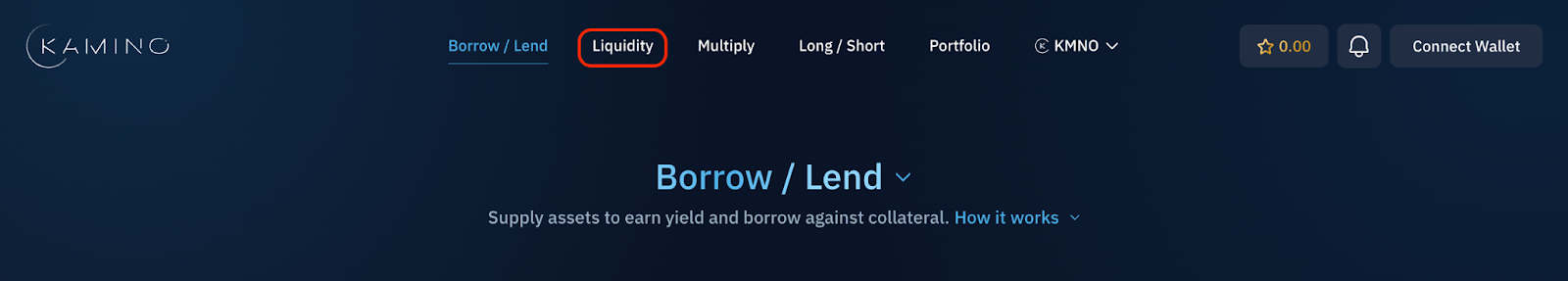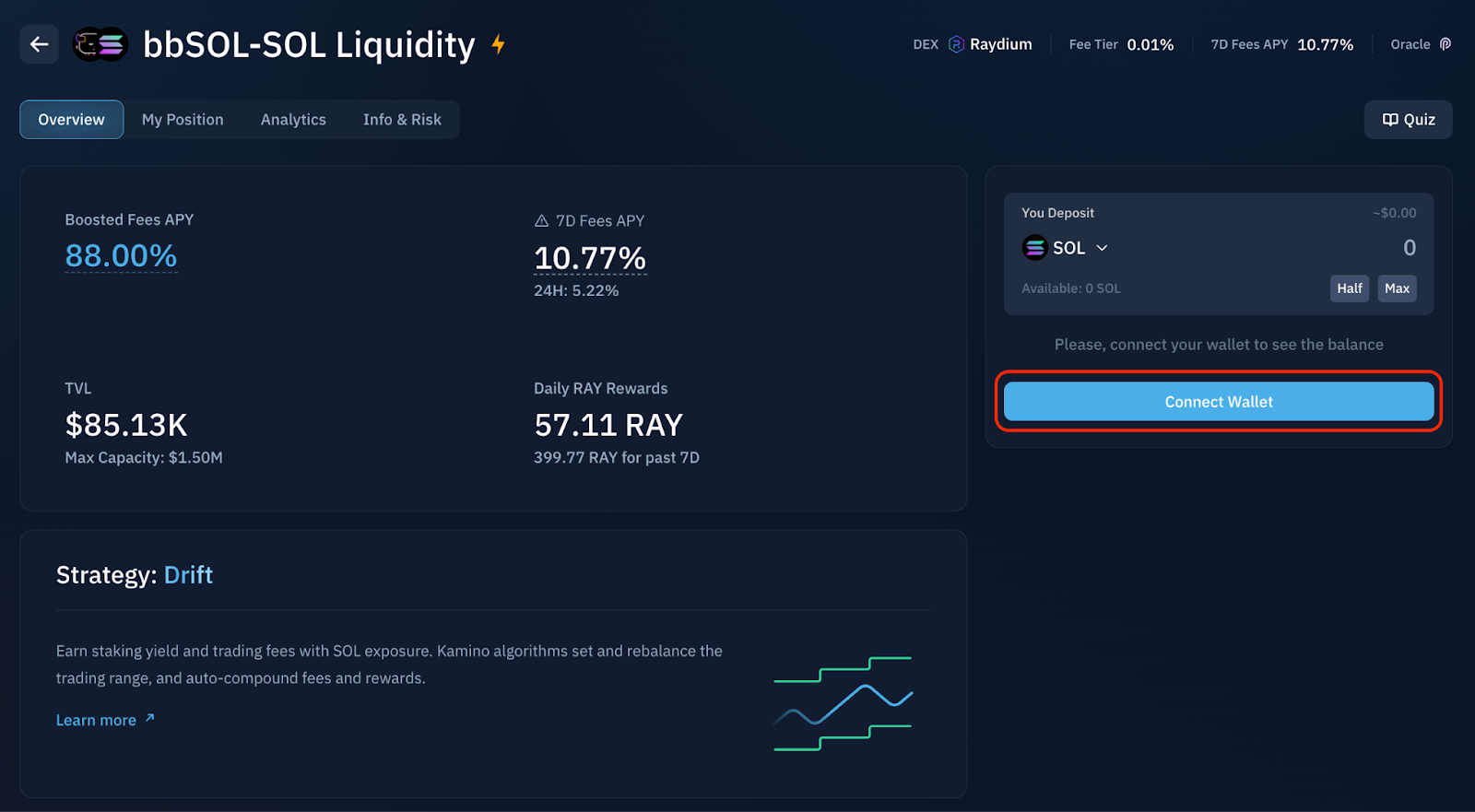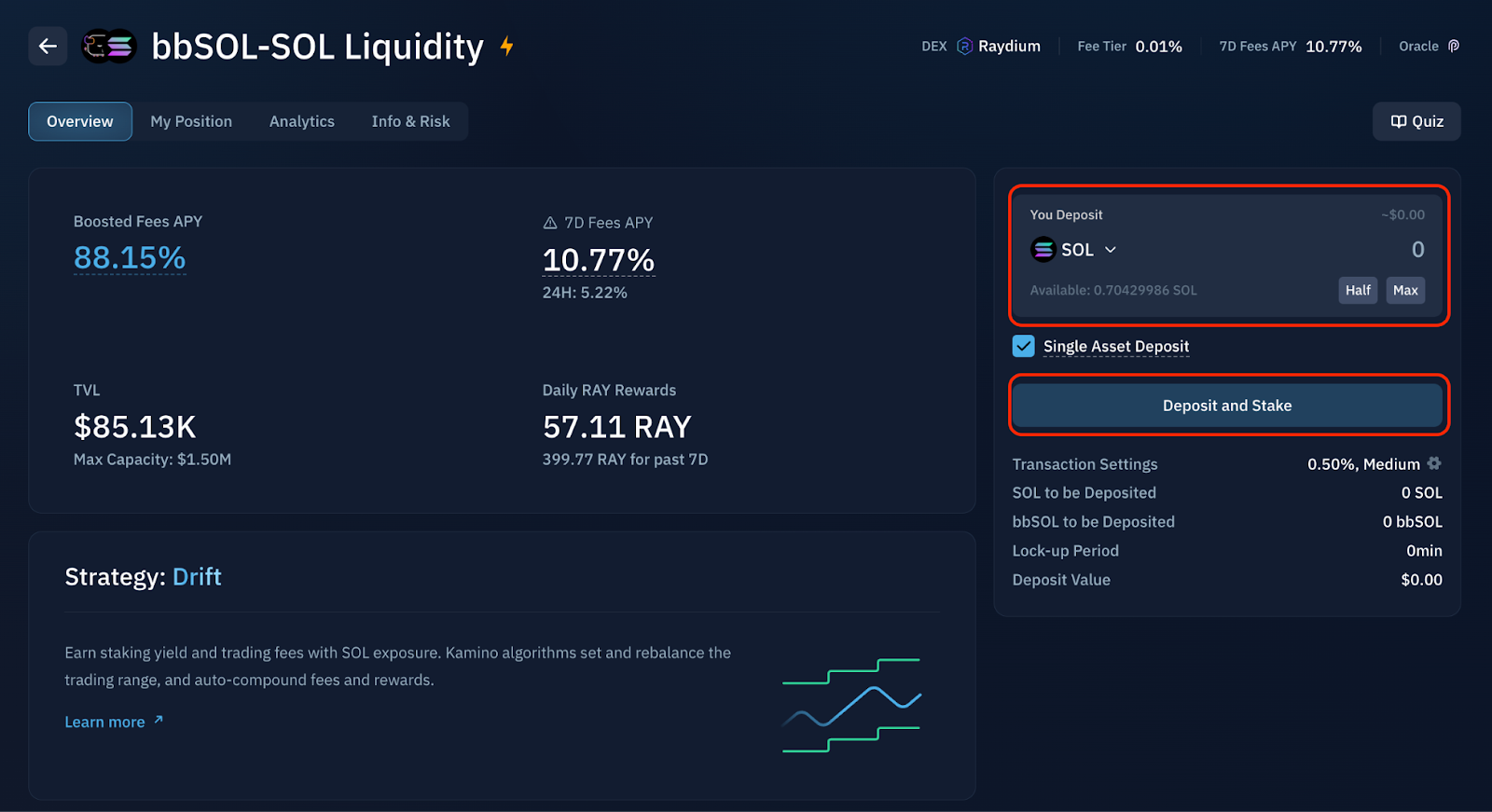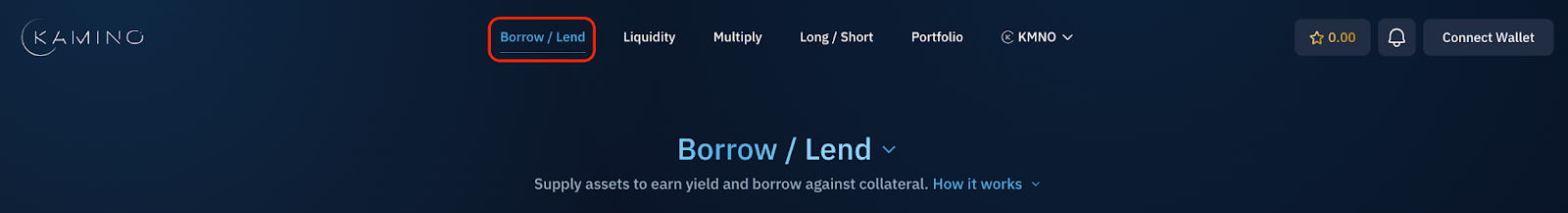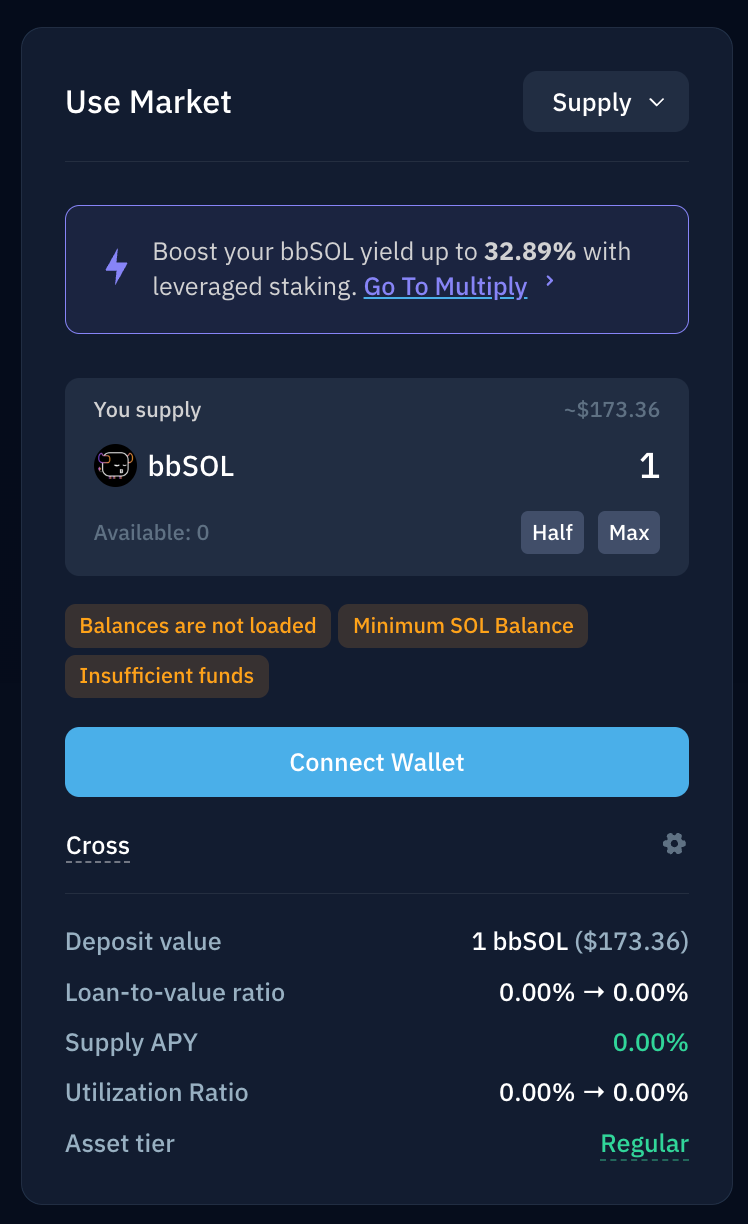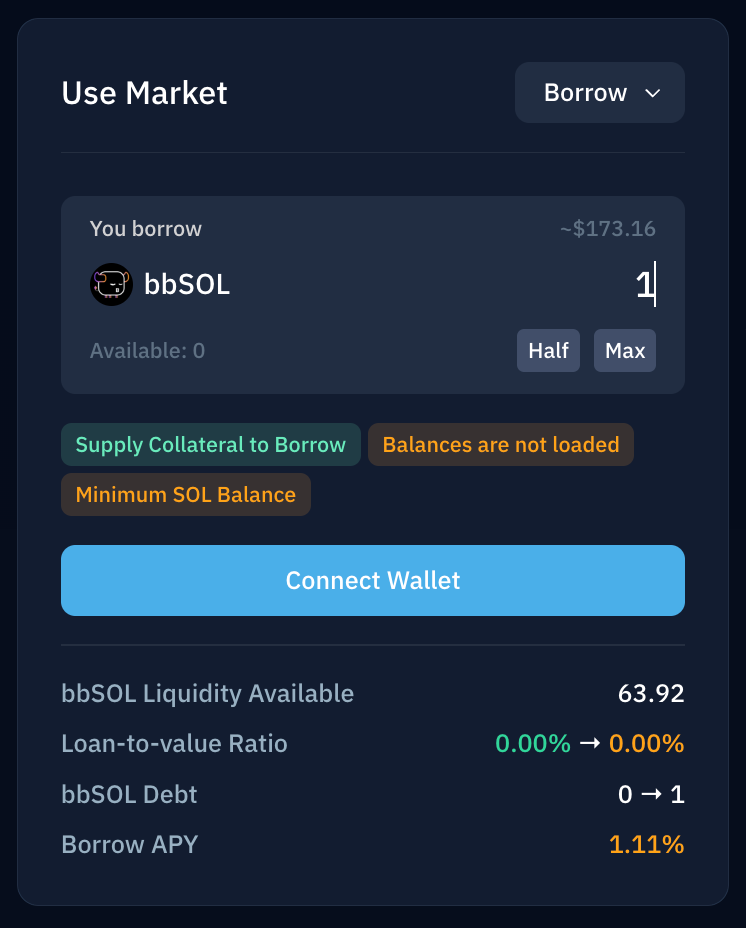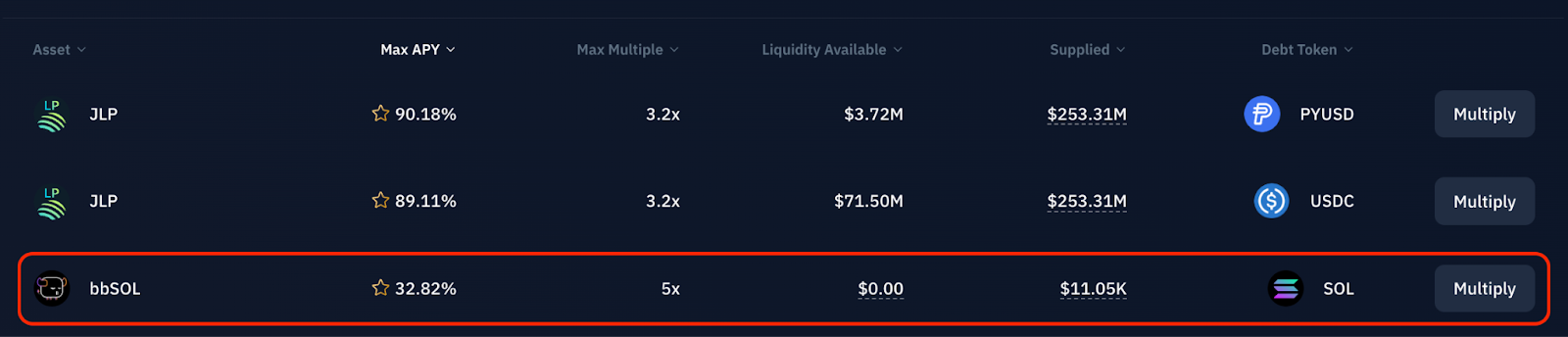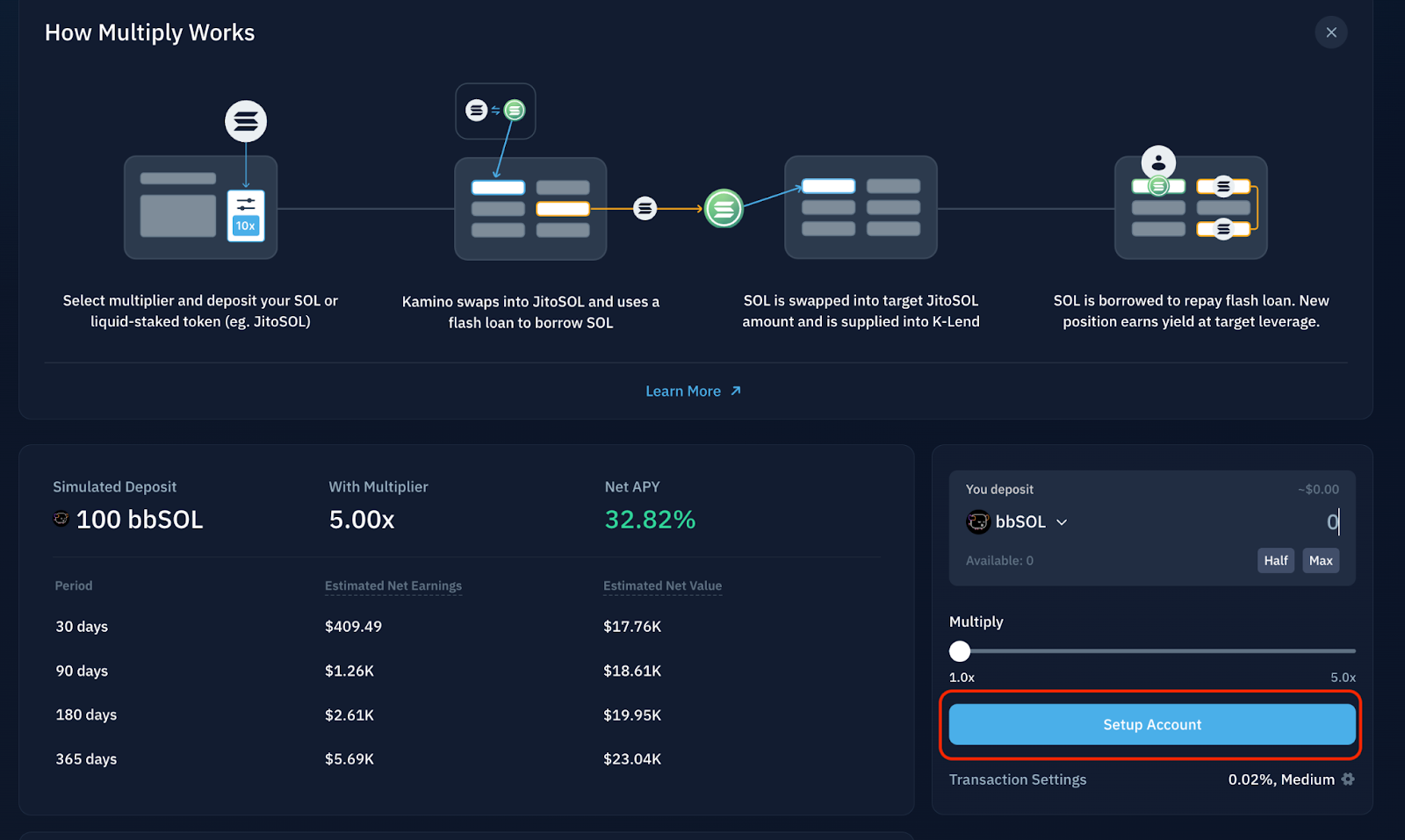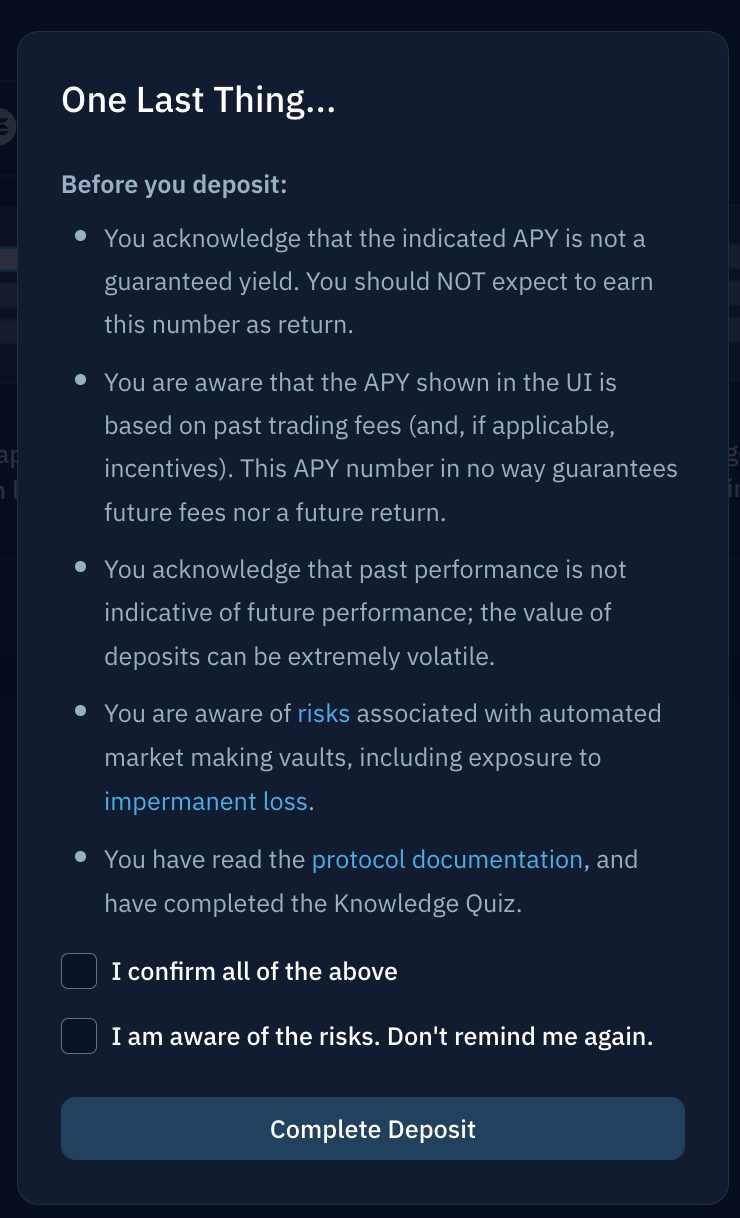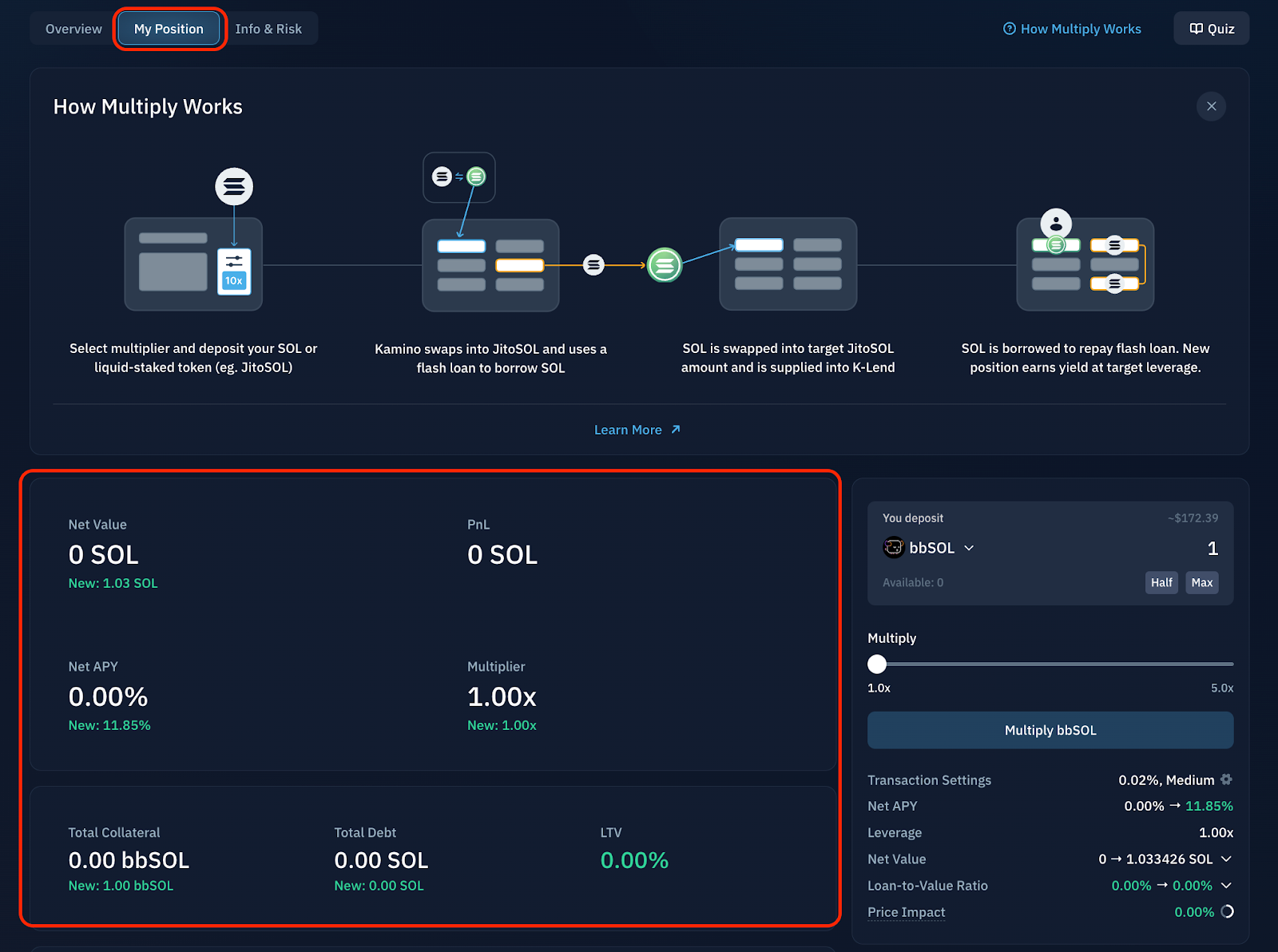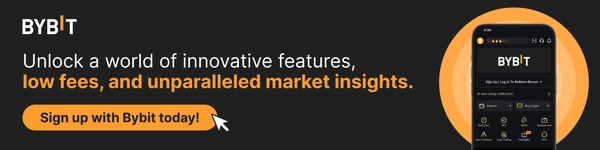How to Use bbSOL on Kamino
As the decentralized finance (DeFi) landscape continues to evolve, Kamino has emerged as a pivotal platform for those looking to optimize their digital asset management, especially with Bybit Staked SOL (bbSOL). This article will explore how bbSOL holders can leverage Kamino’s sophisticated suite of DeFi tools to enhance liquidity provision, maximize yields and strategically employ their assets in novel ways.
Key Takeaways:
Kamino streamlines the process of providing liquidity and generating yield on the Solana blockchain.
Explore our step-by-step guide to find out how you can use bbSOL on Kamino.
What Is Kamino?
Kamino was initially conceived to streamline the process of providing liquidity and generating yield on the Solana blockchain. It quickly distinguished itself with innovative one-click auto-compounding concentrated liquidity strategies that have set new standards in the industry.
Today, Kamino has evolved into a comprehensive DeFi platform that unifies lending, liquidity provision and leverage opportunities into a single integrated product suite, making it the first and largest of its kind on Solana.
Kamino's platform offers users a range of options to engage with the DeFi space more actively:
Lending and Borrowing: Users can lend their assets to earn interest, or borrow against them to leverage their investment strategies
Liquidity Provision: Kamino's automated liquidity solution makes it easier for users to generate yield from a concentrated liquidity provision on bbSOL-SOL
Automated and Custom Liquidity Strategies: Users can tailor or automate their liquidity strategies to suit their financial goals and risk tolerance.
Leverage: Kamino allows users to leverage up their LST yield via the Multiply product or to get spot leverage on assets
Additionally, Kamino’s user interface is designed to be highly intuitive, offering transparent analytics, detailed performance data and extensive information about positions, which demystifies the often complex dynamics of DeFi for everyday users.
How to Use bbSOL on Kamino (Liquidity)
Step 1: Navigate to the Liquidity page.
Step 2: Connect Wallet.
Step 3: Input amount of SOL or bbSOL. Click Deposit and Stake.
How to Use bbSOL on Kamino (Borrow/Lend)
Step 1: Navigate to the Borrow/Lend page.
Step 2: Scroll down and expand LST List, select bbSOL.
Step 3: If you wish to lend, select Supply, input bbSOL amount.
Step 4: If you wish to borrow, select Borrow, input bbSOL amount.
How to Use bbSOL on Kamino (Multiply)
Step 1: Navigate to the Multiply page.
Step 2: Scroll down and select bbSOL.
Step 3: Select Setup Account.
Step 4: Read, understand and check the points before selecting Complete Deposit.
Step 5: Once deposit is done, monitor your position.
The Bottom Line
Kamino offers a robust platform for users looking to enhance their DeFi engagement using bbSOL. From simple lending and borrowing to more complex leveraged investments and automated strategies, Kamino provides a comprehensive, secure and efficient environment for your digital assets. Whether you’re a seasoned investor or new to the blockchain space, Kamino’s user-friendly interface and powerful features make it an excellent choice for expanding your investment portfolio on Solana.
#LearnWithBybit