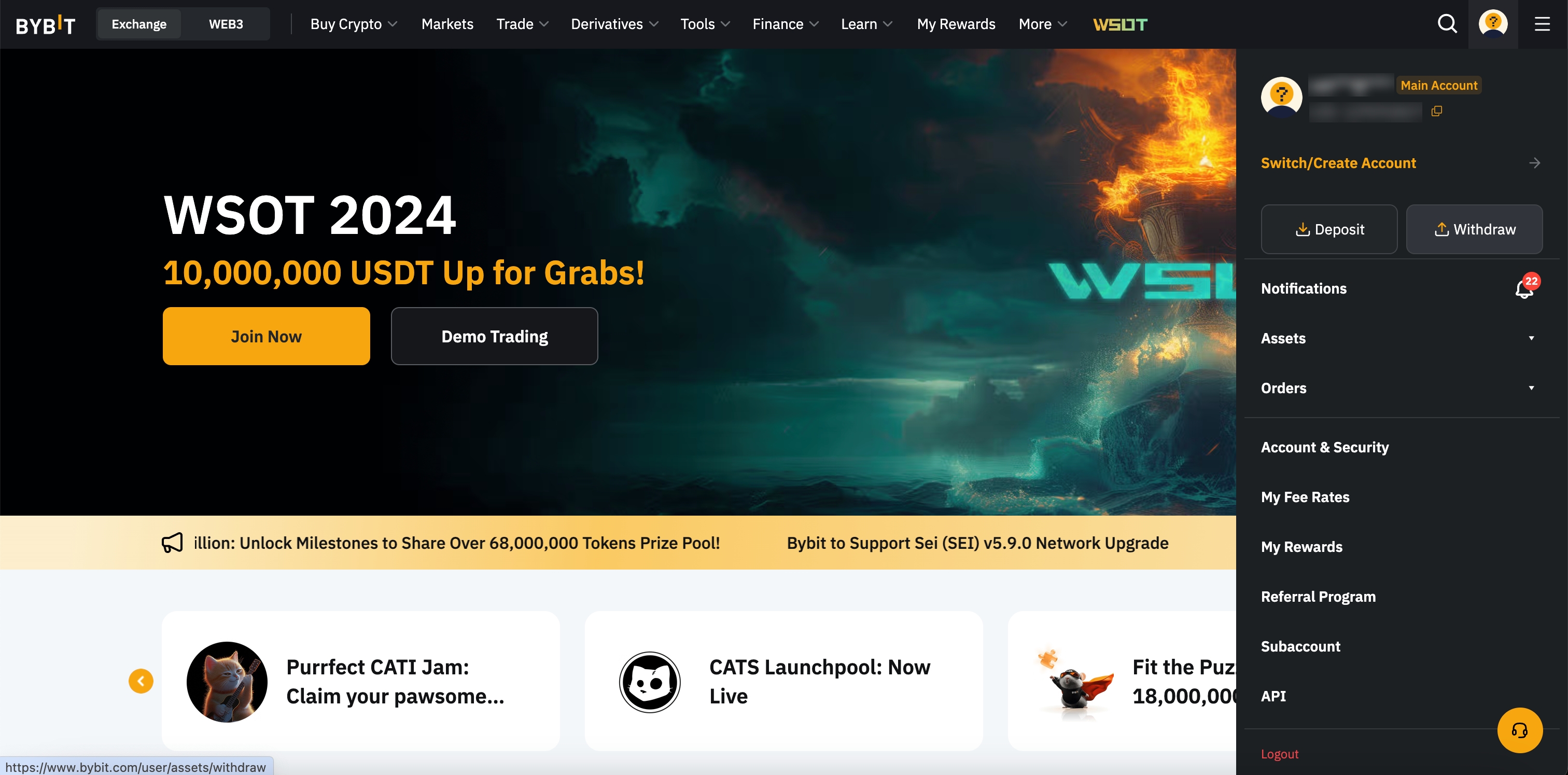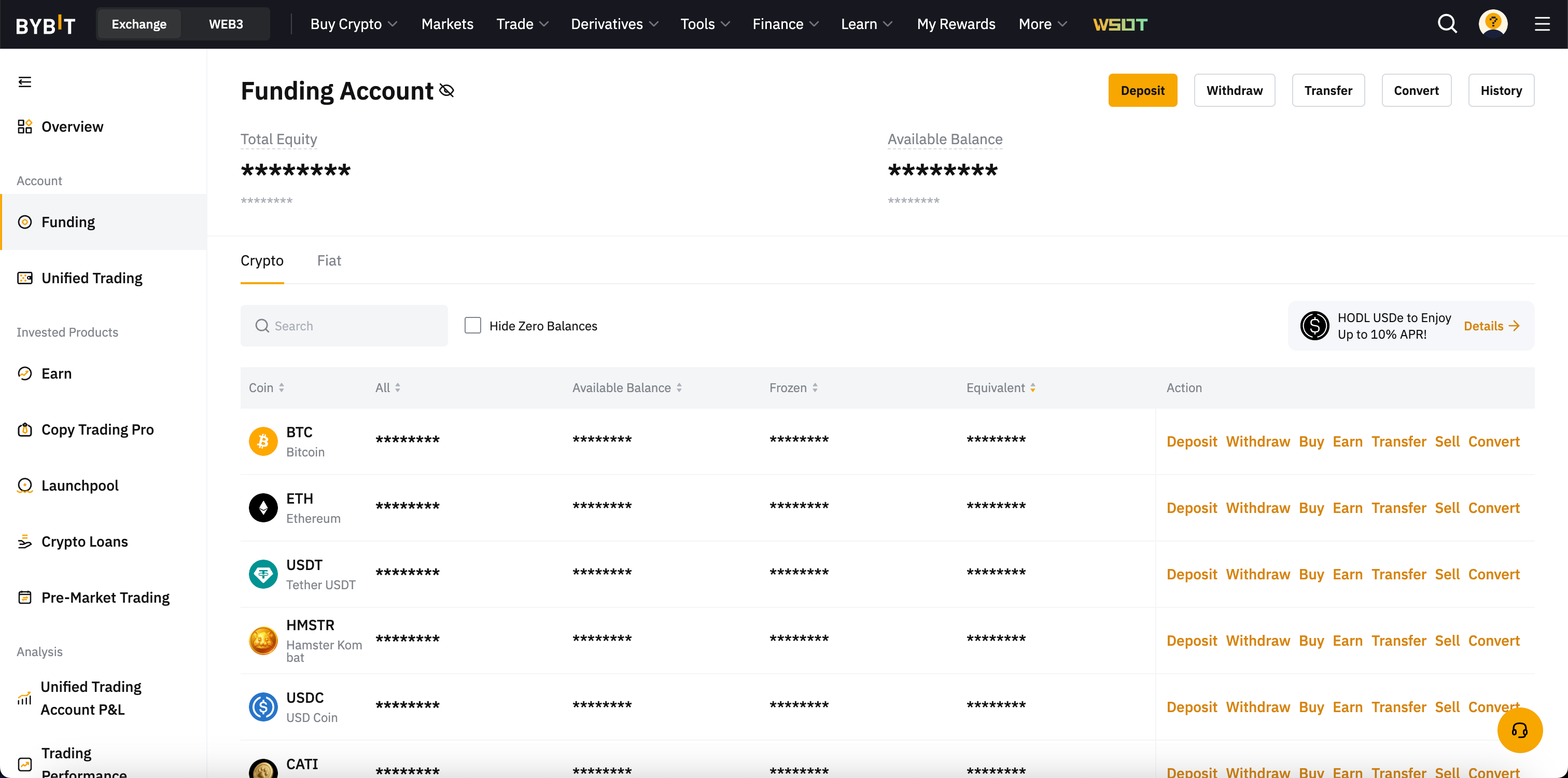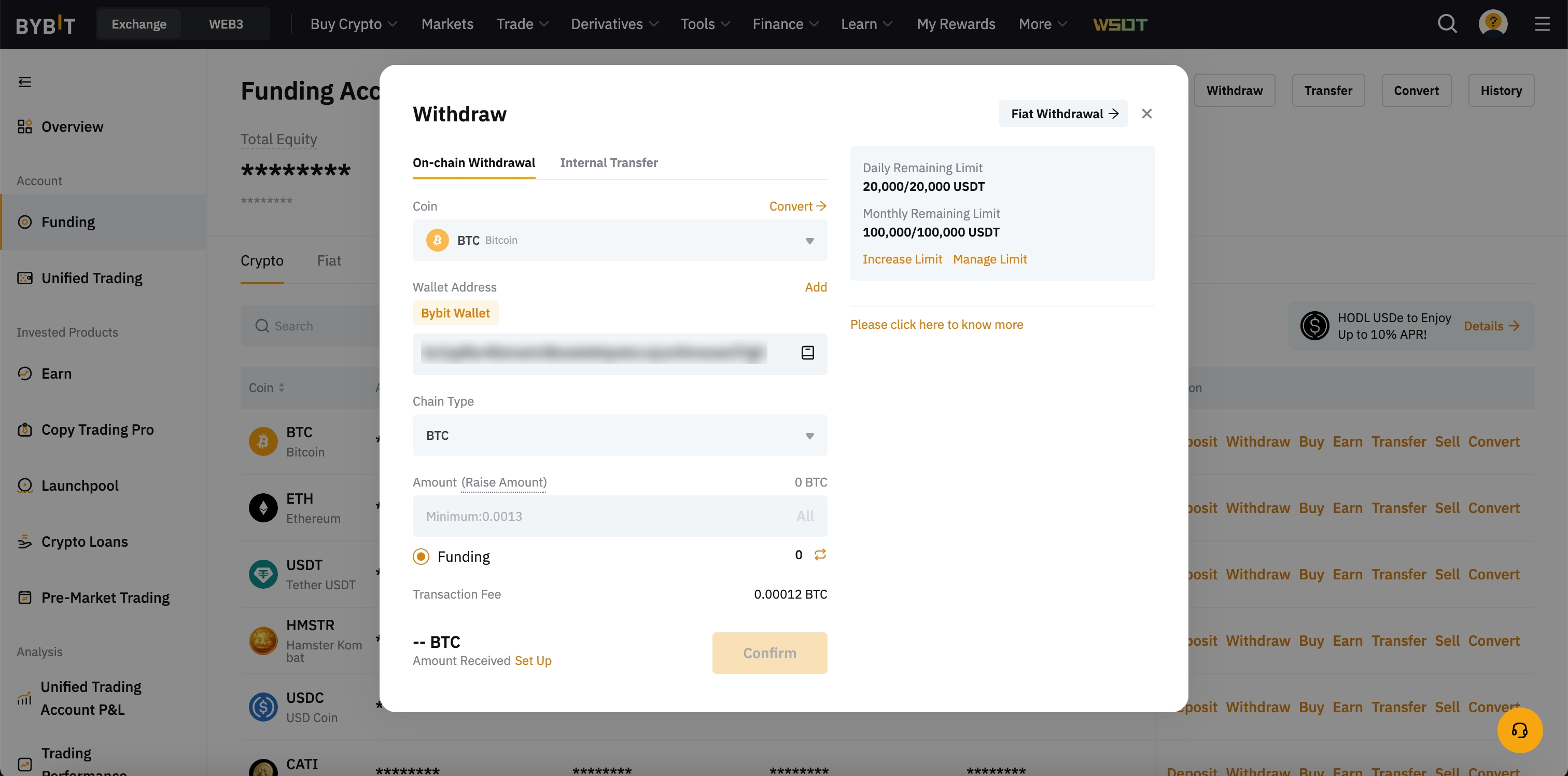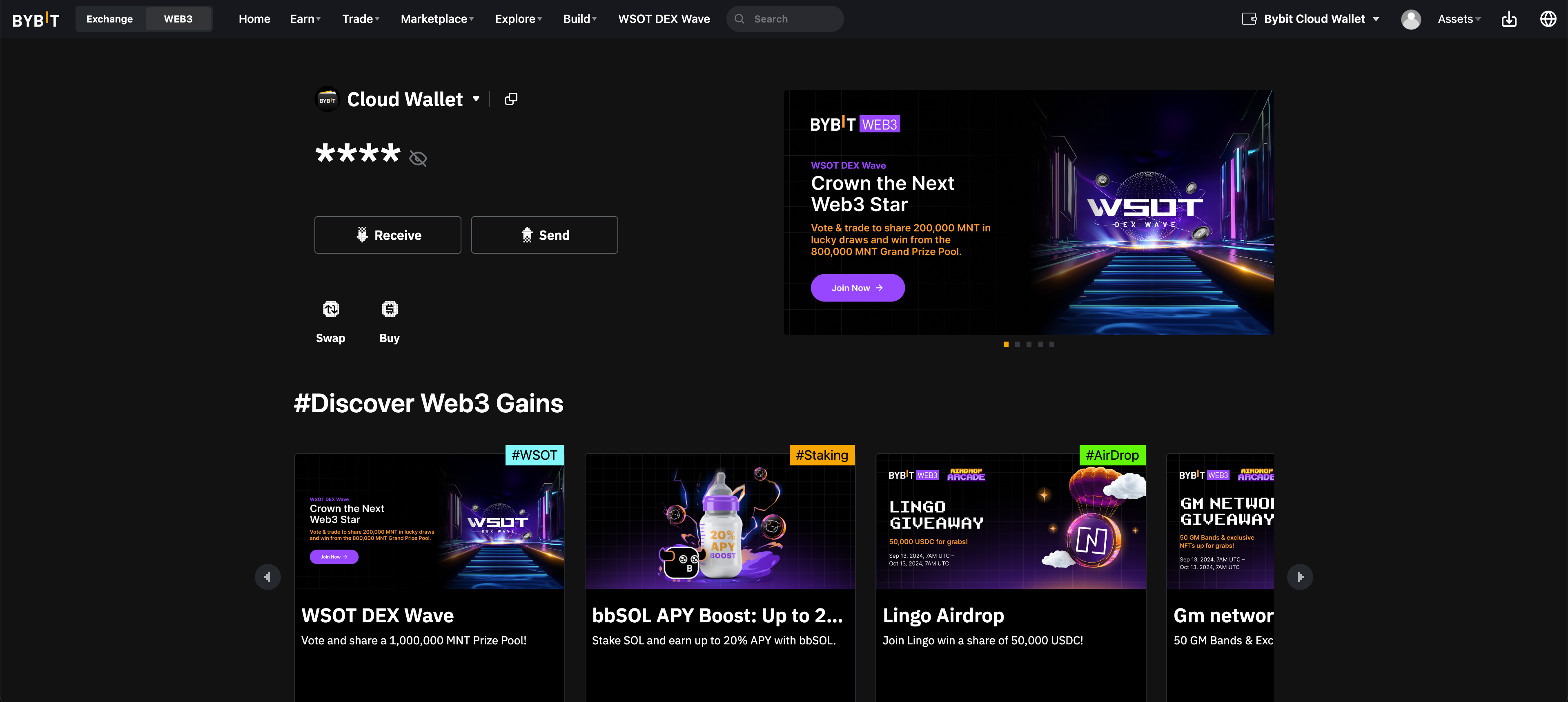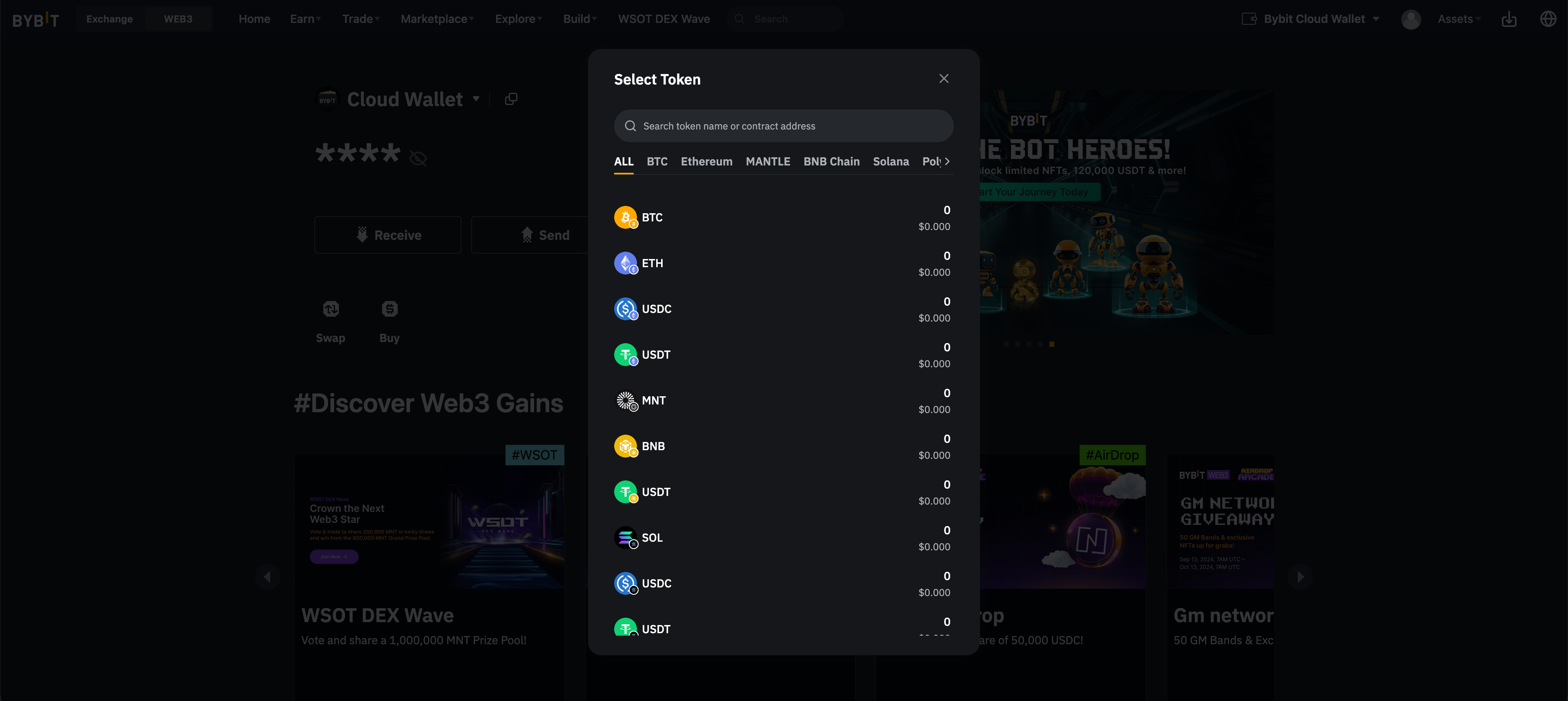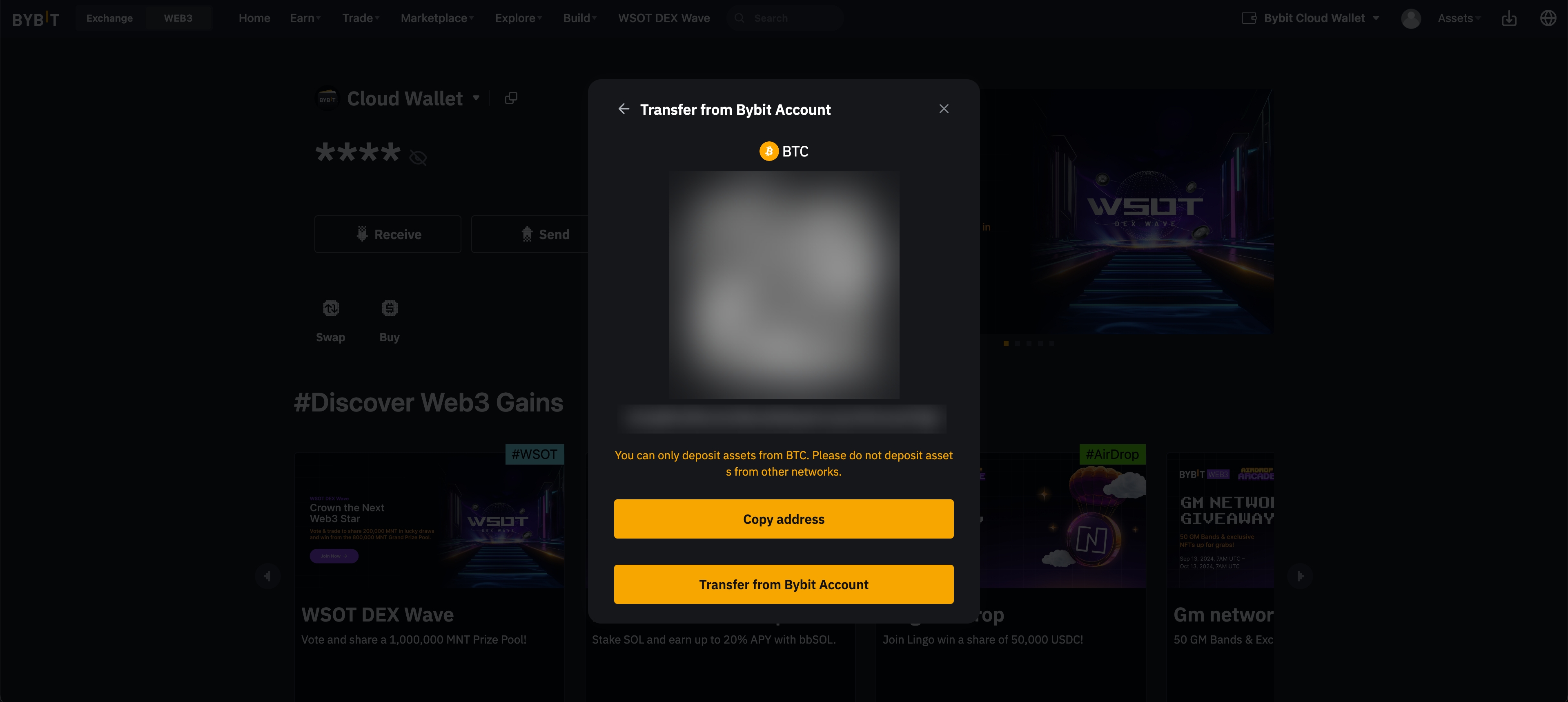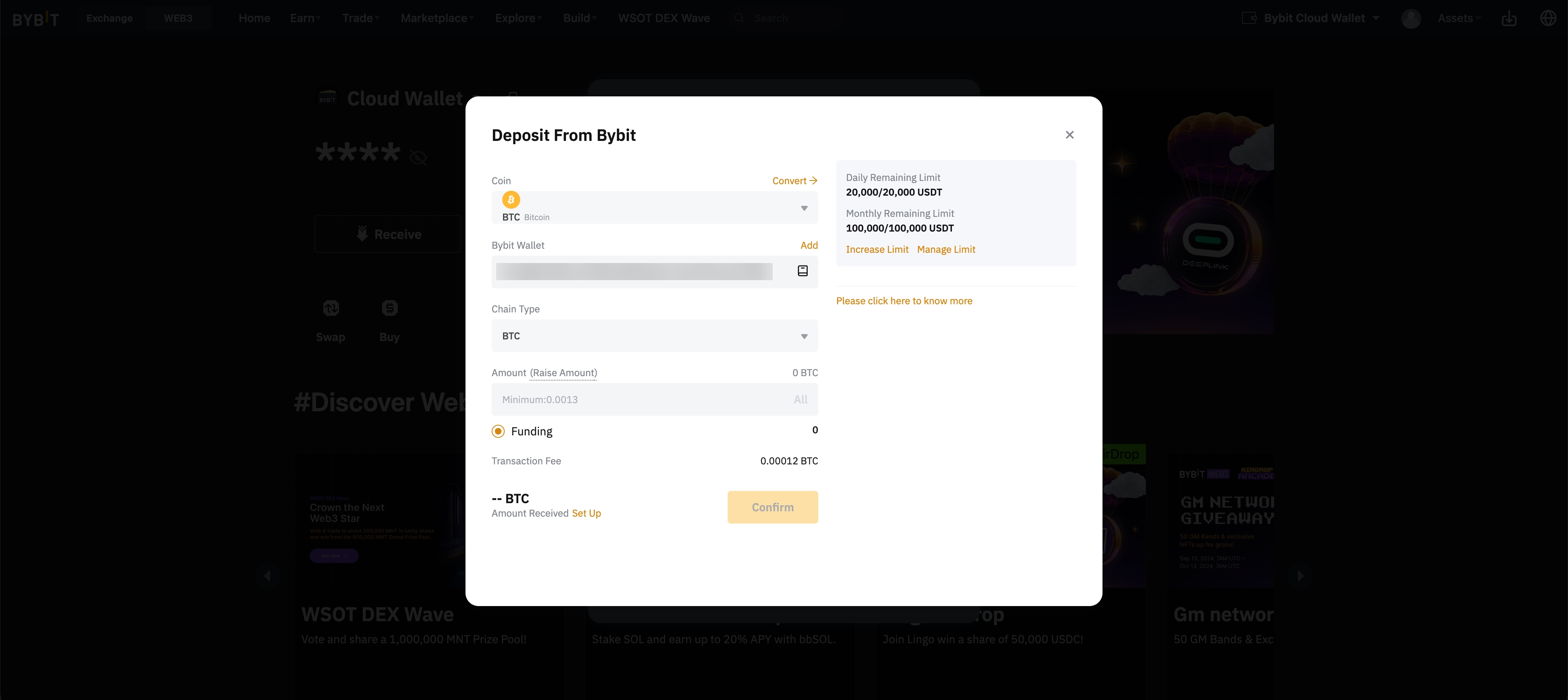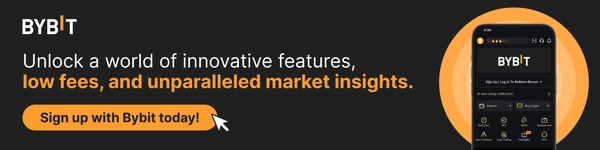How to Transfer Assets From Bybit to Bybit Web3
Transferring assets between different platforms can seem daunting, but Bybit has streamlined the process between its traditional trading platform and the Bybit Web3 interface. This article guides you through the straightforward steps needed to move your assets from Bybit to Bybit Web3, alongside the benefits and features offered by each service.
Key Takeaways:
Bybit Web3 is an innovative extension of Bybit's established trading platform, designed to connect you seamlessly to the burgeoning world of decentralized technologies.
Explore our guide to find out how you can transfer assets from Bybit to Bybit Web3.
What Is Bybit Web3?
Bybit Web3 is an innovative extension of Bybit's established trading platform, designed to connect users seamlessly to the burgeoning world of decentralized technologies. This platform simplifies entry into the web3 space, catering to both seasoned traders and newcomers with its user-friendly interface and robust security measures.
Beyond its simple use for trading cryptocurrencies, Bybit Web3 provides a comprehensive suite of services that allows users to fully explore the capabilities of web3. These include interacting with decentralized applications (DApps), engaging in token staking for rewards and participating in initial DEX offerings (IDOs). This variety ensures that users have access to a broad spectrum of web3 functionalities within a single, integrated environment.
Bybit’s approach to web3 services aims to cater to a global audience, bridging the gap between conventional financial systems and the emerging digital economy and making it a versatile platform for anyone looking to dive into the future of internet and finance.
How to Transfer Assets From Bybit to Bybit Web3
Follow our detailed guide below to find out exactly how you can transfer your assets from your Bybit account to your Bybit Web3 Wallet.
Before you do this, ensure that you’ve already registered for a Bybit account and have created a Bybit Web3 Wallet.
Method 1
Step 1: Log in to your Bybit account and hover the cursor over your profile icon in the upper right corner of the Bybit homepage. Then, click on Withdraw.
Alternatively, you can also head to your Funding Account page and click on the corresponding Withdraw button of the token you would like to withdraw.
Step 2: Click on Bybit Wallet (Web3), and your Bybit Wallet (Web3) address will automatically be filled. Select your preferred Chain Type and enter the amount you wish to withdraw to your Bybit Wallet (Web3).
Step 3: After you’ve checked and verified all details, click on Confirm to process the transfer.
Congratulations! You’ve successfully transferred assets from your Bybit account to your Bybit Web3 Wallet!
Method 2
Step 1: Log in to your Bybit account and navigate to the Bybit Web3 homepage. Then, click on the Receive button.
Step 2: Choose the cryptocurrency you would like to receive in your Bybit Web3 Wallet.
Step 3: Click on Transfer from Bybit Account.
Step 4: Select the Chain Type,and input the amount you want to transfer from your Bybit Account to your Bybit Wallet (Web3). Verify your details, and click on Confirm to process the transfer.
Congratulations! You’ve successfully transferred assets from your Bybit account to your Bybit Web3 Wallet!
The Bottom Line
Bybit’s Web3 services not only enhance your experience by simplifying access to DApps, but also maintain high standards of security and user convenience. By following the steps outlined above, you can smoothly transfer assets to Bybit Web3 and start exploring the expansive possibilities of web3, from engaging in decentralized finance (DeFi) to trading in NFTs.
Whether you’re a seasoned trader or new to the world of crypto, Bybit’s integrated platform ensures that you have all the tools needed to navigate this evolving space safely and efficiently.
#LearnWithBybit