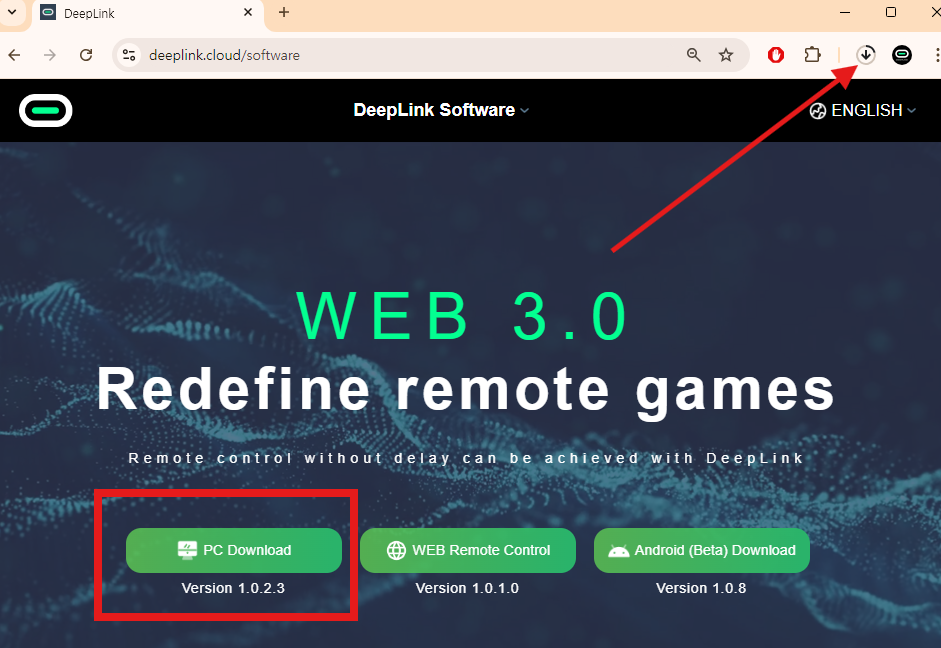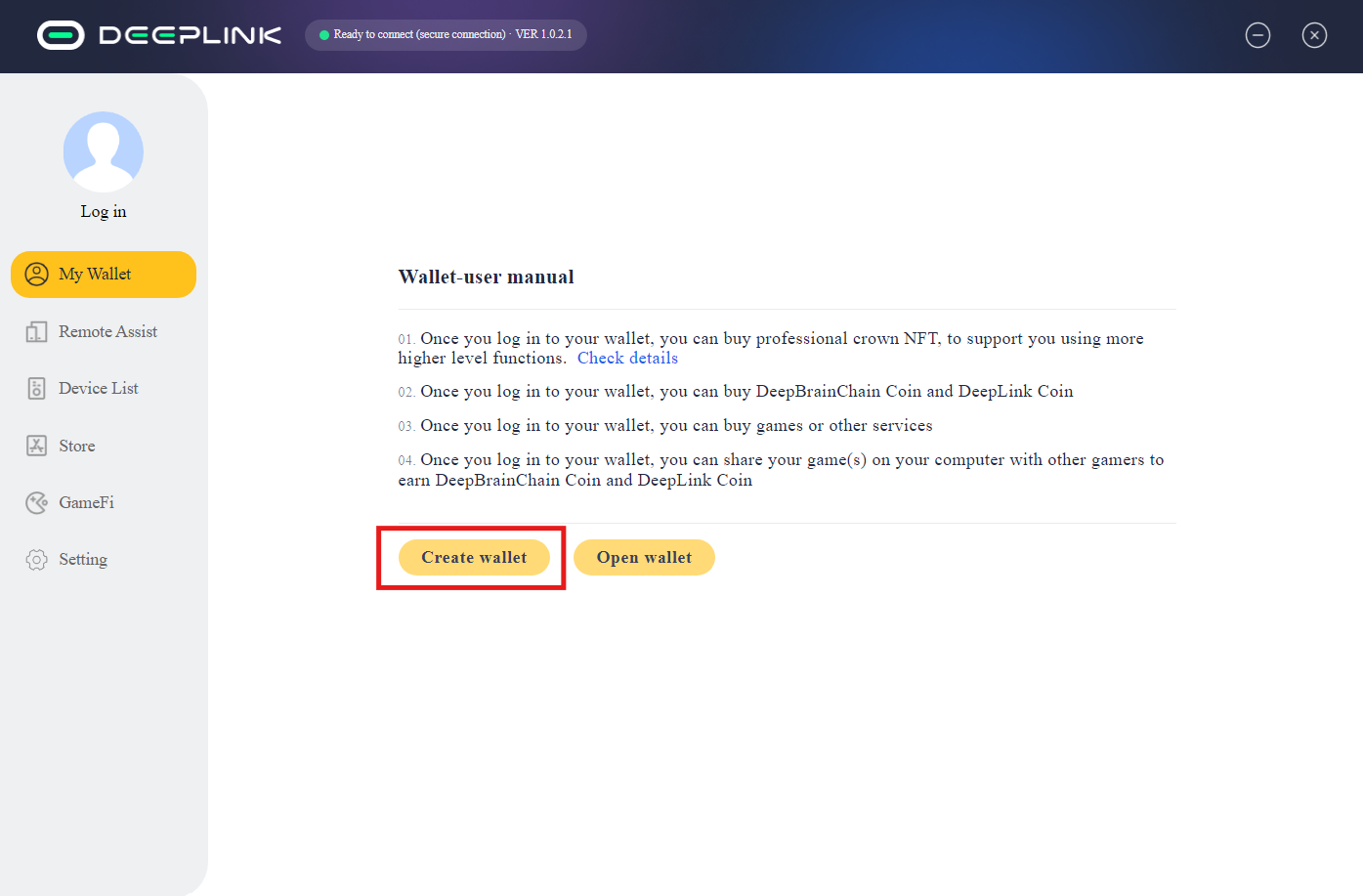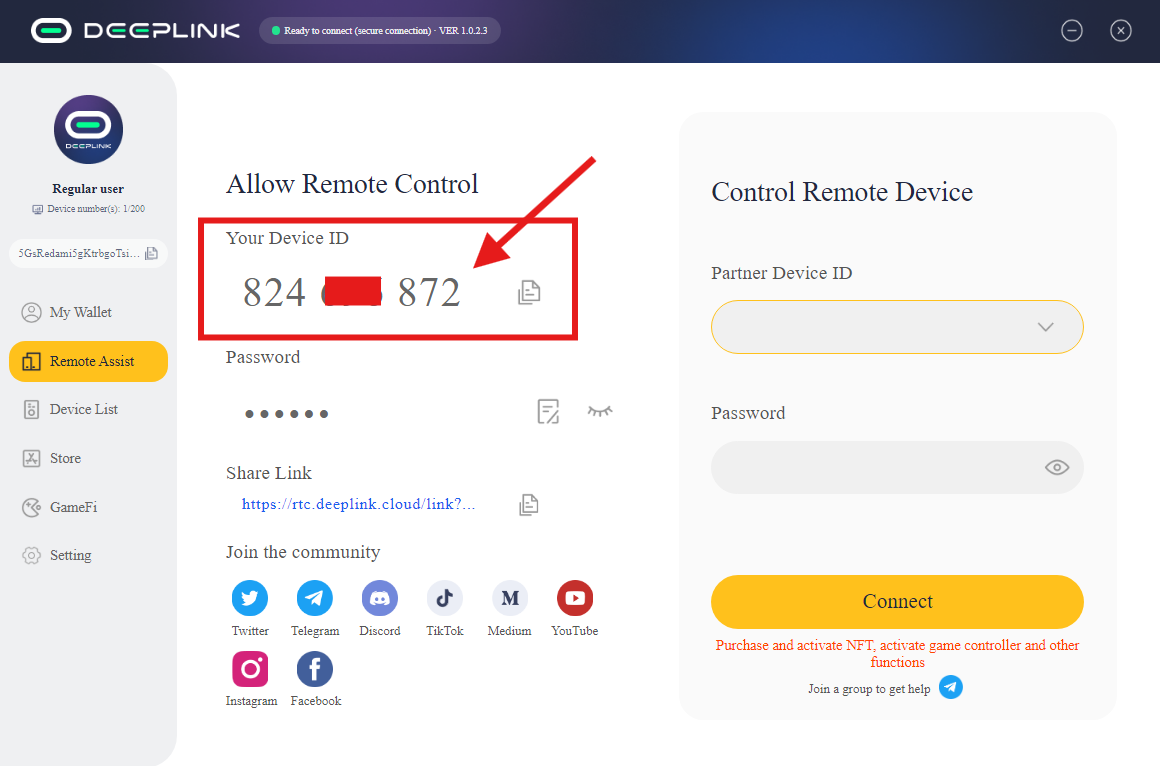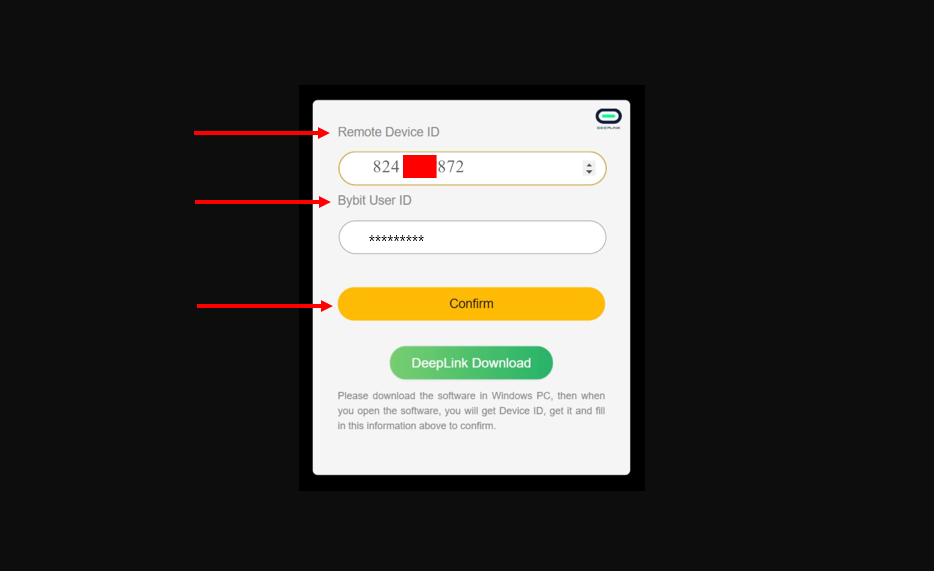How to Download DeepLink on Your PC
In order to proceed with this tutorial, you’ll need to have a Windows PC that runs Windows 10 and above.
Step 1: Navigate to the Download DeepLink website and click on PC Download.
Step 2: After successful installation, click on Create wallet to create your wallet.
Note: Please remember to save your secret key and password.
Step 3: After downloading, please check your Device ID.
Step 4: Navigate to this page and input your Remote Device ID and Bybit User ID. Then, press on Confirm.
Congratulations! You’ve successfully completed this task!
#LearnWithBybit