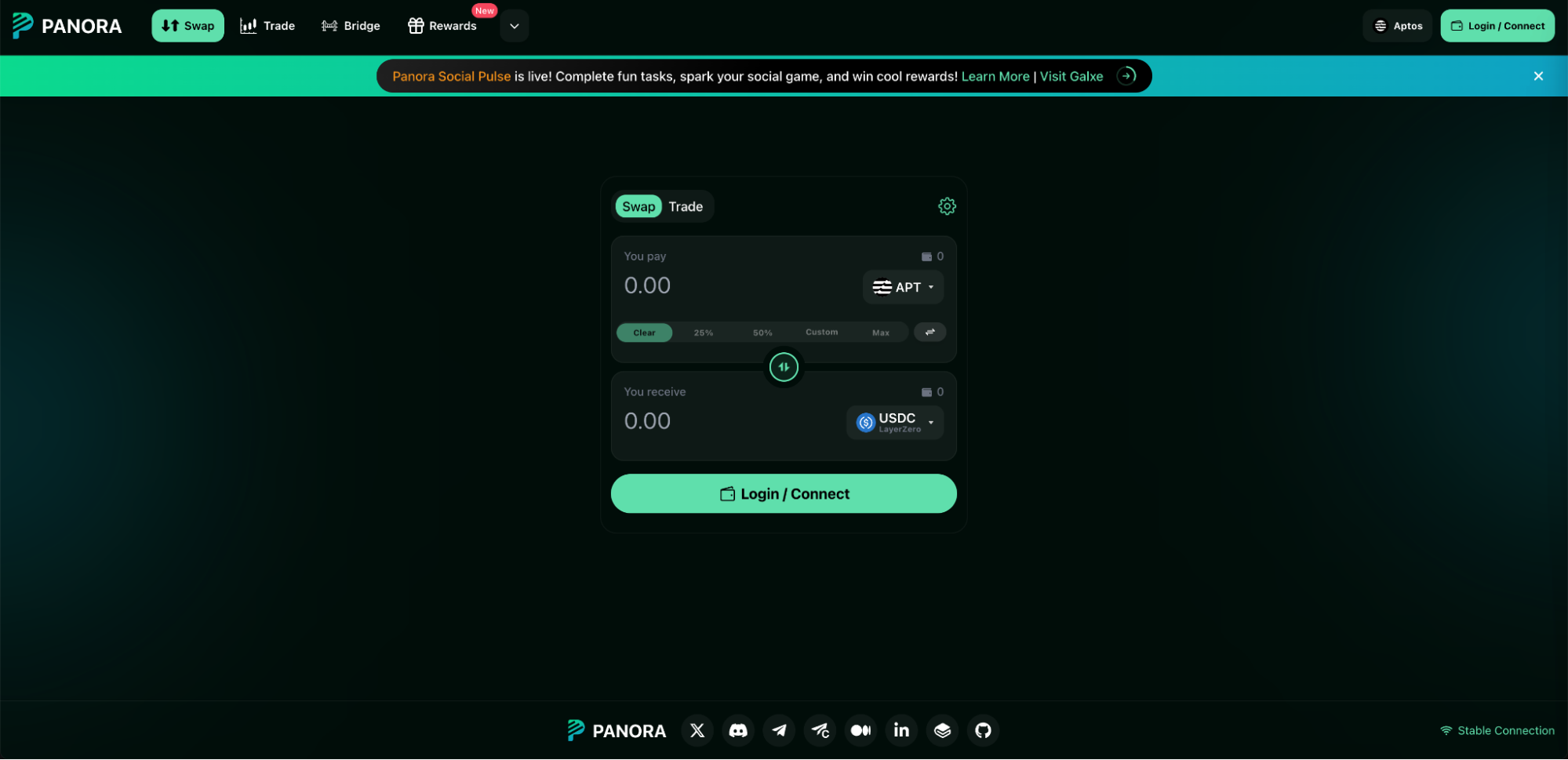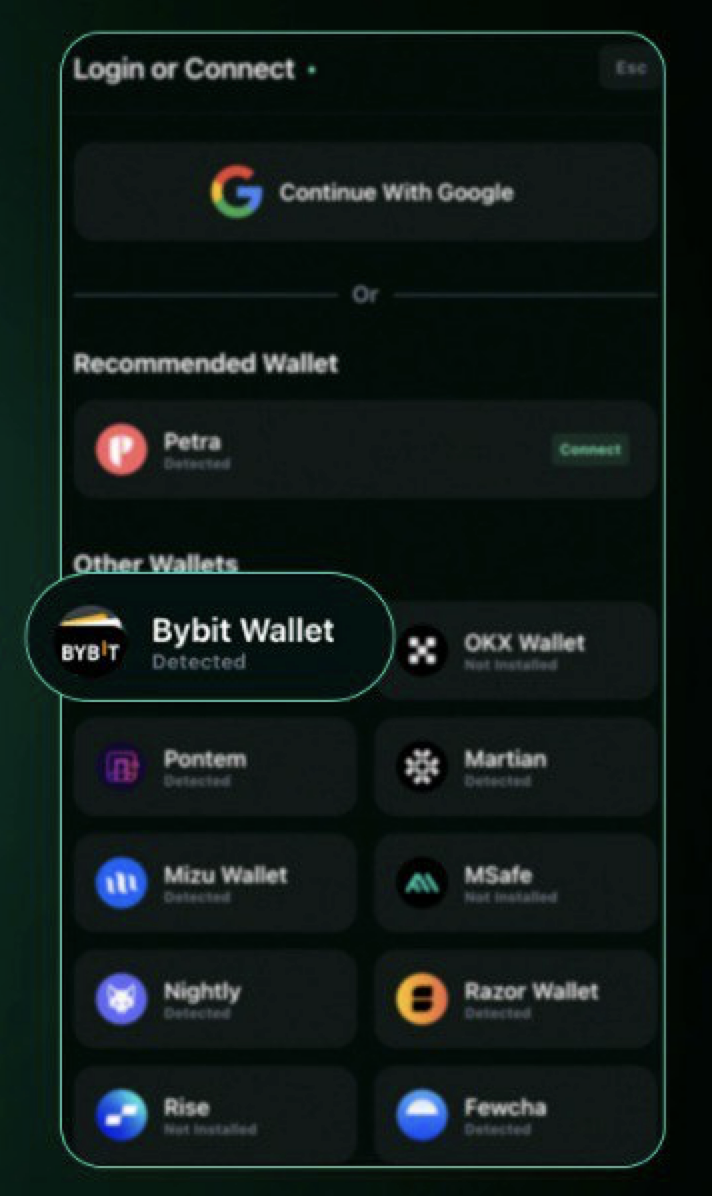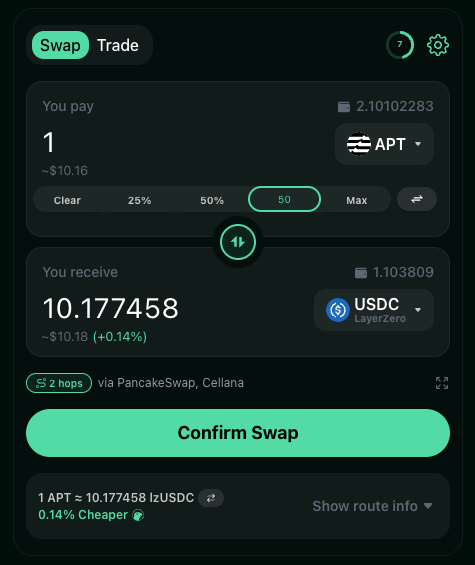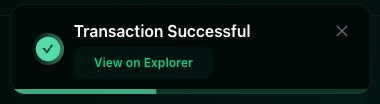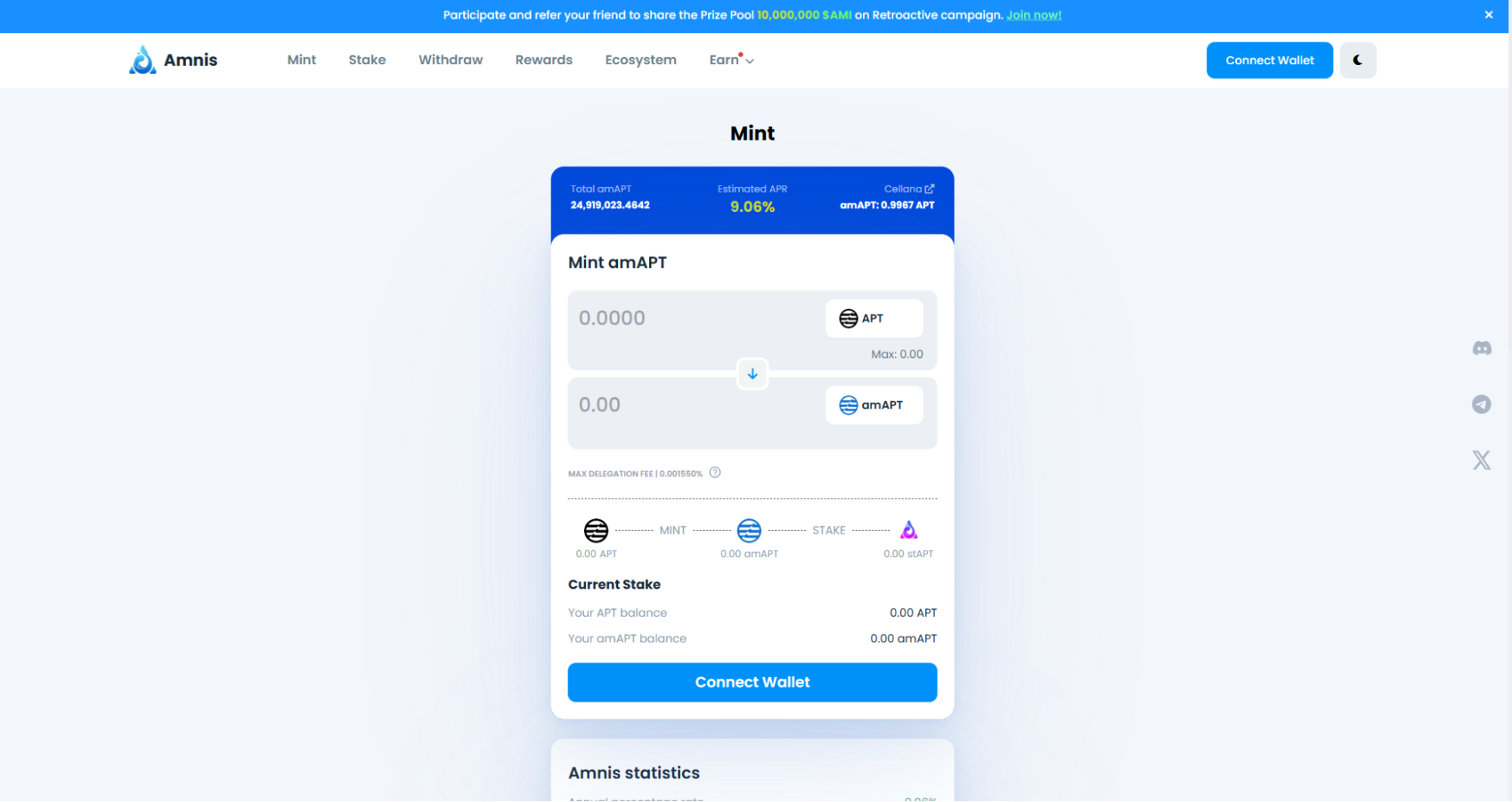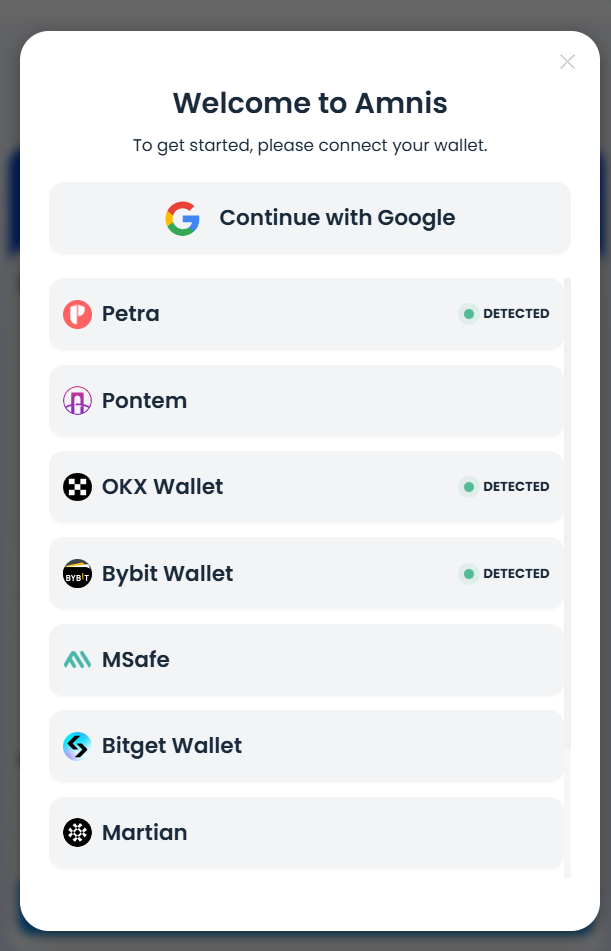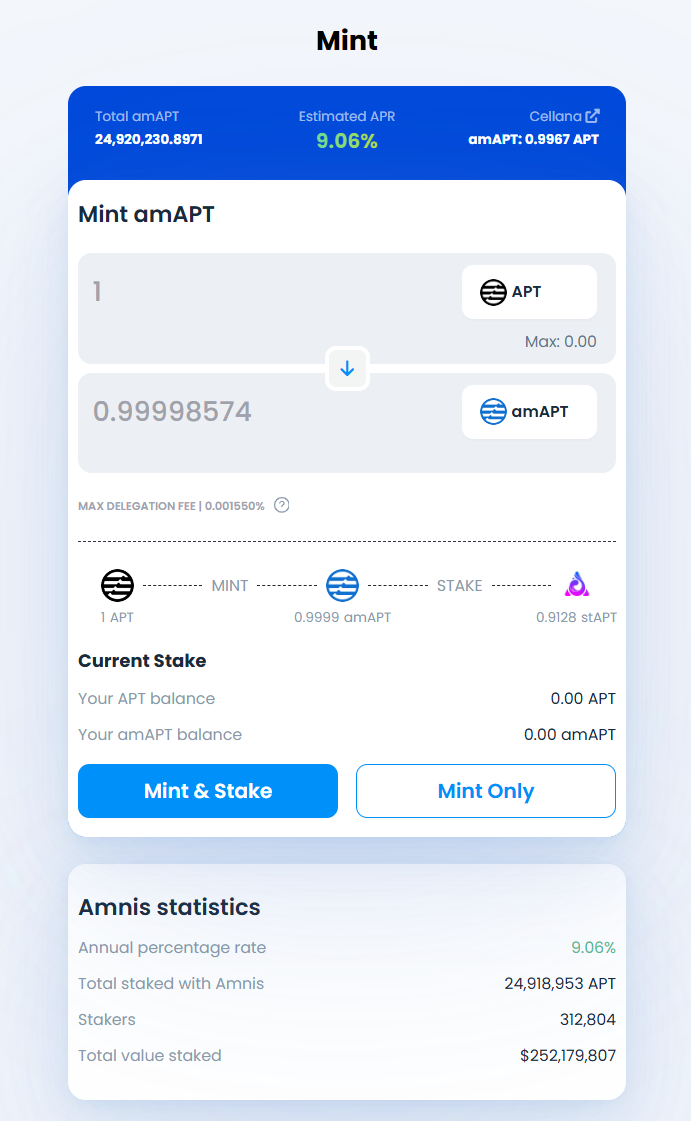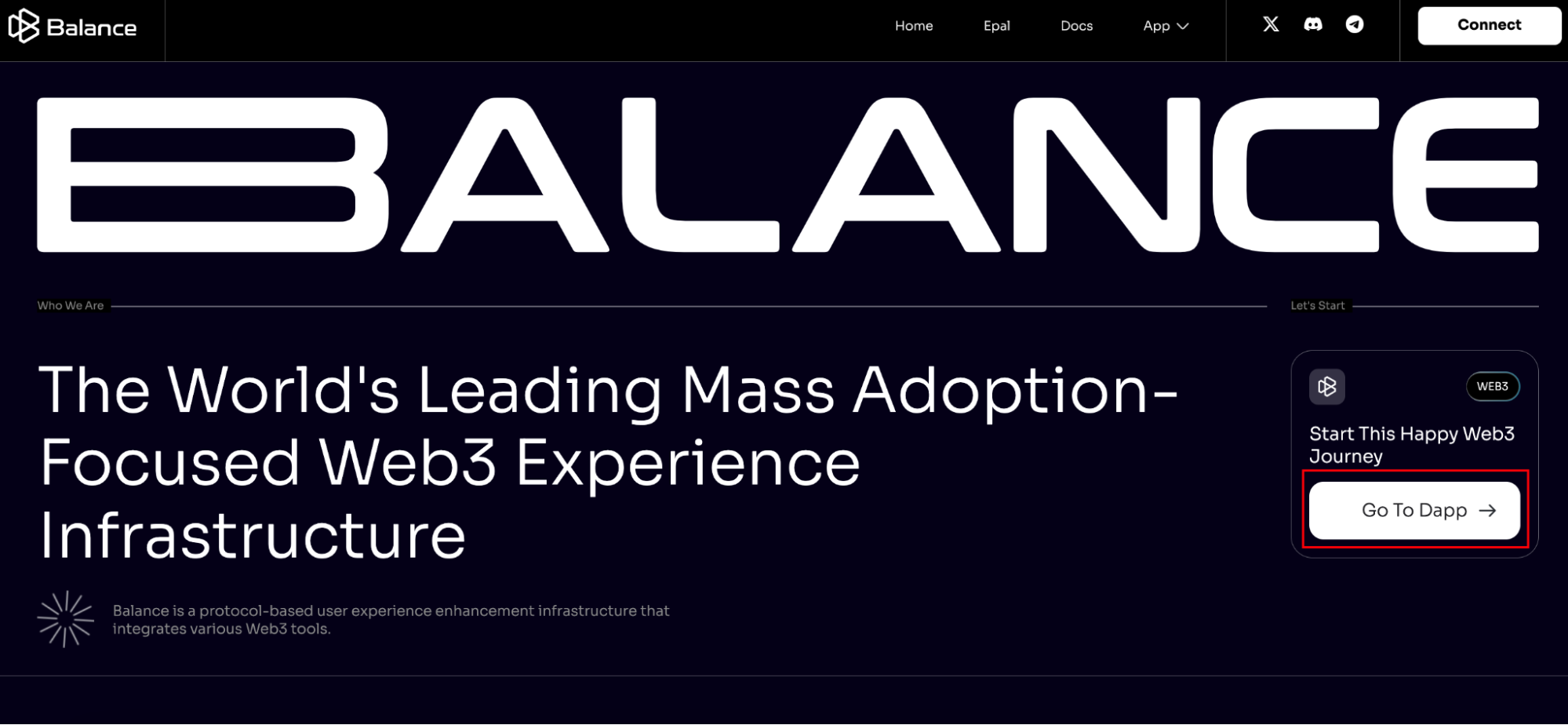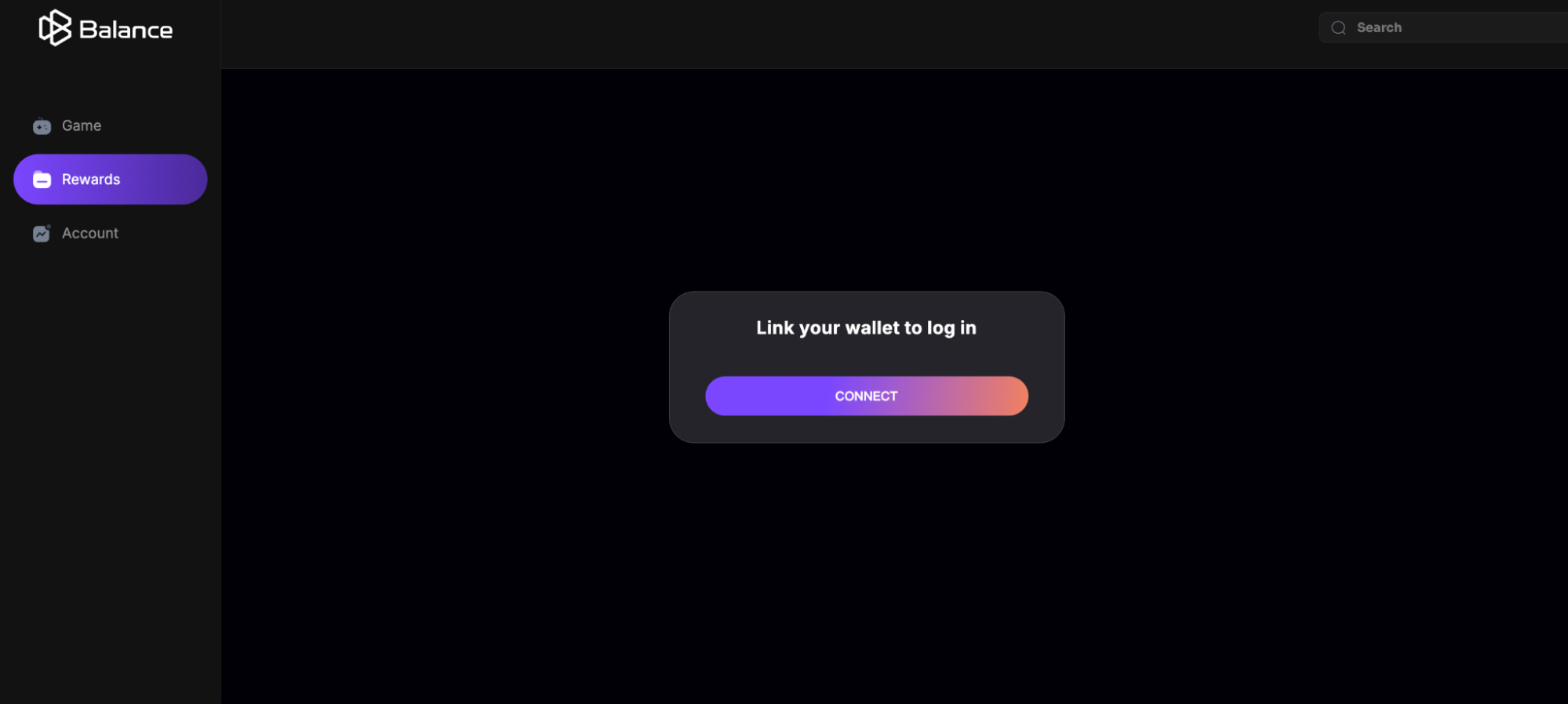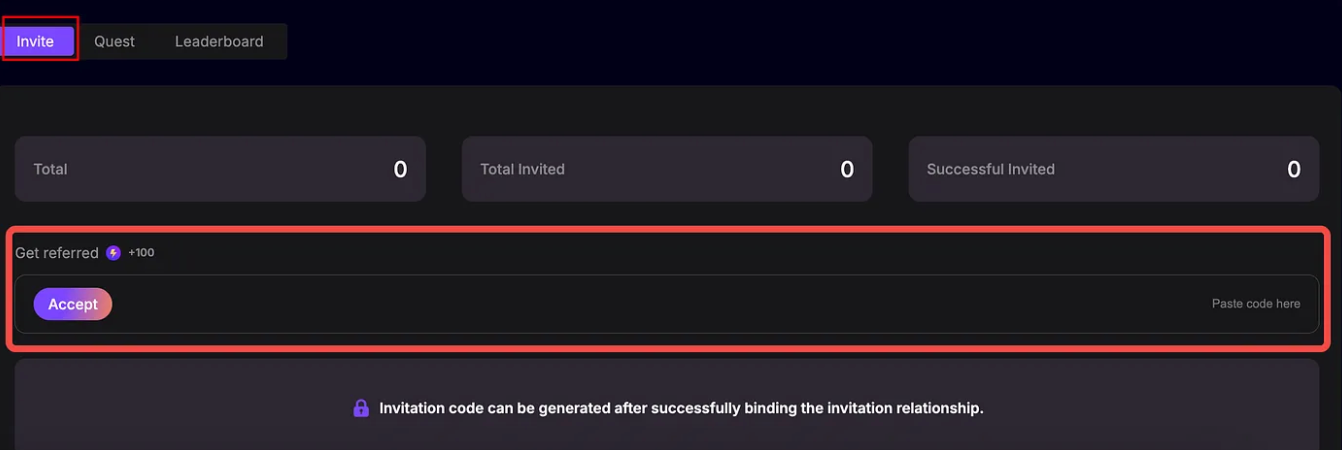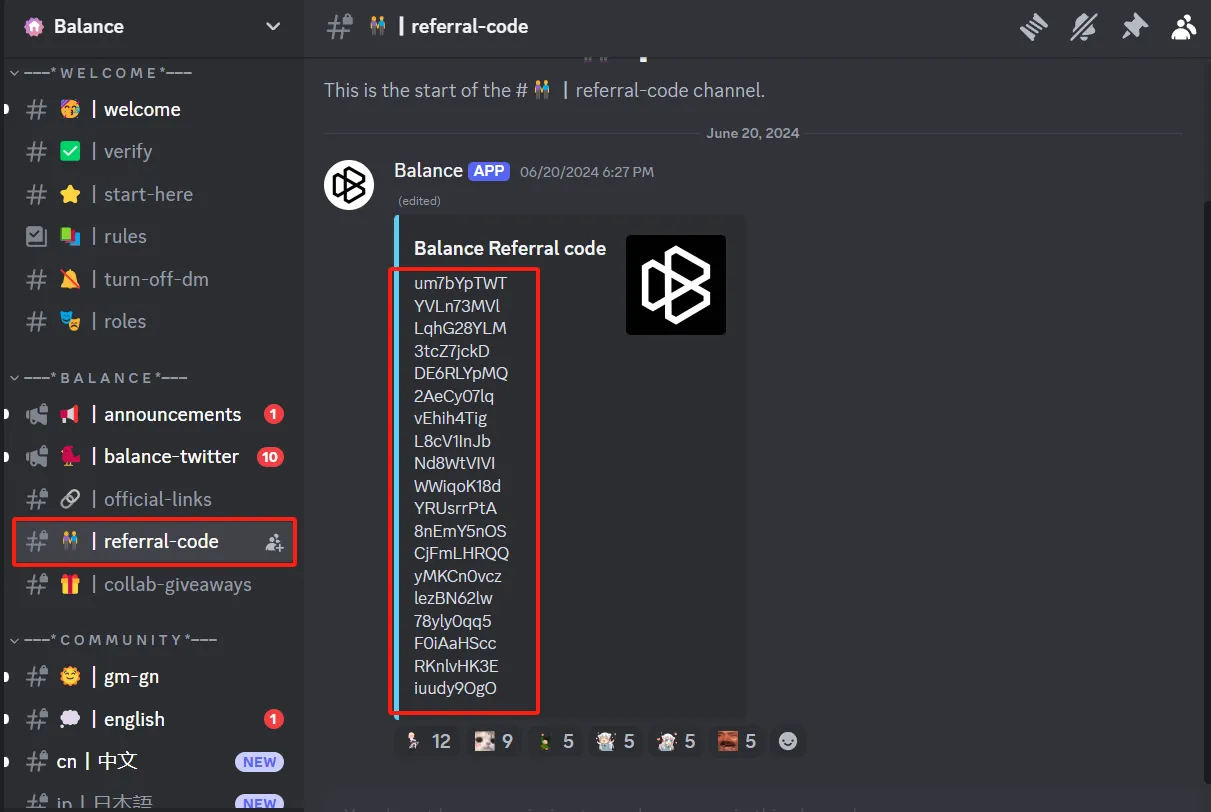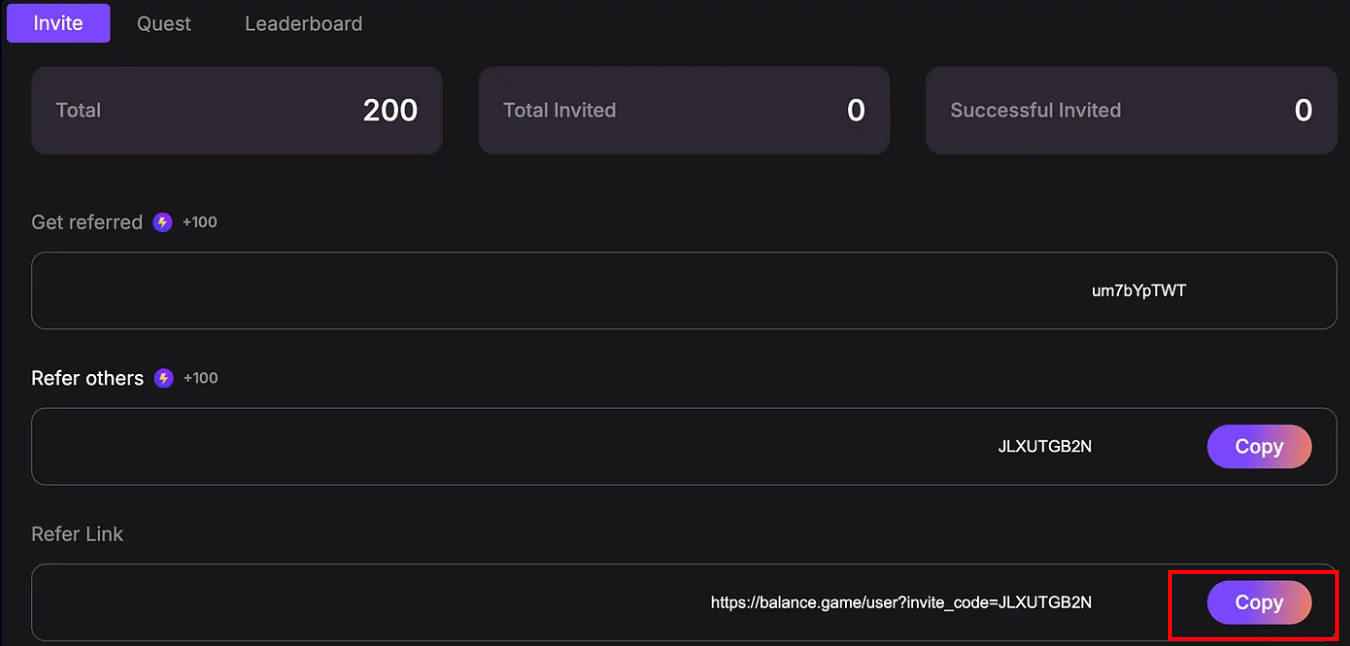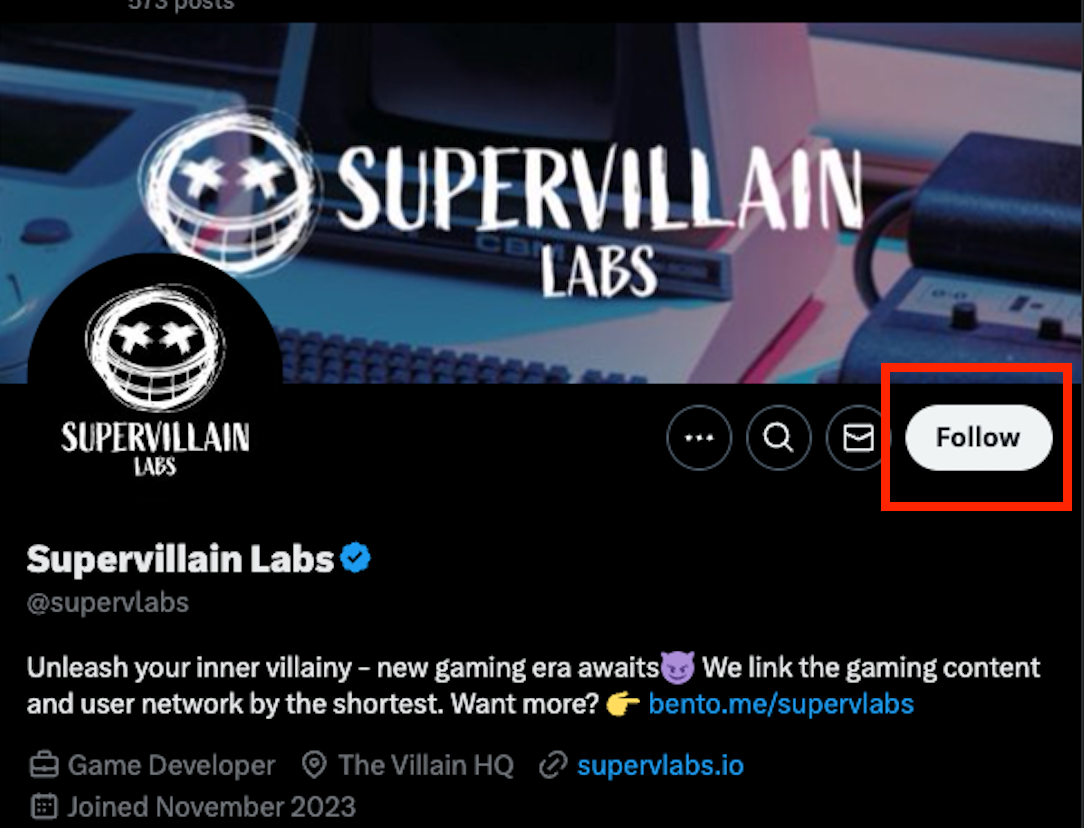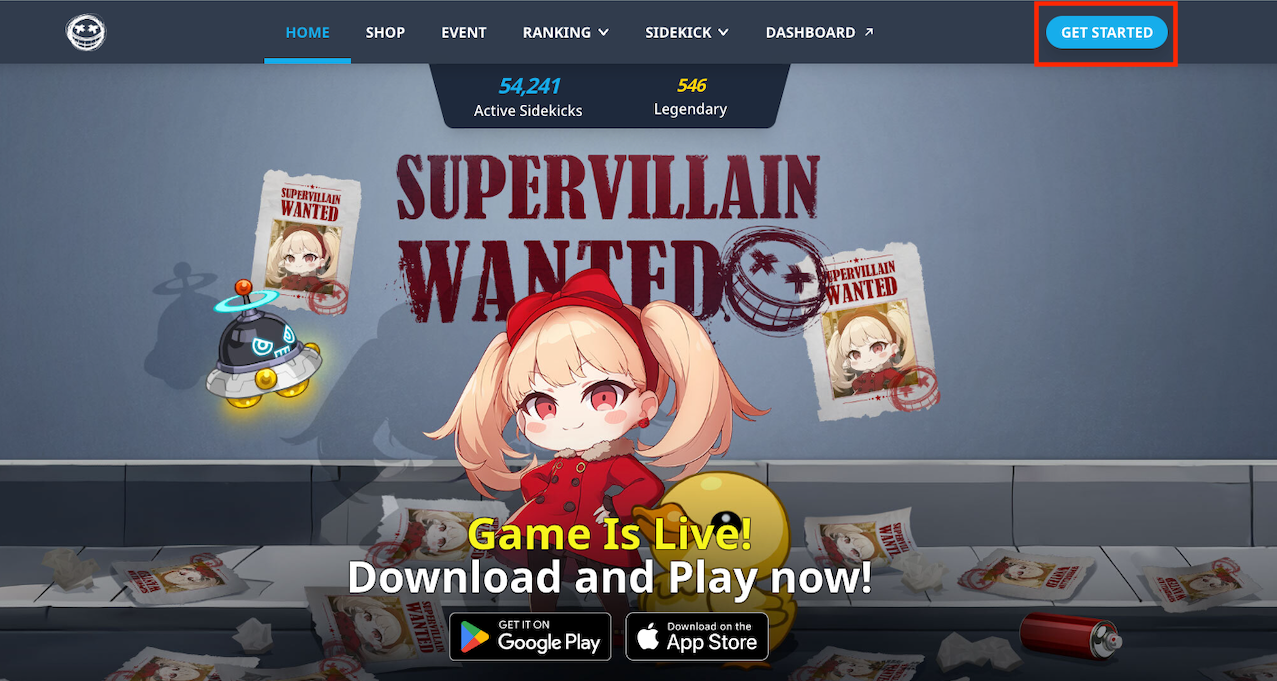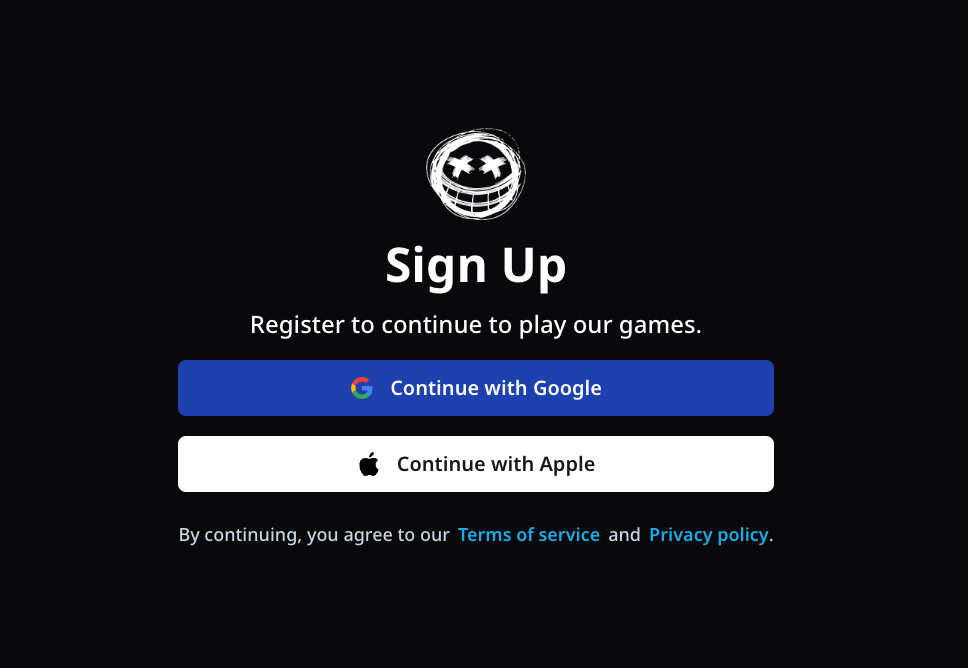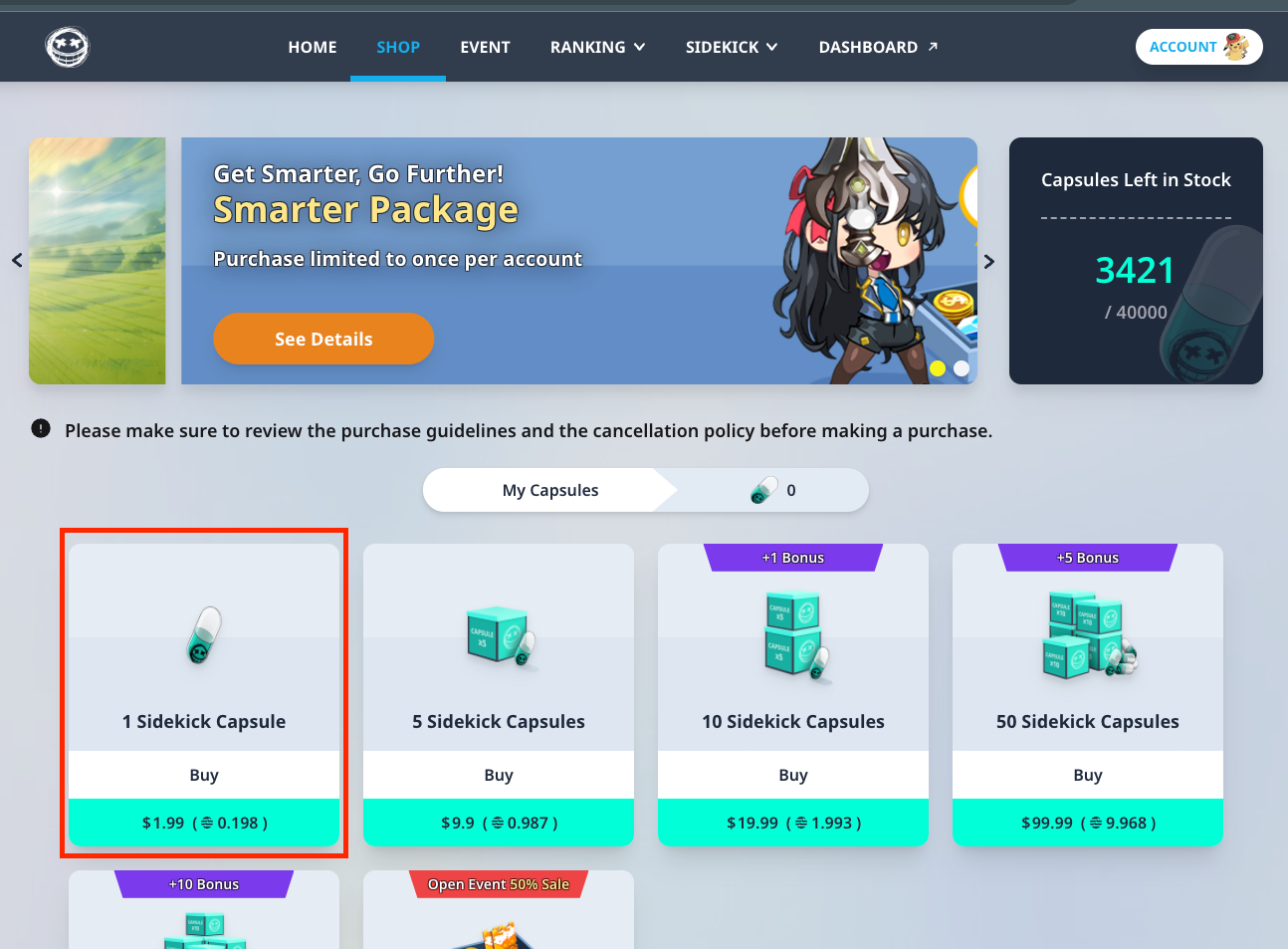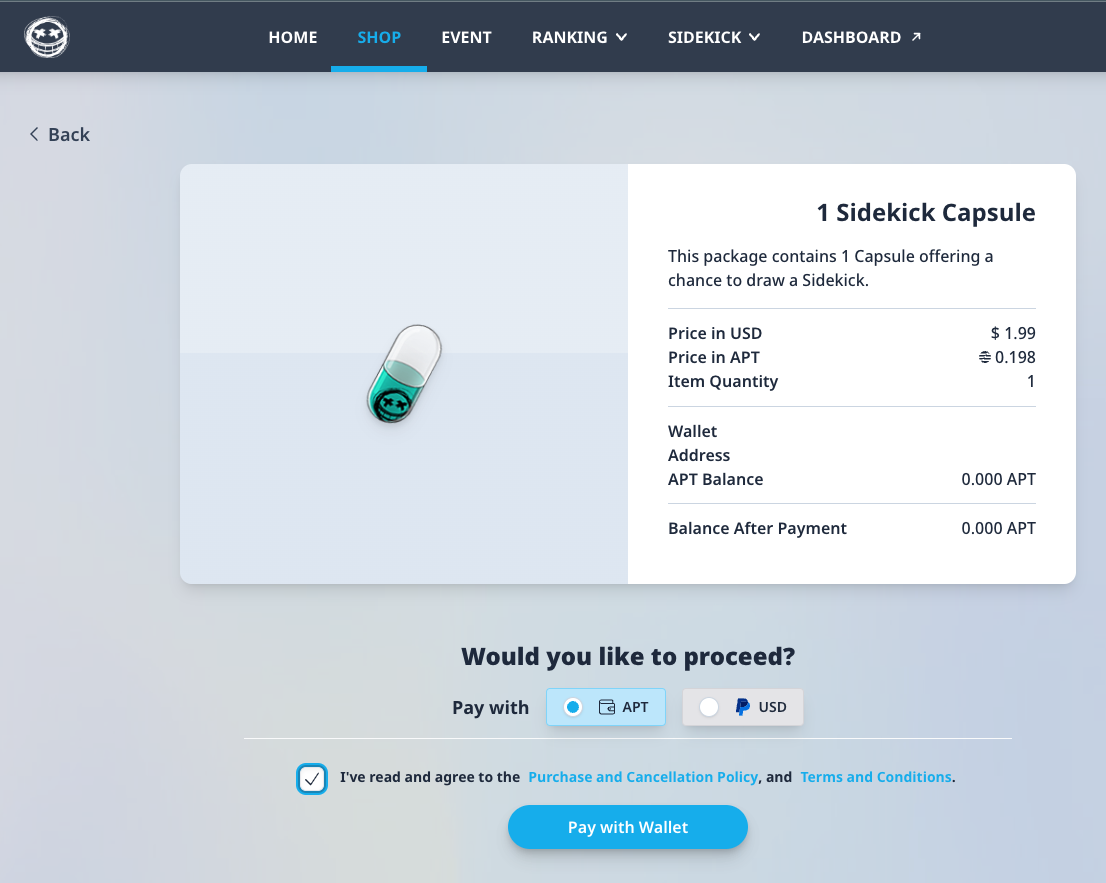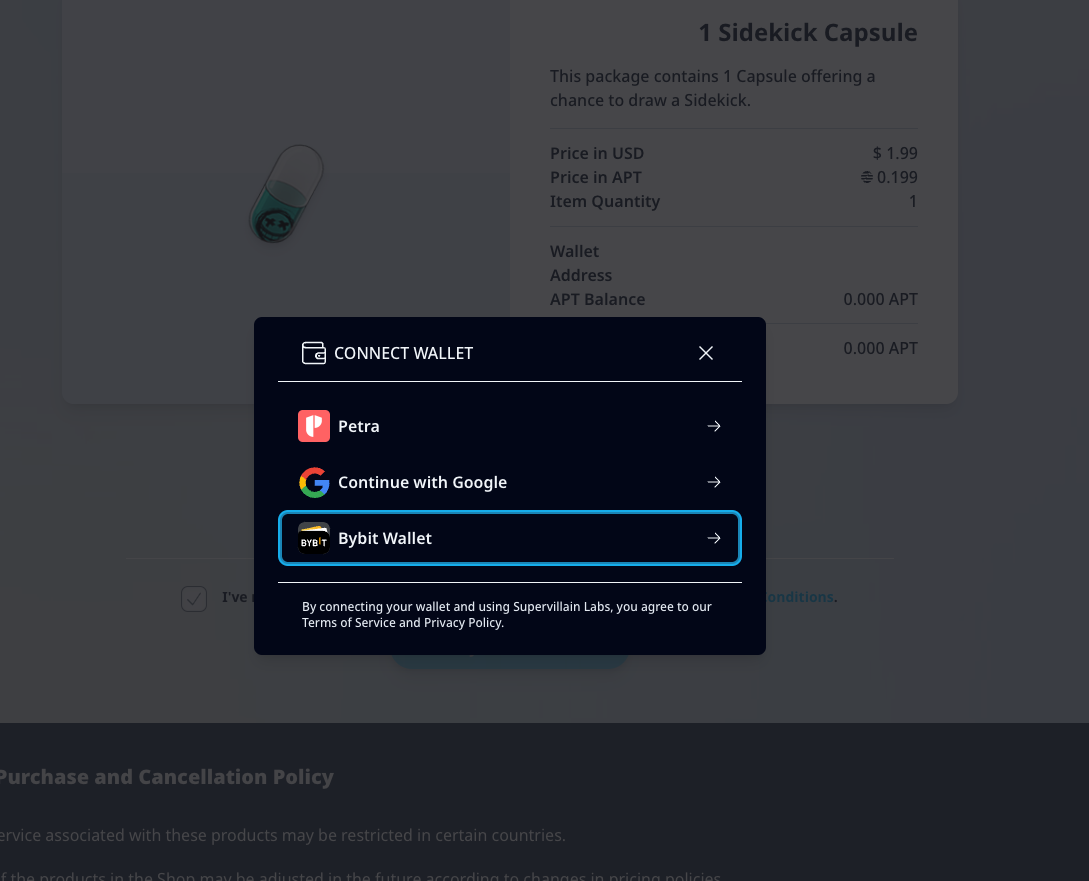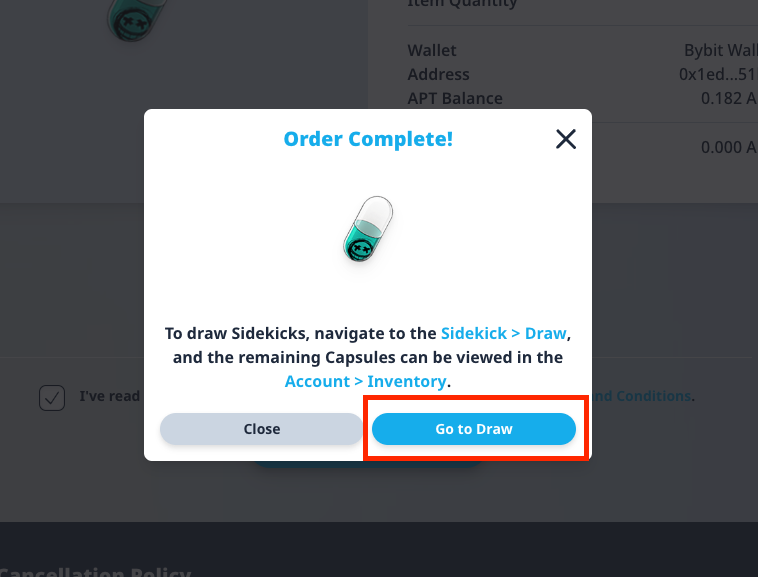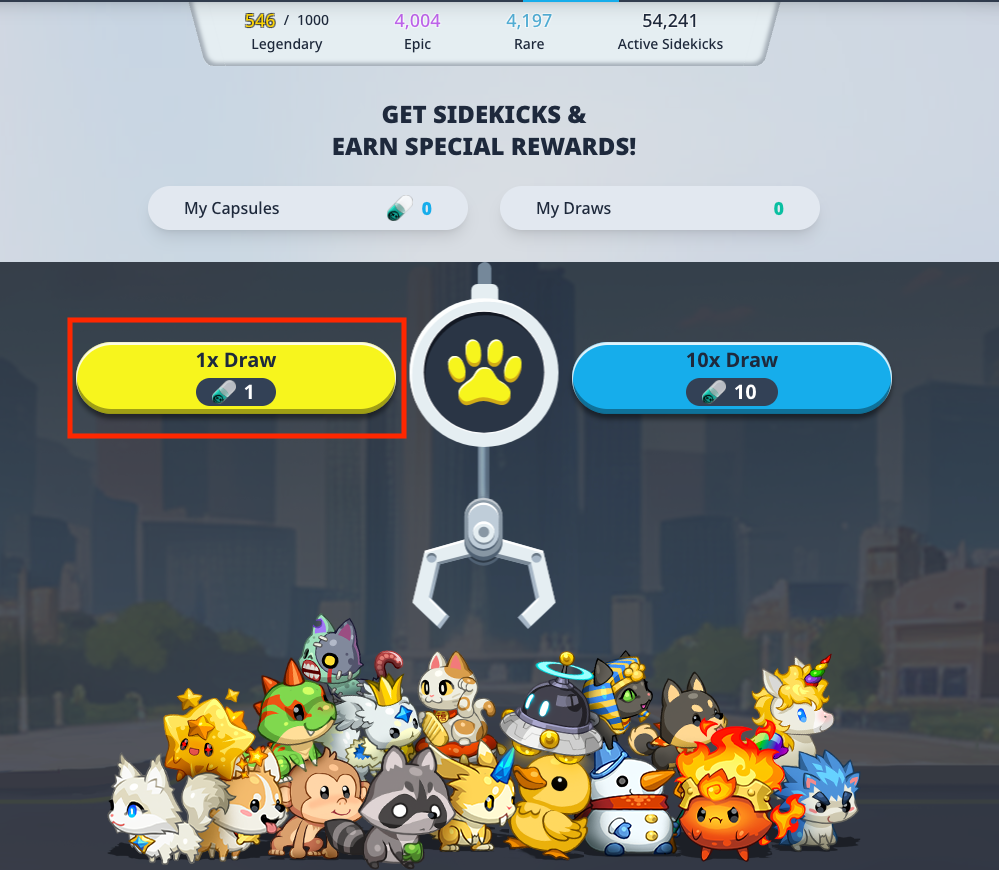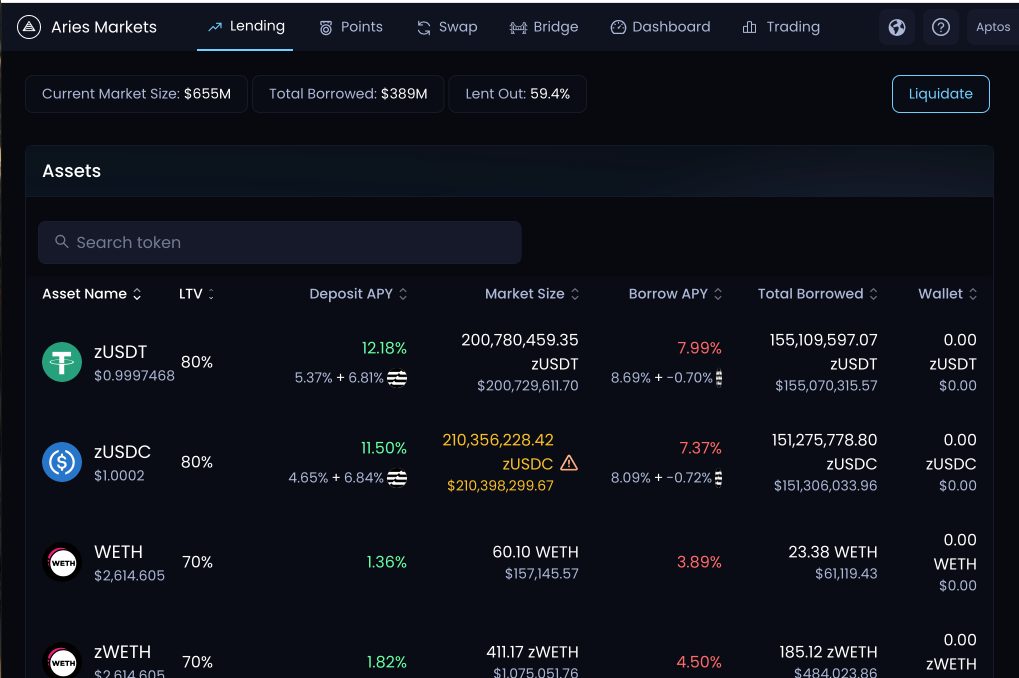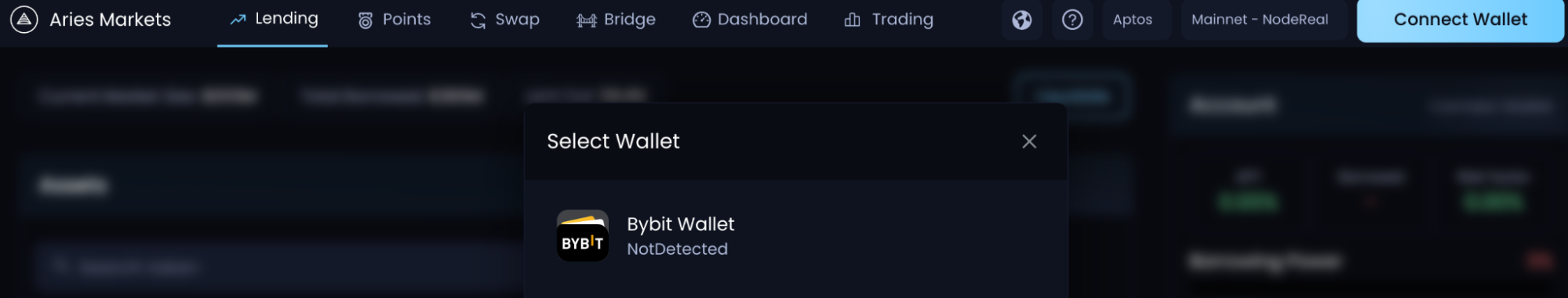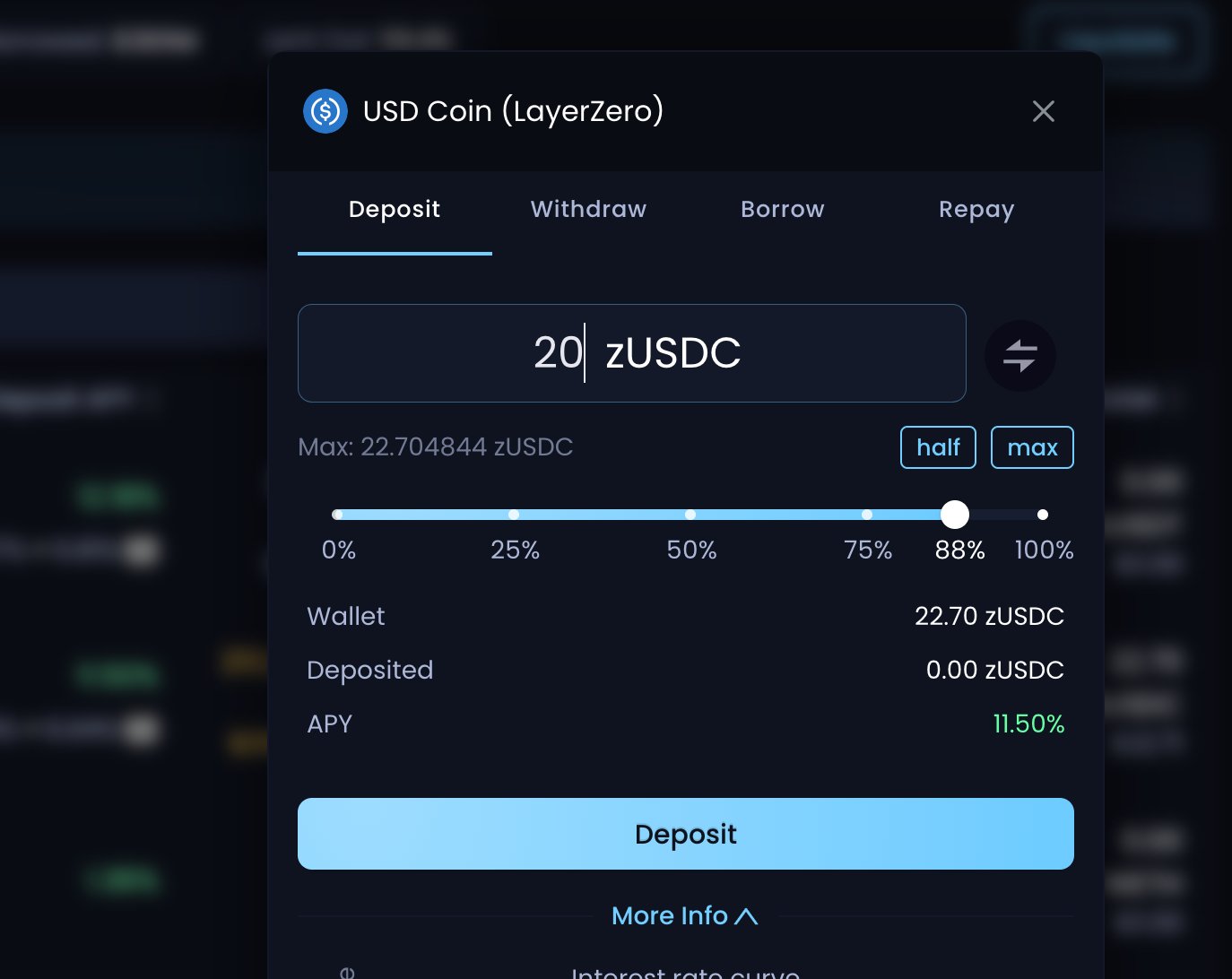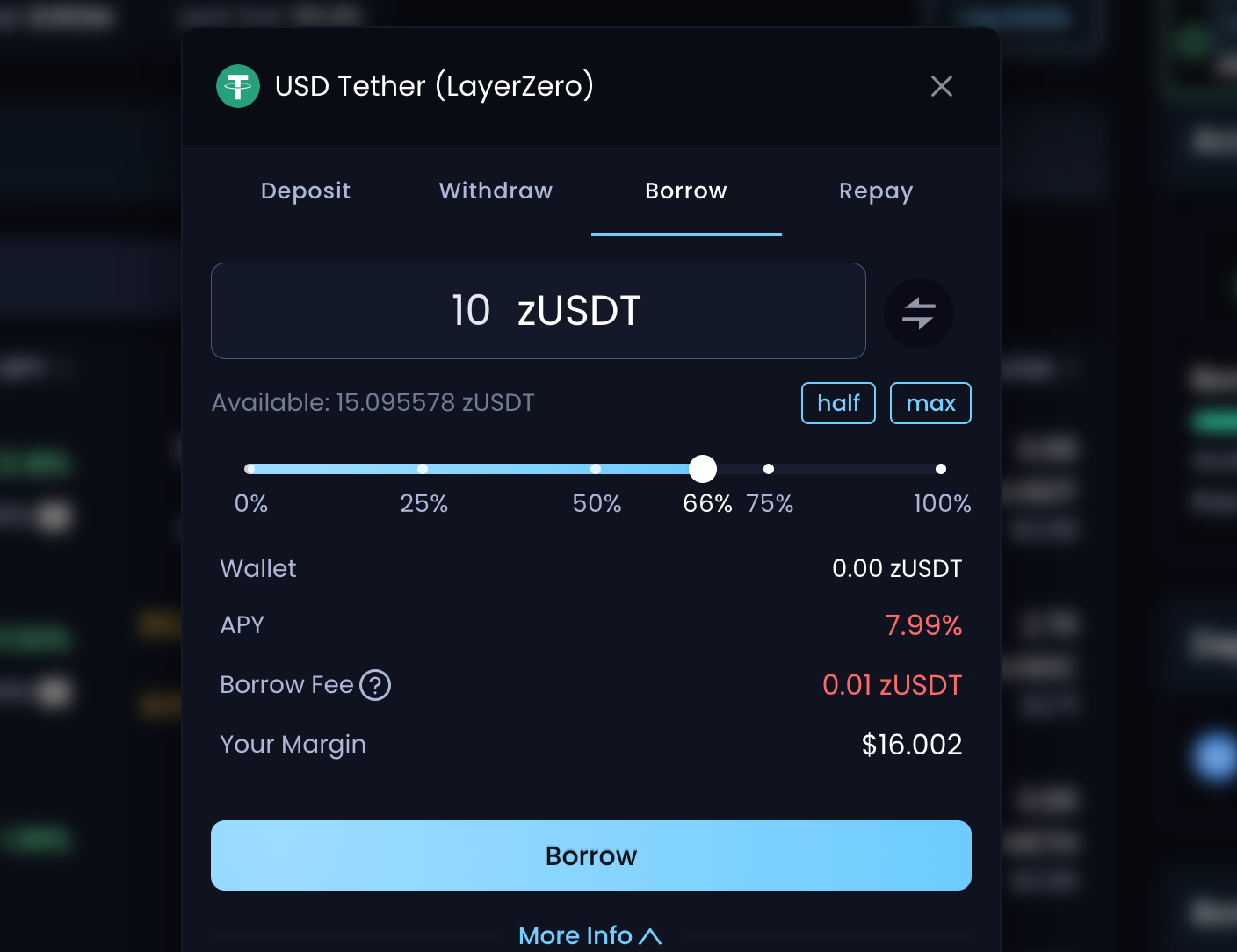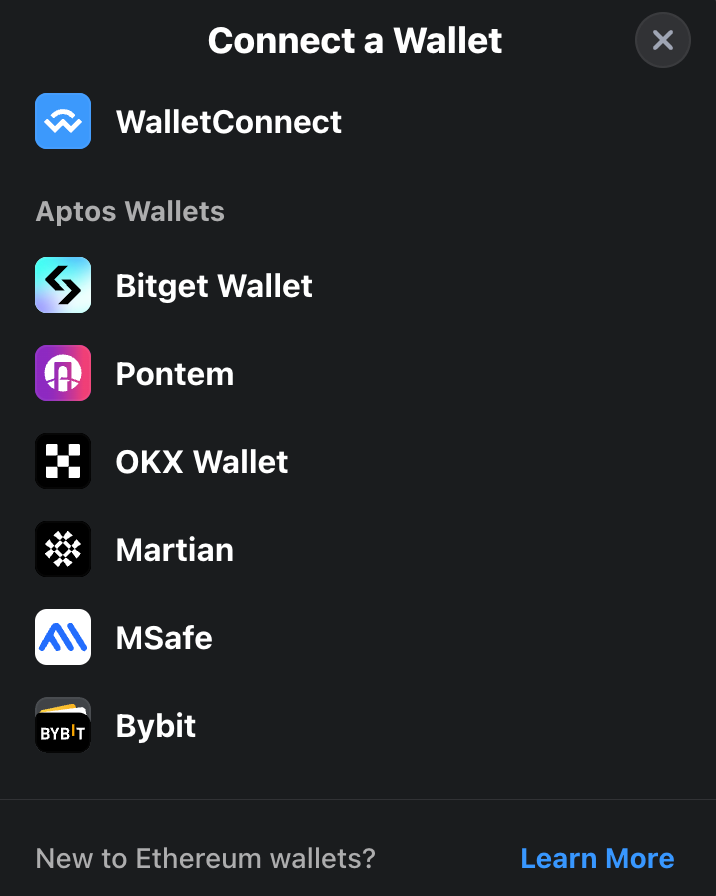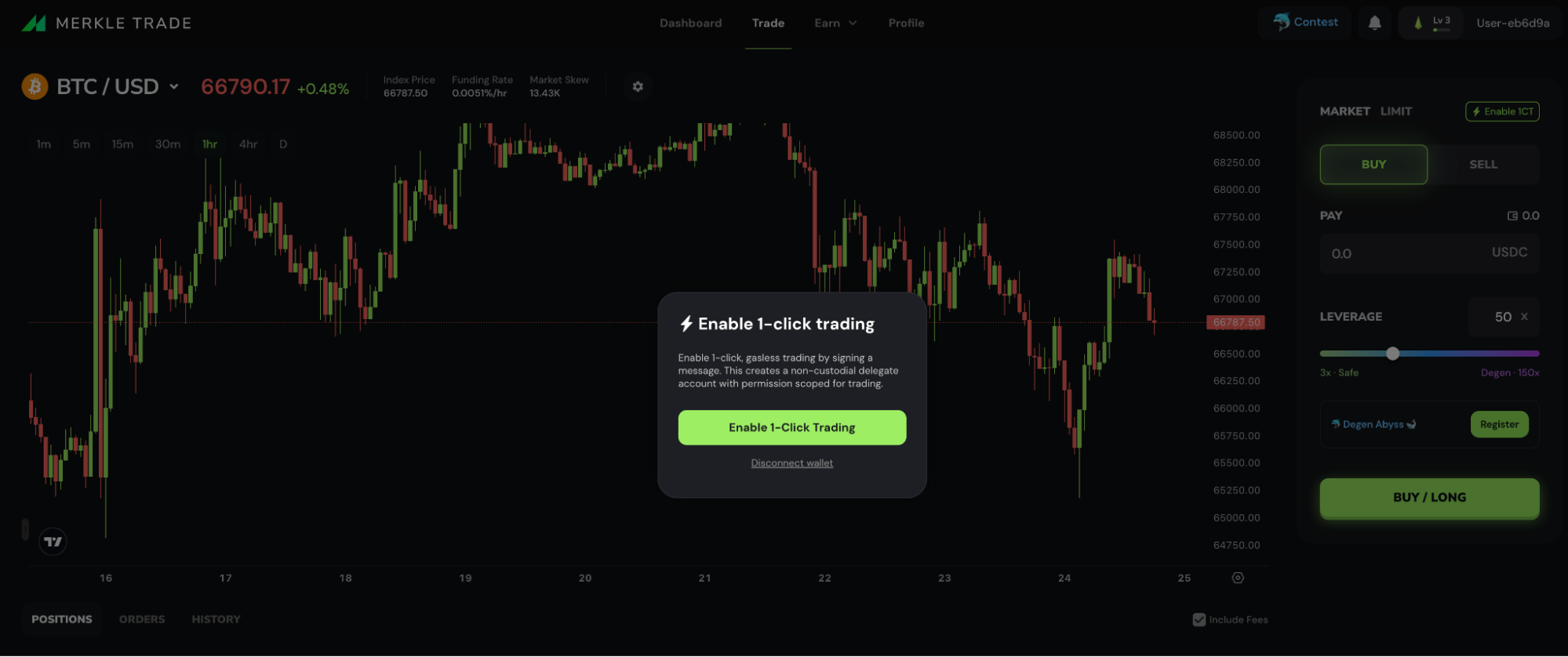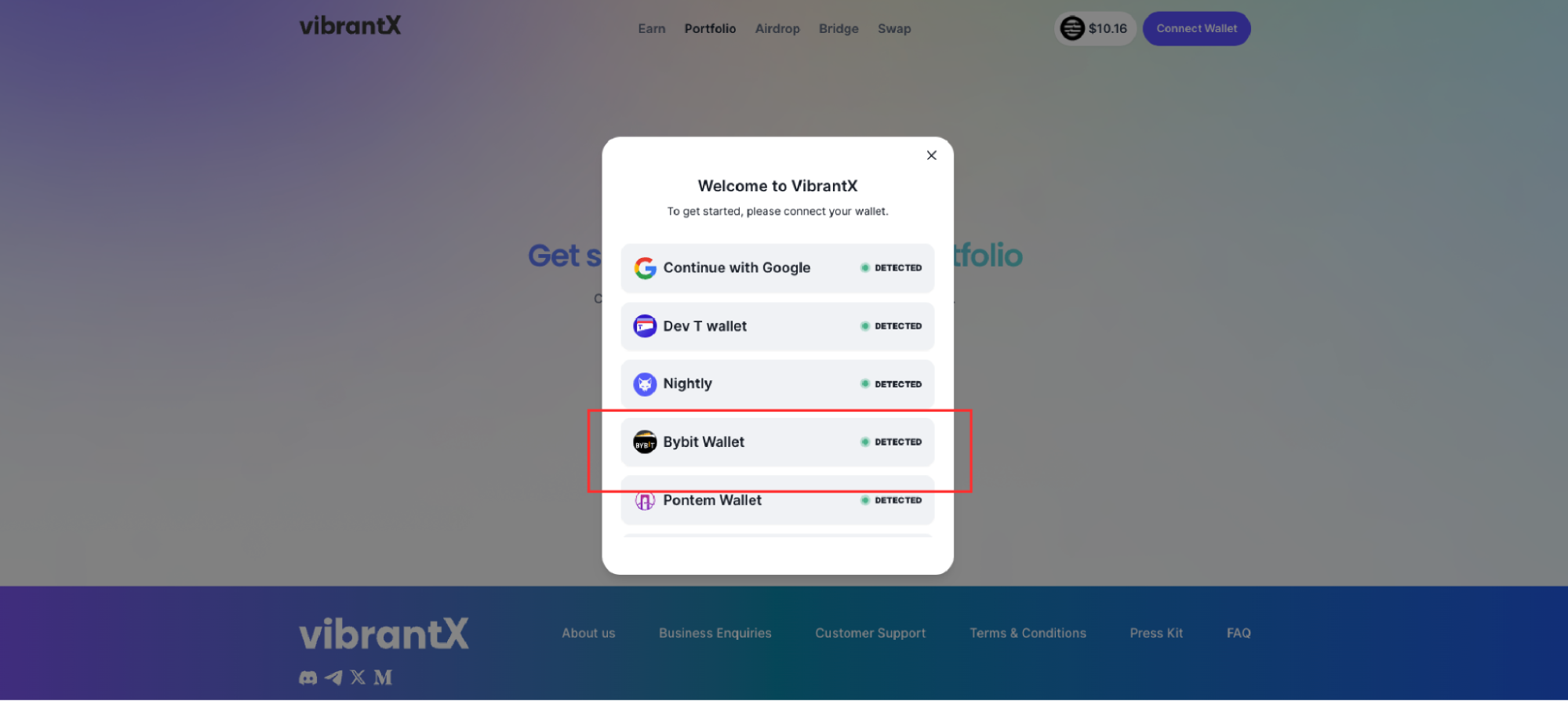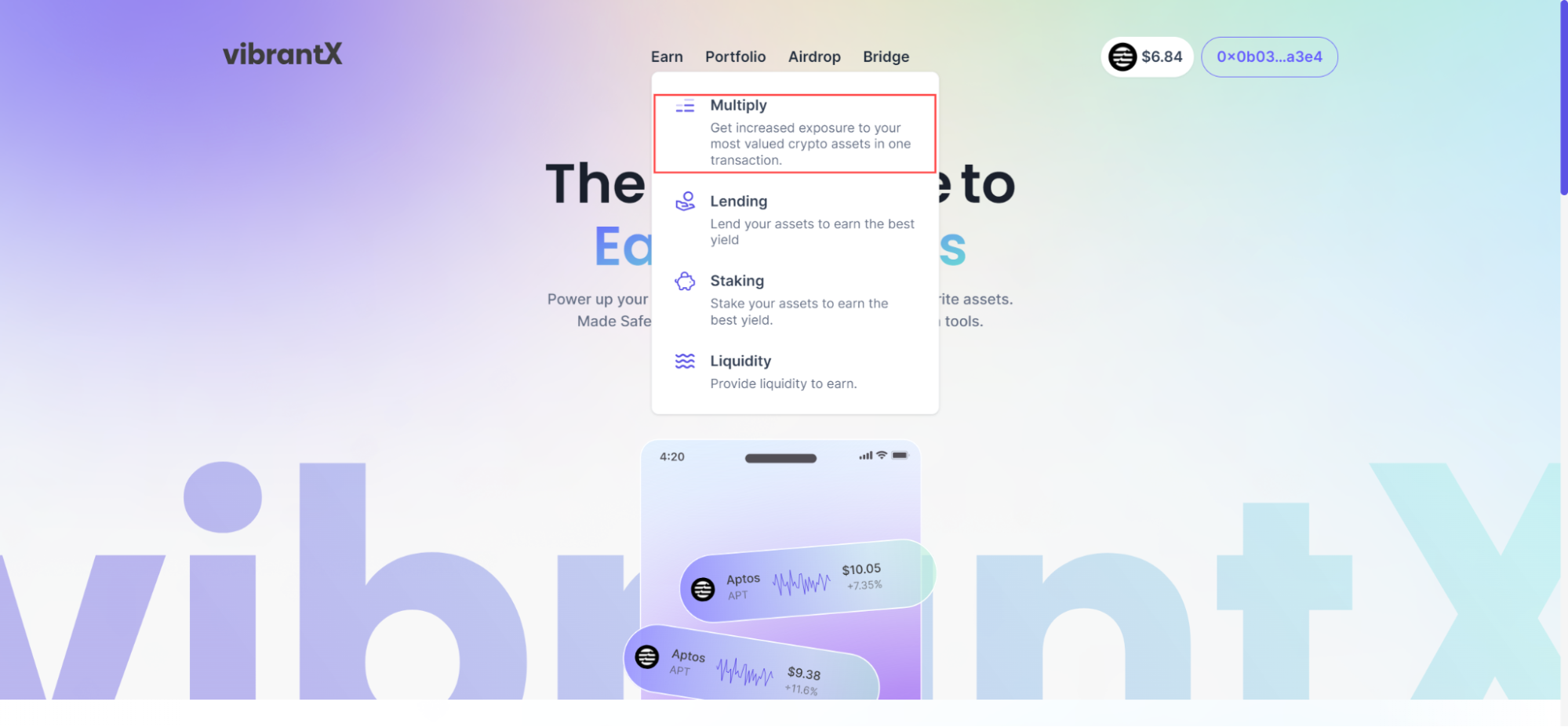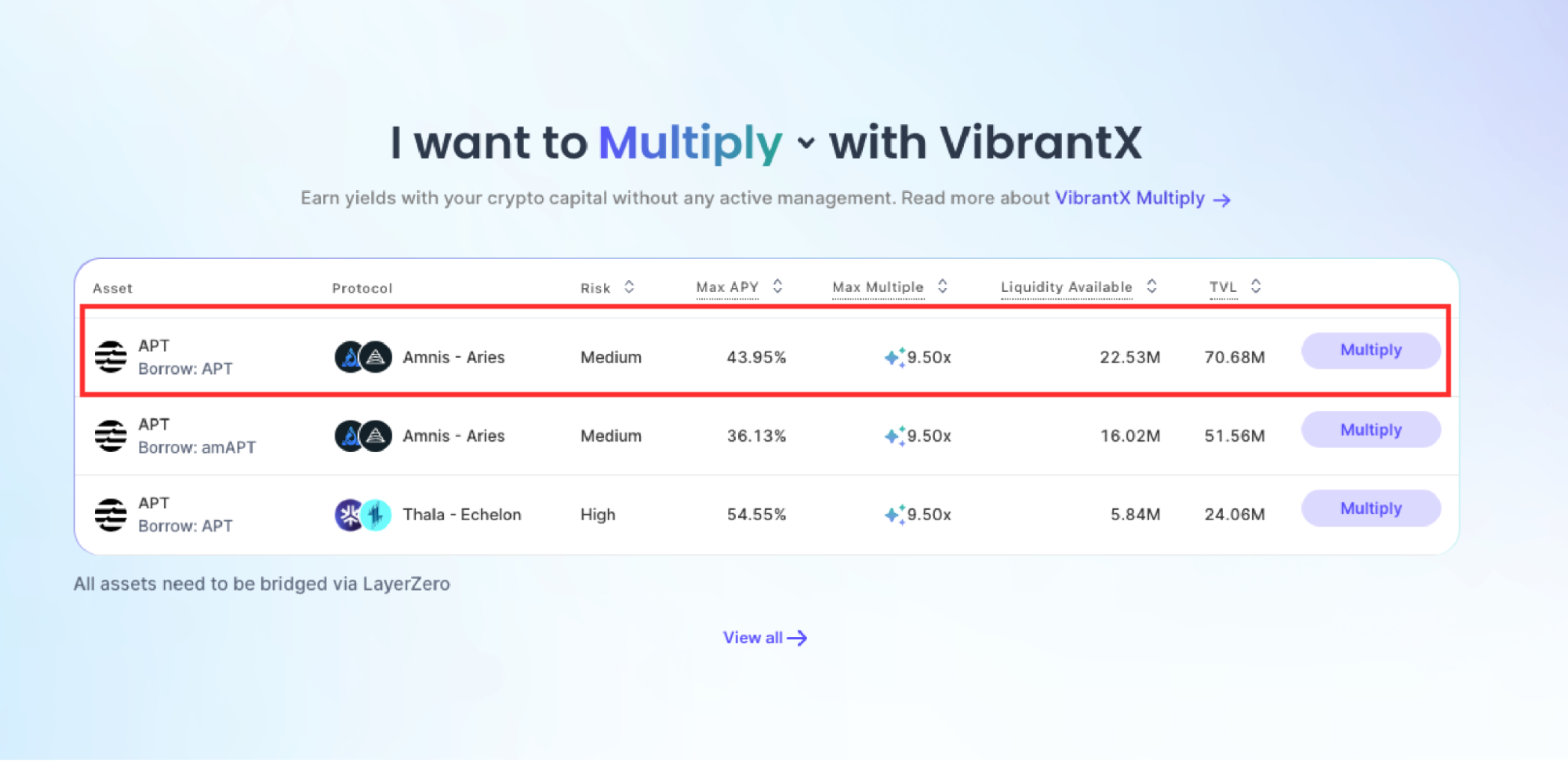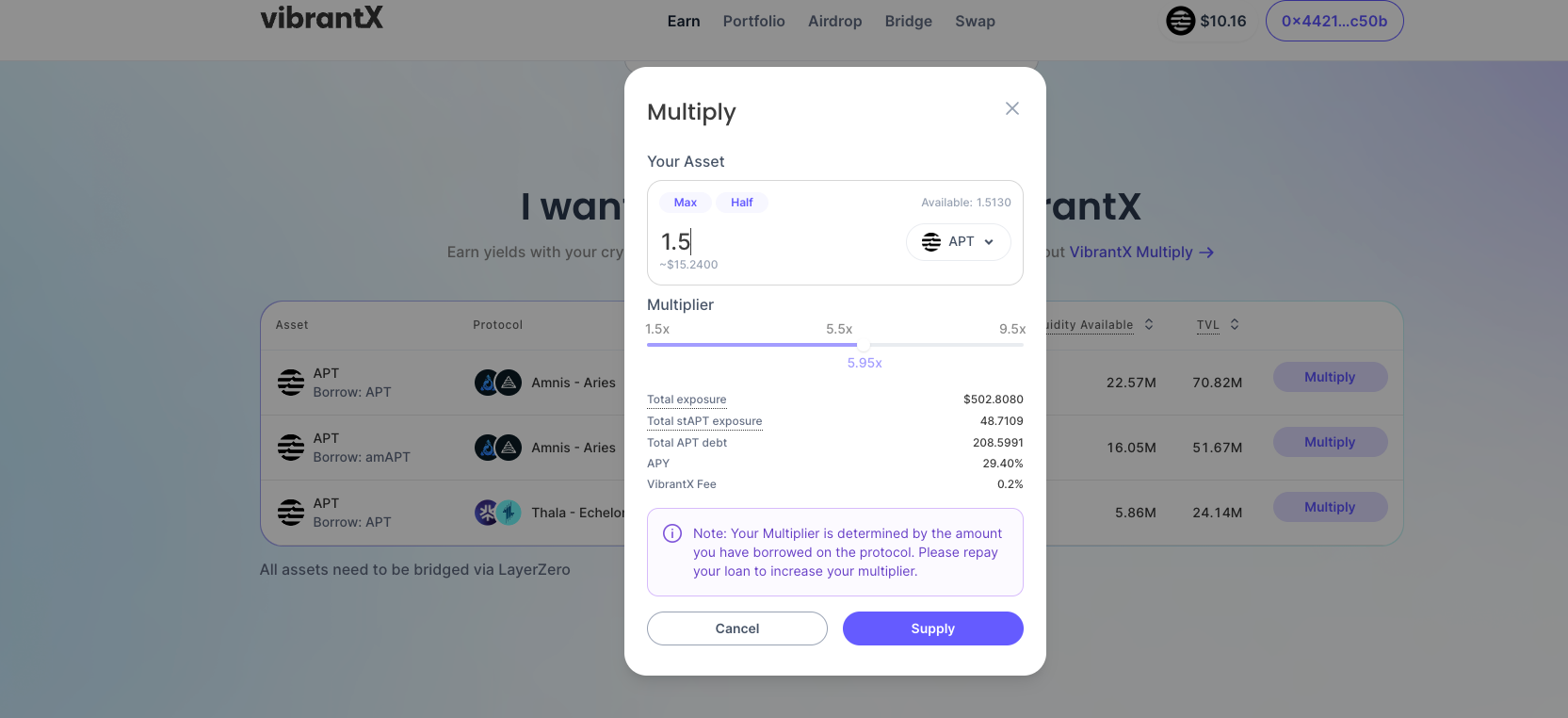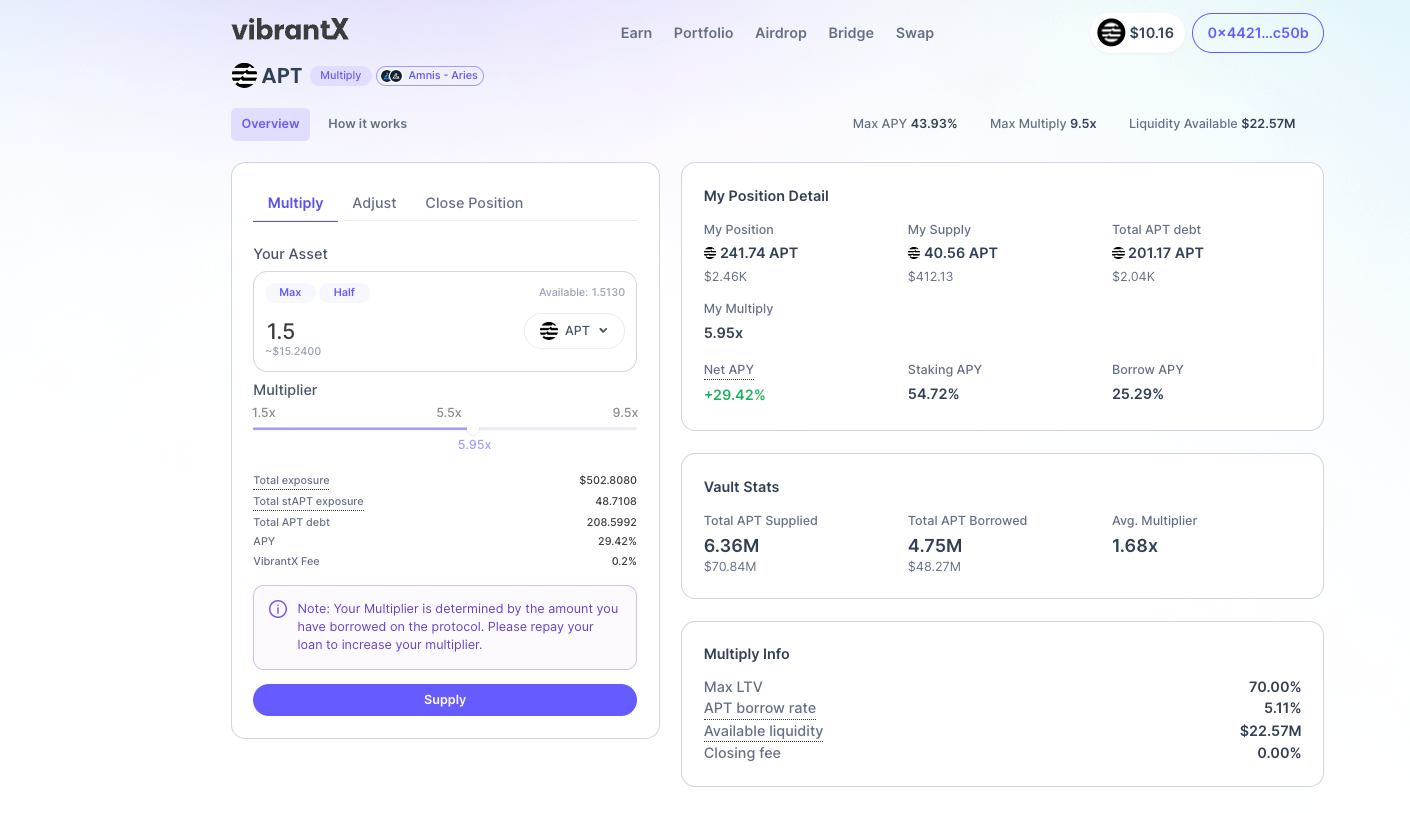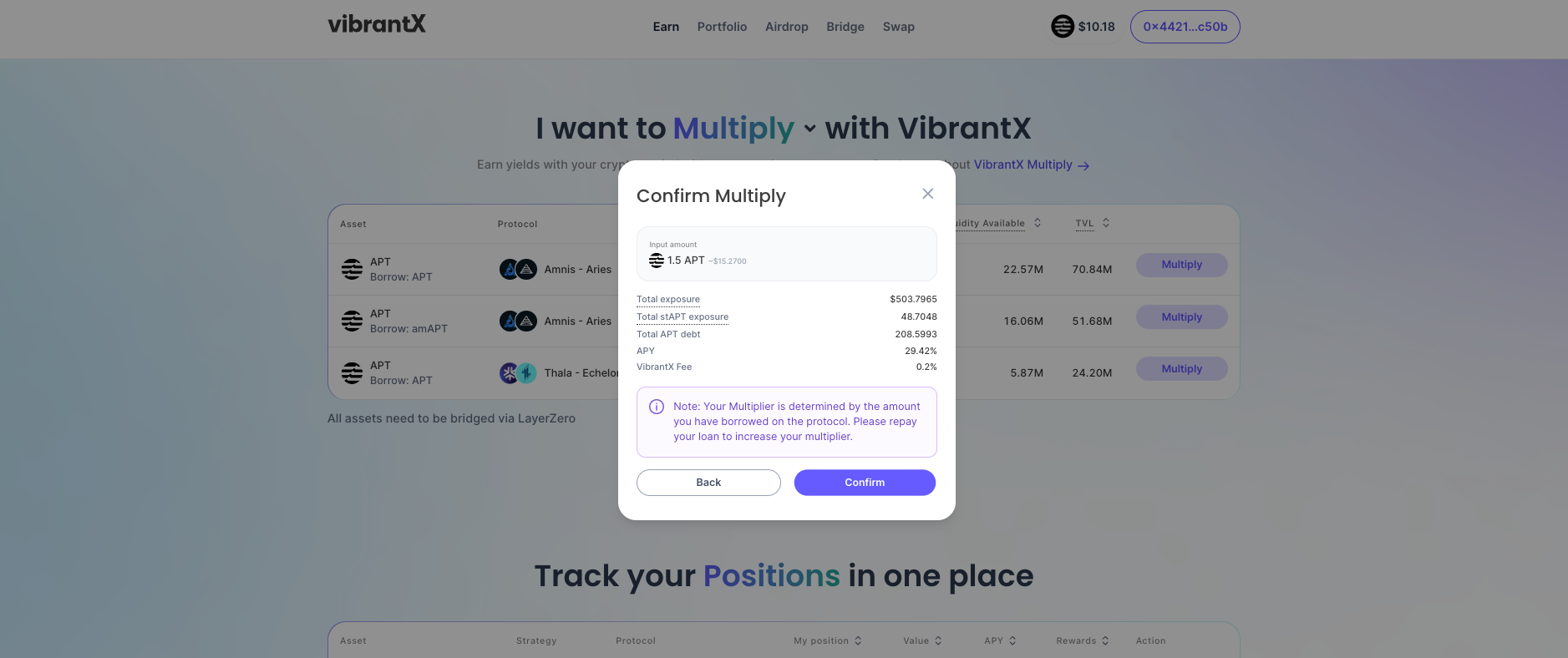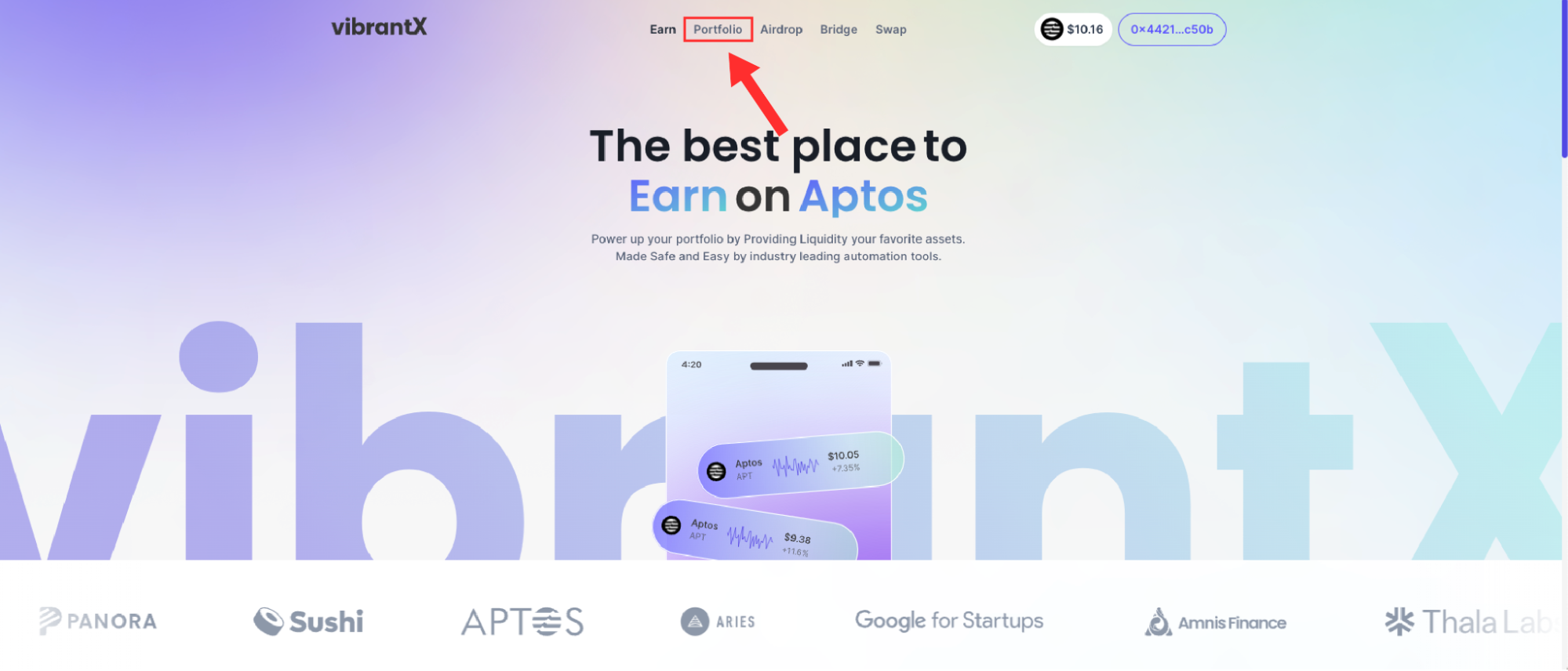How to Complete Aptos Tasks for Bybit Web3 Airdrop Arcade
In this article, we'll dive into what Aptos is and learn how you can complete tasks for the Bybit Web3 Airdrop Arcade.
Key Takeaways:
Aptos is a next-generation Layer 1 blockchain known for its community-driven approach and decentralized governance.
Explore our article to find out more about Aptos and learn how you can complete tasks for the Bybit Web3 Airdrop Arcade.
What Is Aptos?
Aptos is a next-generation Layer 1 blockchain known for its community-driven approach and decentralized governance. As a permissionless network, Aptos invites developers from around the globe to build and innovate without barriers. The platform supports a range of activities, from web3 gaming to decentralized finance (DeFi), powered by its native programming language, Move.
The Aptos Foundation plays a pivotal role in supporting the Aptos network's growth through grants, educational programs and community engagement. Its dedication to decentralization is further evident through its governance system that allows community members to propose and vote on improvements, shaping the future of the network together.
Some of Aptos’s ecosystem projects are as follows.
Panora: Panora acts as a comprehensive trading center for DeFi enthusiasts, featuring a Meta-DEX Aggregator and an on-ohain orderbook. These tools ensure that users receive optimal trading routes and rates, enhancing their trading experience in the DeFi space.
Amnis Finance: Leading the way in liquid staking on the Aptos blockchain, Amnis Finance offers a groundbreaking liquid staking protocol that simplifies earning returns on APT tokens for both individual and institutional investors. This platform addresses common staking barriers, such as minimum deposit requirements, technical complexities and lockup periods, thereby enhancing asset liquidity and flexibility for users to engage in DeFi activities while earning staking rewards.
Balance: Balance is a web3 social and gaming platform that leverages blockchain and AI technologies to enhance online experiences. It features an integrated ecosystem with tools like the Balance Chain and AI-driven enhancements, supported by its native EPT token to foster a vibrant community. Designed for mass adoption, Balance stands as a leader in providing interactive and connected gaming experiences.
Supervillain Wanted: Supervillain Wanted is a free-to-play idle RPG on the Aptos blockchain. Developed by Supervillain Labs, this game allows players to assemble a team of villains, pair them with charming sidekicks and embark on thrilling adventures. Players can trade items, upgrade equipment and build the ultimate villainous team to dominate the game world.
Aries Market: Aries Market is a versatile DeFi platform that integrates lending, borrowing and leveraged trading in one seamless interface. Crafted by a team of developers experienced in both traditional tech and DeFi, Aries Market is designed to cater to all levels of DeFi users. The platform not only provides standard DeFi services, but also introduces a unique reward system whereby users can earn additional yields and share in the fees generated by the protocol, all while enjoying a secure and user-friendly environment.
Merkle Trade: Merkle Trade sets a new standard as the first-ever gamified decentralized futures trading platform, offering diverse trading options in crypto, forex, and commodities with up to 1,000x leverage. Designed for all skill levels, this platform combines a simplified user experience with engaging gamified elements to make leveraged trading accessible and enjoyable for everyone.
GUI INU: More than just a meme token, GUI Inu symbolizes the vibrant spirit of the Aptos community, designed to activate the "degen" side of its users. GUI aims to energize the ecosystem, rewarding engagement and fostering a sense of community among developers, creators, and users across various Aptos projects.
VibrantX Finance: Backed officially by Aptos, VibrantX Finance emerges as a comprehensive DeFi platform offering high-yield investment strategies and detailed portfolio management. It integrates advanced tools and strategies, facilitating efficient management of assets across various DeFi opportunities within the Aptos ecosystem.
How to Complete Aptos Ecosystem Tasks for Bybit Web3 Airdrop Arcade
Panora
Step 1: Navigate to the Panora homepage and click on Login/Connect on the top right corner of the page.
Step 2: Select Bybit Wallet from the available options to connect your wallet. If you don’t see the Bybit Wallet option, please install the Bybit Wallet extension first and follow the prompts to set it up.
Step 3: Choose the tokens you want to swap by clicking on the drop-down menu. Enter the amount under the You Pay field, and click on Confirm Swap to proceed. Approve the transaction in your Bybit Wallet.
Note: To qualify for rewards, please ensure you complete at least one successful swap transaction on Panora using your Bybit Wallet.
You’ll see a Transaction Successful notification once the swap is completed.
Step 4: Winners will be announced after the campaign ends on Panora’s X and Discord sites. Rewards can be claimed via the Claim tab on the campaign page.
Amnis Finance
Task 1: Follow Amnis Finance (@AmnisFinance) on X
Step 1:Click on the corresponding Start button of the Follow on X task.
Step 2: Click on the Follow button.
Task 2: Stake Your APT With Amnis Finance
Step 1: Click on the corresponding Start button of the Stake Your APT With Amnis Finance task. You will be redirected to the Amnis Finance Staking page. Then, click on the Connect Wallet button on the top right corner of the page.
Step 2: From the list of wallet options, select Bybit Wallet to link your account. If the Bybit Wallet option isn’t visible, you’ll need to download the Bybit Wallet extension and complete the setup process.
Step 3: Enter the amount of APT you would like to stake on Amnis Finance and click Mint & Stake. Then, confirm the transaction on your Bybit Wallet.
Note: To be eligible for rewards, your stake via Bybit Wallet must rank among the top 1,000 stakers on Amnis Finance.
Once your stake is confirmed, you’ll receive a Transaction Successful message.
Step 4: After the campaign concludes, winners will be revealed on Amnis Finance's social media channels. The airdrop rewards will be managed and distributed by Bybit.
Balance
Step 1: Navigate to the Balance homepage and click on Go To Dapp →. Then, connect your wallet by clicking on Connect.
Step 2: Navigate to the Invite section under the Rewards page. In the Get referred field, enter a referral code to link your account to your referrer and click on Accept. You can find referral codes in Balance’s Discord channel, or ask a friend for their code.
Step 3: Once your account is set up, you’ll receive your unique referral code and referral link. You may share them with others to invite them to the platform, and earn points with each successful referral.
Task 1: Follow Supervillain Labs (@supervlabs) on X
Step 1: Click on the corresponding Start button of the Follow on X task.
Step 2: Click on the Follow button.
Task 2: Make a Sidekick Capsule Purchase on the Supervillain Labs Shop
Step 1: Navigate to the Supervillain Labs homepage and click on Get Started.
Step 2: Sign up for a Supervillain Labs account.
Step 3: Click on the Buy button of the 1 Sidekick Capsule option.
Step 4: Choose to pay with APT. Then, click on Pay with Wallet.
Step 5: Connect your Bybit Wallet and click on Go to Draw.
Step 6: Open the Sidekick Capsule by clicking 1x Draw.
Task 3: Download and Play Supervillain Wanted
Step 1: Click on the Start button of the corresponding Download and Play task to download the Supervillain Wanted game on the Google Play Store or Apple App Store.
Step 2: Launch and play Supervillain Wanted!
Aries Market
Step 1: Navigate to the Aries Market homepage and click on the Connect Wallet button at the top right corner of the page.
Step 2: Select Bybit Wallet to connect your Bybit Wallet.
Step 3: Choose the asset you want to deposit as collateral. Then, enter the amount you would like to deposit in the pop-up window and click on the Deposit button. We’ll use zUSDC as an example.
Step 4: Choose the asset you want to borrow. In the pop-up window, click on the Borrow tab and enter the amount you would like to borrow. Then, click on the Borrow button. Please ensure that you borrow zUSDC or zUSDT with a minimum value of $10 USD.
Merkle Trade
Step 1: Navigate to the Merkle Trade Trading page and click on the Connect Wallet button on the top right corner of the page.
Step 2: From the available options, select Bybit to connect your Bybit Wallet.
Step 3: Enable 1-Click Trading to enjoy gasless trades without needing to sign each transaction.
Step 4: Deposit USDC into your 1-Click Trading Account.
Step 5: Choose your trading pair, decide whether to go long or short, and set your desired collateral and leverage. Then, you’re ready to trade!
VibrantX Finance
Step 1: Navigate to the VibrantX Finance homepage and click on Connect Wallet at the top right corner of the page. Then, select Bybit Wallet.
Step 2: Once connected, click on the Earn tab in the navigation bar at the top of the page and click Multiply.
Step 3: Select the first option (Multiply APT with Protocol Route: Amnis - Aries) and click on the corresponding Multiply button. Input the amount you would like to supply in the pop-up window. You can adjust the Multiplier bar and move it anywhere from 1.5x to 9.5x based on your preferences. Then, click Supply.
If you would like to know more details about the strategy, you can click anywhere on the first option to view the dashboard.
Step 4: Once you’ve confirmed all details, click on the Confirm button.
To view your position, simply navigate to the Portfolio page by clicking on the Portfolio tab located in the navigation bar at the top of the page.
The Bottom Line
Engaging with Aptos tasks for Bybit’s Web3 Airdrop Arcade is an exciting way to contribute to a cutting-edge blockchain ecosystem while earning rewards. By understanding the network’s fundamentals and actively participating in its community, you can maximize your benefits and experience the forefront of blockchain technology.
#LearnWithBybit