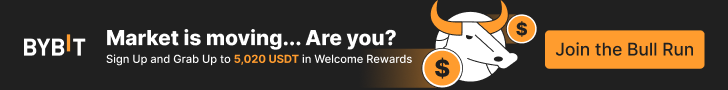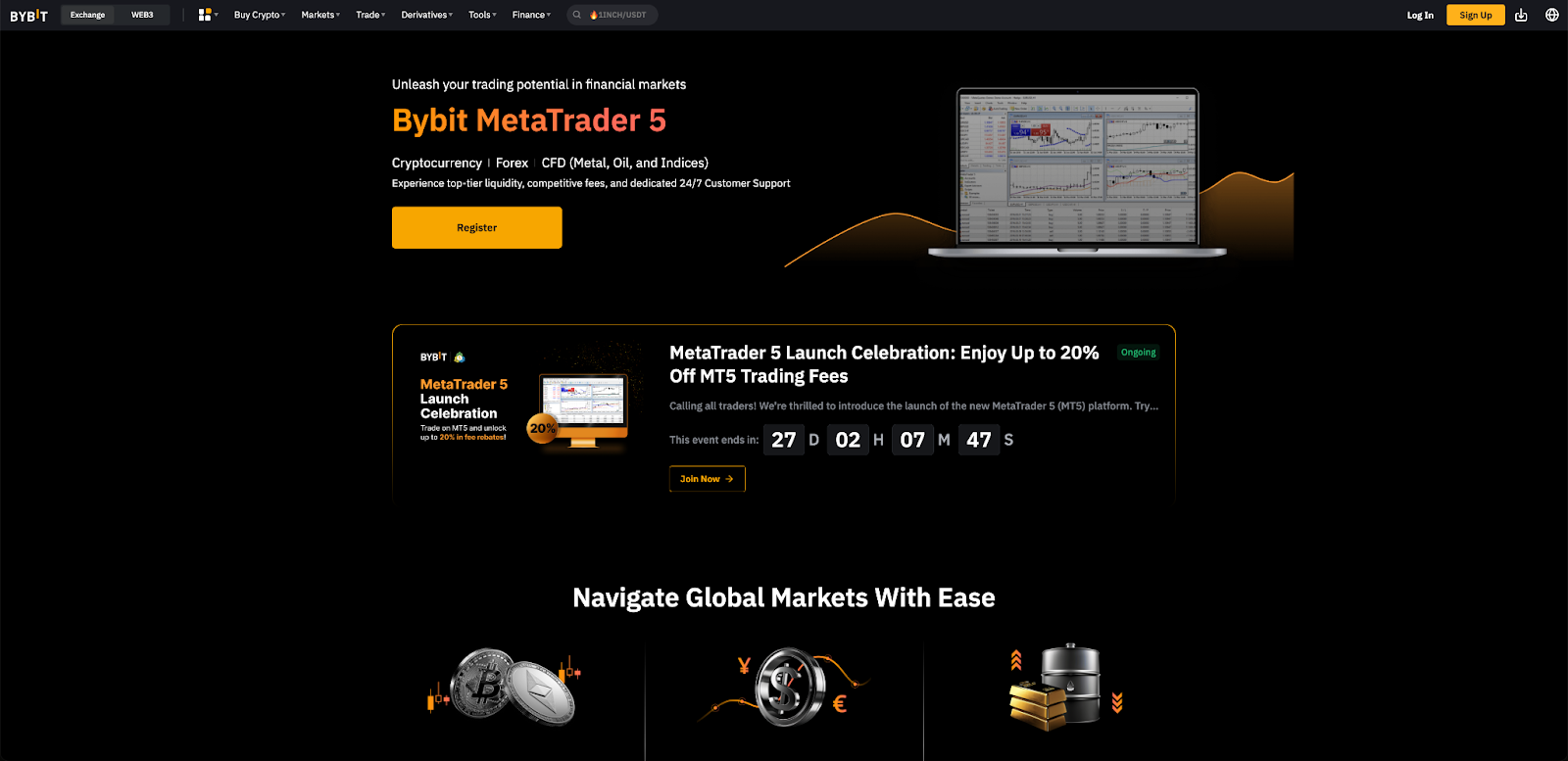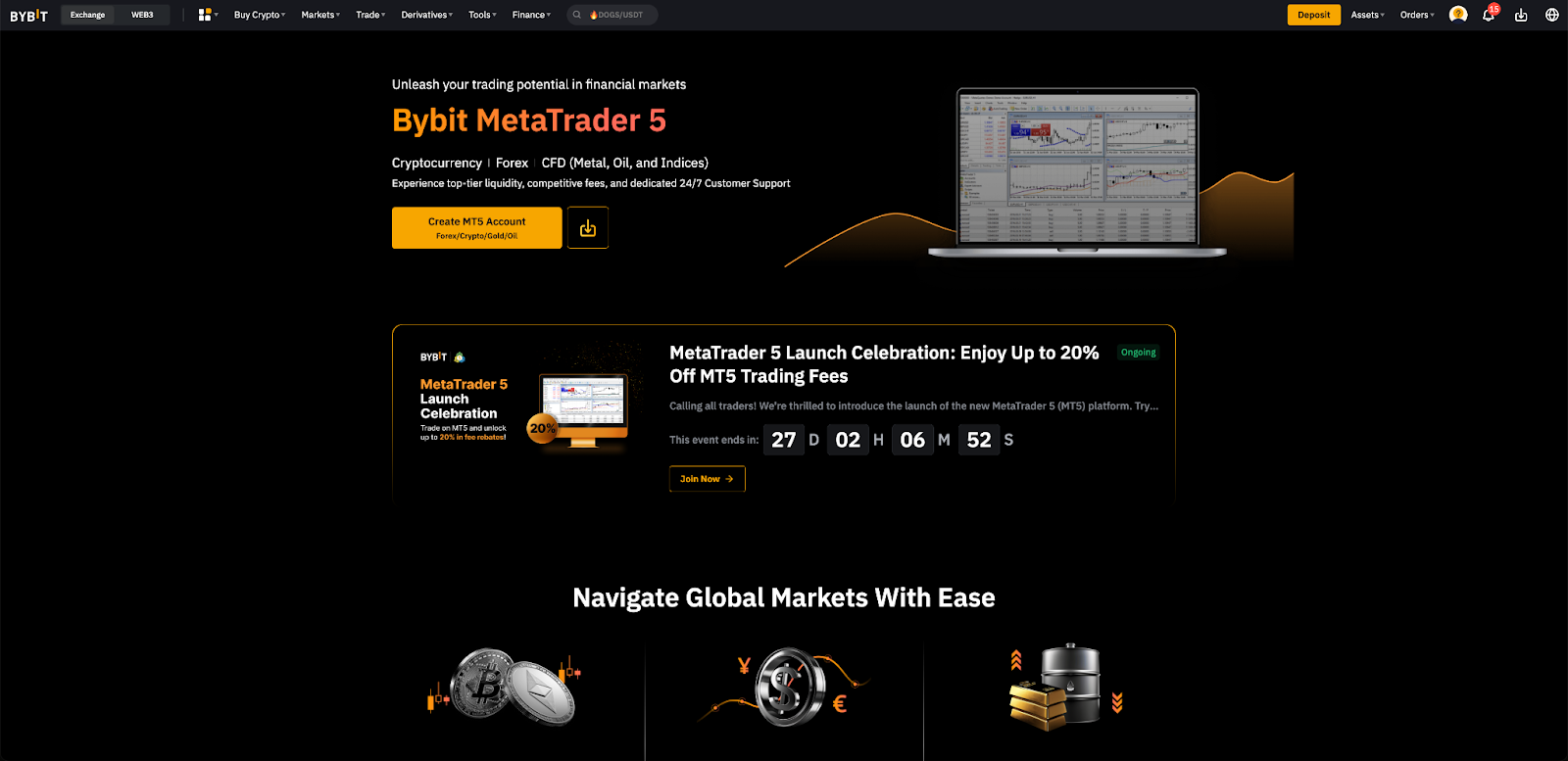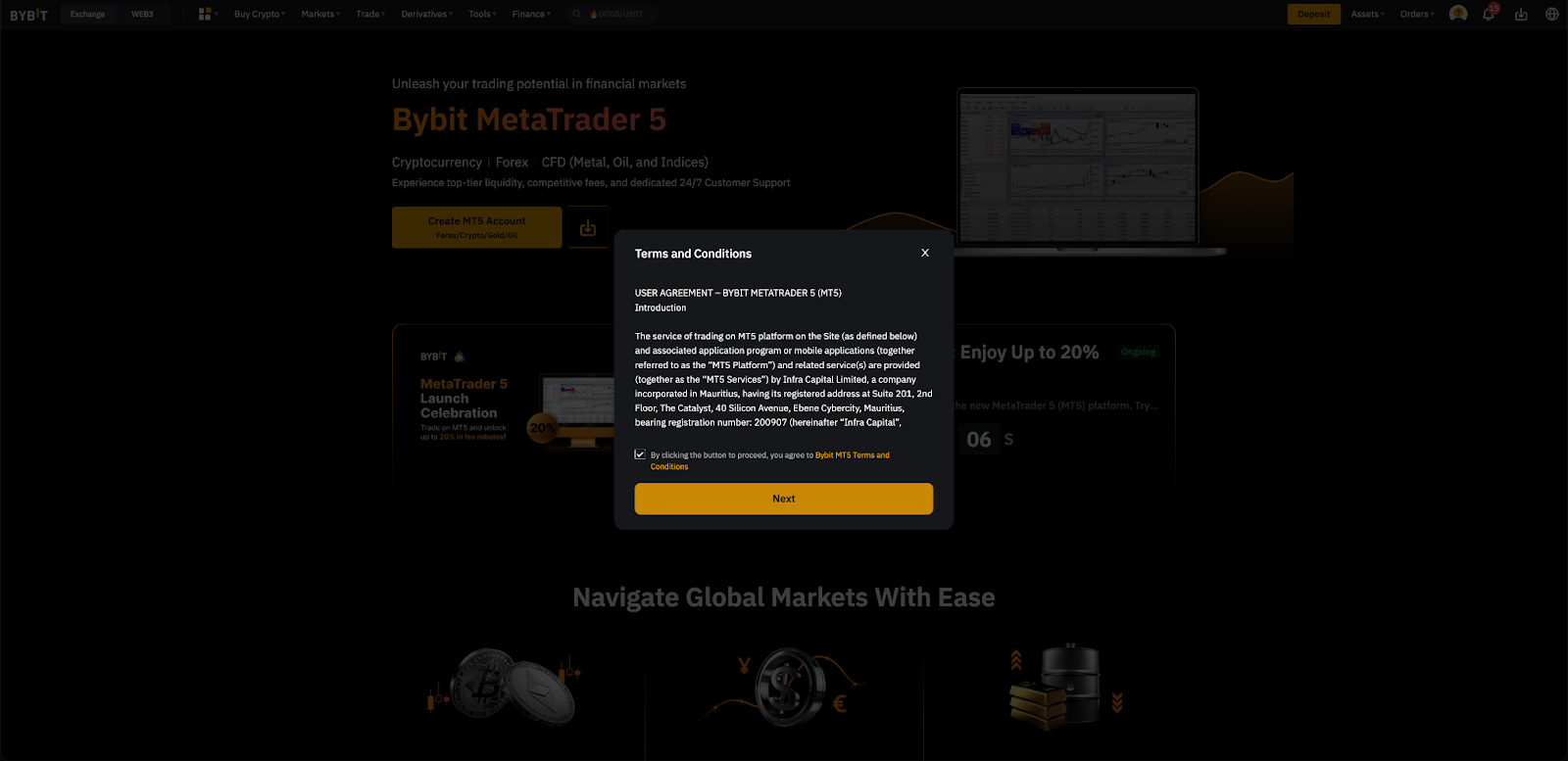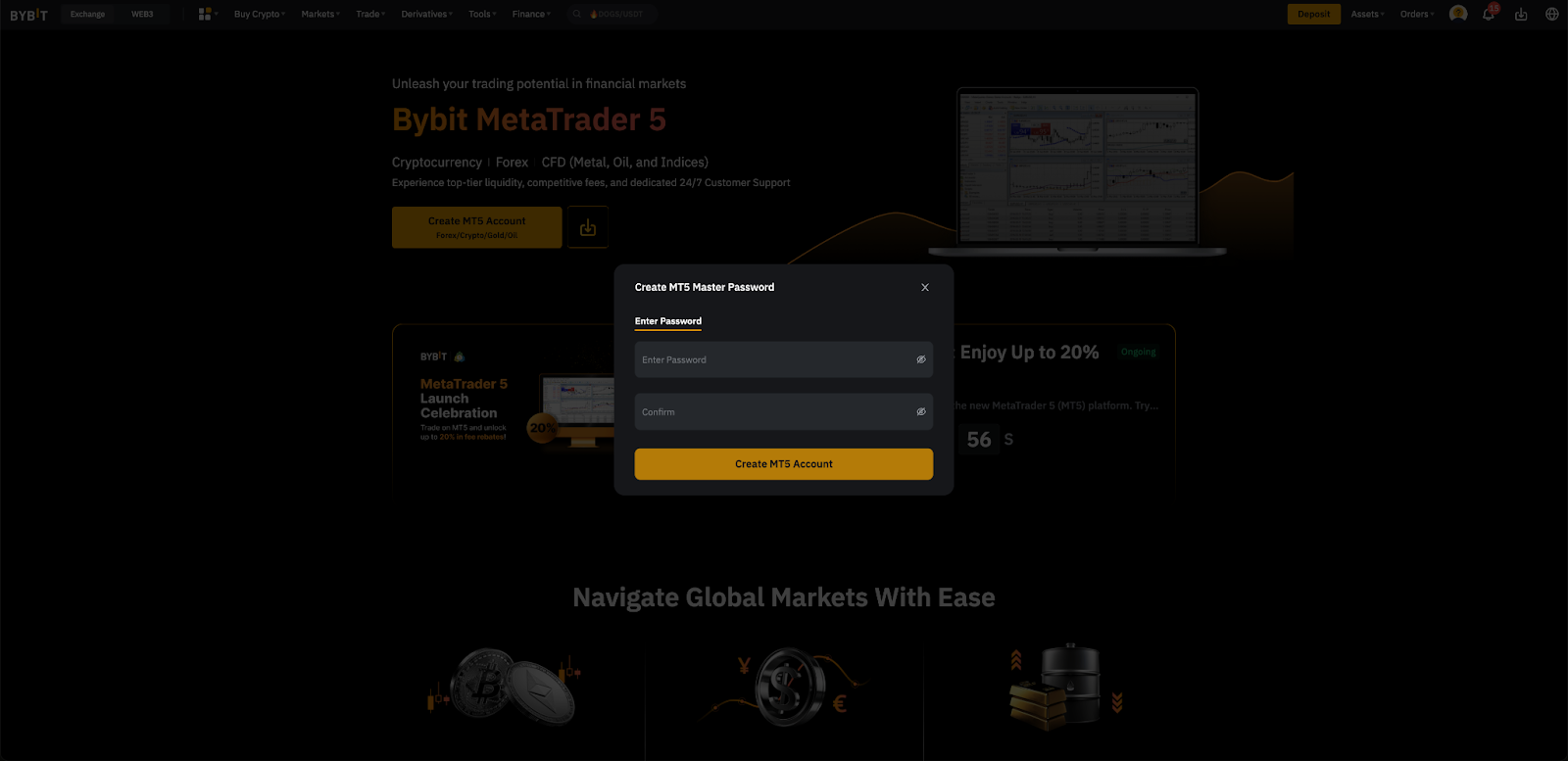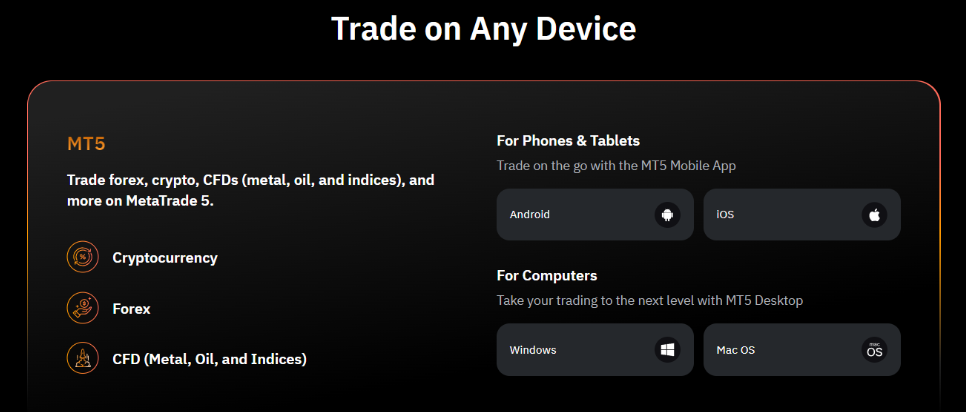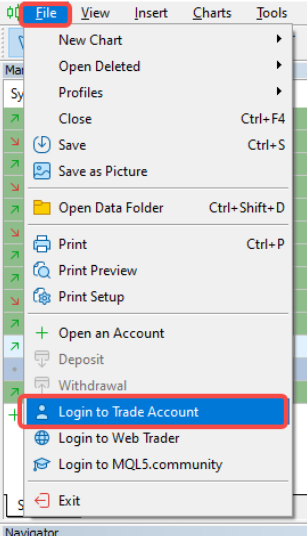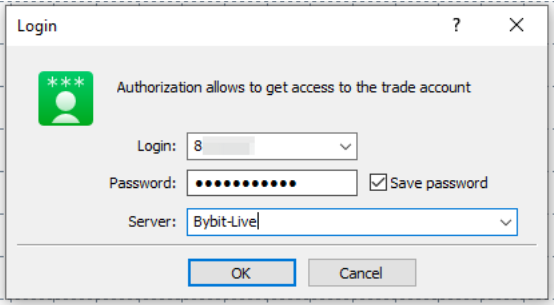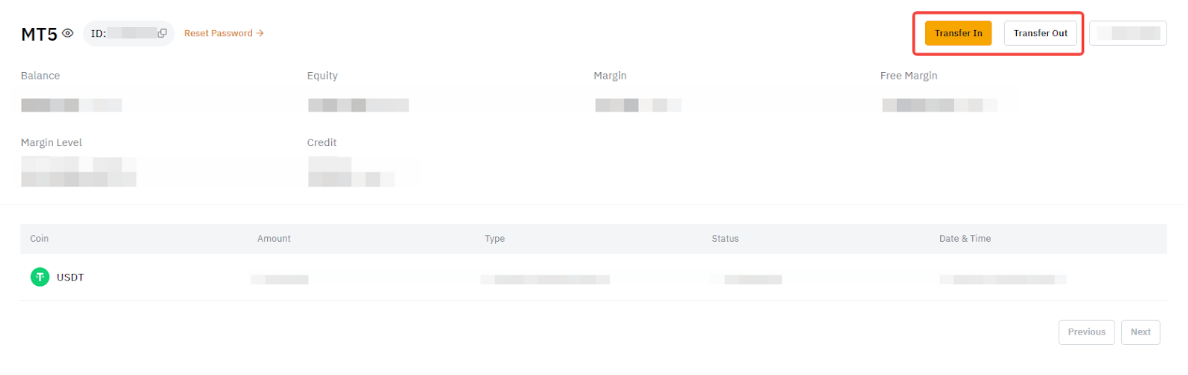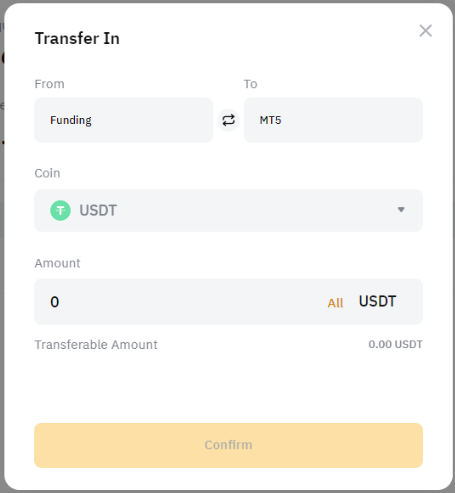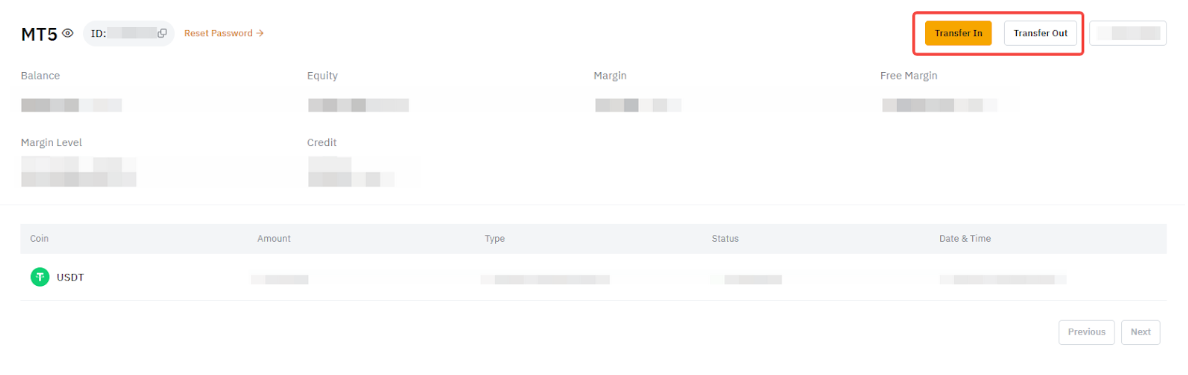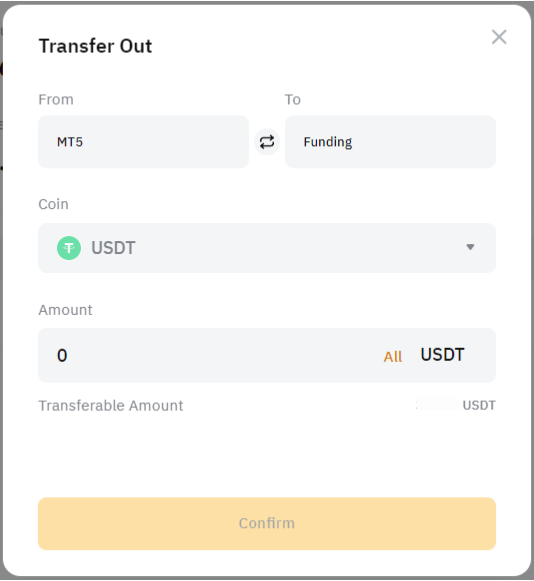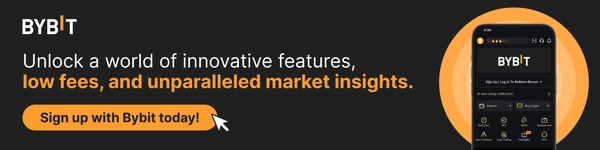How to Use Bybit’s Gold & FX (MT5) to Trade Crypto, Forex & CFDs
Highlights:
To effectively utilize the Bybit MT5 platform, traders can streamline their funding process by transferring USDT directly from their Bybit Funding Account to their MT5 account, ensuring immediate access to trade across various markets.
Once funded, executing trades is seamlessly managed through the MT5 client on desktop, providing a robust interface for real-time trading actions without the need to visit any physical branch or make phone calls.MetaTrader 4 has long been one of the most widely used platforms in the trading world. With the introduction of MetaTrader 5 (MT5), it’s expected that more people will transition to this upgraded version to take advantage of its enhanced capabilities.
Bybit's MT5 platform is designed to navigate the intricate financial markets with ease, allowing users to trade cryptocurrencies, forex and CFDs on metals, oil and indices. Equipped with top-tier liquidity, competitive fees and dedicated 24/7 customer support, Bybit MT5 offers an unparalleled trading experience.
Key Takeaways:
Bybit MT5 is a state-of-the-art trading platform that allows users to engage in multi-asset trading, including cryptocurrencies, forex and CFDs across various commodities, such as metal, oil and indices.
With Bybit MT5, traders can enjoy unparalleled benefits like 500x leverage, 0-pip spreads and access to over 100 popular trading pairs.
What Is Bybit MT5?
Bybit MT5 is a state-of-the-art trading platform that allows users to engage in multi-asset trading. This includes cryptocurrencies, forex and contracts for difference (CFDs) across various commodities like metal, oil and indices. What sets Bybit MT5 apart is its ability to provide traders with advanced technological tools, including more than 90 indicators for thorough market analysis; flexible order management systems; and the ability to automate trades using Expert Advisors (EAs).
Traders can enjoy unparalleled benefits such as 500x leverage, 0-pip spreads and access to over 100 popular trading pairs. Bybit's commitment to ensuring optimal trade execution is evidenced by its emphasis on providing deep liquidity and ensuring minimal price impact on trades. Additionally, the platform offers tailored fee structures that reward traders with competitive rates, enhancing their overall trading experience.
How to Get Started With Bybit’s MetaTrader 5 Trading Platform
If you’re interested in trading crypto, forex and/or CFDs with Bybit’s MT5 trading platform, you’re in the right place! Follow our detailed step-by-step guide below to get started right away.
How to Set up Your Bybit MT5 Account
Step 1: Navigate to the Bybit MT5 homepage, click on Register to register for a Bybit account and complete your account verification with at least KYC Level 1 or KYB.
Step 2: Once you’re logged in to your Bybit account, click on Create MT5 Account.
Step 3: Agree to the Terms & Conditions and click on Next.
Step 4: Enter your MT5 Master Password and click on Create MT5 Account.
Step 5: Download and install the MT5 client to your desktop from the Bybit MT5 page.
Step 6: Open the MT5 client and click on File, followed by Login to Trade Account.
Step 7: Enter your login details and select Bybit-Live as the server. Then, click on OK.
Note: MT5 uses a different login username and password from your Bybit account. You can retrieve your MT5 Account ID and password from the Bybit MT5 page.
Congratulations! You’ve successfully created and logged in to your Bybit MT5 account.
How to Fund Your Bybit MT5 Account
As you aren’t able to deposit or withdraw funds directly into or out of your MT5 account, you’ll first need to deposit or transfer USDT to your Funding Account. Once you’ve done that, you can then transfer those funds to your MT5 Account. The following guide will cover how you can transfer your funds from your Funding Account to your MT5 Account.
Step 1: Once you’re logged in to your Bybit account, navigate to the MT5 Asset page. Then, click on Transfer In.
Step 2: Enter the amount of USDT you wish to transfer to your MT5 Account. You can also click on All to transfer all of the USDT available in your Funding Account to your MT5 Account. Click on Confirm to proceed.
Step 3: Wait for the balance to reflect in your MT5 account.
Congratulations! You’ve successfully funded your Bybit MT5 account.
How to Execute Trades With Bybit MT5
Step 1: Once your balance has been updated, log in to your Bybit account via the MT5 client on your desktop.
Step 2: Choose the currency pairs you want to trade.
Step 3: Choose the order quantity and execution mode, and execute your trades through the MT5 client.
Step 4: Regularly check your positions and balance via the MT5 client.
How to Make a Withdrawal From Your Bybit MT5 Account
Step 1: Navigate to the MT5 Asset page and click on Transfer Out.
Step 2: Enter the amount of USDT you wish to transfer out of your MT5 Account. You can also click on All to transfer all of the USDT available in your MT5 Account to your Funding Account. Click on Confirm to proceed.
Congratulations! You’ve successfully made a withdrawal from your Bybit MT5 account.
How to Use Your Bybit MT5 Demo Account
Looking to hone your trading skills further? Sign up for our Bybit MT5 Demo Account to get started!
Please note that the Bybit MT5 Live Account uses real money and the prices are based on actual market prices, while the Bybit MT5 Demo Account uses test coins and the prices differ from market prices.
Step 1: Navigate to the Bybit MT5 Testnet page and click on Register to create your Bybit Testnet account.
Step 2: Once you’ve created your Bybit Testnet account, proceed to log in to the MT5 platform. The login method is similar to that of the LiveAccount, but please ensure that you select Bybit-Demo as your server instead.
Congratulations! You can now proceed to use your Bybit MT5 Demo Account!
If you’re interested in trying out Demo Trading on Bybit, you can click here for more information.
The Bottom Line
Bybit's MT5 platform is tailored for traders who seek a robust, feature-rich trading environment. With its comprehensive set of tools and features, MT5 allows traders to effectively analyze markets, execute trades and manage their portfolios across multiple financial instruments. Whether you’re at home or on the go, Bybit MT5 ensures you’re always equipped to make informed trading decisions and maximize your trading opportunities.
Start your journey on Bybit MT5 today and experience trading like never before, with the flexibility to trade anytime, anywhere on any device.
#LearnWithBybit