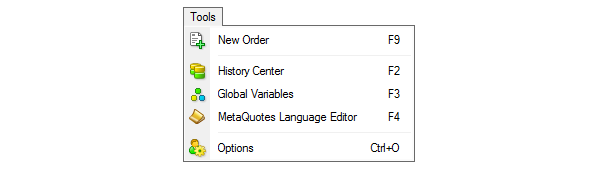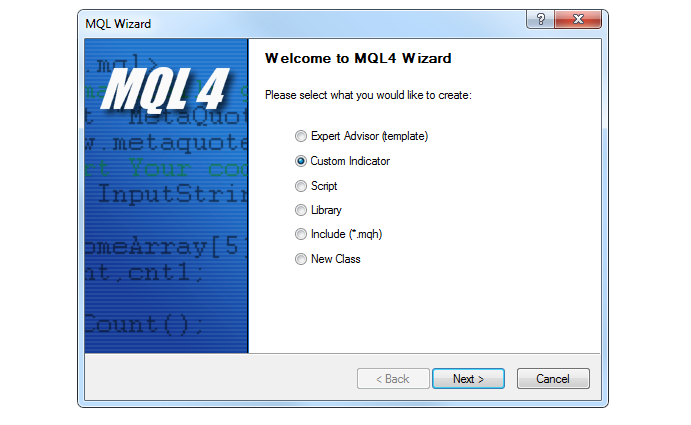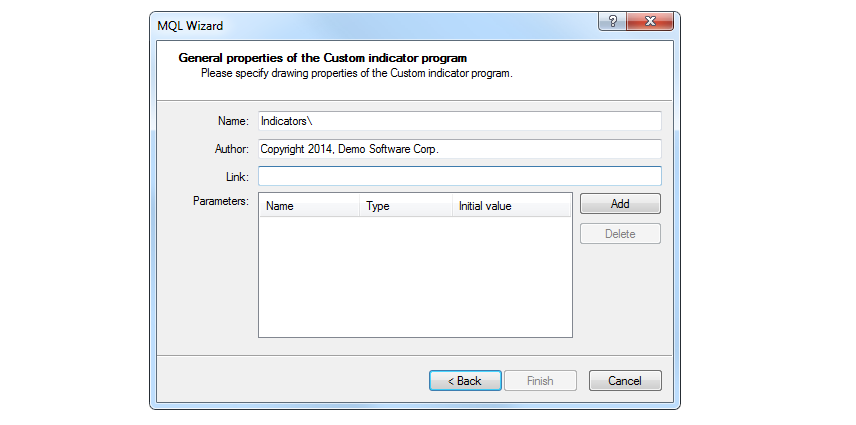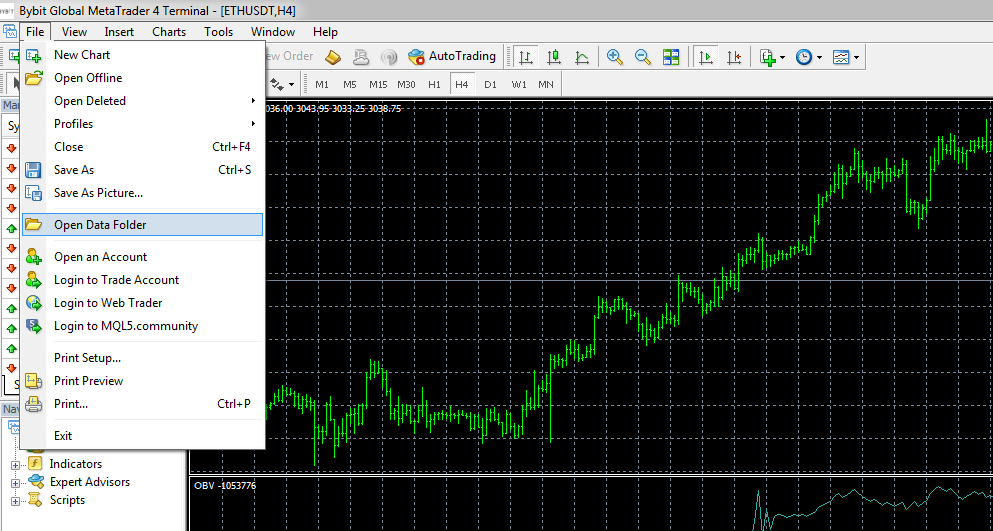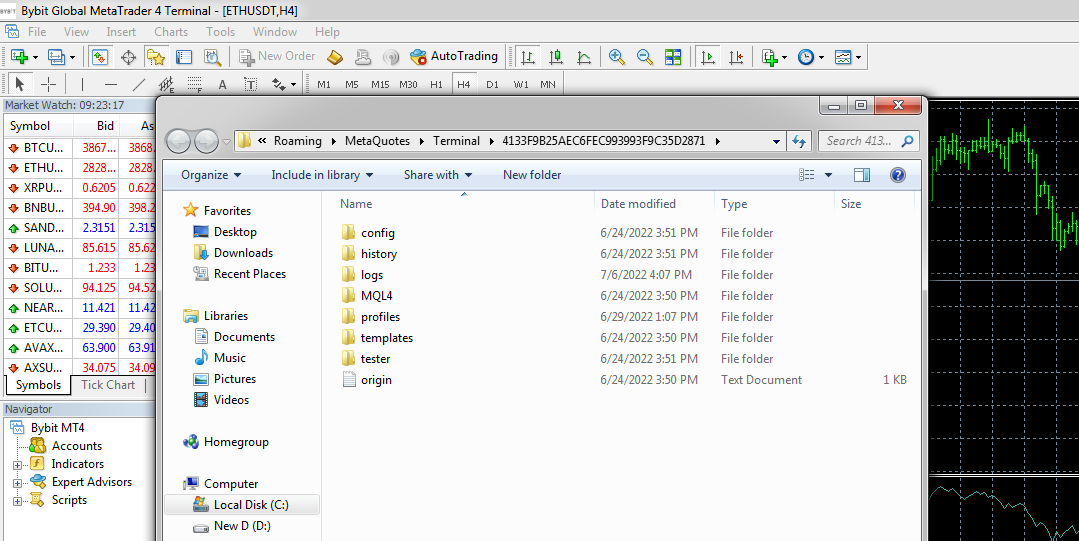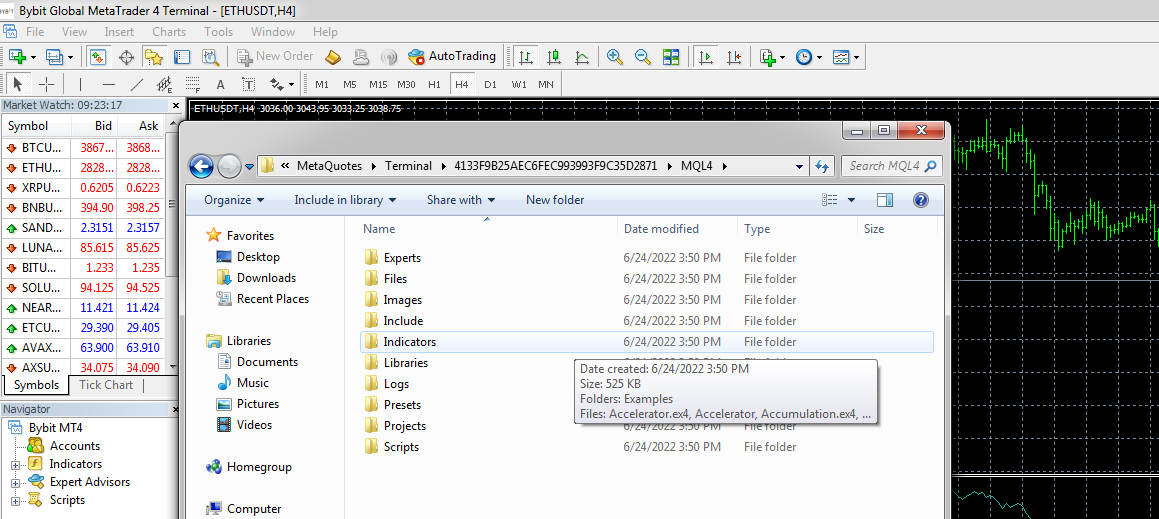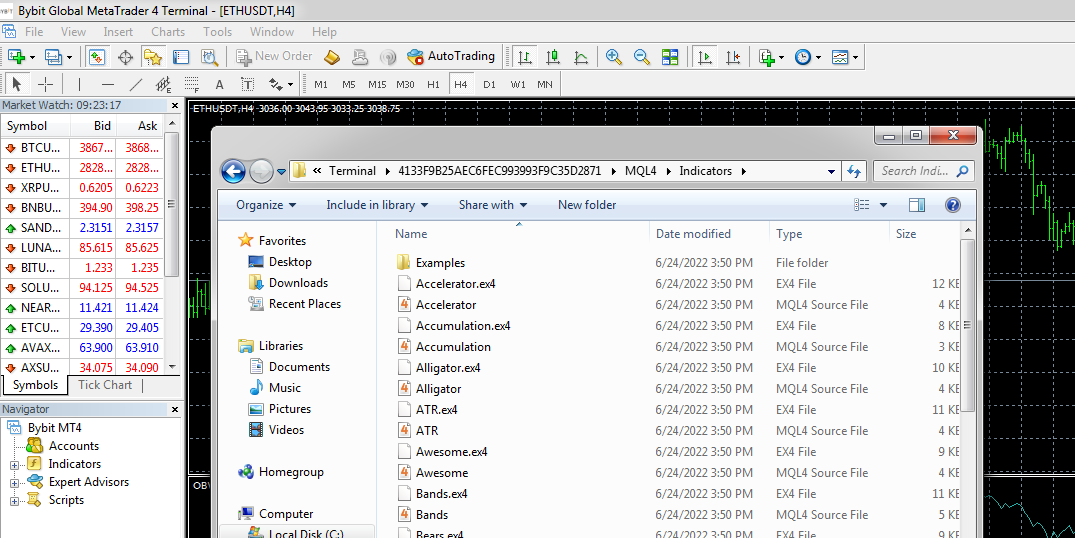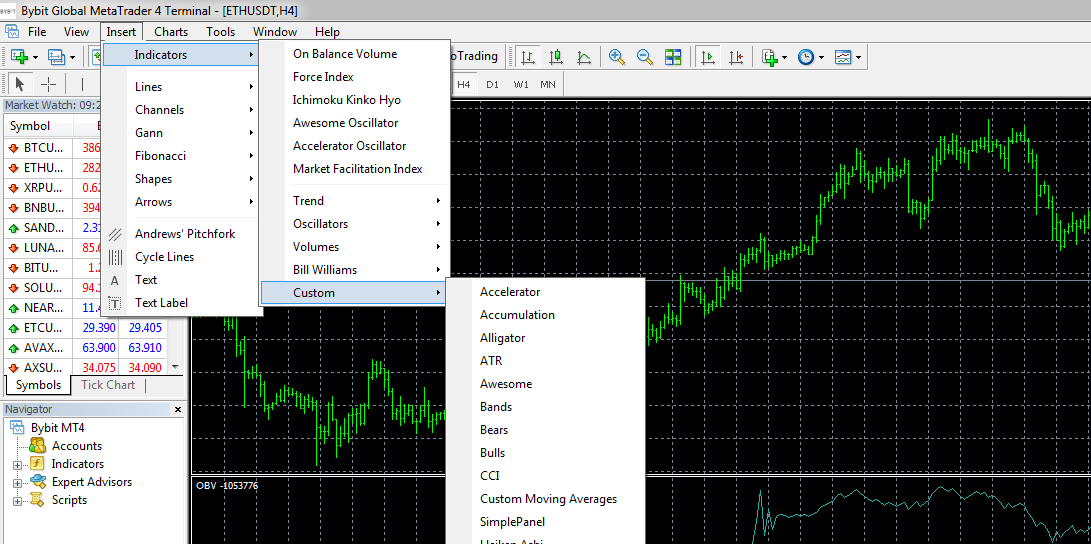How to Add MT4 Custom Indicators for Crypto Trading
MetaTrader 4 offers advanced tools such as technical analysis, trading signals and a market of customized indicators to suit all levels of crypto trading. If you love trading, here’s an overview of one of the most desirable trading tools, MT4 Custom Indicators, and how to use them to your advantage.
What Are MT4 Custom Indicators?
MT4 Custom Indicators are technical indicators that are developed independently by MetaTrader 4 users and developers using the native MQL4 programming language.
You're likely aware of technical indicators if you've used MetaTrader 4 or other similar trading platforms. Technical indicators are visual signals that aim to forecast the financial markets’s direction. MT4 Custom Indicators are similar, except that they're customized. Just as with other indicators, you can add them to the MT4 chart.
While there isn't a lot of literature related to the inception of custom MT4 technical indicators, it's generally agreed that MetaTrader 4 platform has effectively popularized its use for mainstream retail trading. You can use the inbuilt MetaEditor to create a custom indicator.
Today, it's easy to access hundreds of MT4 technical indicators by downloading them free of cost or paying a small fee to purchase them. Here’s more on this subject.
How Do MT4 Custom Indicators Work?
From a technical perspective, MT4 Custom Indicators are similar to other indicators that you would normally use on MT4 and other trading platforms. They work and behave in the same way as any other indicator. The only difference is in their customized nature.
Based on your preference, you may use either lagging or leading MT4 Custom Indicators. A leading indicator is used to identify major market movements before they occur. It's pretty useful for intraday and swing traders, who often trade market news and reversals. On the other hand, a lagging indicator defines a trend as it happens. While lagging indicators may seem less practical, they make use of detailed predictive analysis to confirm a trend.
Either way, MT4 Custom Indicators utilize various trade parameters. They can be drawn for price data that may include a combination of price history, volume, candlesticks and third-party signals. You can also set colors, thickness of lines, and sizes of signs for various elements. Similarly, there are additional settings for time frames and other visuals.
All MT4 Custom Indicators have at least two parameters: Symbol and period. This means that you can install your indicator for any time frame and symbol on an MT4 chart.
If you don't want to create an indicator, hire an MT4 developer to create one for you according to your trading preference. Besides creating your MT4 Custom Indicators, it's also possible to buy hundreds of reliable MT4 technical indicators from the MetaQuotes official website.
Each of these indicators comprises independent and verifiable reviews. If needed, you can even customize your trade parameters by changing the setting.
MT4 Custom Indicators vs. MT4 Indicators
The MT4 platform offers an extensive collection of default indicators free of cost. You can use them right away by inserting them on a price chart. Besides these indicators, there are a lot of free and paid custom MT4 indicators available for download from the MetaTrader Market.
Instead of the typical indicators found on the MetaTrader 4 platform, here are just a few reasons to use MT4 Custom Indicators:
Unlike default indicators, MT4 Custom Indicators are reviewed independently by hundreds of traders. This transparent evaluation is often enough to reveal the practicality of a Custom Indicator. Rather than relying on expert opinion, you can evaluate individual reviews, detailed analyses and video reviews to decide if a particular indicator suits your trading style.
Most well-known MT4 Custom Indicators are updated regularly. Regular updates from the developer ensure that there are no bugs or technical glitches. Most of these updates are community-driven, which means that the Custom Indicator improves over time according to existing trading conditions. This update is automatic and free of cost.
The wide selection of MT4 Custom Indicators is yet another reason to try them. There are thousands to choose from. If the price seems a bit high, it's possible to rent them for a month or two. A lot of developers even allow users to install a demo version. As of this writing, there are hundreds of well-documented highly-rated free MT4 Custom Indicators.
How to Create MT4 Custom Indicators
There’s no rocket science involved in creating MT4 Custom Indicators. If you're willing to learn MQL4 — MetaQuotes Language 4 — you can easily create an indicator in the MetaEditor. The syntax is similar to the syntax of C++, which means that anyone with prior knowledge of basic computer languages can create MT4 Custom Indicators.
Here’s how to do it:
Step 1: Launch the MetaEditor by selecting MetaQuotes Language Editor under the Tools menu of MetaTrader 4. You can also press the F4 button to launch the Editor.
Step 2: Select Custom Indicator from the pop-up window, and fill out subsequent fields. You need to name your indicator. There are also options to provide a link to your website and to list any parameters.
Step 3: Click on the Add button to add parameters. When all the necessary fields are filled, click on Finish to launch the MetaEditor.
Step 4: At this time, a source code (*.MQ4) of the indicator will automatically be placed into the /EXPERTS/INDICATORS folder.
Step 5: After writing the source code, you’ll need to compile it by selecting the Compile option under the File menu. (Pressing F9 will also start the compilation process.)
Step 6: Once the indicator is compiled, an executable (*.EX4) file is placed into the /EXPERTS/INDICATORS folder.
How to Add MT4 Custom Indicators
It's super easy to download a variety of MT4 Custom Indicators to the MetaTrader 4 terminal. After downloading it to the computer, follow these steps:
Step 1: Select Open Data Folder under the File menu on MT4. By default, the window will open in the Download folder on your computer.
Step 2: Open the MQL4 folder from the subsequent menu.
Step 3: Click the Indicator sub-menu from the following list.
Step 4: Import your custom indicator to the Indicator folder. Another way to do it is to copy the custom indicator before pasting it inside the Indicator folder.
Step 5: Close the MT4 platform and restart the terminal. The MT4 Custom Indicator will be available for you to use.
Step 6: You can now add the Custom Indicator to the chart using the Insert command on the main MT4 window.
Closing Thoughts
The MetaTrader 4 platform is full of advanced features, and Custom Indicators are its most powerful tool. There are plenty of indicators to choose from. Therefore, get accustomed to this popular trading tool before trading with it in a real account. If used wisely, it can give you an edge in becoming an accomplished trader.