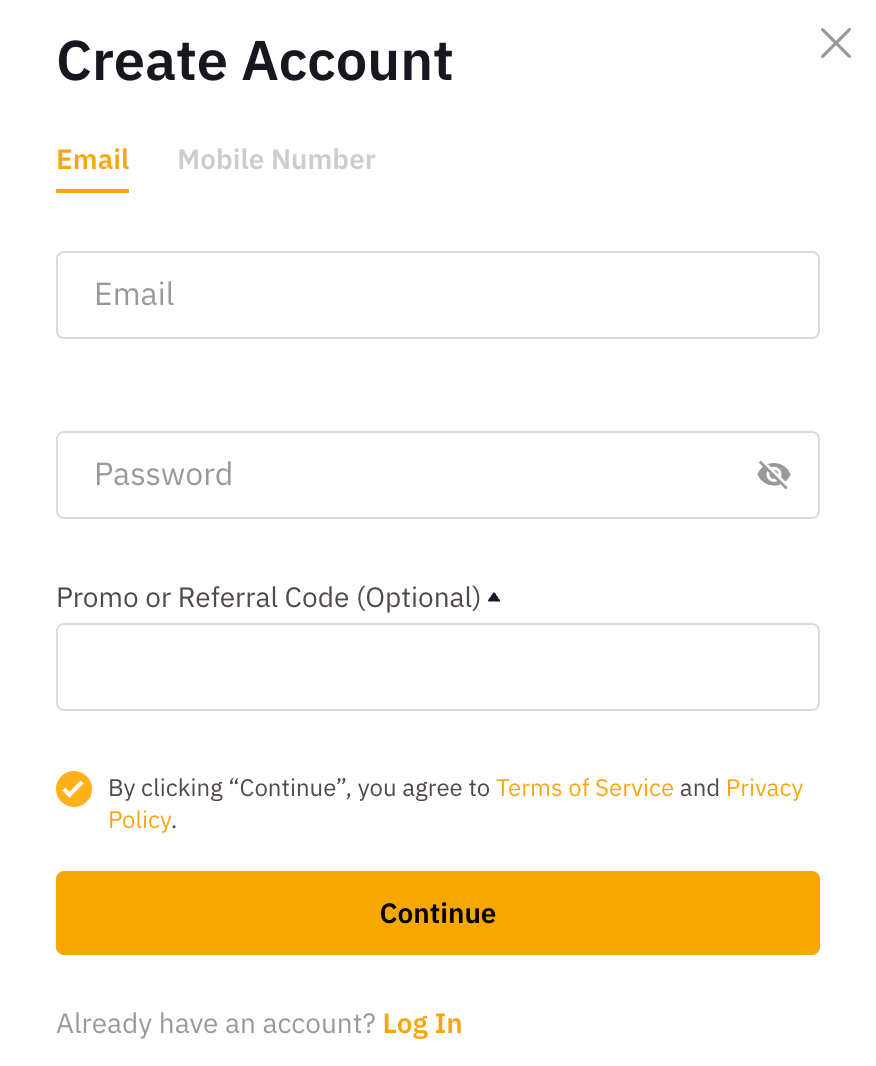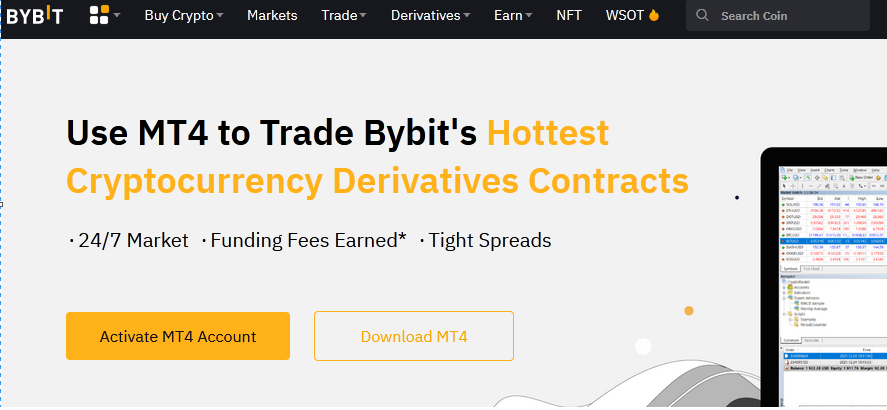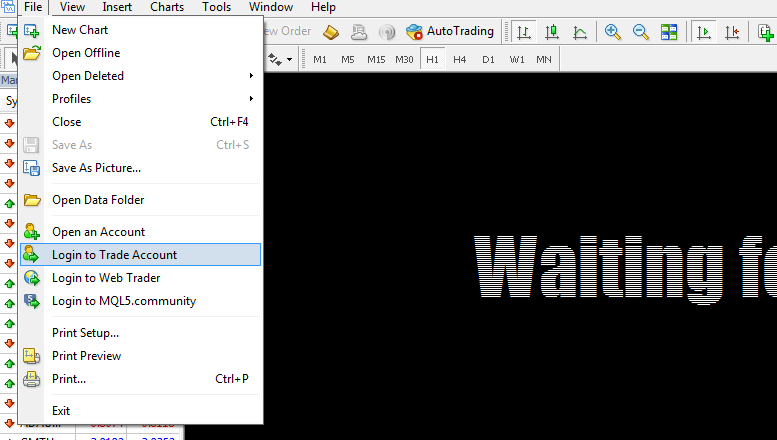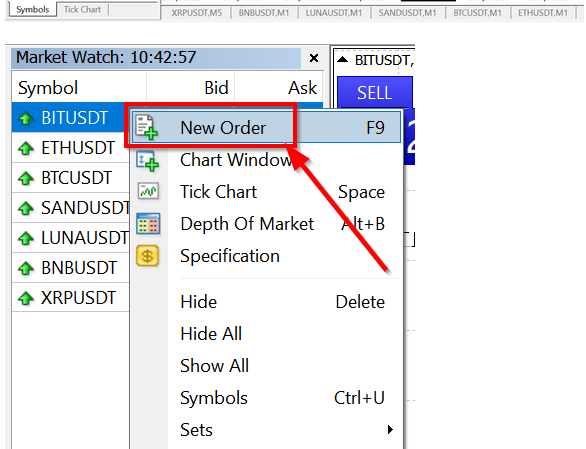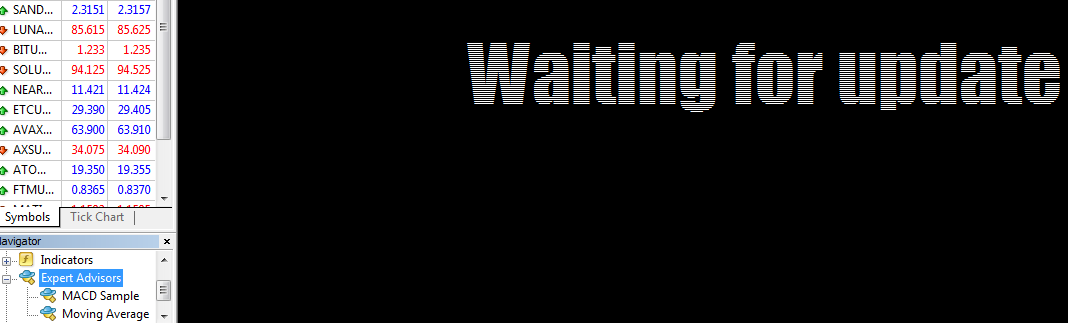MT4 Crypto Trading: How to Trade Cryptocurrency on MT4
If you trade cryptocurrencies, it's time to try the MetaTrader 4 terminal to test new trading strategies, unparalleled customization, and a stable trading environment.
This article will introduce the MT4 crypto trading software and its functions, in addition to the benefits of trading on the Bybit MT4 crypto trading platform instead of using a broker. We also feature a step-by-step guide to assist you in setting up trades and algorithmic trading.
What Is MetaTrader (MT4)?
MetaTrader (MT4) is a popular online trading platform, primarily used to trade forex, cryptocurrencies, stocks and various other financial instruments.
Developed by MetaQuotes in 2005, MT4 has gained a rock-solid reputation among traders for its user-friendly features and extremely stable interface. You can easily download the MetaTrader platform to your computer or mobile phone. In addition, it requires only a short download and doesn't take up much space, so you can enjoy all of its features right away.
The MT4 crypto trading software offers free advanced charting features, a huge list of technical indicators and a variety of order types to streamline the trading experience. Unlike a lot of other trading platforms, you won’t have to deal with a dealing desk and you can enjoy 24/7 trading.
Automated trading is yet another reason for the immense popularity of the software. Automation allows individuals to easily create trading bots, automated strategies and crypto signals.
It's generally believed that MT4 has taken automated trading to an entirely new level. As a result, there’s a huge community built around it. For thousands of traders who are already using MT4, the platform is a natural progression from trading financial instruments to trading cryptocurrencies. For others who are new to MT4, the platform requires a slight learning curve. However, after a while, it almost becomes self-explanatory.
How Does MT4 Work?
MetaQuotes, the company behind MT4, released the initial version in 2005. By 2010, the platform had become the top choice for forex brokers around the world. Fast forward ten years, and MT4 crypto trading software is an indisputable market leader in its industry.
It's easy to set up and use. You can either download it from the MetaQuotes official website or Bybit. Ideally, download the MT4 crypto trading software from your broker's website because the particular MT4 crypto trading platform is designed to support cryptocurrencies and various other features that are offered by that particular broker only.
Compatible With Windows, macOS, Android, and Huawei
MT4 works on Windows and macOS for desktop users, as well as Android and Huawei for phone users. It's compatible with both 32-bit and 64-bit versions of Windows 7,8 and 10. The official support for older versions, such as Windows XP, Vista and Windows 2003, has been phased out. Since the MT4 crypto trading software doesn't have any specific requirements to run on your computer, you may use an older version of Windows if your broker supports it.
For reasonable performance on desktop versions, it's recommended you use a 2.0 GHz CPU, 512 MB RAM, 1024 x 768 resolution, and an internet connection of at least 56 Kbps. Mac users will require at least an macOS 11 operating system and the Apple M1 Chip. If you're using a mobile phone to trade, Android 5.0 and iOS 9.0 are the minimum requirements to enjoy a smooth interface.
Some exchanges like Bybit will also allow you to access a web version of the MT4 crypto trading software on your computer. This makes it very convenient for you to trade your favorite cryptocurrencies. Irrespective of the operating system, MT4 offers 30 indicators and 24 graphical objects for technical analysis. For your convenience, the crypto chart can incorporate nine different time frames, ranging from one minute to a month.
While MT4 web and mobile versions offer extensive capabilities, it's important to remember that you still need a desktop version to use advanced features. For instance, the desktop version of MT4 crypto trading software will let you both customize time frames using scripts and backtest your trading strategy.
Expert Advisors, Scripts and Indicators
Expert Advisors, scripts and indicators are what make MT4 stand out from all other major trading applications in the industry. Let's talk about expert advisors first.
Expert Advisors
If you've devised a winning trading strategy, you can create an expert advisor (EA) to run that strategy automatically on the MT4 crypto trading platform. By default, your MT4 platform may already have such EAs to try out. However, these are quite basic. An example of a basic EA is a strategy that tells the platform to buy and sell whenever the 30-day moving average (MA) crosses the the 200-day simple moving average (SMA) on either side.
The EA is created using MetaQuotes Language, or MQL, which is similar to C++ and Java. When compiling an EA, the creator generates two files: MQ4 and EX4. The MQ4 file has the original code (you can modify it at a later stage). On the other hand, EX4 is the file that you’ll trade with. EX4 allows your computer to understand the strategy and run it for you.
There are people in the market who can help create an expert advisor. For a small fee, they can create an automated strategy based on your trading rules. You can find such professionals on Fiverr, Upwork, and on the official website of MetaQuotes. It's also possible to buy one of the strategies from the marketplace of the official MetaQuotes website.
Scripts and Indicators
Besides expert advisors, you can also create scripts and indicators. Scripts are simple programs that tell the system to perform a specific task at a given moment. Let's suppose you want all your positions to close before the weekend. A script placed on the platform can do that for you.
Similarly, MT4 crypto trading software enables traders to create custom indicators. Instead of using SMA, you can customize the indicator to suit your trading style.
The strategy tester is yet another innovative feature, using historical data to test your trading strategies. You simply need to upload the EA on the interface to analyze in-depth information on how the strategy would have played out historically over a given period.
Best of all, most of these features are free of cost. This is perhaps the main reason why this flagship product of MetaQuotes Software Company still attracts a cult following.
Why Trade Crypto Using Bybit’s MT4 — Instead of Using a Broker?
Crypto trading platforms are still evolving. The lack of a solid platform continues to affect traders looking for a stable trading environment where they can create their strategies, automate trade, reduce costs and take care of slippage issues. Fortunately, MT4 crypto trading software has the answer.
Because of MT4 crypto trading platform’s numerous benefits, an increasing number of brokers are offering it as a solution. Bybit stands out in the field because it's one of the few reputable exchanges to offer the full functionality of the MT4 platform without any limitations. Its best-in-class market depth, 24/7 multilingual customer service and easy onboarding process make Bybit a solid choice for MT4.
Here are just a few of the benefits of using Bybit's MT4 service instead of a broker:
No Dealing Desk: When trading on Bybit's MT4 crypto trading platform, all orders will enter Bybit’s order book directly via straight-through processing (STP). This is better than using a broker, because most brokers act as a middleman — meaning they can manipulate exchange rates.
24/7 Trading Hours: Unlike traditional CFD brokers, Bybit doesn’t have any trading breaks over the weekends. This is great as you would be able to manage your positions at any given point in time, allowing you to have lower risks of stop-losses being filled, or unnecessary order fills due to market gapping.
Funding Fees: With Bybit, you can earn funding fees every eight hours. In contrast, brokers usually charge a daily Swap/Financing fee.
Highly Customizable
For crypto traders, the main draw of MT4 crypto trading software is its ability to customize almost every aspect of the trading platform. Using scripts, you can change time frames, and place orders at a specific time.
Similarly, you can tweak one of the 30 built-in indicators to fit your style. If you can't find an indicator, you can either create one or import it from an ever-growing library.
Of course, this customization isn’t possible without help from a large community. MT4 offers traders access to a vibrant community in which anyone can ask questions, discuss a particular strategy or get help creating an automated trading system. Generally, this isn't possible when trading cryptos by using a broker account. Most brokers have proprietary trading systems, with limited customization features and a small community.
Automate Trades
Algorithmic trading is what makes MT4 stand out among both online and offline MT4 crypto automated trading software. Instead of sitting in front of your computer, you can easily develop, test and apply an expert advisor and technical indicators, and just let your favorite strategy run on autopilot.
The MQL4 integrated development environment allows strategy creators to develop trading robots and technical indicators of any complexity. If you want to trade a specific way, simply hire one of the developers to create a robot. There are other ways to use the product you’ve created. For instance, you can publish it on MT4’s Code Base, so that others can download it. Similarly, you can sell it on the market, or deliver it to your customer via freelance service and receive payment for your work.
How to Use MT4
Now that you have a basic idea of how MT4 crypto trading software works and what it’s all about, it's time to try it on the Bybit platform. There's no minimum deposit required to trade on Bybit, and you can always switch to a demo account to test your ideas. For your convenience, here are a few important guidelines to get you started.
How to Register for a Bybit MT4 Trading Account
To register for the Bybit MT4 trading account, head to the Bybit MT4 website and click on Activate MT4. A pop-up will appear and you would be able to register for a Bybit account using your email address.
After successfully registering, your MT4 login credentials will be sent to your email address.
If you can't find the login details, be sure to check your spam folder. It’s important to jot down your login credentials in a safe place. For safety purposes, you can change your password anytime in the future.
How to Download MT4 on Bybit
There are two ways to download MT4 crypto trading software on Bybit. You can either click on the download link received in your email, or download the software directly from the MT4 main page link.
If you’ve gone through the registration steps explained in the previous section, you should receive a download link in your email containing instructions on how to proceed.
While this is the recommended approach, it's also possible to download MT4 crypto trading software directly from their main page before signing up. However, in order to receive login credentials, you’ll still need to register and activate your MT4 account. The MT4 activation button is on the main page beside the download link.
How to Log In to Your Bybit MT4 Account
After downloading and opening the Bybit MT4 crypto trading software on your computer, click the File menu, and select Login to Trade Account from the subsequent drop-down options. A pop-up will appear and prompt you to fill in your credentials, login, and password.
To begin trading, select a server. For real-time trading, use the BybitGlobal-Asia server. For paper trading, select the BybitGlobal-Demo server.
On mobile, select settings to reveal trading account options. Click on New Account to log in to your account. On the next screen, select Login to an Existing Account, and search for the Bybit Live or Demo server. After completing these steps, you’ll be transferred to the login prompt. Simply fill in the login field using default login particulars sent to your email, and you’ll be able to start using the software.
How to Place Orders
The tradable crypto pairs are visible on the left side of the platform. You can also view these pairs by clicking on Symbols under the View menu. Once you're ready to trade, right-click on the crypto pair, and select New Order to open the order window.
At this point, you can select the volume of the order, as well as other trading parameters such as stop-loss and take profit. By default, the order is set for market execution. Selecting your option will initiate the trade at the best market price.
Alternatively, you can execute a Pending Order by selecting that option from the order menu. Just click on the arrow beside the market execution to reveal more options. Other types of orders include limit orders and stop orders.
Once you've placed your order, it will be visible in the trading terminal (under the crypto chart), which will let you modify or cancel an order. To cancel an order, right-click on the open position on the trading platform. The subsequent window can also be used to modify an order by submitting new trade parameters. You can even place a trailing stop on an open position.
How to Enable Expert Advisors
To enable this feature, click on Expert Advisors in the navigator panel., which is usually located under the Market Watch panel on the left-hand side. If the panel is invisible, click on the View tab to reveal options for different trade panels.
From here, you can either right-click on an Expert Advisor to attach it to the chart or drag it to the chart window. A “smiley” sign will appear on the top right corner of the chart window, indicating that the expert advisor is set up correctly.
Before enabling the EA, make sure that the auto trading feature is enabled. (This feature is visible on the top menu.) A green Play sign indicates that the function is working properly. If nothing seems to work, click on Options under the Tools menu, and check all the boxes.
The Bottom Line
Integration of cryptocurrencies on the MT4 platform has revolutionized the way we trade. Both cryptos and MT4 have brought something new to the table. The fusion of these two world-class technologies will certainly prove a trendsetter for future trading systems. Perhaps this is the best time to join the frenzy.
.png)