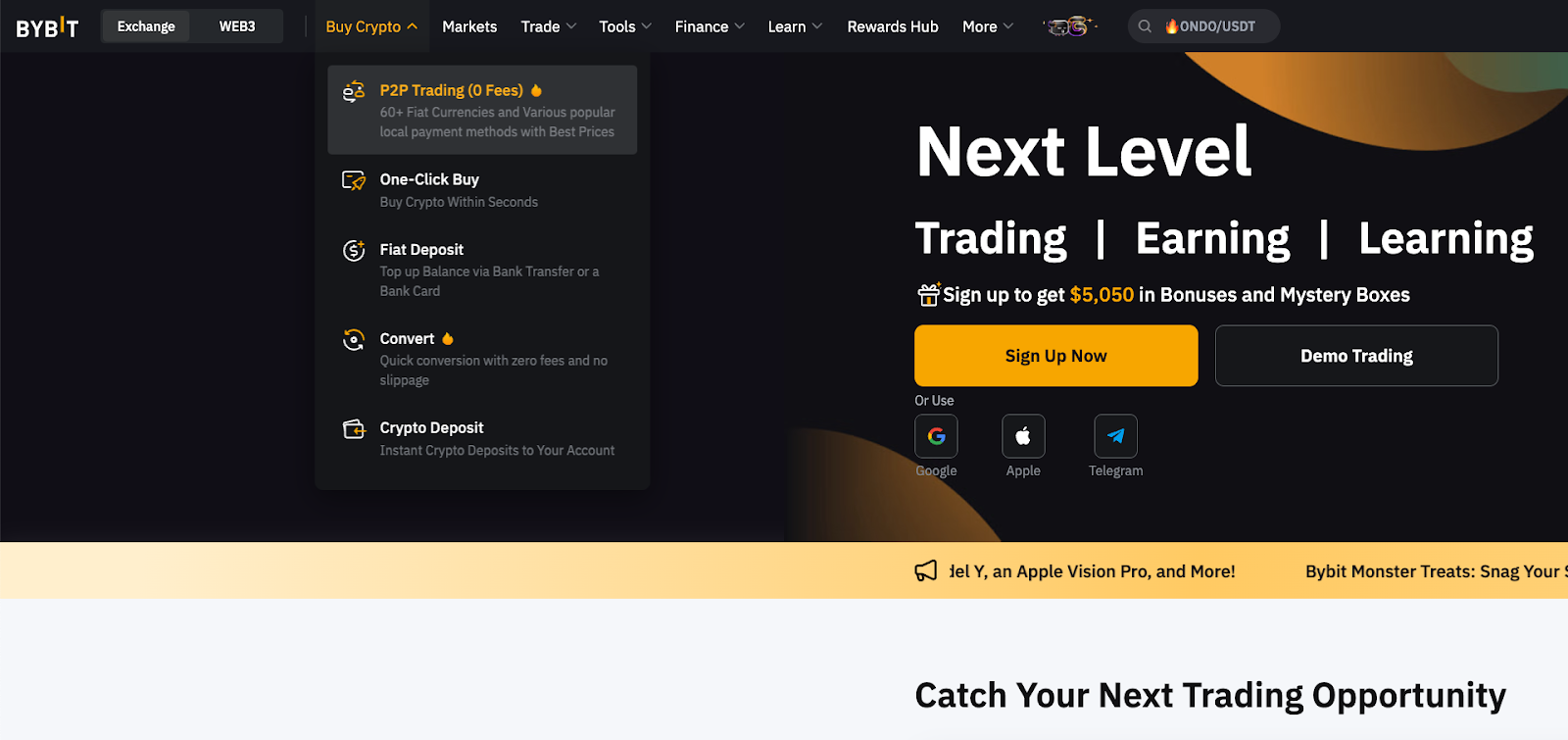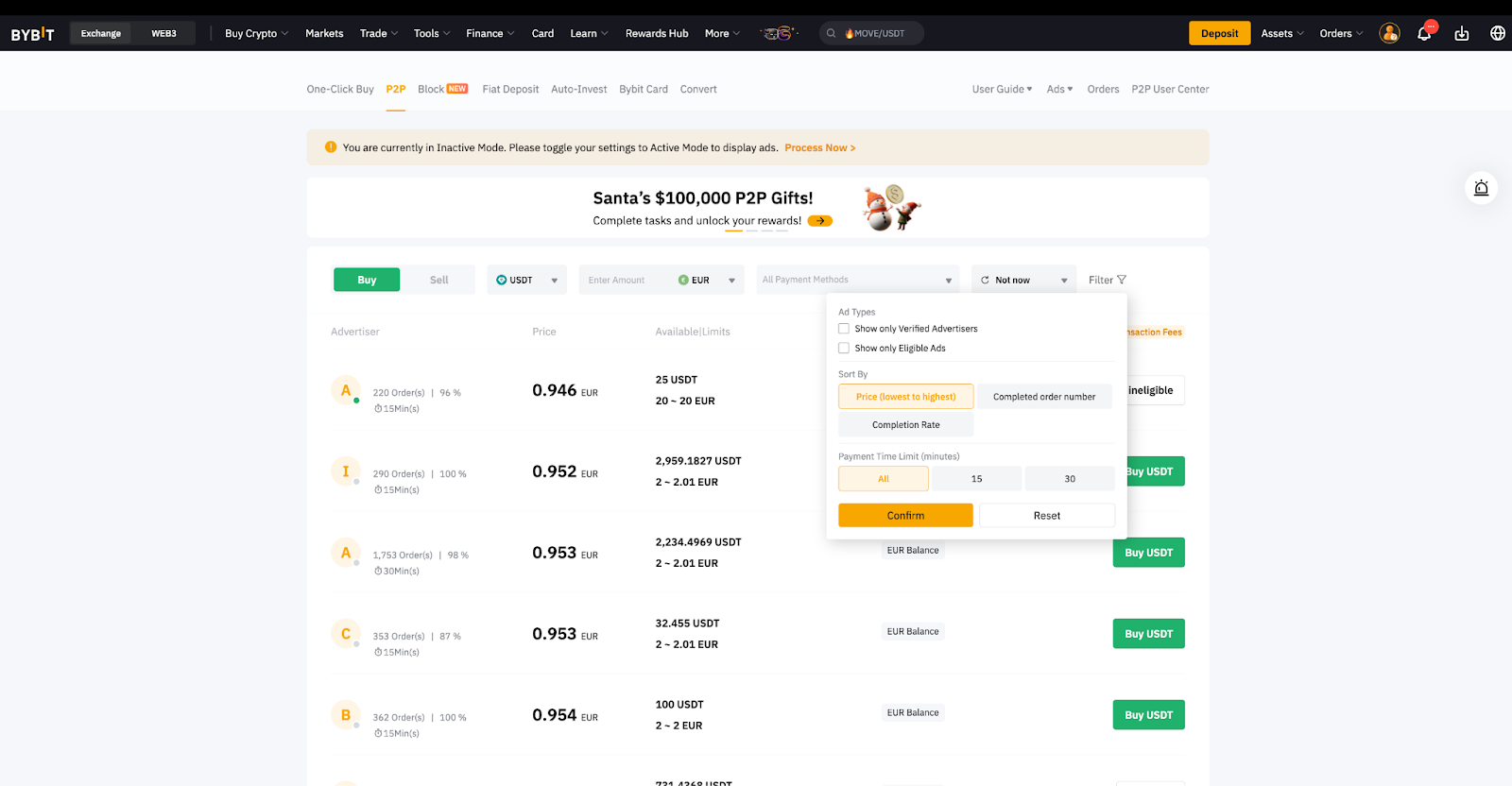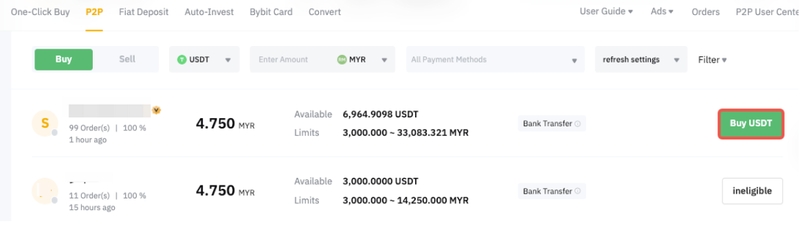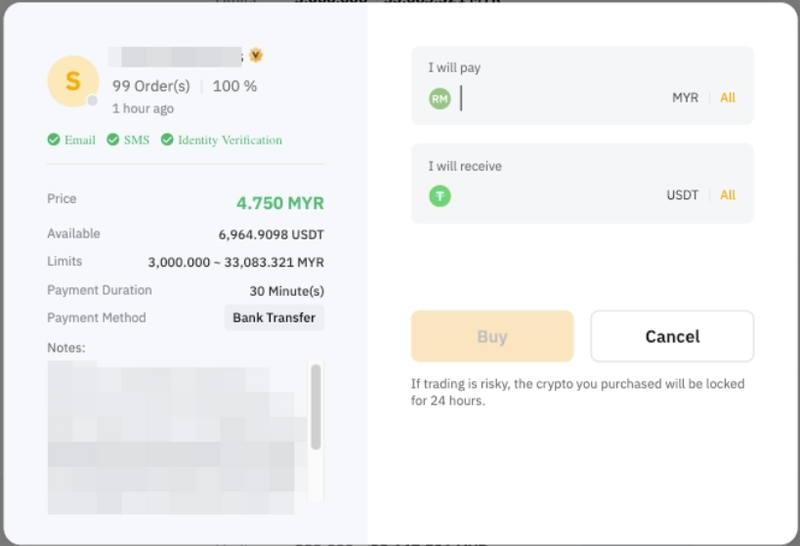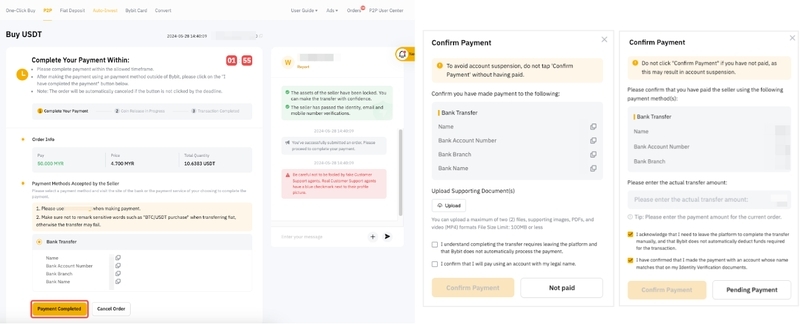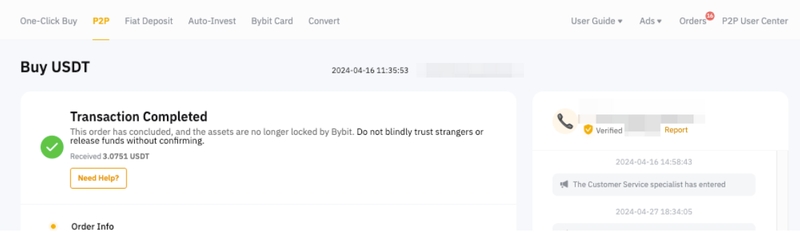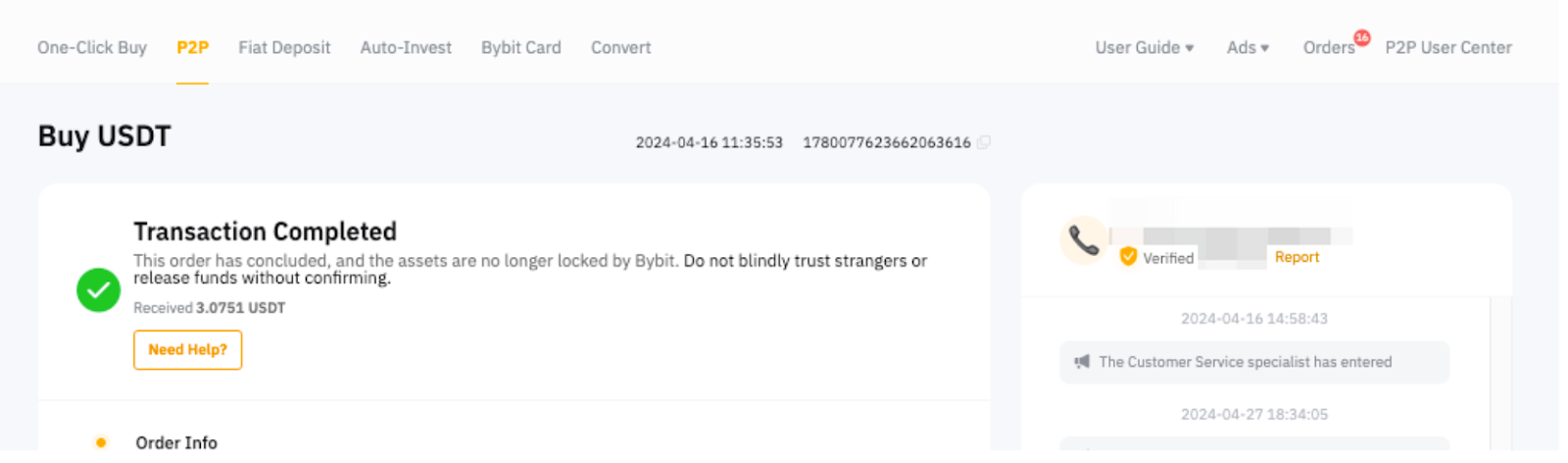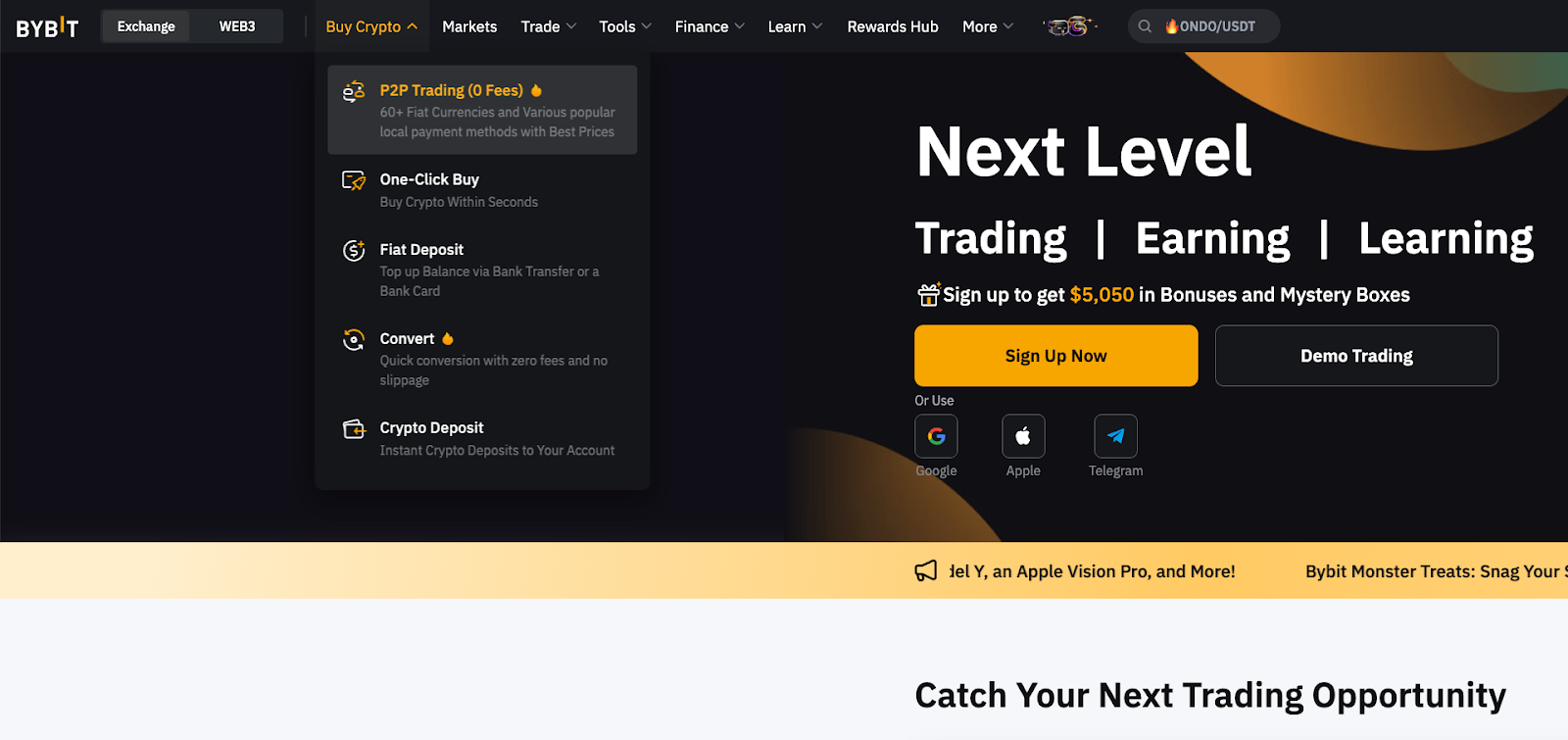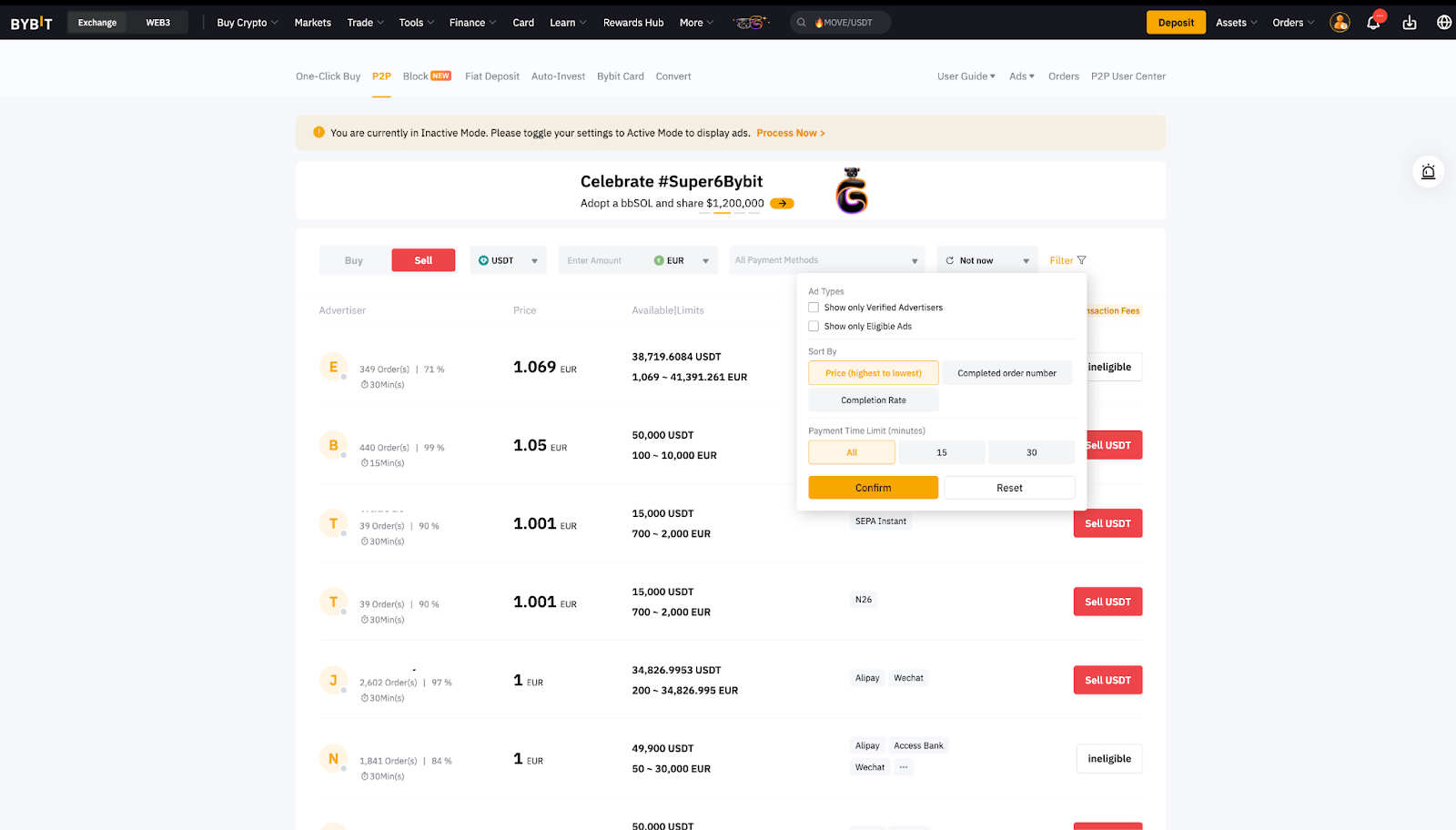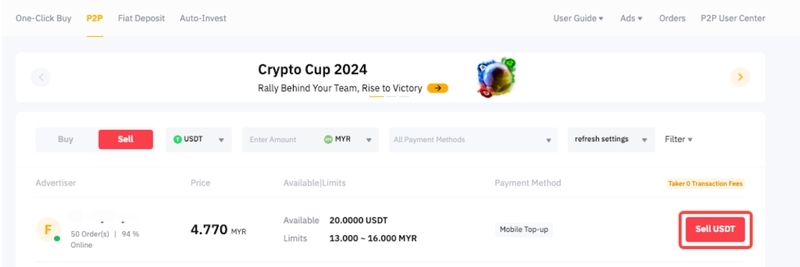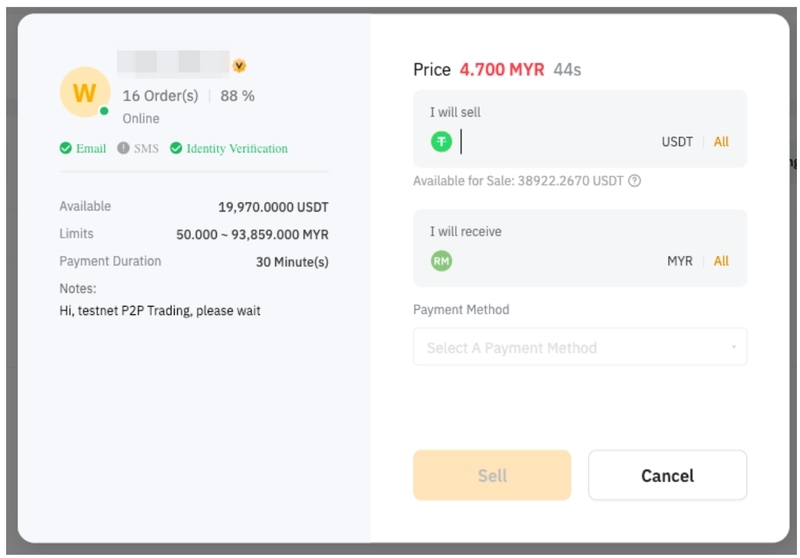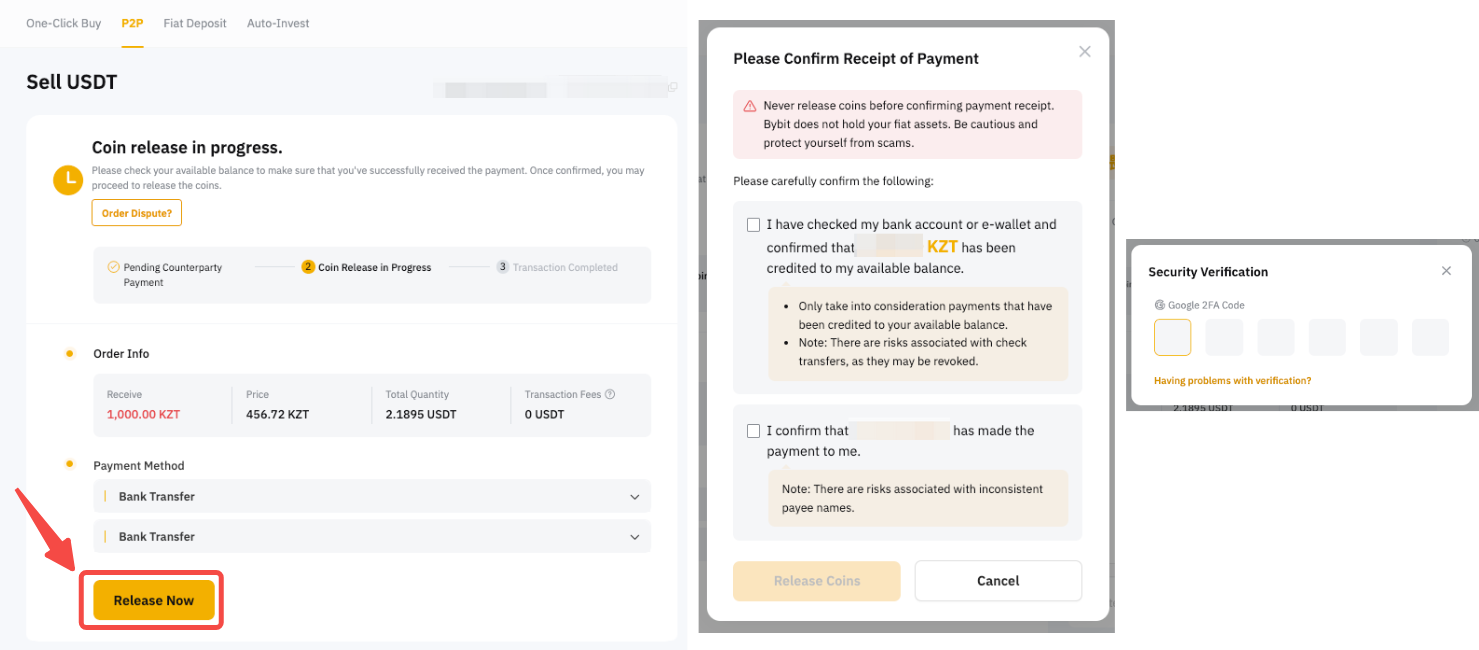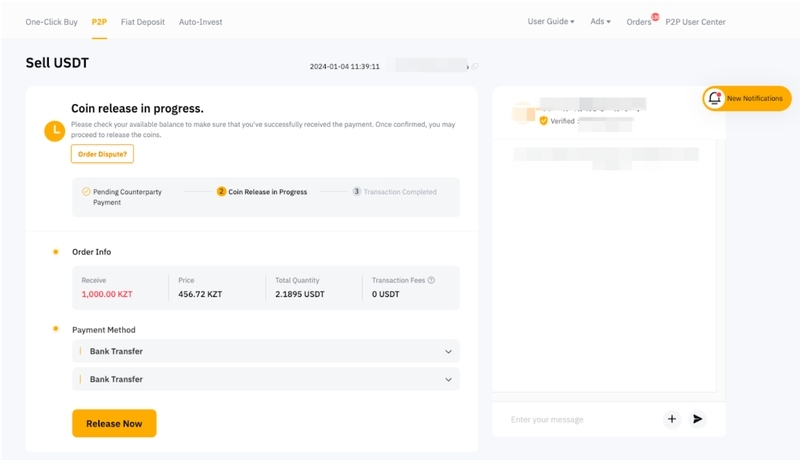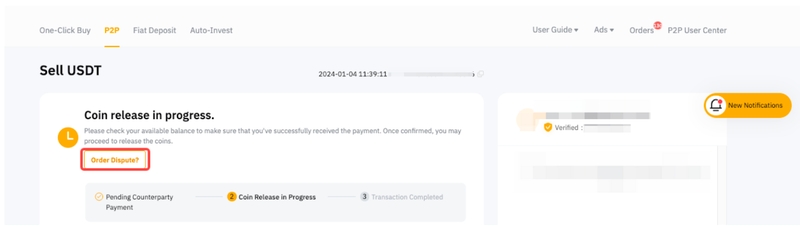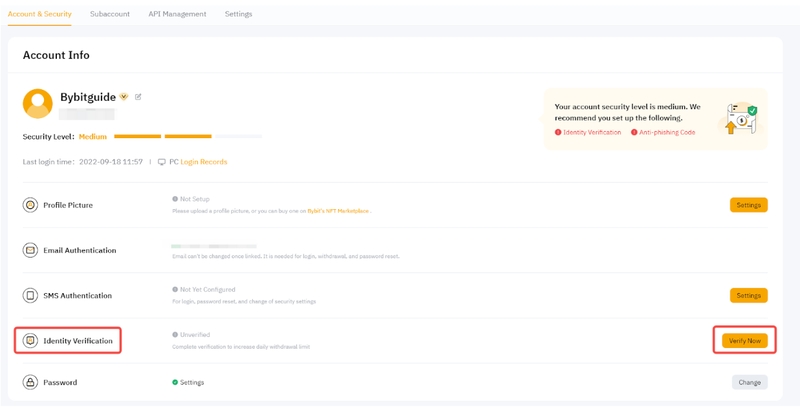P2P on Bybit Trading: Everything You Need to Know
Understanding Peer-to-Peer Trading
Peer-to-peer (or P2P) trading is a form of trade in which buyers and sellers directly exchange their crypto coins and fiat assets.
Key Takeaways:
Bybit P2P allows direct crypto-to-fiat and fiat-to-crypto P2P trades between users, with zero transaction fees and strict KYC verification for security.
Bybit P2P supports over 300 cryptocurrencies, 70 fiat currencies and 600 payment methods, in addition to a P2P Block feature for large trades (10,000–200,000 USDT).
Bybit P2P employs multiple security features, such as an escrow system, appeals, reporting and security deposits.
What Is Bybit Peer-to-Peer (P2P)?
P2P on Bybit is an easy and secure peer-to-peer trading platform which charges zero fees. It facilitates buying and selling of two users’ holdings at an optimal, agreed-upon price. Please note that Bybit does not provide the buy and sell offers on the P2P page, which are generated by the users directly themselves.
Bybit P2P supports over 300 cryptocurrencies, 70 fiat currencies and 600 payment methods, making the execution of P2P orders a breeze. Additionally, it’s a highly secure platform on which both buyers and sellers have to undergo rigorous KYC verification processes. Bybit also imposes stringent protocols to prevent frauds and scams, including a reporting function, a P2P Order Appeal feature and security deposit requirements. You can also leave reviews for your counterparty after completing a trade with them to help other users make informed decisions.
Bybit also offers Bybit P2P Block for traders looking to directly buy and sell large amounts of assets between two parties, allowing traders to enjoy faster trade and reduced price slippage for large P2P orders. P2P Block has a single minimum order limit of 10,000 USDT, and a single maximum order limit of 200,000 USDT.
Bybit P2P Fees Explained
The fee structure of P2P trading corresponds to two different types: taker and maker.
P2P on Bybit offers zero transaction fees for takers and makers.
| Taker Fee Rate | Maker Fee Rate |
All Fiat Trading Pairs | 0% | 0%* |
*Rate subject to change
Notes:
The taker is the user who buys or sells coins by placing an order through existing advertisements on the P2P platform.
The maker is the user who posts trade advertisements.
To learn more about fees on the Bybit P2P platform, please refer to P2P on Bybit: Fees Explained.
Is P2P on Bybit Safe?
P2P trading on Bybit is highly secure, thanks to the various rigorous security measures it implements. First, all users have to perform either Identity Verification (KYC) or Business KYC to trade on Bybit’s P2P platform. Additionally, if you’re conducting a trade that exceeds a certain transaction limit, you’ll also need to submit your KYC details for verification.
Bybit employs an escrow system that ensures the crypto amount in a seller’s advertisement is securely locked during transactions in order to safeguard buyers from potential fraud. Once a buy order is submitted, the amount of coin specified will be reserved on the P2P platform. This means that if the seller doesn’t release the coin within the time frame specified by the countdown timer after receiving the payment, our customer support has the right to release the coin from the reserved funds to the buyer after verification. (If you’re a seller, please make sure you’ve received the funds from the buyer before releasing your coin.)
If you suspect any fraud, you can make use of Bybit’s reporting feature by clicking on the Report Scam button, which you’ll find either below your counterparty's user name during the transaction, or next to the user’s nickname on their profile page.
Bybit also imposes security deposit requirements for certain users: those applying to become Verified Advertisers (VA) or Business Advertisers (BA), and users flagged as potential risks by the system. These users need to deposit and freeze a specific security amount for access to P2P advertising rights.
In case of order disputes, you can also use the P2P Order Appeal feature, which is available for all ongoing, completed or canceled orders within five calendar days after the order’s creation.
There are two appeal tracks: Normal and Fast-Track. Normal Track appeals, which can be used for all kinds of appeals, have a longer processing time of over 48 hours, while Fast-Track appeals can be conducted within just 15 minutes. Note that Fast-Track appeals can only be used when the buyer has completed payment, but the counterparty hasn't released the coins yet, or when the seller hasn't received any payments from the counterparty.
How to Start Using P2P on Bybit
Can’t wait to start your P2P trading journey? The following is a step-by-step guide to help you start your first P2P transaction on Bybit.
For Buyers
Step 1: Please click on Buy Crypto → P2P Trading on the top left corner of the navigation bar to enter the P2P trading page.
Step 2: On the Buy page, you can filter advertisers by entering your desired criteria for CoinType, Amount, Fiat Currencies, Payment Methods and more, based on your specific transaction needs.
Step 3: Choose your preferred advertisement, and click on Buy USDT.
Step 4: Enter the amount of fiat currency you want to pay, or the number of coins you want to receive. Click on Buy to proceed.
You’ll be redirected to the order page, where you’ll see a countdown timer for transferring the money to the seller's bank account. Make sure to verify that all of the order details are correct before proceeding. (Please note that certain orders may require verification.For such orders, click on Verify Now on the order page and provide the required proofs in the Order Chat Box.)
Step 5: Click on Payment Completed once you’ve completed the payment. Acknowledge the rules, and click on Confirm Payment if you’ve provided the necessary information.
Step 6:
a. Once the coins you’ve purchased have been successfully released by the seller, you can check your assets in your Funding Account. You can also check your order status from your P2P order history.
Buy Crypto With Zero Transaction Fees via Bybit P2P
b. If the seller fails to release the coins after 10 minutes, you can click on the Need Help button to submit your appeal.
Our customer support team will reach out to you. During this period, please do not cancel your order unless you’ve received a refund from your seller.
For Sellers
Step 1: Please click on Buy Crypto → P2P Trading on the top left corner of the navigation bar to enter the P2P trading page.
Step 2: On the Sell page, you can filter advertisers by entering your desired criteria for Coin Type, Amount, Fiat Currencies or Payment Methods, based on your specific transaction needs.
Step 3: Choose your preferred advertisement, and click on Sell USDT.
Step 4: Enter the amount of USDT you want to sell, or the amount of fiat currency you want to receive. Click on Sell to proceed.
Step 5: You’ll be redirected to the order page, where you’ll see a countdown time during which the buyer needs to complete the payment.
Step 6: Once you’ve successfully received your payment from the buyer, click on Release Now to release your coins. You’ll be asked to enter your 2FA verification code or Fund Password as a verification step.
Note: Please ensure you've received your funds from the buyer before ticking the confirmation box and releasing your coins.
What If the Transaction Fails?
Follow the steps below in the event the order transaction has failed:
1) If the buyer hasn’t completed the payment within the specified time frame, the order will automatically be canceled. The coins reserved on the P2P platform will also automatically be returned to your Funding Account.
2) If you’re notified that the payment has completed, but you have yet to receive your payment after 10 minutes, you can try to communicate with the buyer in the Order Chat Box before clicking on Order Dispute? to proceed with the appeal. If you’ve clicked on the button, our customer support team will reach out to you.
For more details on how to buy or sell, please refer to the following two articles:
Can I Trade Without KYC?
Note that you’ll need to complete at least KYC Level 1 before you can begin P2P trading.
Simply proceed with the following steps:
1. Click on Account & Security in the upper right-hand corner of the page.
2. Click on Verify Now in the Identity Verification column under Account Information.
3. Click on Verify Now under Level 1 Basic Verification.
To learn more about KYC, please refer to Individual KYC FAQ.
#LearnWithBybit