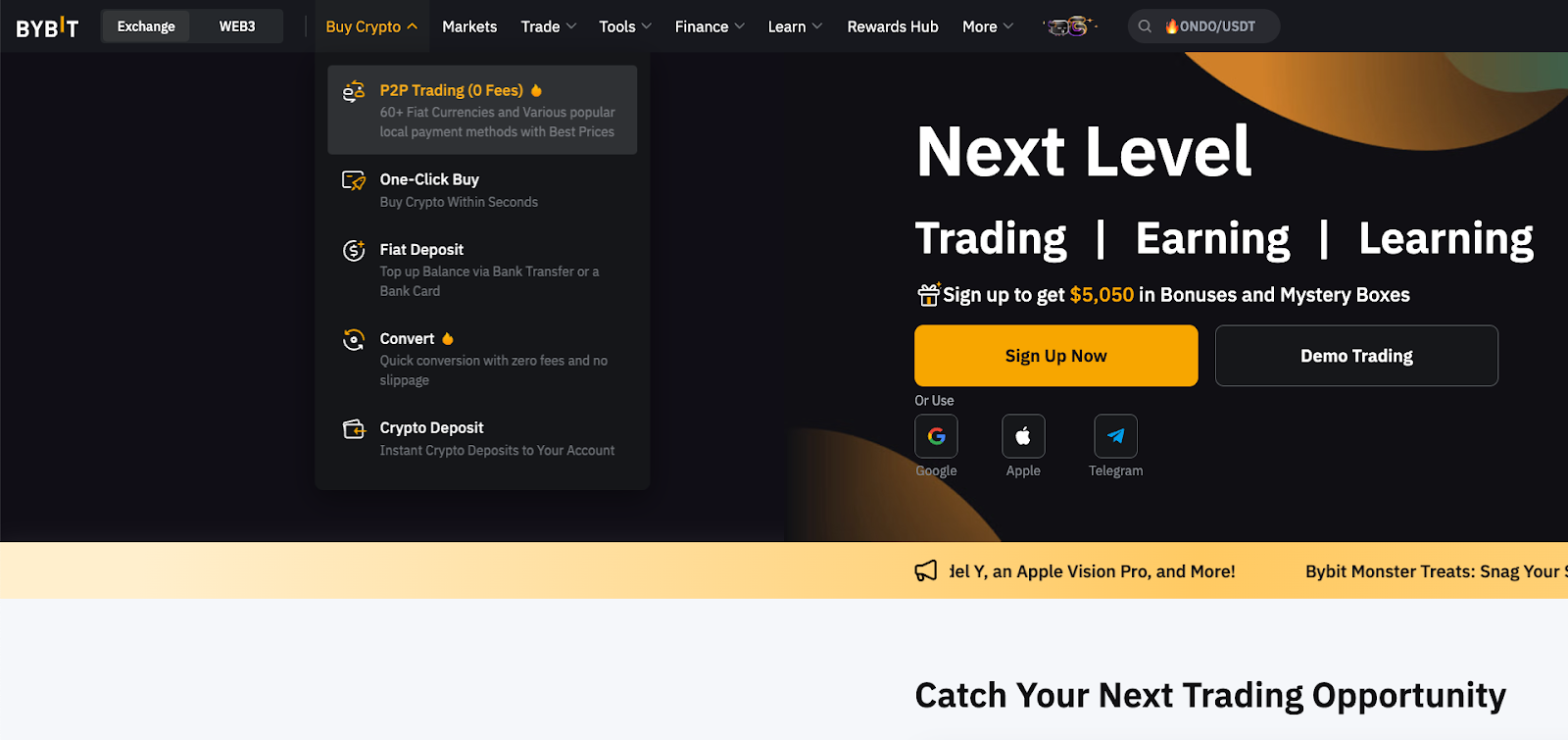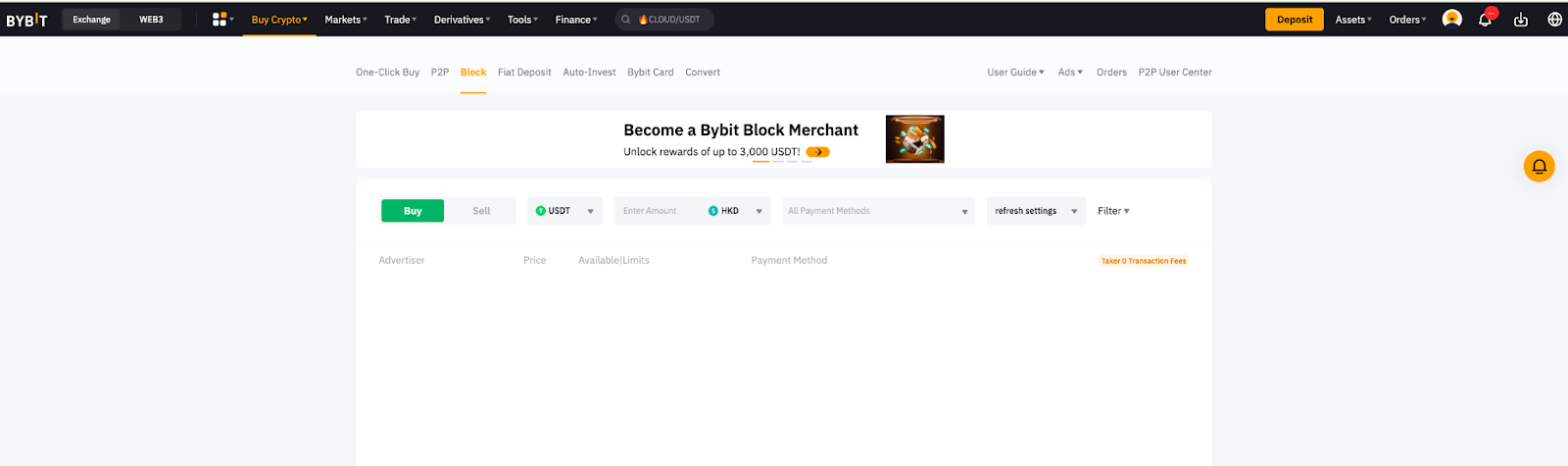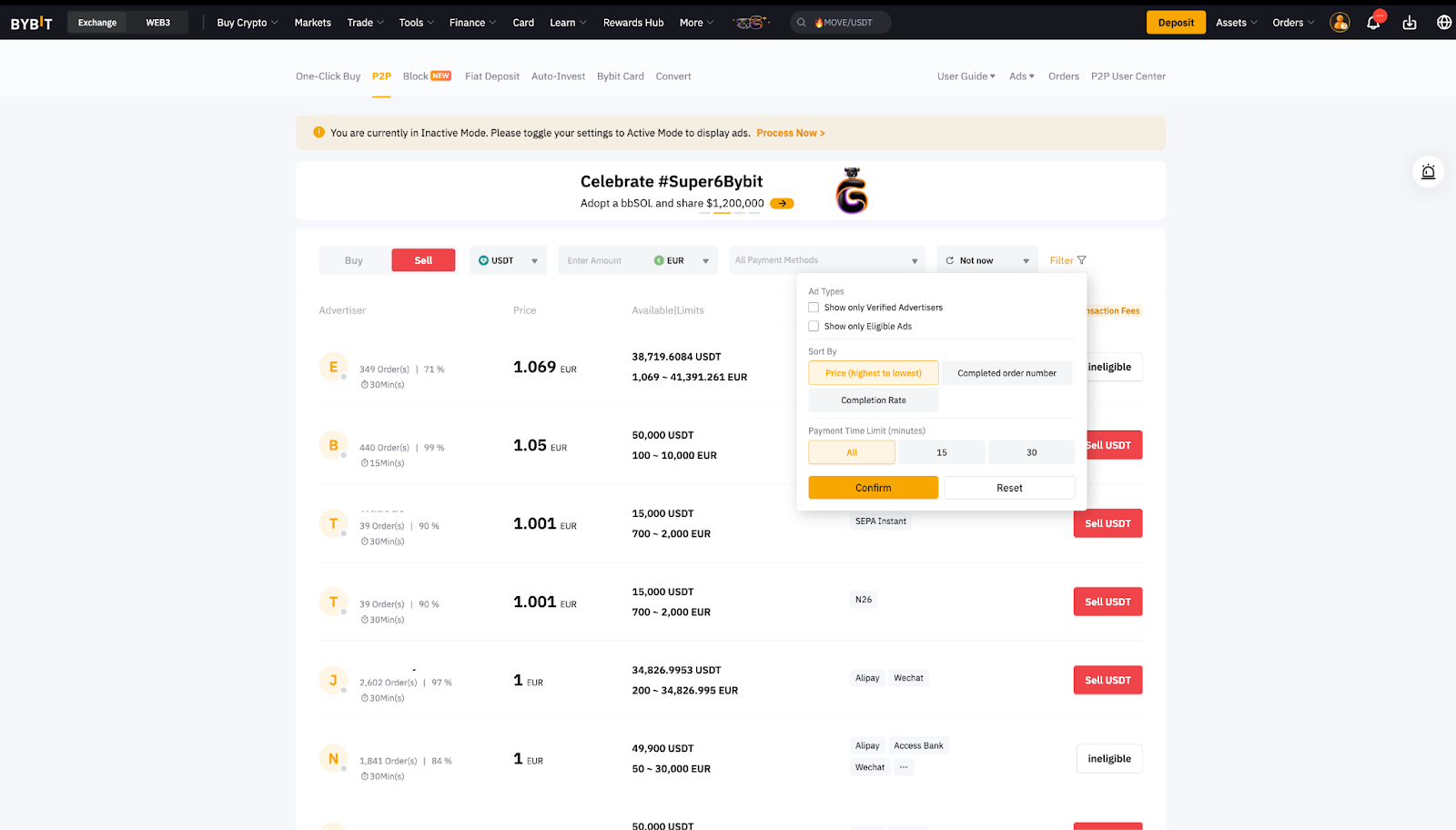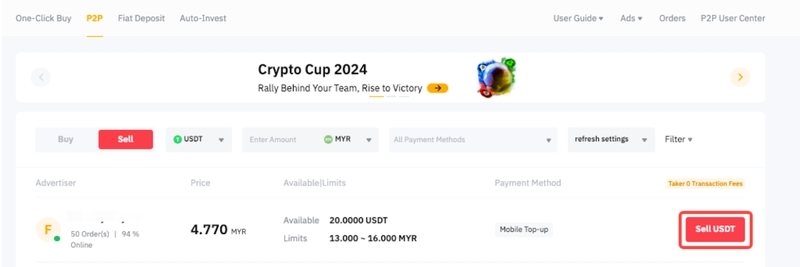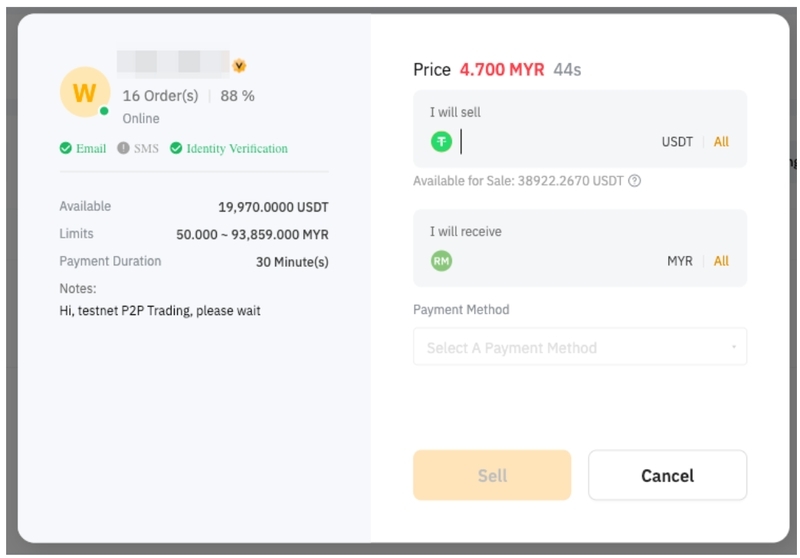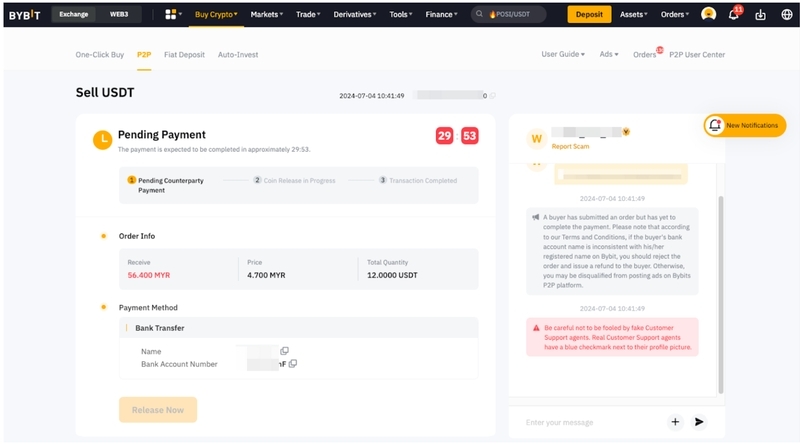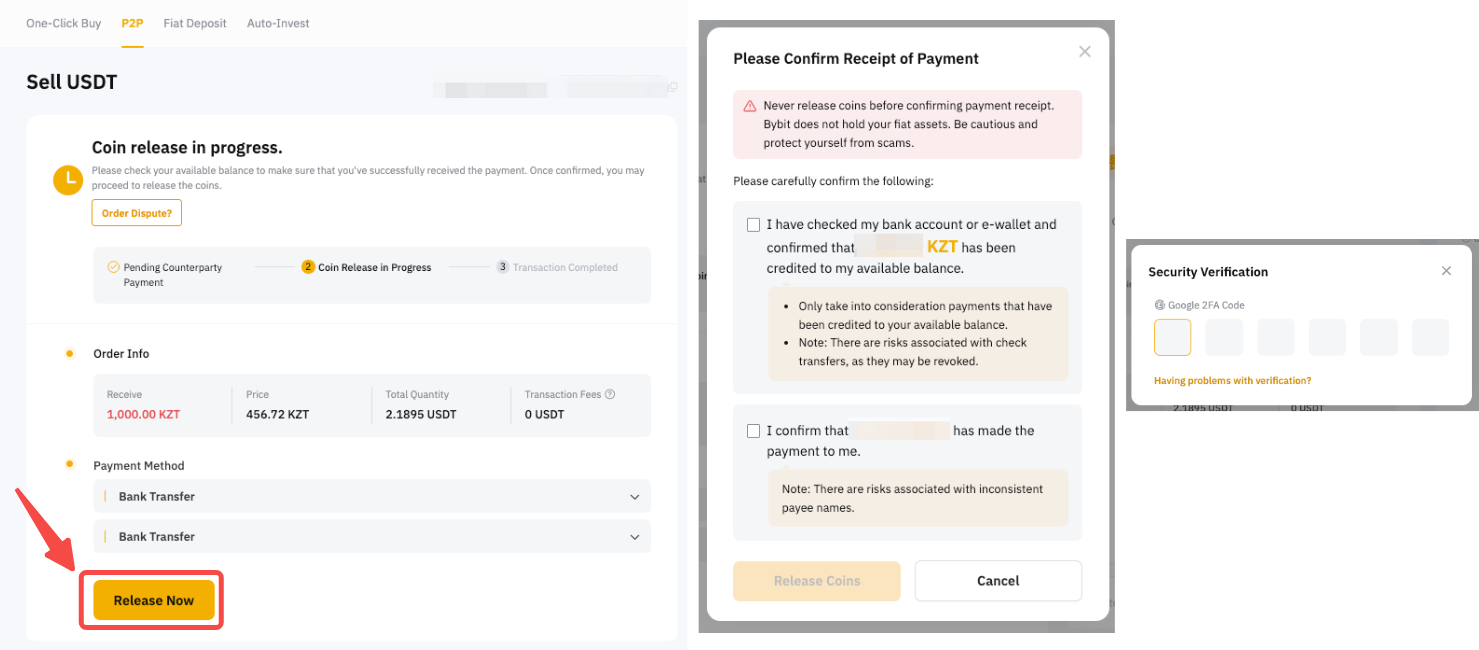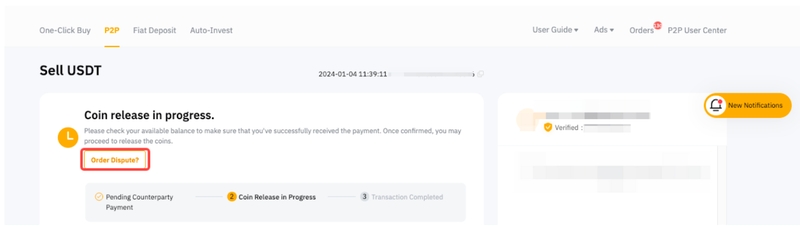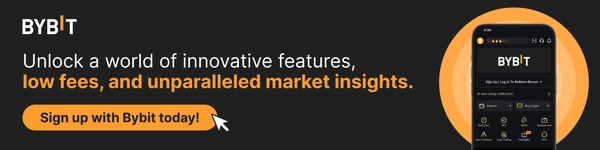How to Sell Coins via Bybit’s P2P Platform
Here’s a step-by-step guide to help you — as a seller — start your first P2P transaction on Bybit.
Key Steps:
List Your Sell Offer – Navigate to Buy Crypto → P2P Trading, go to the Sell tab, filter advertisers based on your preferences, and choose a suitable offer.
Confirm Payment from Buyer – Once a buyer selects your offer, wait for them to complete the payment within the given time, and verify that you’ve received the funds.
Release Coins Securely – After confirming payment, click Release Now, complete the security verification, and the coins will be transferred to the buyer. If any issues arise, contact Bybit’s support team.
On Desktop
Step 1: Please click on Buy Crypto –> P2P Trading on the top left corner of the navigation bar to enter the P2P trading page.
*To sell coins with P2P Block, click on Block.
Step 2: On the Sell page, you can filter advertisers by entering your desired criteria for Coin Type, Amount, Fiat Currencies, Payment Methods and more, based on your transaction needs.
Note:
Under the Advertiser column, the displayed order quantity and percentage refer to:
Number of orders made in 30 days
Completion rate in 30 days
Under the Price column, you can see the reference price that the counterparties are offering.
Under the Limits column, advertisers have listed the minimum and maximum transaction limits per order — in fiat terms — for each advertisement.
Under the Payment Method column, you can see all supported payment methods for the advertisement you’ve selected.
Step 3: Choose your preferred advertisement, and click on Sell USDT.
Step 4:
a. Enter the amount of USDT you want to sell or the amount of fiat currency you want to receive, and click Sell to proceed.
Note:
As P2P transactions are only processed via the Funding Account, ensure that your funds are in your Funding Account before starting a transaction.
Please verify that your account name is consistent with your registered name on Bybit. Otherwise, the buyer may cancel the order or submit an appeal for a refund.
Step 5:
You’ll be redirected to the order page, where you’ll see a countdown timer during which the buyer needs to complete the payment.
Live Chat box is supported, allowing you to easily communicate with buyers in real-time.
Step 6:
a. Once you’ve successfully received your payment from the buyer, click on Release Now to release your coins. You will be asked to enter your Google Authenticator (GA) code or Fund Password as a verification step. Please make sure you’ve received the funds from the buyer before releasing your coins.
You’re all set!
b. Order transaction has failed:
1) The order will automatically be canceled if the buyer does not complete the payment within the stipulated timeframe. The coins reserved on the P2P platform will also automatically be returned to your Funding Account.
2) If you’re notified that the payment is completed but have yet to receive the payment after 10 minutes, you can communicate with the buyer in the Order Chat Box before clicking on Order Dispute? to proceed with the appeal. Our customer support team will reach out to you.
If you are no longer able to submit an appeal request as your order was completed or canceled more than 5 calendar days ago, please send your inquiry via this form and specify your concerns.
Please provide your UID, P2P order number and any applicable screenshot(s) to ensure that your problems can be solved more efficiently.
#LearnWithBybit