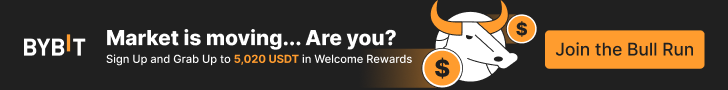Position Builder: What Is It & How to Efficiently Manage Your Portfolio
Managing a diverse investment portfolio across various accounts can be a daunting and complex task for novice and experienced investors alike. Some common challenges users face include keeping track of their positions, maintaining a balanced risk profile and staying informed about market changes. Users may incur opportunity costs or make suboptimal investment decisions without a clear overview of profit and loss (P&L) or the flexibility to customize a trading template.
This guide introduces Bybit Position Builder, an innovative tool designed to help you manage your portfolio efficiently. Here, you’ll learn its key features and benefits and how to harness them to create a tailored and well-rounded investment strategy.
Key Takeaways:
Bybit Position Builder allows you to choose from various Derivatives products and adjust your leverage, margin and risk parameters according to your trading strategy. You can also view your portfolio performance and P&L in real time, and manage all your contracts in one place.
The tool's key benefits come from saving you time and effort in managing your portfolio. You can quickly diversify your portfolio across different Derivatives products and markets. Using the tool's features and analytics, you can optimize your portfolio performance and risk management.
Position Builder suits anyone who wants to trade derivatives more efficiently and effectively. Whether you’re a beginner or an expert, you can use the tool to create and manage your portfolio according to your trading goals and preferences.
What Is Position Builder?
Bybit Position Builder is an easy-to-use tool that helps you quickly create and manage portfolios with various Derivatives products such as Perpetuals, Futures and Options.
With a built-in chart to show your custom portfolio's profit and loss (P&L), Position Builder lets you keep an eye on your contracts and control them all in one place. You can add positions on different contracts and use ready-made strategies to improve your trades. Additionally, you can place many orders simultaneously, saving you time and energy.
How Does Position Builder Work?
Position Builder simplifies the process of establishing, adjusting and overseeing portfolios, allowing traders to concentrate on executing their strategies and adapting to ever-changing market conditions.
To begin using Position Builder, first access its page on the Bybit trading platform, typically located within the Perpetuals or Options trading interfaces. From there, you can customize your portfolio by adding various contract types, selecting the desired coin, choosing contracts, determining the type and direction and specifying the position size and price.
Bybit Position Builder enables you to apply tailored strategies and leverage levels to your positions, ensuring your portfolio aligns with specific trading goals and risk tolerance. One of the tool's most notable features is its ability to place multiple orders simultaneously, providing a competitive edge in fast-paced markets.
With Position Builder, you can effortlessly adjust and monitor your positions, which enables you to set leverage, edit prices and position sizes and view order book status. It also enables easier delta hedging so you can hedge options exposure to changes in an underlying asset’s price. Maintaining a delta-neutral position requires regularly adjusting positions.
Position Builder offers a comprehensive overview of P&L, margin occupied and Greeks values, equipping you with the information you need to effectively track and analyze your portfolio's performance. You can also customize your P&L chart by selecting a strike price range, dragging the implied volatility (IV) range and modifying the expiration date. This helps you visualize your portfolio's performance under varying market conditions, leading to better trading decisions.
5 Reasons Why You Should Use Bybit Position Builder
Bybit Position Builder offers a wide range of features tailored to enhance your trading experience and optimize your results. Here are five reasons to try it out.
Ability to Bulk Order:Bybit Position Builder allows you to place multiple orders simultaneously. This feature eliminates the time and cost of placing individual orders, and enables you to execute trades efficiently, especially in fast-moving markets.
Templatize Trading Strategies for Quick Access: Create and save personalized trading strategies that align with your specific objectives and risk tolerance. This feature provides quick access to preferred tactics, saving valuable time and effort in rapidly changing market conditions.
Overview of P&L Across All Trading Accounts:Bybit Position Builder provides a comprehensive view of profit and loss across all trading accounts. With details of the combined P&L at your fingertips, you can monitor performance effectively, identify trends and make data-driven decisions to optimize your portfolios.
Unlock Higher Leverage Under Multi-Margin Model: Bybit supports a multi-margin model, letting you choose varying leverage levels depending on your risk appetite and trading goals. You can also view changes and compare margin usage before and after position building, enabling you to take advantage of market opportunities while managing risk exposure.
Exclusive Access to Bybit Delta-Hedging Mode:Bybit Position Builder offers the Delta Hedging mode. This advanced trading feature allows users to hedge their positions against market volatility by taking an offsetting position in a related asset to balance out its price sensitivity (delta). This risk management tool can be invaluable for traders seeking to minimize their risk exposure.
How to Use Position Builder on Bybit
Here’s a step-by-step guide to quickly build your trading portfolio with Position Builder on Bybit. Before we dive in, ensure you upgrade your account to a Unified Trading Account, which can handle multiple orders. Also, note that only market and limit orders are currently supported.
Step 1: Access the Position Builder Page in One of Two Ways
a) On the USDT Perpetual trading page, click on Strategy in the order zone. Explore Perpetual Protection and Perpetual Income Growth Strategies. Click on Purchase to enter quantity and details, then on Customize to visit the main Position Builder page.
b) On the USDC Options trading page, click on Position Builder, located at the top right of the Options Chain.
Step 2: Use Position Builder to Place Your Order
Position Builder supports up to 200 orders with various contract types and strategies.
Select your coin
Choose contracts
Set type and direction
Add simulated positions
Set leverage
Edit price and position size
View order book status
Choose between Market or Limit order types
For additional customization, use Delta Hedging to maintain a delta-neutral position.
Note: Traders can customize their orders with no position limitations. However, only 20 legs of options are supported at one time.
Step 3: Adjust Your P&L Chart
Personalize your P&L chart by selecting a strike price range, dragging the implied volatility (IV) range and modifying the expiration date.
Step 4: View Total P&L, Margin and Greeks
On the right side of the page, see important information such as overall P&L, margin occupied and Greek values. Click on Portfolio or on Cross in Margin Info to view detailed introductions of Portfolio Margin and Cross Margin, and switch between them as needed.
For orders involving multiple legs with a long-short hedging relationship, it's recommended you use Portfolio Margin Mode.
FAQs
1. Is Position Builder free for all Bybit users?
Bybit’s Position Builder is free for all users.
2. Can I use Position Builder for Bybit Spot trading?
No, the Position Builder function is currently available only for Bybit Derivatives. However, we’re constantly innovating and more features will be added gradually.
3. Are the estimated profits indicated by Position Builder guaranteed?
No, the estimated profits indicated by Bybit Position Builder are not guaranteed.
#LearnWithBybit