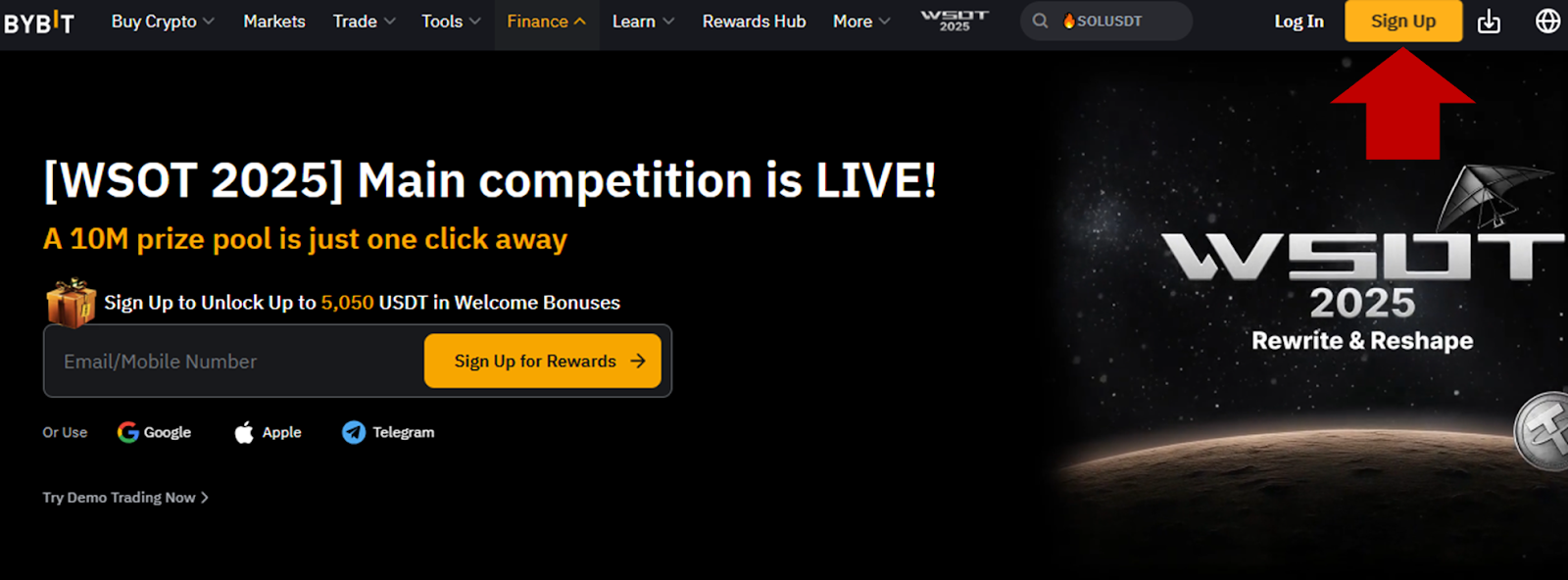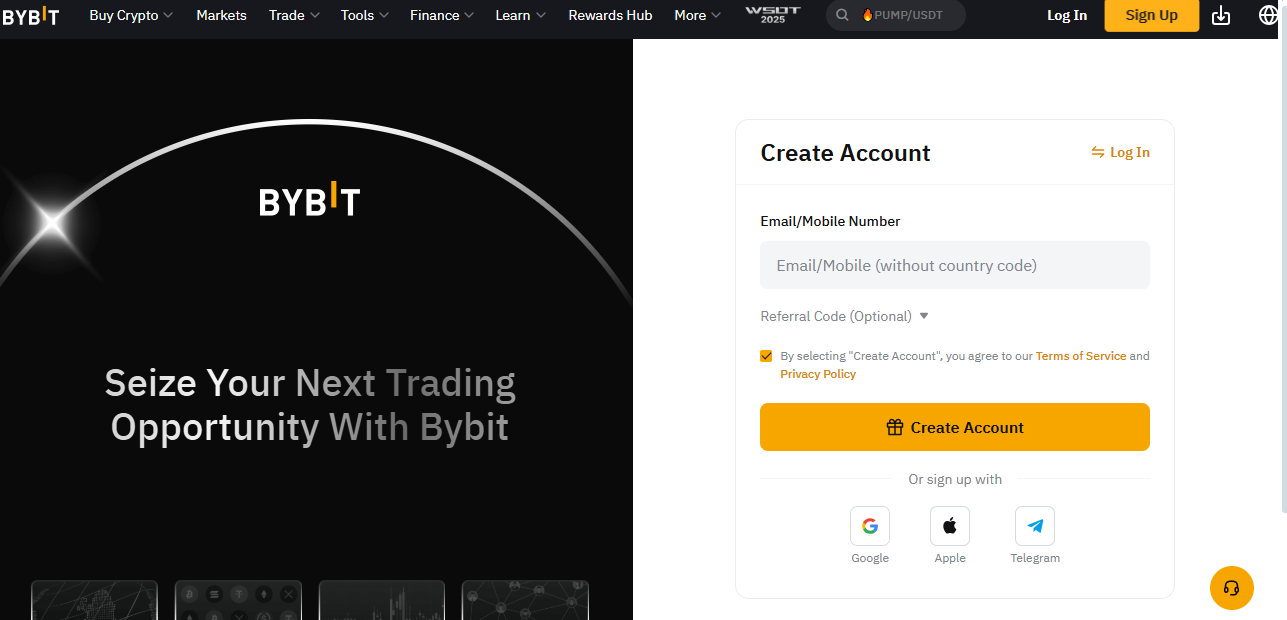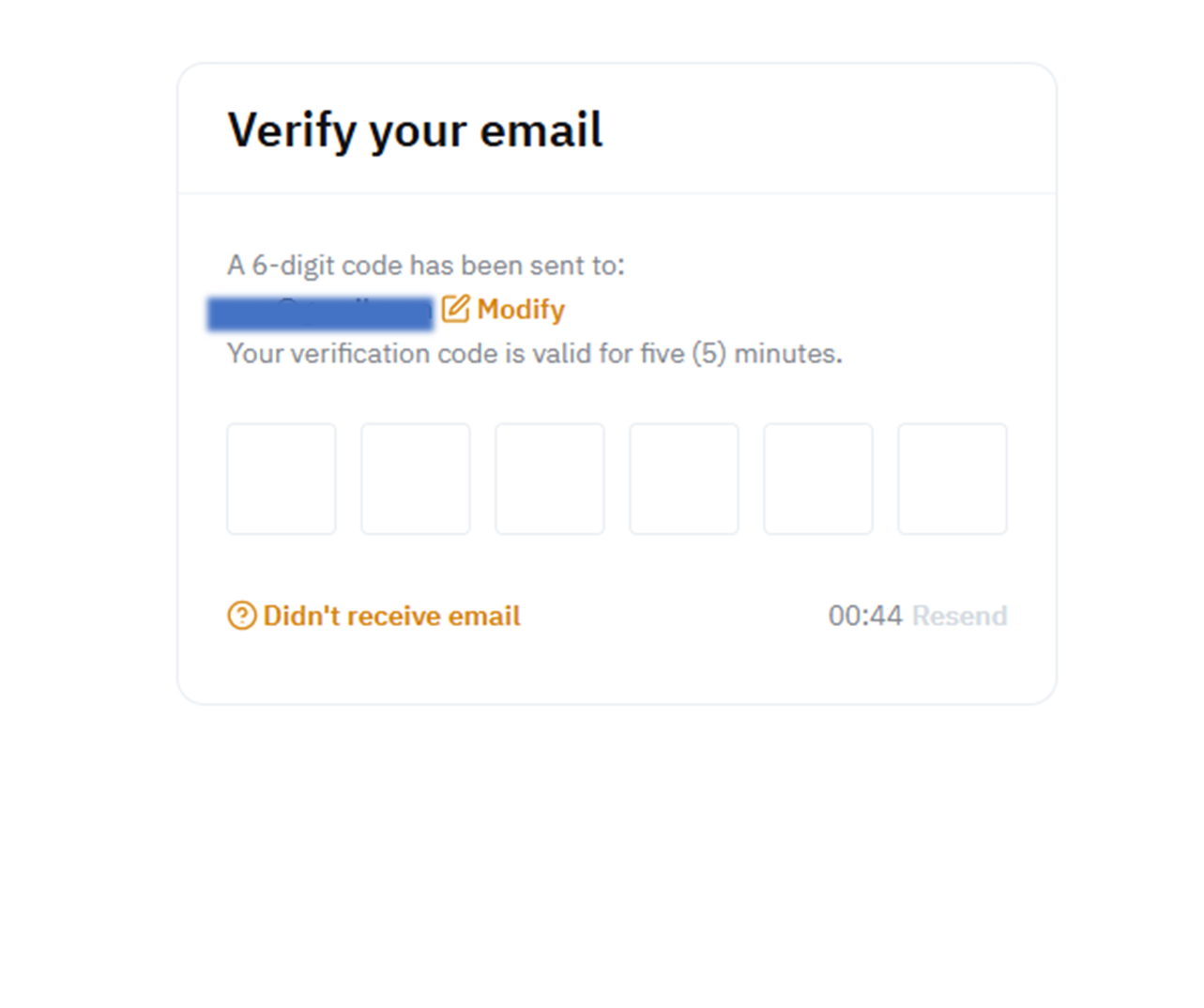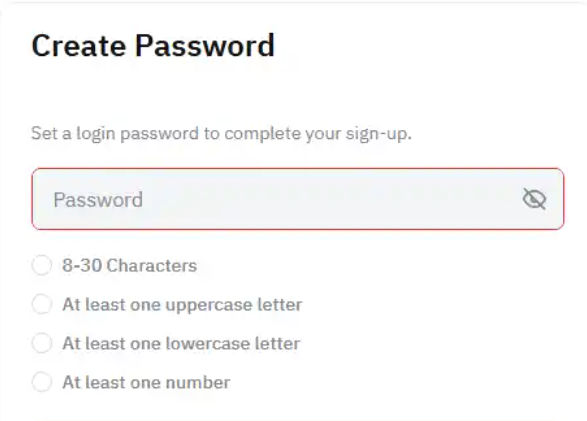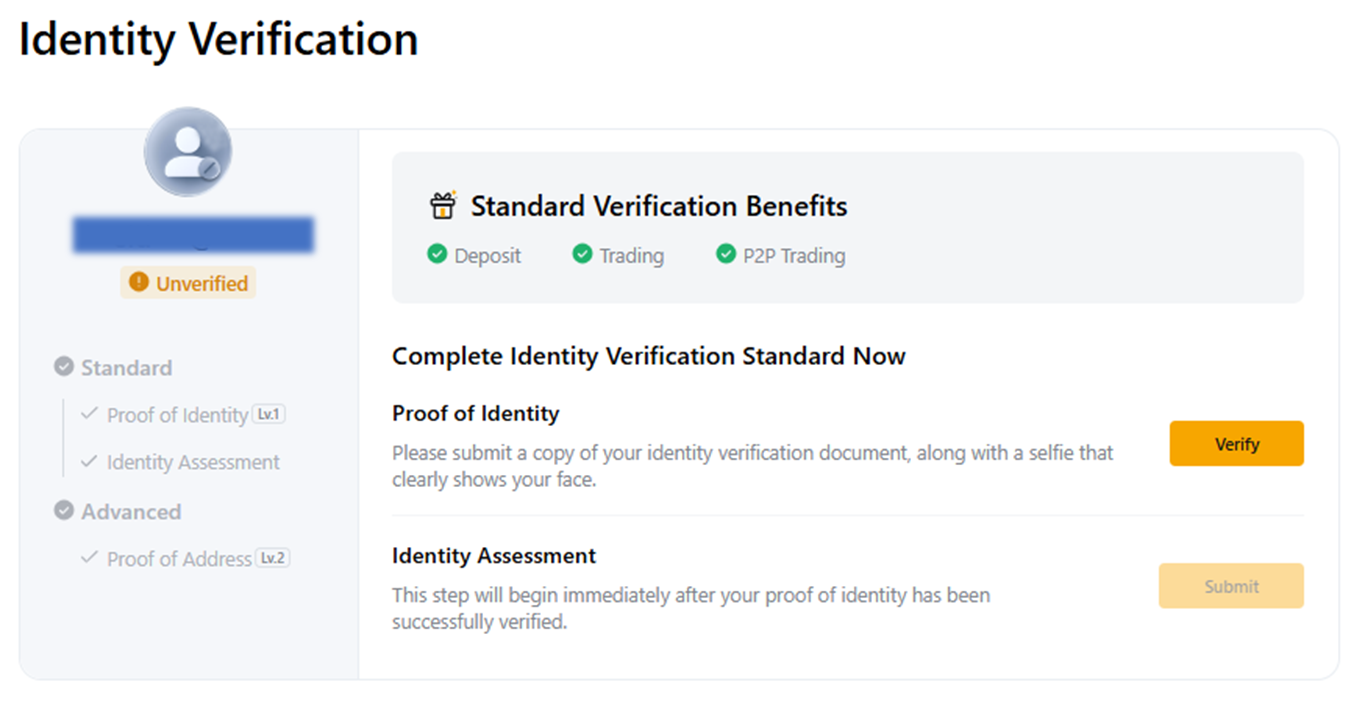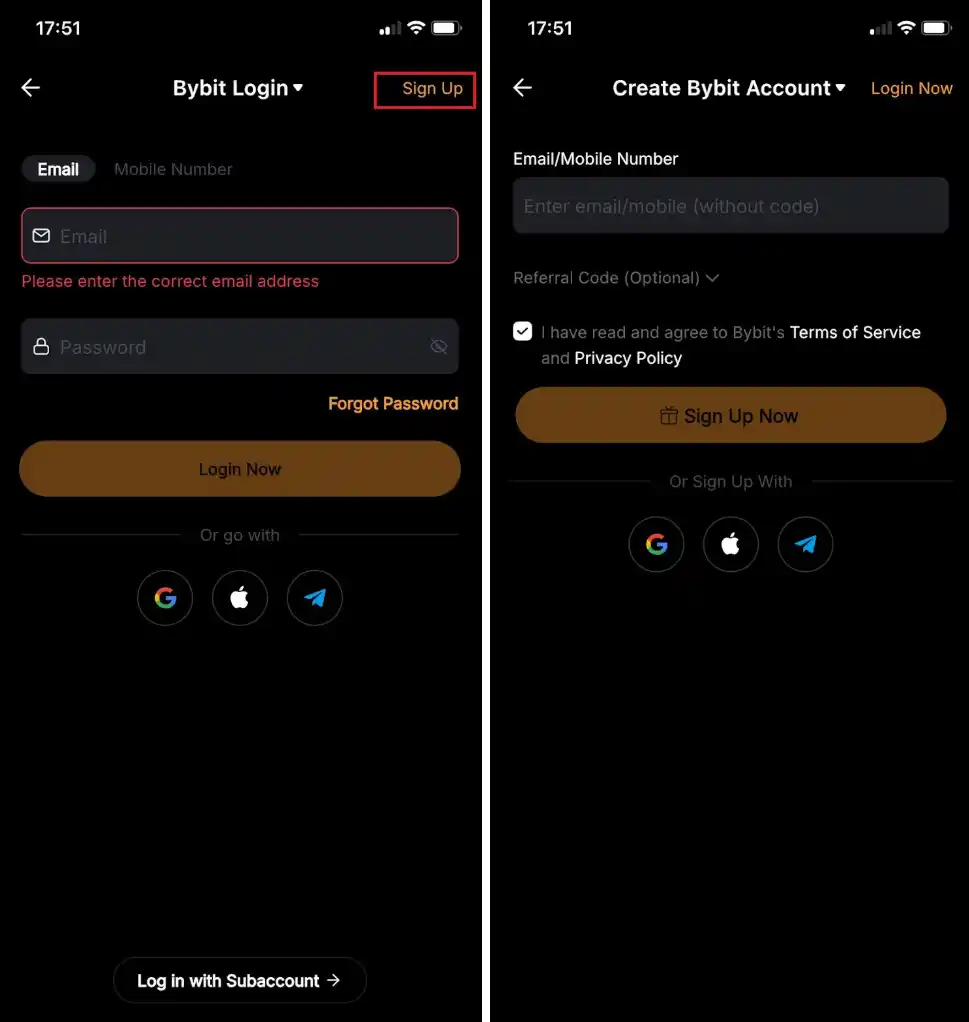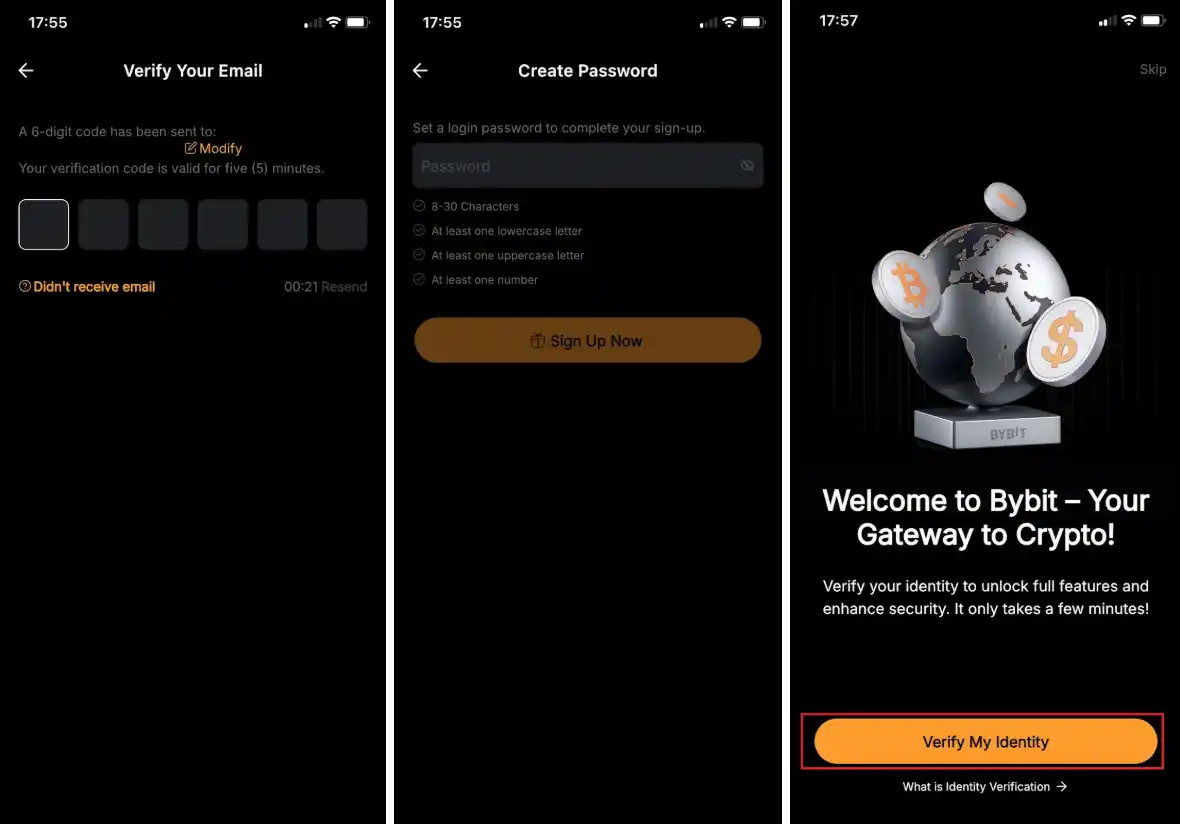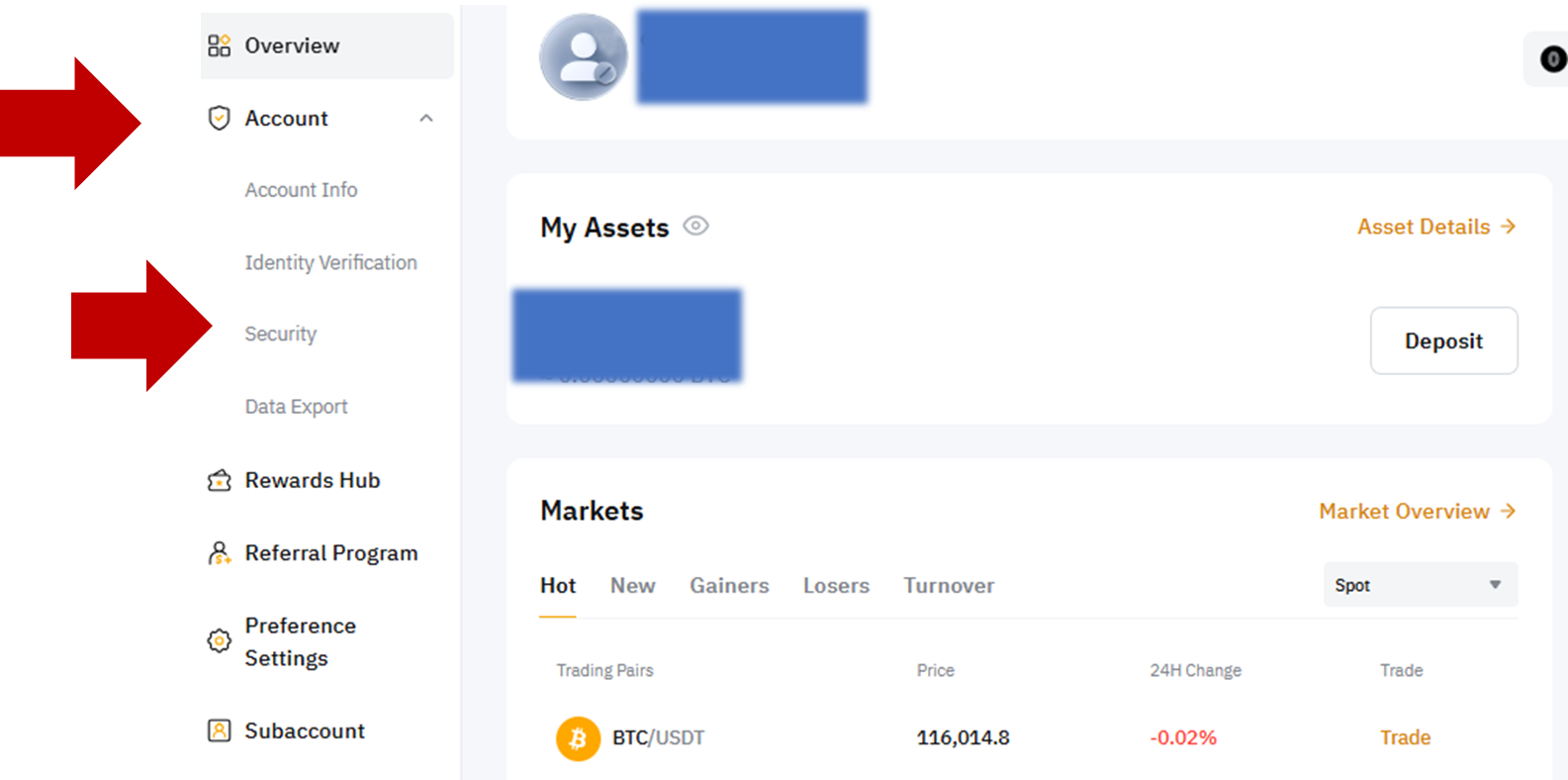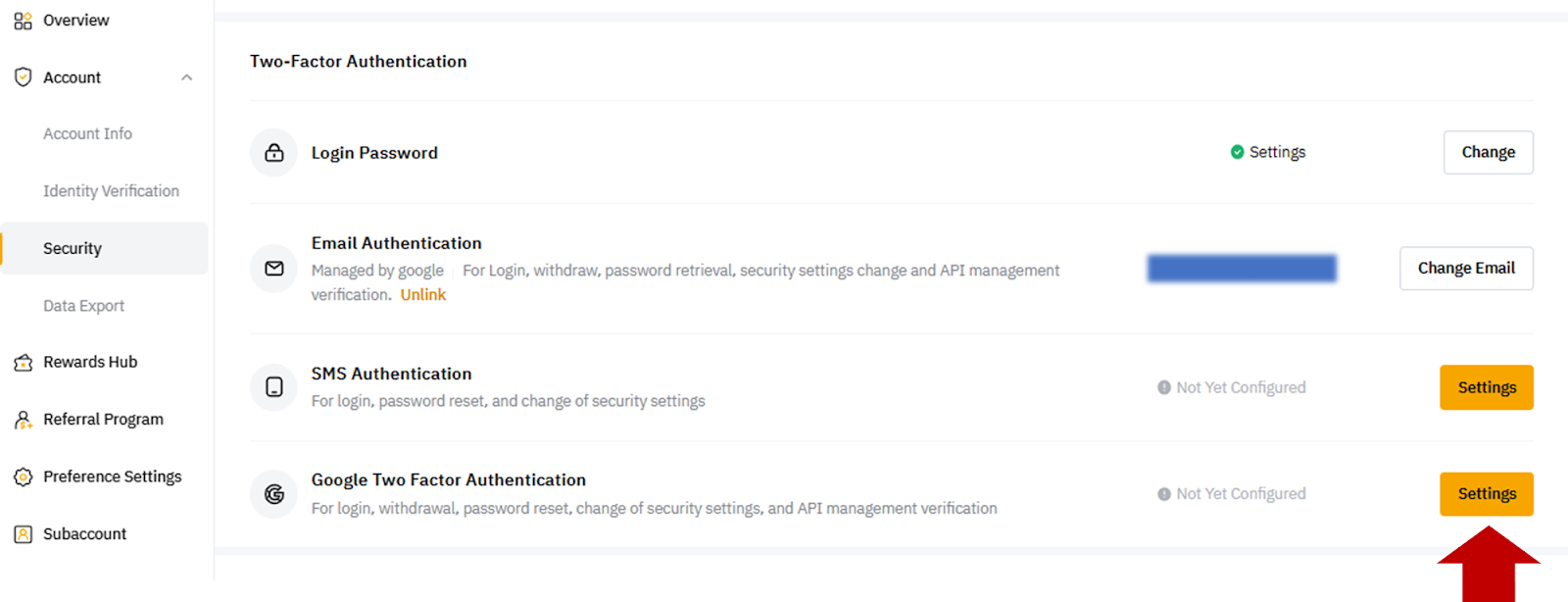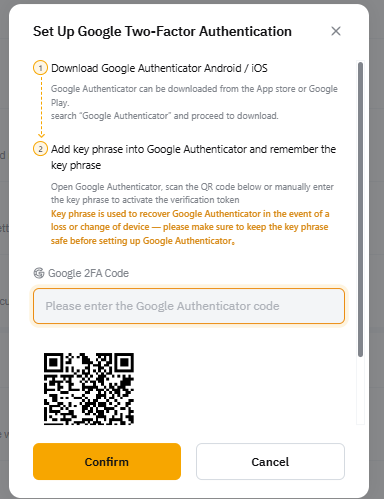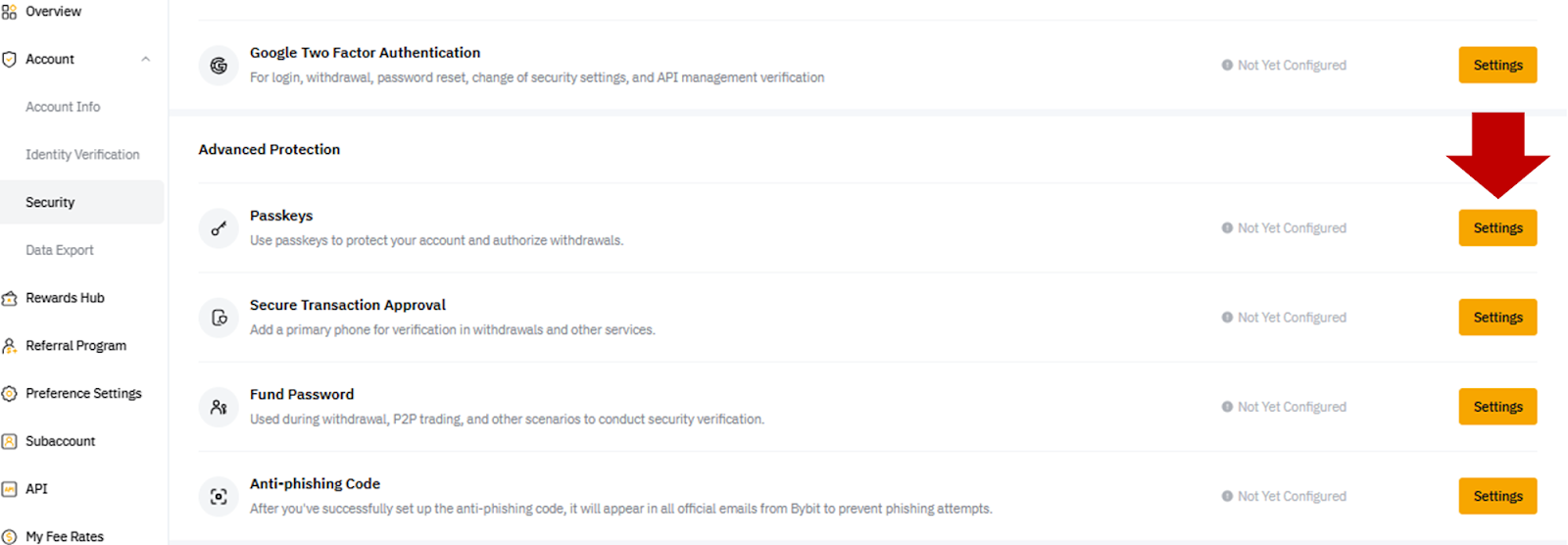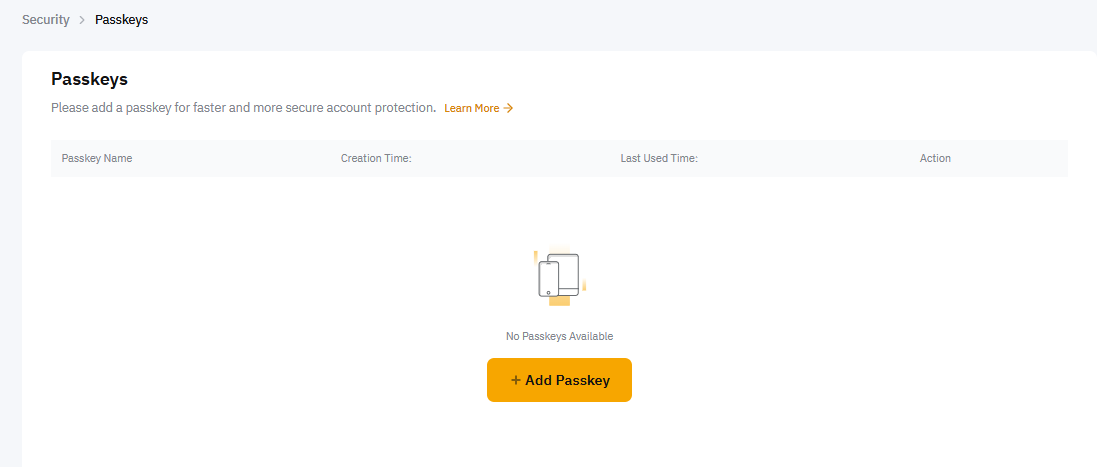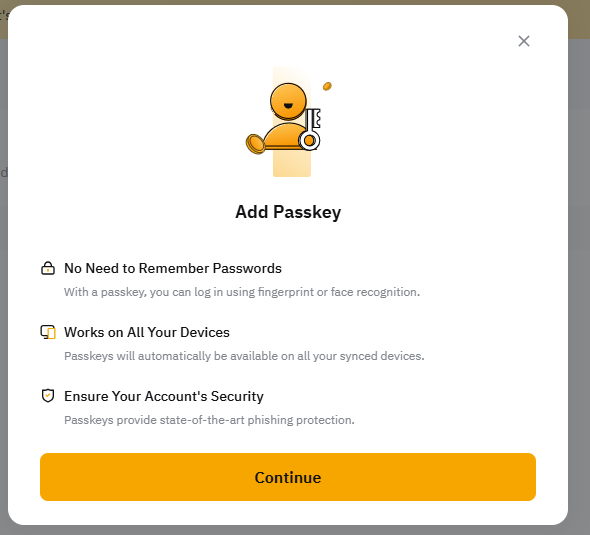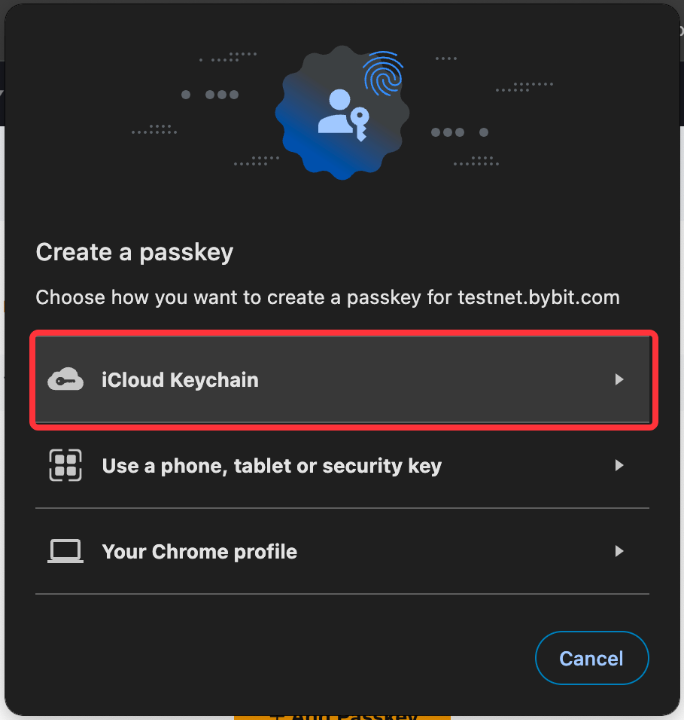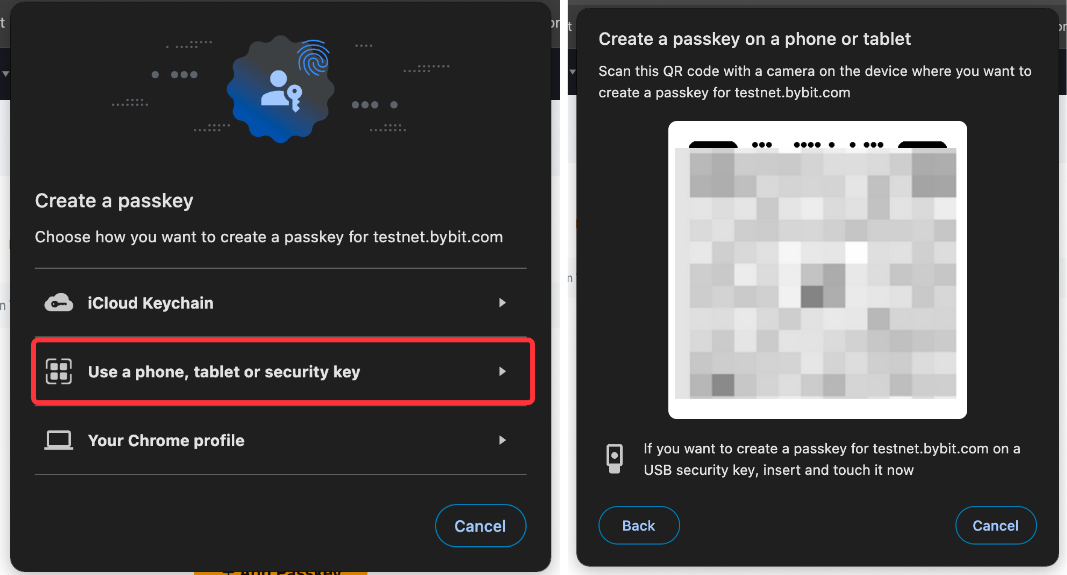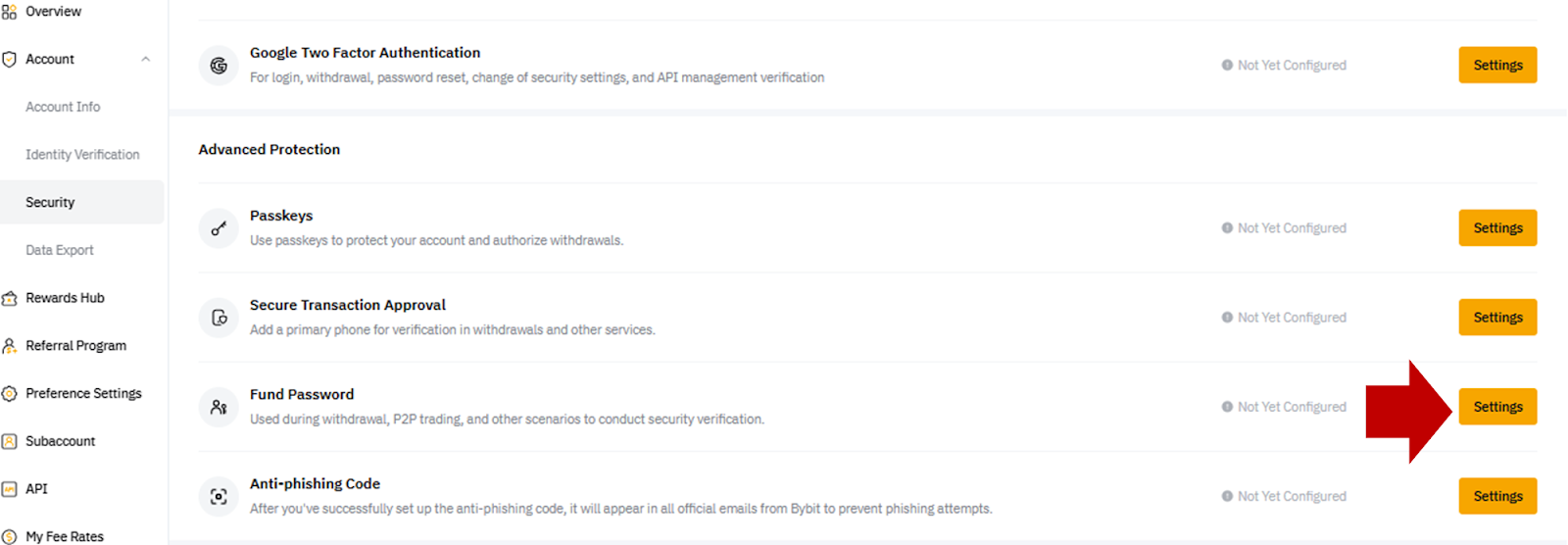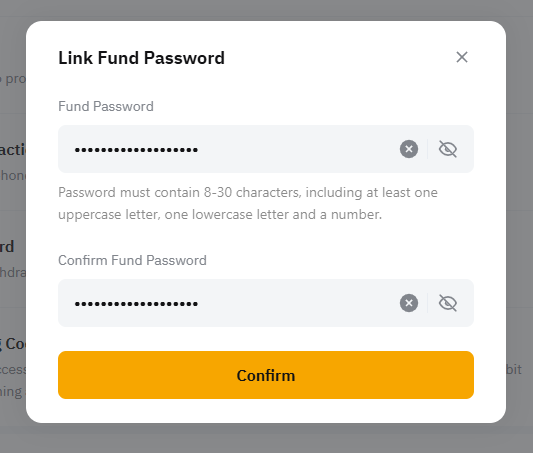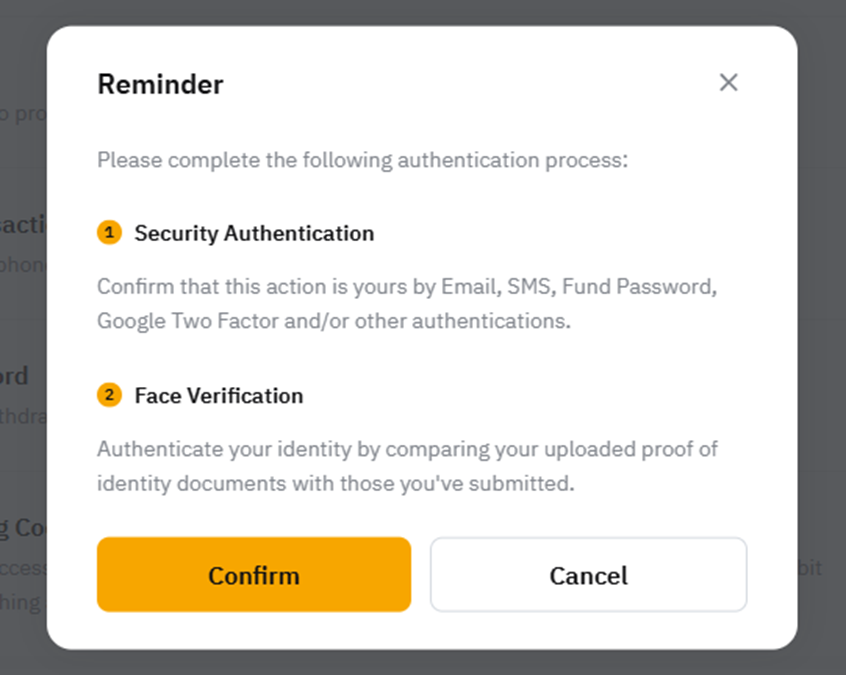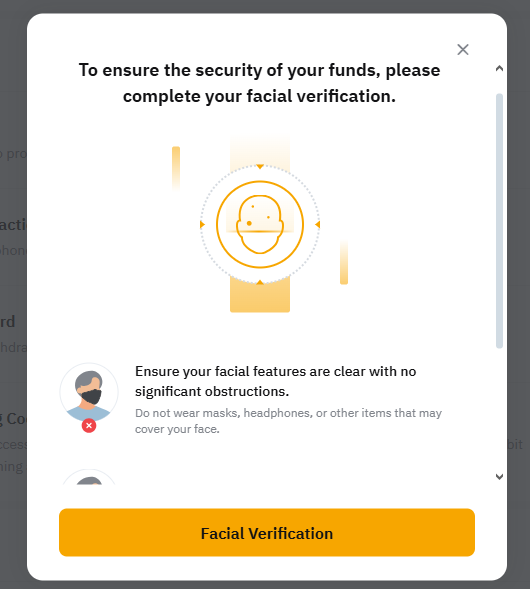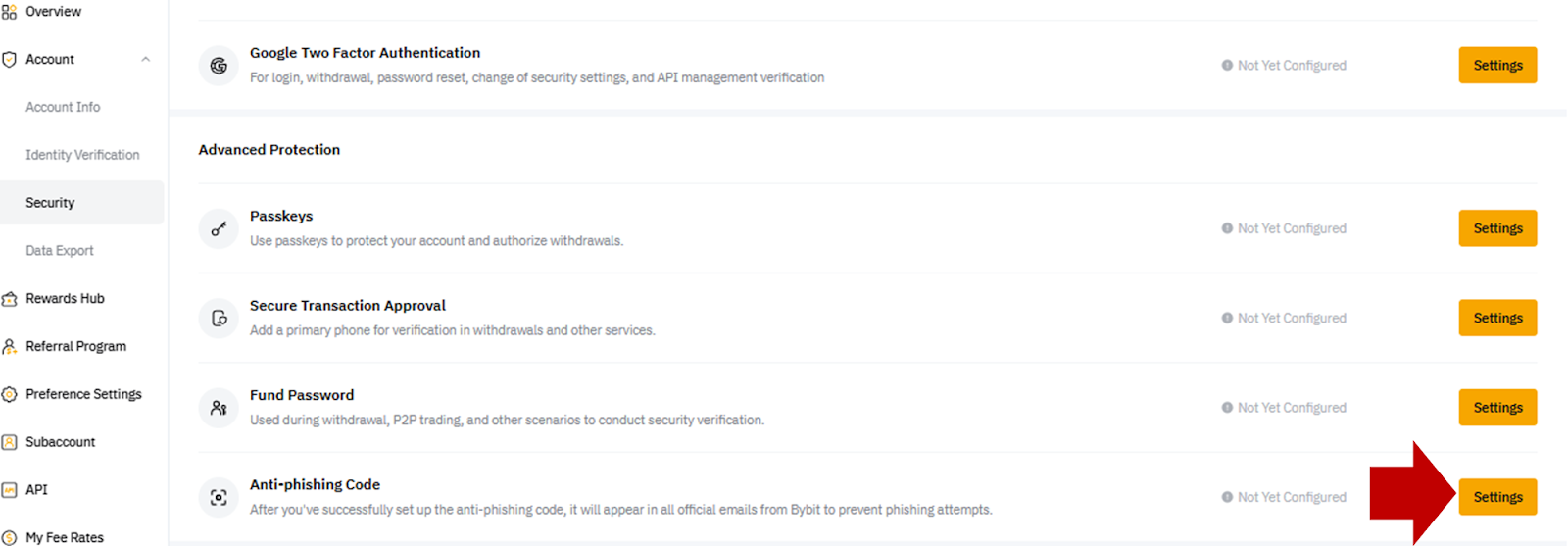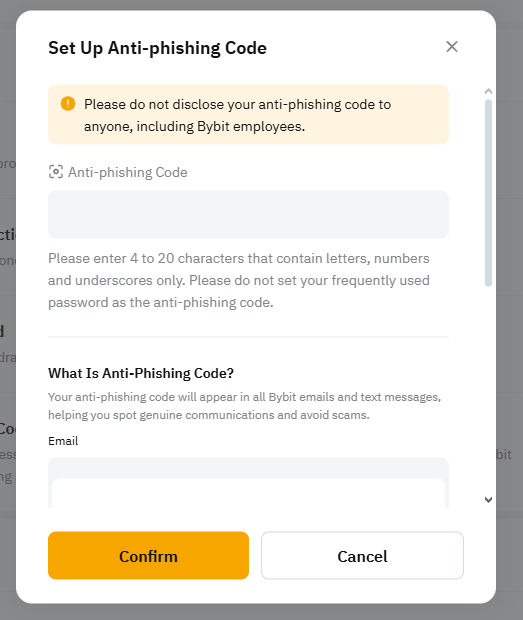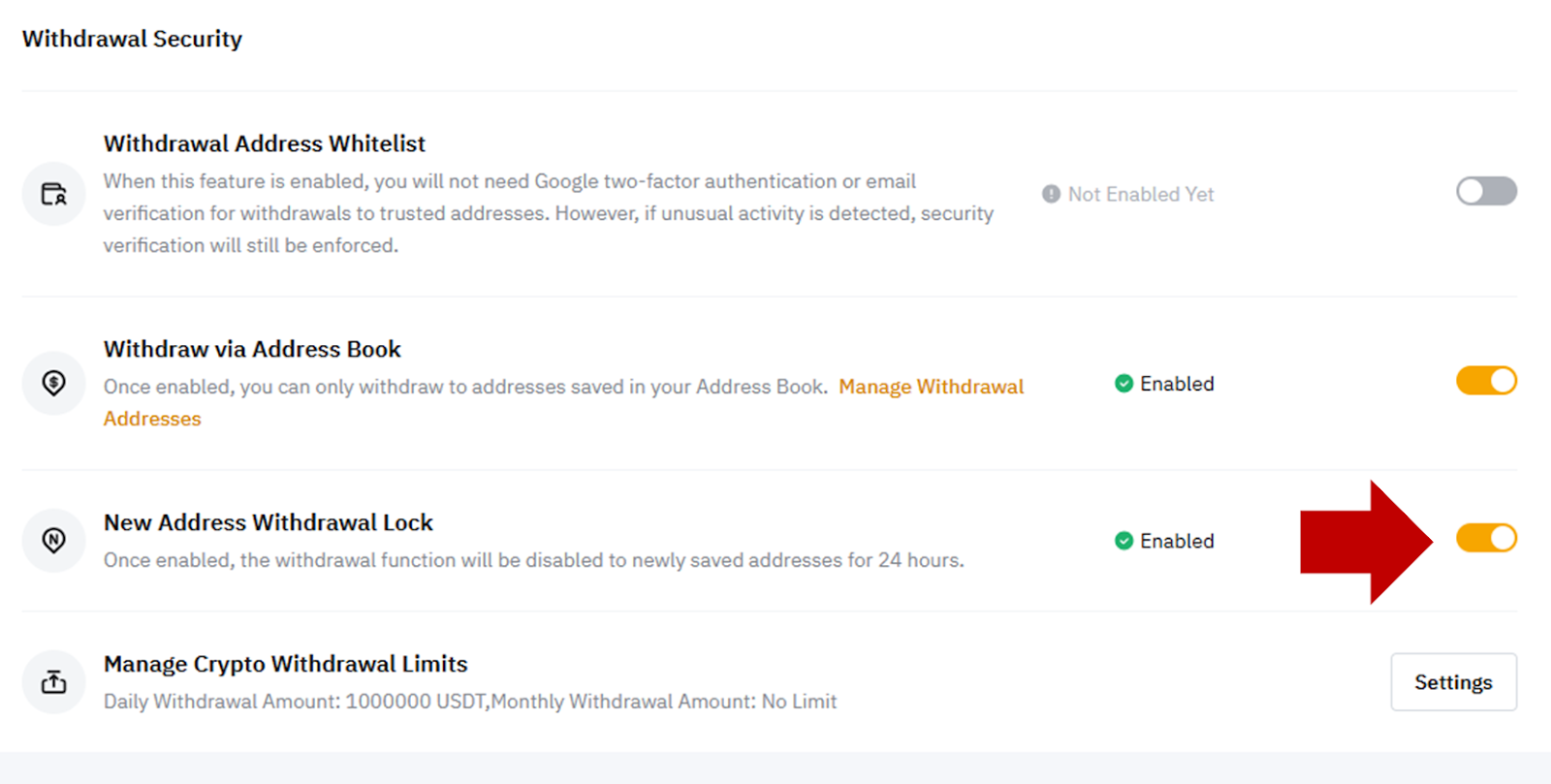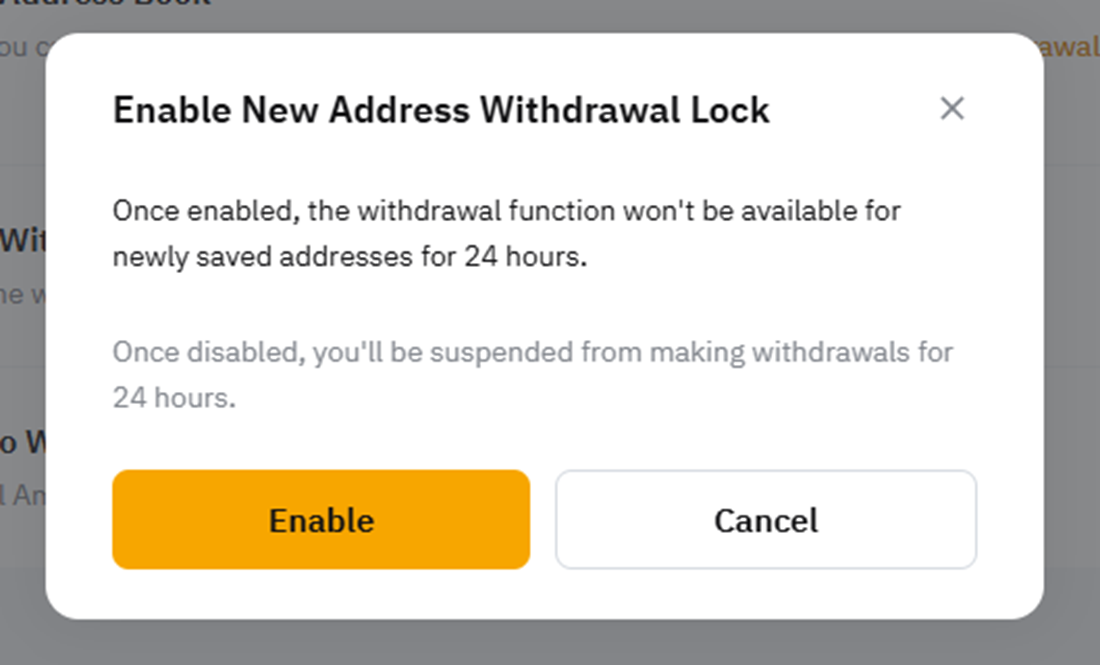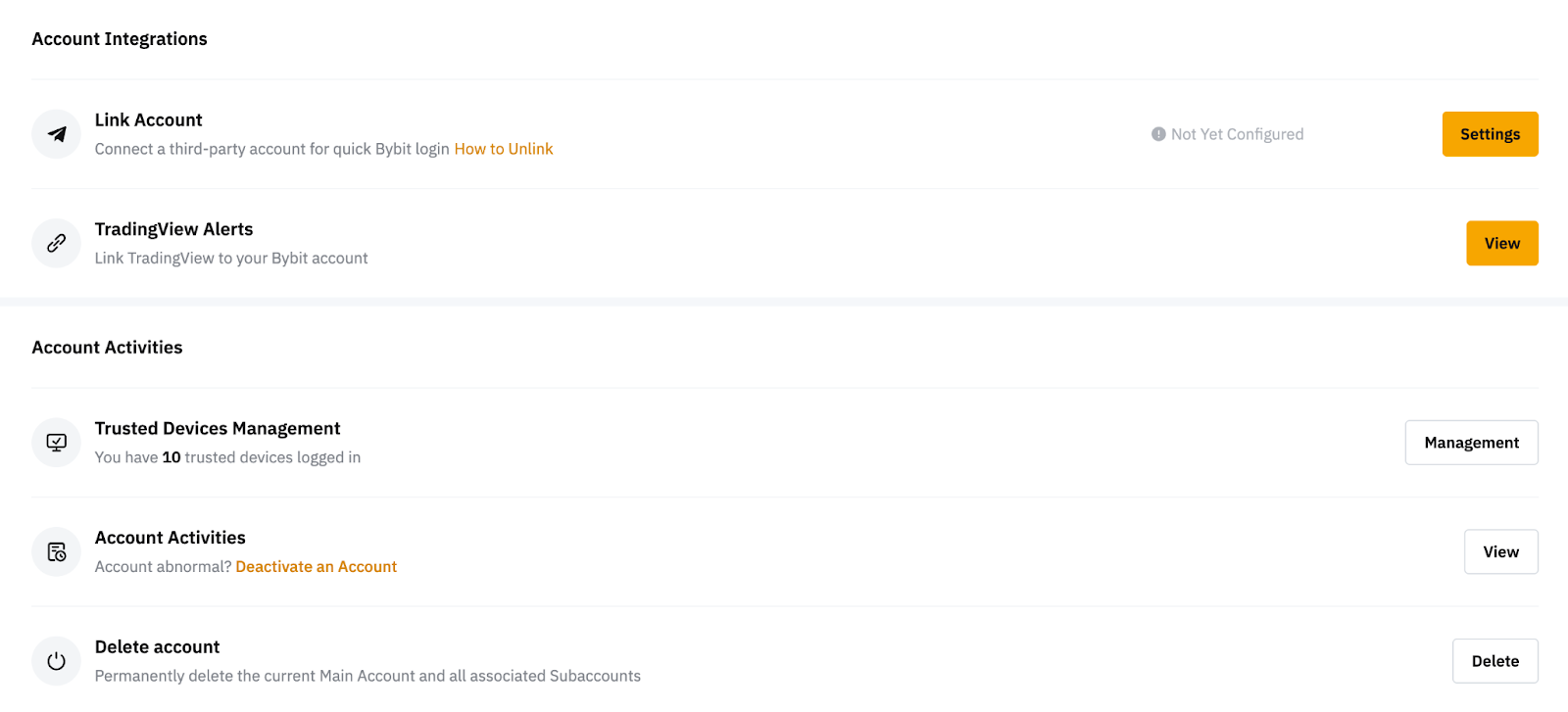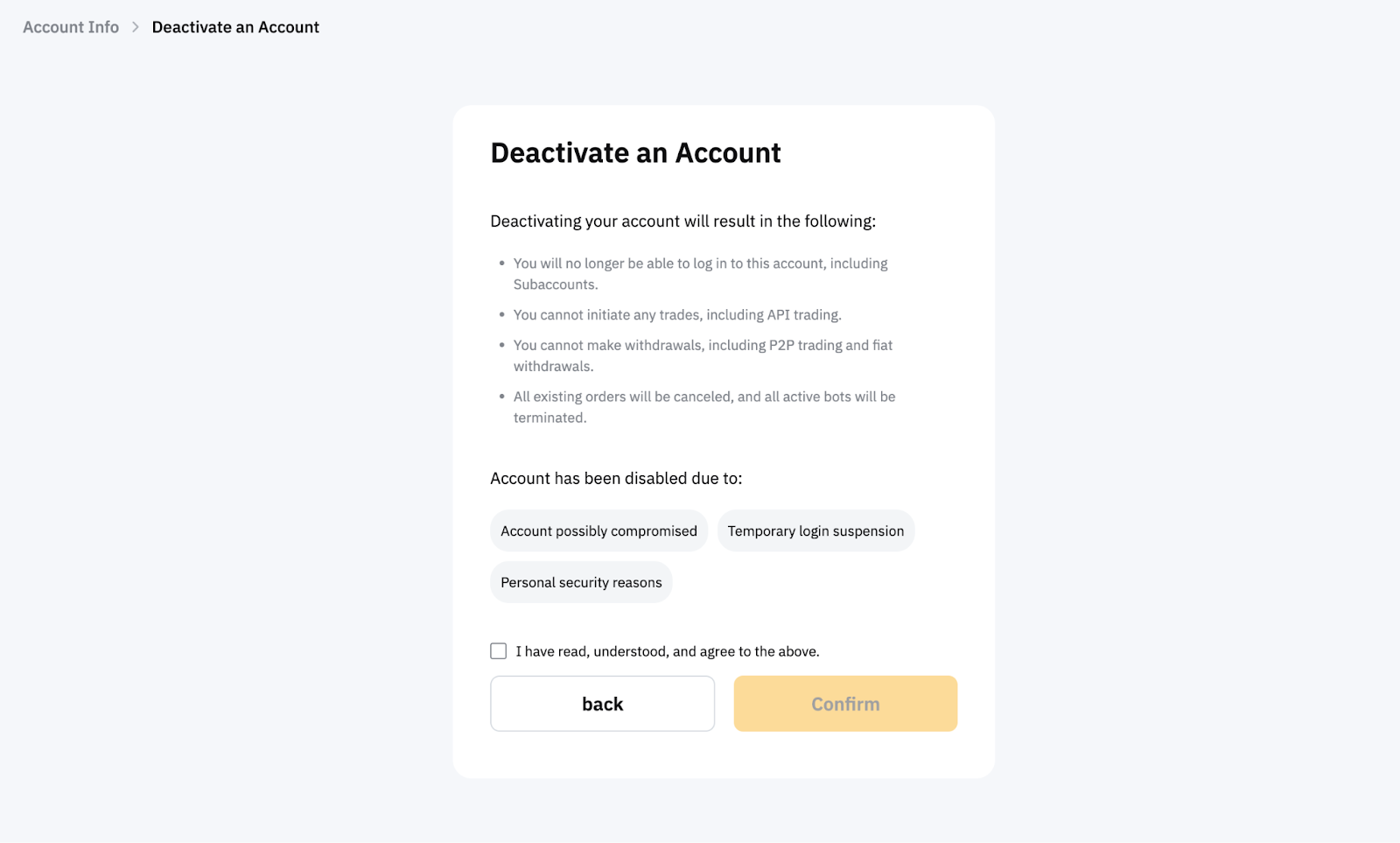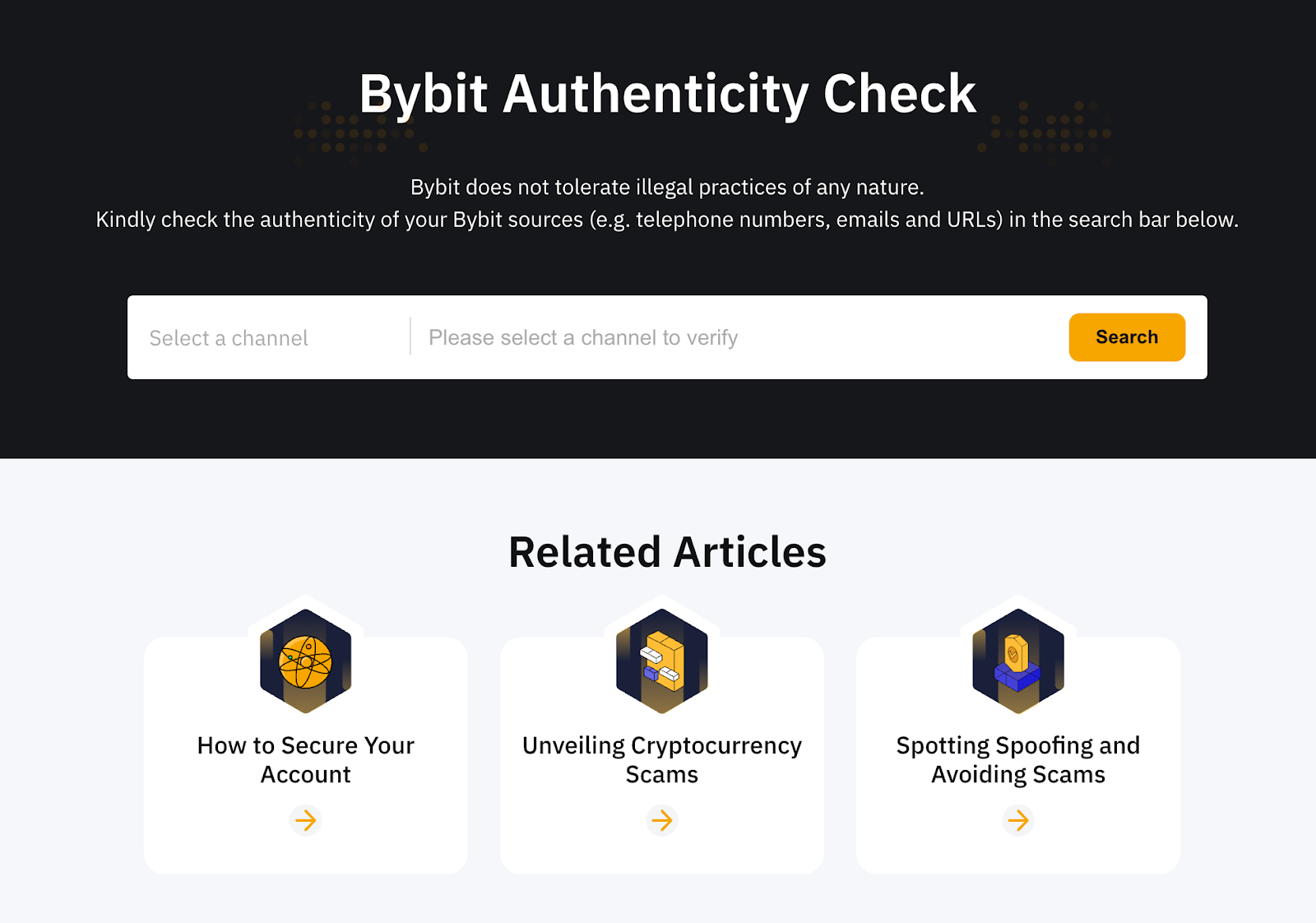How to Protect Your Bybit Account: A Comprehensive Guide
In the fast-paced world of cryptocurrency trading, securing your Bybit account isn’t just an option. In fact, it's a necessity. The decentralized nature of cryptocurrency markets, while offering numerous advantages, also presents unique security challenges. With cyber threats and scams on the rise, safeguarding your Bybit trading account is paramount to ensuring that your funds and personal information remain safe. This article provides a comprehensive guide to protecting your Bybit account in order to help you navigate the complexities of crypto security with confidence.
Key Takeaways:
Having additional layers of security — such as enabling two-factor authentication (2FA), using a Passkey and setting up a withdrawal lock — is crucial for safeguarding your funds.
Besides using a strong and unique password, being vigilant is key in identifying any unauthorized access or transactions in your Bybit account.
Having a proactive approach can also help you to address potential threats and secure your account.
How to sign up for a Bybit account
You can create an account on Bybit via either the exchange’s official website or the Bybit App mobile application. We’ll first outline the steps for website-based registration.
Signing up on the Bybit website
Step 1: Visit Bybit's official website and click on the Sign Up button in the top-left corner.
You'll be directed to a pop-up window where you can enter your details to complete the sign-up process. You can sign up using either your email address or mobile number. Alternatively, you may sign up with your existing Google, Apple or Telegram account.
Step 2: Enter your email or phone number and click on the Create Account button. You may leave the field for the optional Referral Code blank. If you choose to sign up with a phone number, start by entering the first digits of your number, and an additional field will appear to let you select your country code.
Step 3: You'll see a screen asking you to enter a verification code, which will be sent to the email address or phone number you’re using to register. Enter the code to proceed.
Step 4: You can now create a password for your account. Ensure that it’s strong enough by following the requirements for the password, as shown in the image below.
Step 5: After setting up your password, you'll be taken to your new account dashboard. Click on Get Verified Now to verify your ID and access all of the features and products on Bybit. You'll see the Identity Verification screen. Click on Verify to start the verification process, which should only take a few minutes to complete. You'll be asked to upload a government-issued ID document and a selfie during the process.
You can find detailed info on Bybit’s know your customer (KYC) requirements here.
Signing up on the Bybit App
If you prefer to sign up via the Bybit App, first download it from either the App Store, Google Play or via the direct link, and install the App. Then, follow these steps:
Step 1: Tap on Sign Up in the top-right corner. Similar to the web sign-up option, you can create your account with an email address or phone number. You can also register with a Google, Apple or Telegram account.
Step 2: Enter your email address or phone number, and tap on Sign Up Now. A verification code will be sent to your email address or phone number.
Step 3: Enter the verification code, and then create your password.
Step 4: Tap on Verify My Identity to go through the quick KYC procedure.
Top tips for protecting your Bybit account
The security of your cryptocurrency investments relies on a series of precautionary measures. Follow these steps to safeguard your funds effectively.
Before you begin:
Log in to your Bybit account
Navigate to the Account tab on the left, and choose Security in your dashboard
Now, you can enable the following features:
Enable Google Two-Factor Authentication (2FA)
One of the most effective ways to secure your Bybit account is by enabling two-factor authentication (2FA). This adds an extra layer of security by requiring a second form of verification, in addition to your password. We recommend enabling Google 2FA immediately after logging in to your Bybit account.
Follow these steps to enable Google 2FA:
Step 1: In the Two-Factor Authentication section, click on the Settings button next to Google Two-Factor Authentication.
Step 2: You'll be asked to enter the verification code sent to your registered email or phone number. After you enter it, you'll be taken to a screen that provides instructions on downloading and setting up the Google Authenticator app. In the same screen, you'll see a field to enter your Google 2FA Code and a Bybit QR code (and an alternative alphanumeric key under the QR code if you prefer to enter that into Google Authenticator, instead of scanning the code).
Step 3: Download and set up the authenticator app per the screen's instructions.
Step 4: Scan the QR code with the authenticator app. Alternatively, enter the key shown just under the QR code.
Step 5: To complete the setup, enter the code generated by the app into Bybit.
Bybit will prompt you for the 2FA code every time you log in, significantly enhancing the security of your account.
Set up Passkey Authentication
Bybit has introduced Passkey 2.0, a Fast Identity Online (FIDO) passkey that uses biometrics registered on your device for secure authentication. Passkeys represent an even more advanced form of account protection than 2FA.
To set up your passkey, follow the steps below:
Step 1: Scroll down to the Advanced Protection section. Next to the Passkeys option, click on Settings.
Step 2: Click on Add Passkey
Step 3: Next, a screen introducing the passkey will appear. Click on Continue.
Step 4: Select your passkey method from the pop-up window.
a) iCloud Keychain: Click on iCloud Keychain, and verify with your password or biometrics. The Passkey will be synchronized across all of your Apple devices using the same Apple ID.
b) Another Device: Scan the QR code with your phone or tablet, and follow the prompts on your phone to add the key. If you want to create the Passkey on your USB Security Key, insert the USB Security Key to add the Passkey. The created key will be saved on both devices.
c) Password or biometrics (your browser profile): Click on Continue and verify your request with your password or biometrics. For example, you can use Touch ID on your Mac. The Passkey you create will only be saved on this device.
Set Up a Fund Password
A Fund Password is an additional layer of security applied to your account, different from your account login password used for security verification and withdrawals. Therefore, it safeguards your funds even if someone gains access to your login credentials. To set up your Fund Password, follow the steps below:
Step 1: Scroll down to the Advanced Protection section. Then, next to the Fund Password option, click on Settings.
Step 2: Create your Fund Password by following the requirements for password strength as shown in the screen below, and then click on Confirm. Please ensure that your Fund Password is different from your general account password.
Step 3: Review the authentication reminder on the next screen, and click on Confirm.
Step 4: You'll receive a verification code in your email or on your phone. Enter it to proceed further.
Step 5: In the next screen, you'll be asked to set up facial recognition. Read the instructions on the screen, and click on the Facial Recognition button.
Step 6: Ensure that your device’s camera is working and able to scan your face. Complete the scanning process, and your password will be set up.
Enable an anti-phishing code on your Bybit Account
To prevent phishing attempts, we suggest setting up an anti-phishing code. This feature adds a code you set to all emails and texts from our platform and helps you verify the authenticity of communication you receive from Bybit. If the code is not displayed or doesn't match, it indicates a potential phishing email or text. In such cases, refrain from clicking on any links or performing any actions via that email or text message. To set up your anti-phishing code, follow the steps below:
Step 1: Scroll down to the Advanced Protection section. Next to the Anti-phishing Code option, click on Settings.
Step 2: Enter your preferred anti-phishing code in the next screen, and click on Confirm. Your code will be set and used for Bybit’s email and text communications with you.
Enable New Address Withdrawal Lock
Enabling the New Address Withdrawal Lock feature restricts any newly added withdrawal address from being used for a 24-hour period. This provides an additional layer of security and helps prevent unauthorized withdrawals. To set up the New Address Withdrawal Lock, follow these steps:
Step 1: Scroll down to the Withdrawal Security section. Toggle the switch on for the New Address Withdrawal Lock option.
Step 2: You'll be asked to confirm turning on the function. Click on the Confirm button.
Step 3: As the final step, you'll be asked to enter a verification code that’s sent to your email or phone (or generated in your 2FA authenticator app).
Deactivate account due to suspicious activity
If you notice or suspect that your account is at risk of being hacked, you are advised to deactivate your account from the Account Info page under Account Activities → Deactivate an Account.
Use Bybit Authenticity Check to verify a website’s authenticity
To ensure the legitimacy of any Bybit-related domains or sources of information (such as emails, phone numbers, URLs or social media accounts), kindly utilize the Bybit Authenticity Check feature.
When to reach out to Bybit Customer Service
If you suspect malicious activity in your Bybit account, it’s crucial to reach out to Bybit Customer Service immediately to ensure the security and integrity of your account. Time is of the essence in such scenarios, as any delay could potentially result in significant financial losses or further unauthorized access.
Indications of malicious activity might include unexplained changes to your account settings, unfamiliar login attempts or locations, unexpected transactions, or emails alerting you to password changes or security alerts you did not initiate.
If you notice any of these red flags, you should promptly contact Bybit Customer Service through our official support channels, such as our online chat service or email support, or through the support ticket system available on the Bybit platform. Providing detailed information about the suspicious activity, including dates, times and any relevant screenshots, can help the support team respond more effectively and swiftly.
Additionally, while waiting for a response, it’s advisable to change your account password, enable two-factor authentication (if it’s not already activated) and monitor your account for any further unusual activity. By acting quickly and contacting Bybit Customer Service at the first sign of suspicious activity, you can mitigate the risk of extensive damage and secure your account against potential threats.
The Bottom Line
Securing your Bybit account requires a proactive approach and a commitment to best practices in digital security. You can significantly reduce the risk of falling victim to scams and losing your funds by enabling two-factor authentication, using strong passwords, being vigilant against phishing scams, monitoring your account activity, securing your email, avoiding public Wi-Fi, keeping your software updated, being aware of social engineering attacks, using cold storage for long-term holdings and regularly backing up your data.
Remember, the security of your cryptocurrency investments is ultimately in your hands. Stay informed, stay cautious and make security a top priority in your trading activities.
#LearnWithBybit