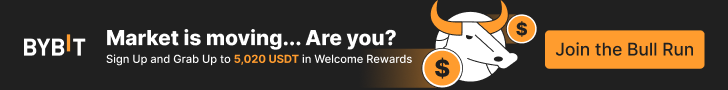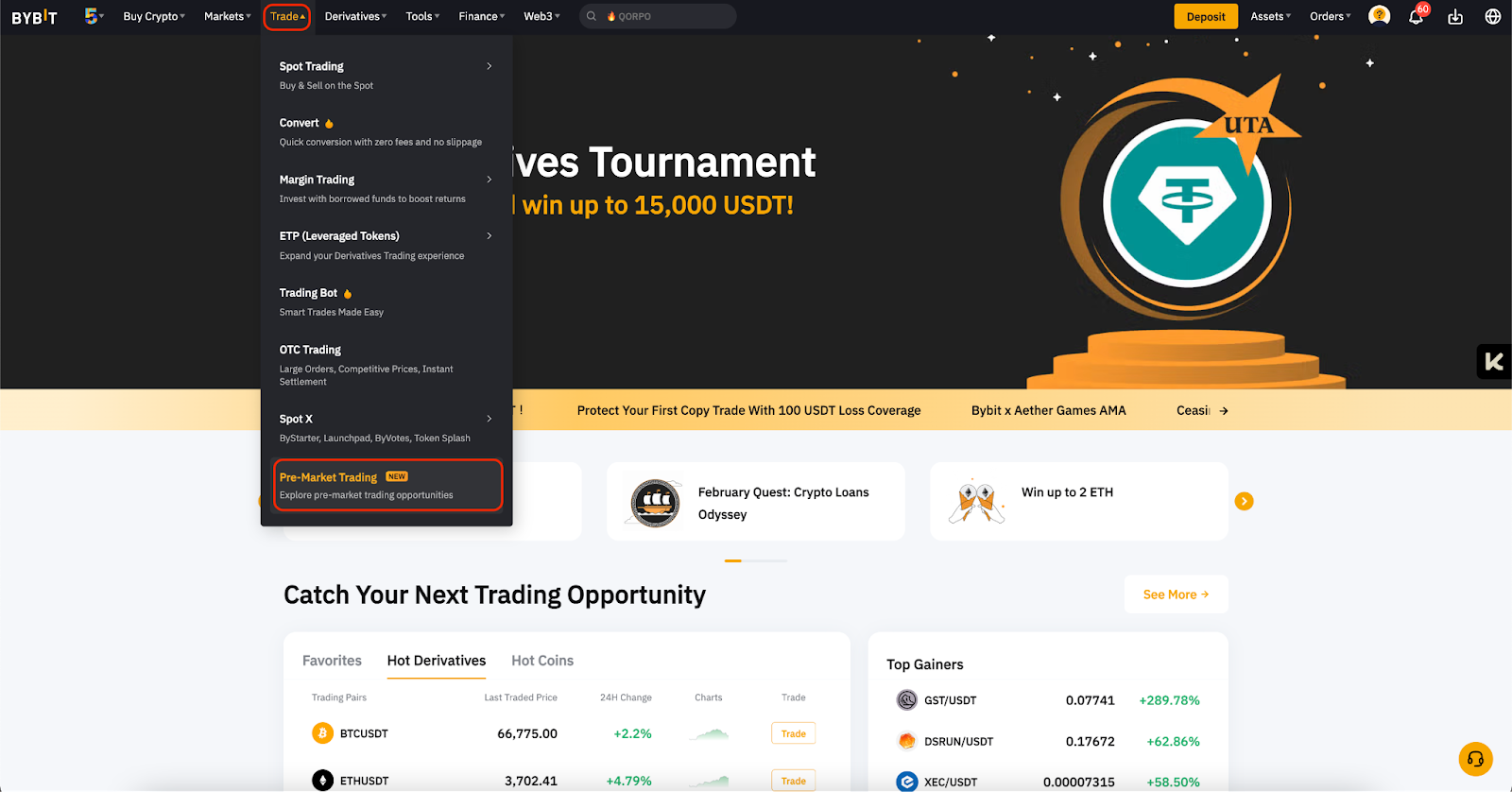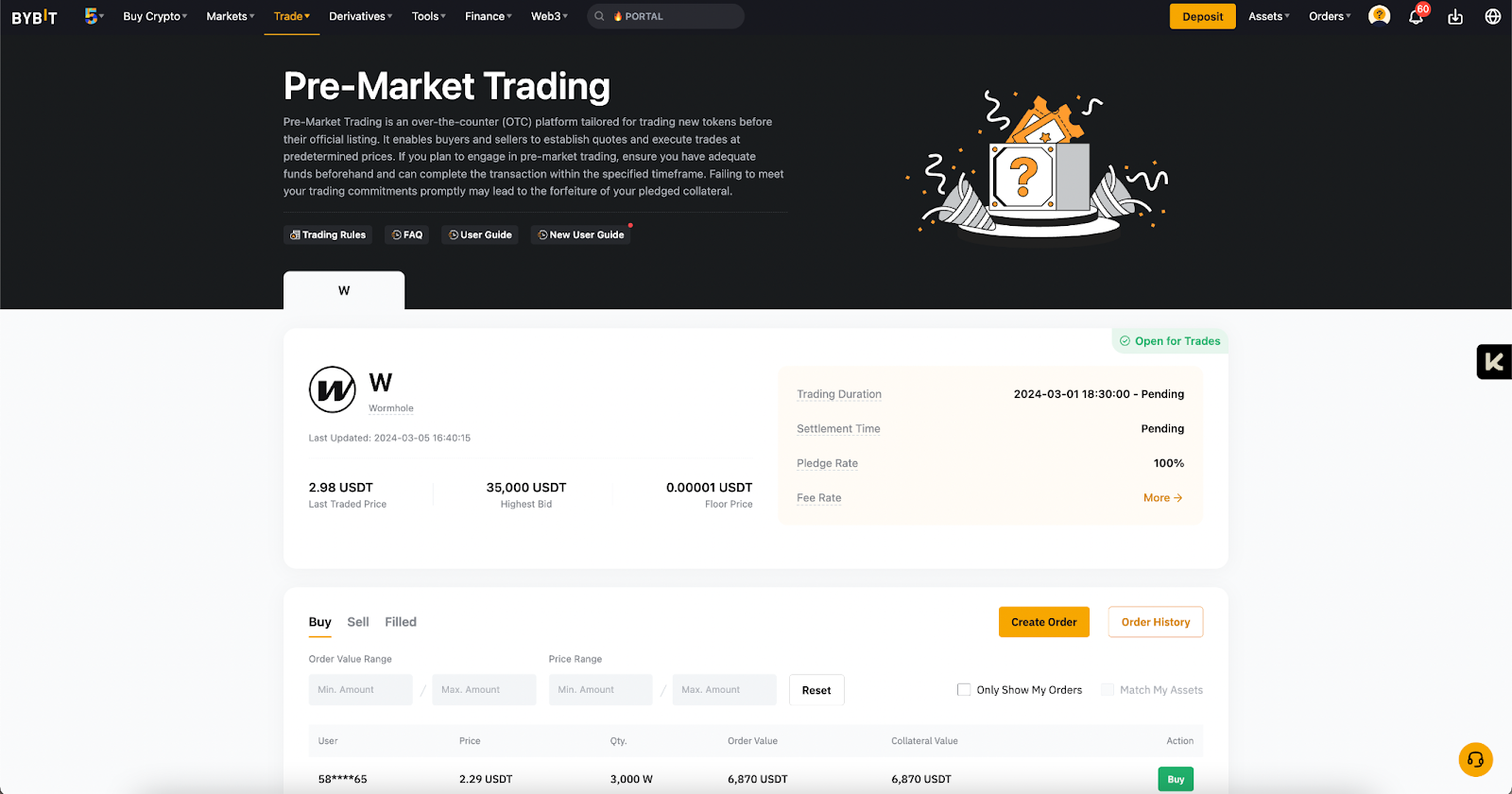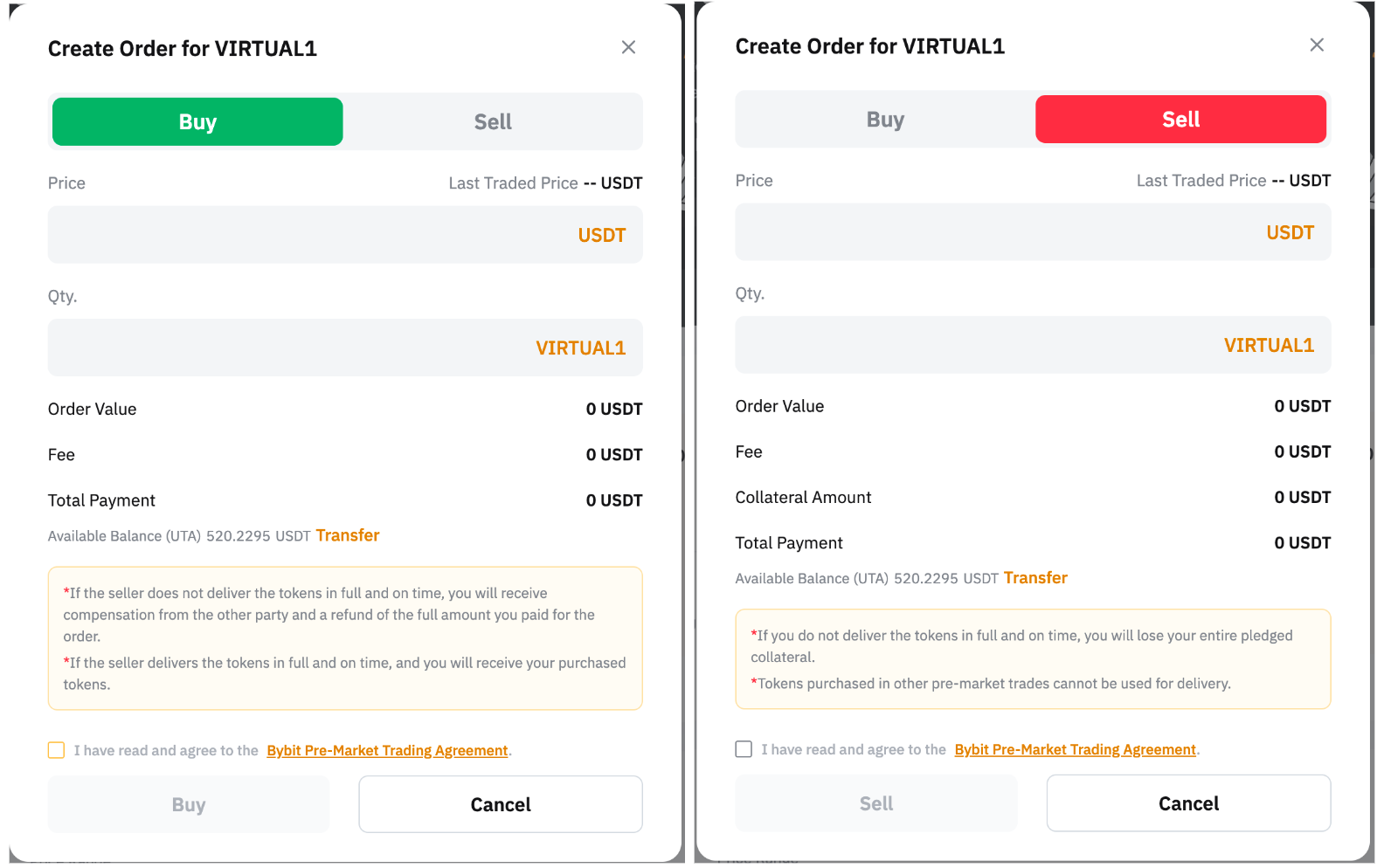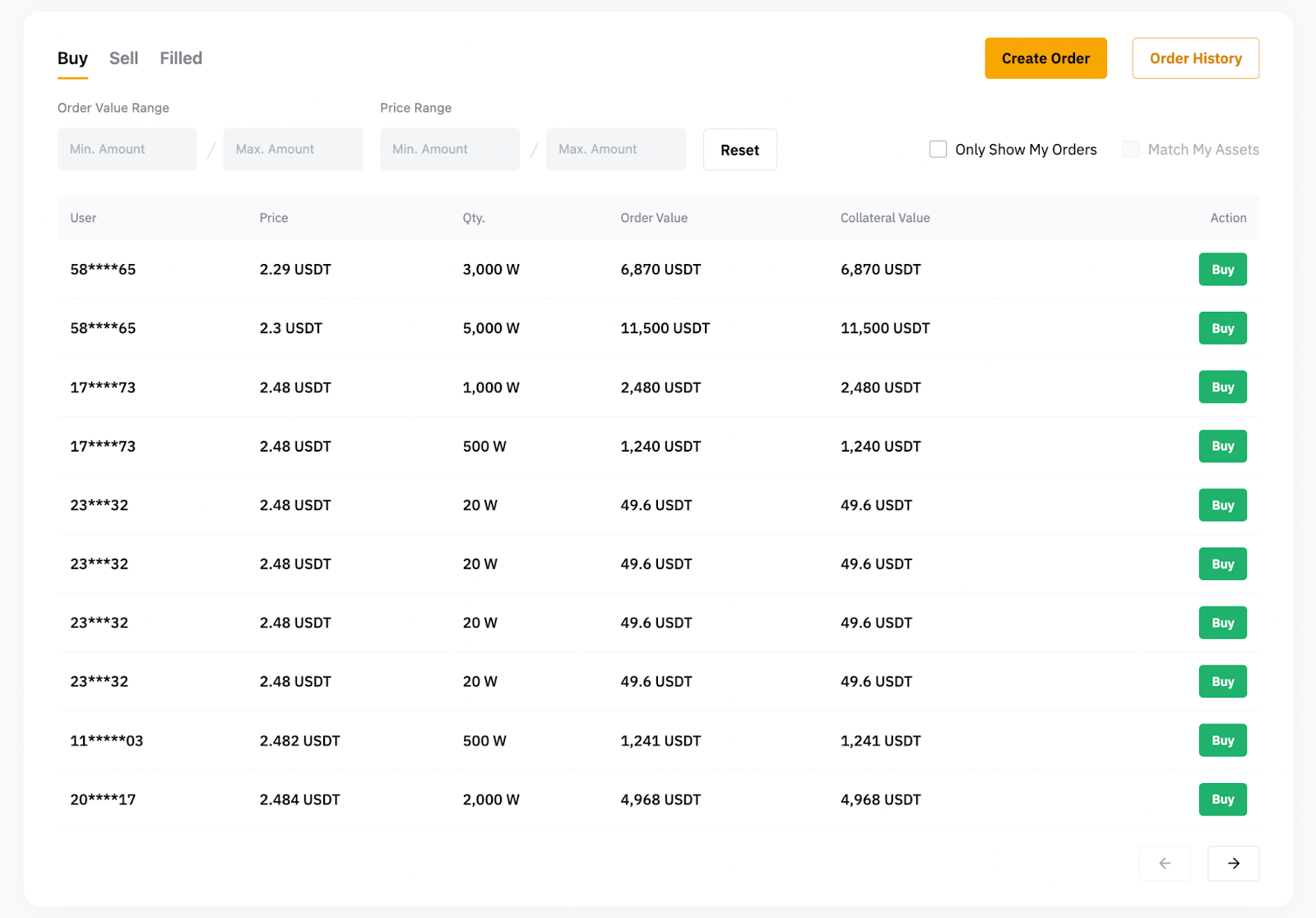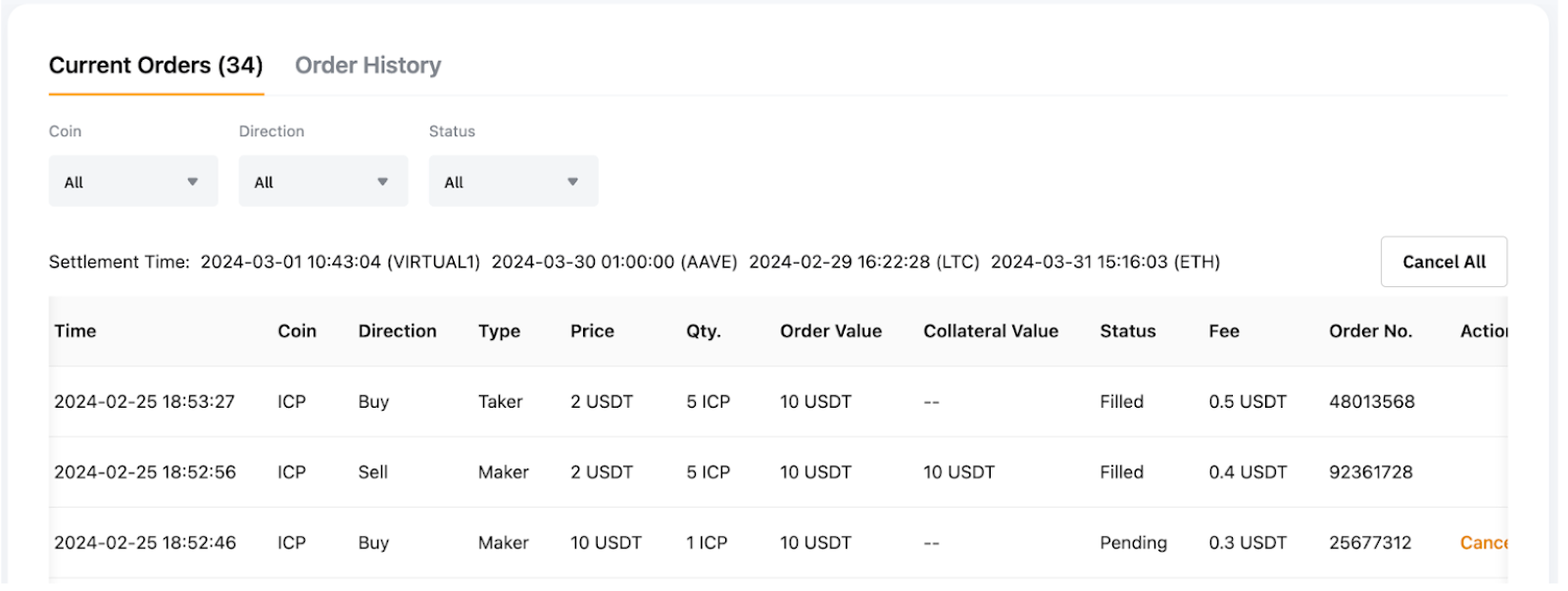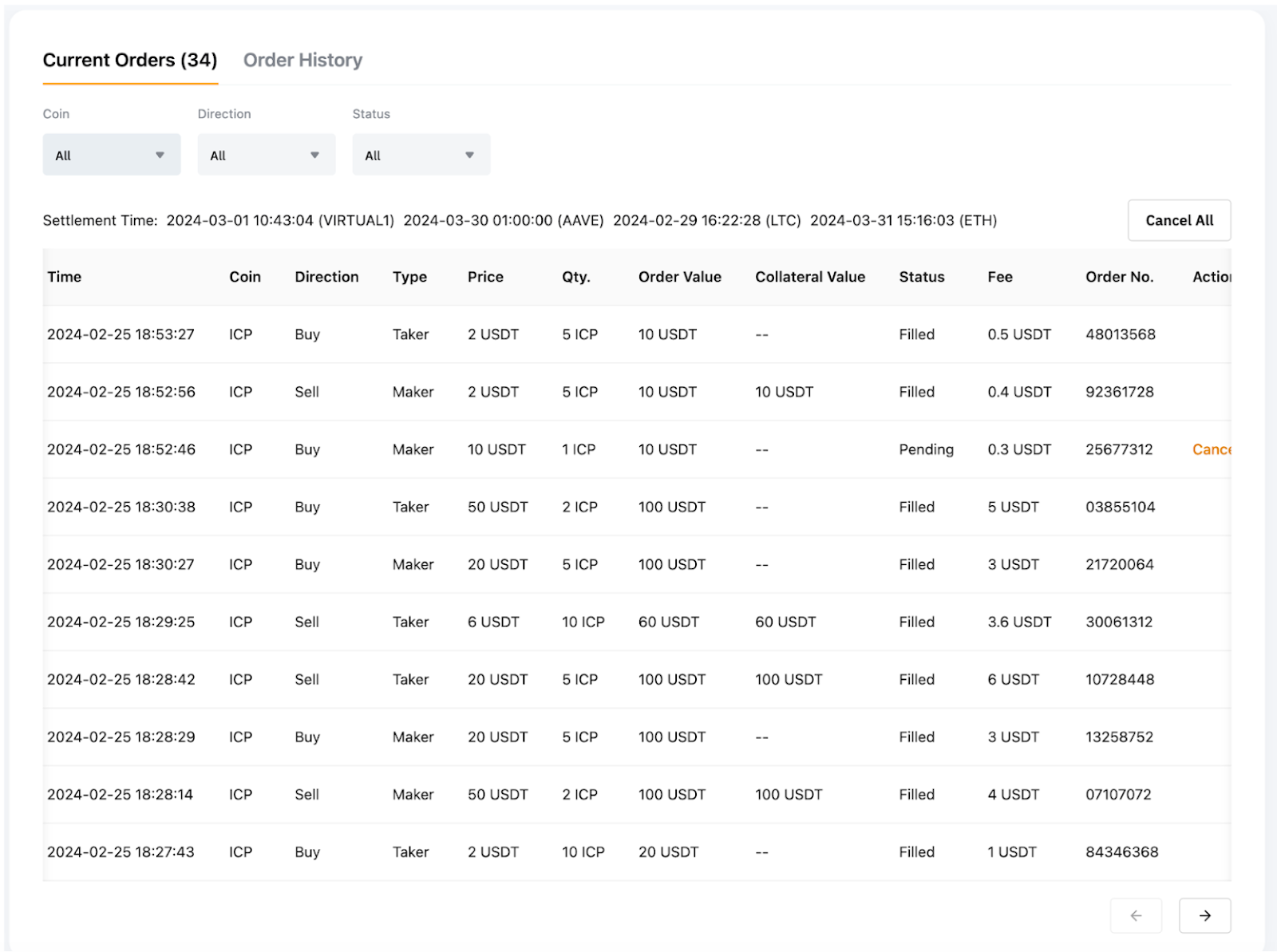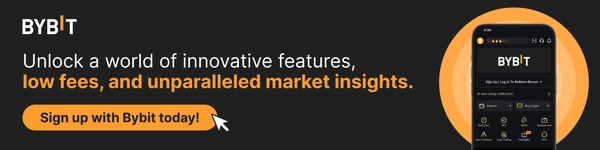How to Get Started With Bybit Pre-Market Trading
Bybit Pre-Market Trading is one of Bybit’s latest innovations, an over-the-counter (OTC) tool enabling you to trade new tokens before they’re officially released to the market. Buyers and sellers can set up quotes and match their trades accordingly to transact at their desired prices.
Getting started with Bybit Pre-Market Trading is straightforward. You first need to create a Bybit account. If you don’t already have one, you can follow our detailed sign-up guide. Next, you’ll need to upgrade to a Unified Trading Account (UTA). Once you’re done, you can get started!
Key Takeaways:
Bybit Pre-Marketing Trading allows you to trade the latest crypto tokens before their official launches at your desired prices.
Before you can create a pre-market order, you must upgrade with Bybit to a Unified Trading Account.
There are four ways to manage your pre-market order: creating, canceling, viewing past and active orders, and fulfilling a market order.
How to Create a Pre-Market Order
Note that there are two key players who will either buy or sell crypto in Bybit Pre-Market Trading: Makers, who set orders at predetermined rates, and Takers, who fulfill existing orders on the platform.
Whether you’re a Maker or Taker, if you’re a seller you’ll first have to pay a transaction fee and a collateral amount, based on the pledge rate, which is determined by various factors (such as the token’s perceived risk and volatility). Note that you’ll lose all your collateral should you fail to deliver the token on time.
Meanwhile, if you’re a buyer, you’ll be required to pay a transaction fee on top of the order amount. Upon matching successfully with a seller, you’ll then receive the token at settlement time. If the seller fails to deliver the token on time, you’ll receive 90% of the seller’s collateral as compensation.
Step 1: After logging into your Bybit account, simply hover your cursor over the Trade tab and click on Pre-Market Trading.
Step 2: If you’re a Maker, select the coin you wish to trade, click on Create Order and select Buy or Sell.
A pop-up window will appear. Enter your Price and Order Quantity, and then click on Confirm.
You’ll see an order page with your order details and fees incurred. Confirm by clicking on Buy or Sell to proceed with your pre-market order.
If you’re a Taker, you may browse through the available pending orders under the Buy or Sell tabs. After you choose one that matches your trading expectations, click on the corresponding Sell or Buy tab to confirm your order. Please note that you must take the order in full — that is, you must fulfill the price and quantity specified in the Maker’s order entirely. Partial completion is not allowed.
How to Cancel a Pre-Market Order
No fees are charged for canceled orders. Please note that only incomplete orders can be canceled. Orders pending delivery cannot be canceled.
If you have an incomplete order that you want to cancel, go to Active Orders and click on Cancel in the corresponding Action column of the order.
If you’re intending to do bulk cancellations, simply click on Cancel All to cancel all active orders.
How to View Active and Past Pre-Market Orders
Looking to view your active and past pre-market orders? Click on Order History and use the Coin, Direction and Status drop-down lists to sort and view your past orders. Alternatively, you can also toggle between Buy, Sell and Filled to filter your search.
This is also where you can view the settlement time for your respective pre-market orders. If you’re a seller, please prepare the tokens required in your UTA before the end of the settlement period in order to ensure successful delivery.
How to Fulfill a Pre-Market Order
As a buyer, once your order is matched you only need to wait until the settlement time for your tokens to be delivered to you.
As a seller, in order to fulfill a pre-market order you need to prepare the token in your UTA by the settlement time to complete the delivery. To do so, follow these two steps to make a deposit:
Step 1: Deposit the required tokens to your Bybit account. Check the deposit chain and the address in order to ensure that you don’t lose your assets. Alternatively, you can also purchase the coins required on the Bybit Spot market once they’re listed.
Step 2: Transfer the amount to your UTA within the settlement period in order to ensure successful delivery.
Conclusion
Bybit Pre-Market Trading allows traders to buy and sell trending cryptocurrencies at their desired prices before they’re officially listed on the market. While there remains a possibility of slippage, whereby the price quote may differ from the actual listing price, traders often acquire tokens at more favorable prices than they would post-launch. Additionally, market liquidity is maintained (as the price quotes are set in advance), and buyers are compensated during failed delivery within settlement time.
With Pre-Market Trading, you can now get access to the latest trending tokens even before their launches, giving you an edge over other traders in the market.
#LearnWithBybit