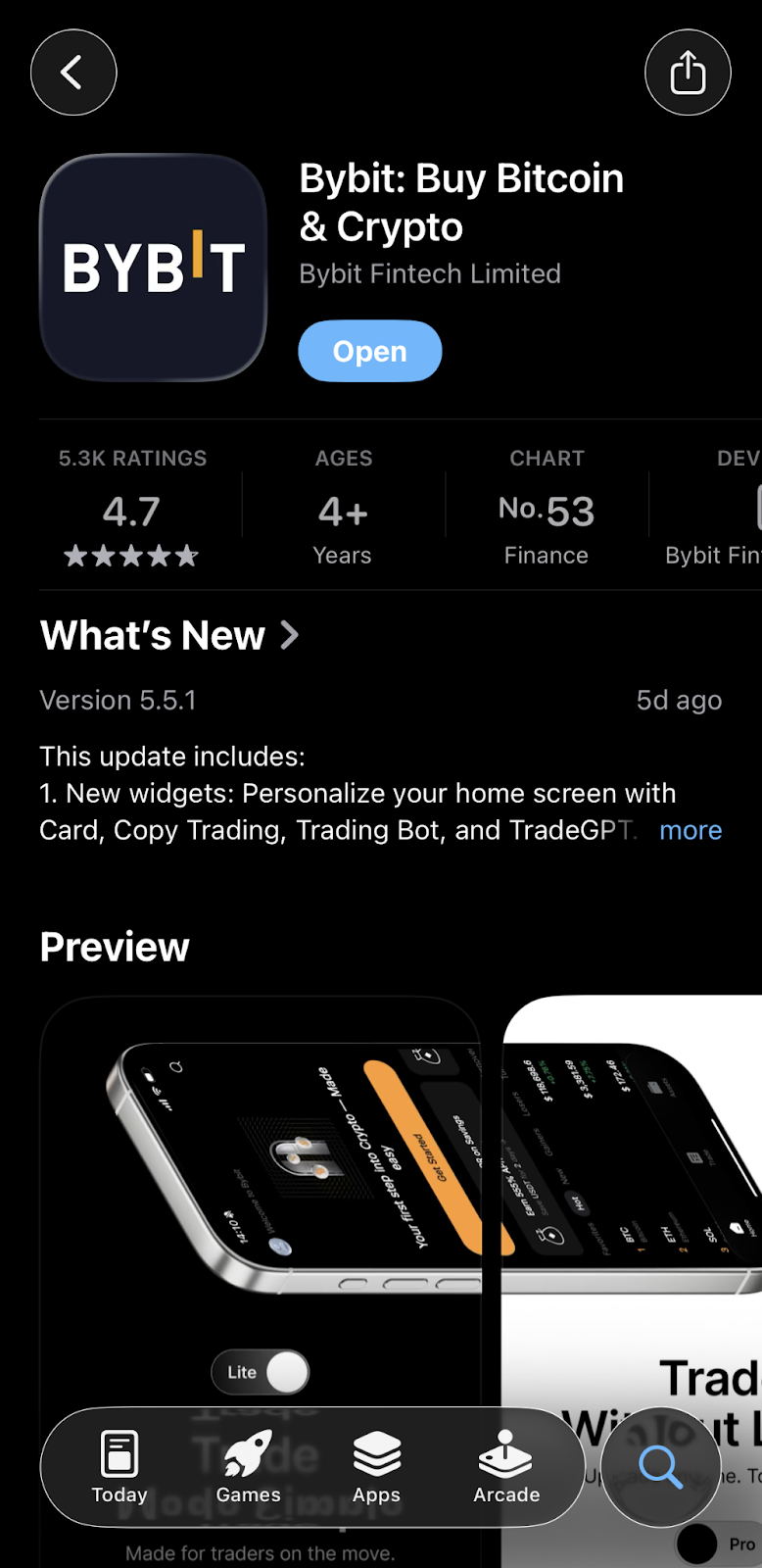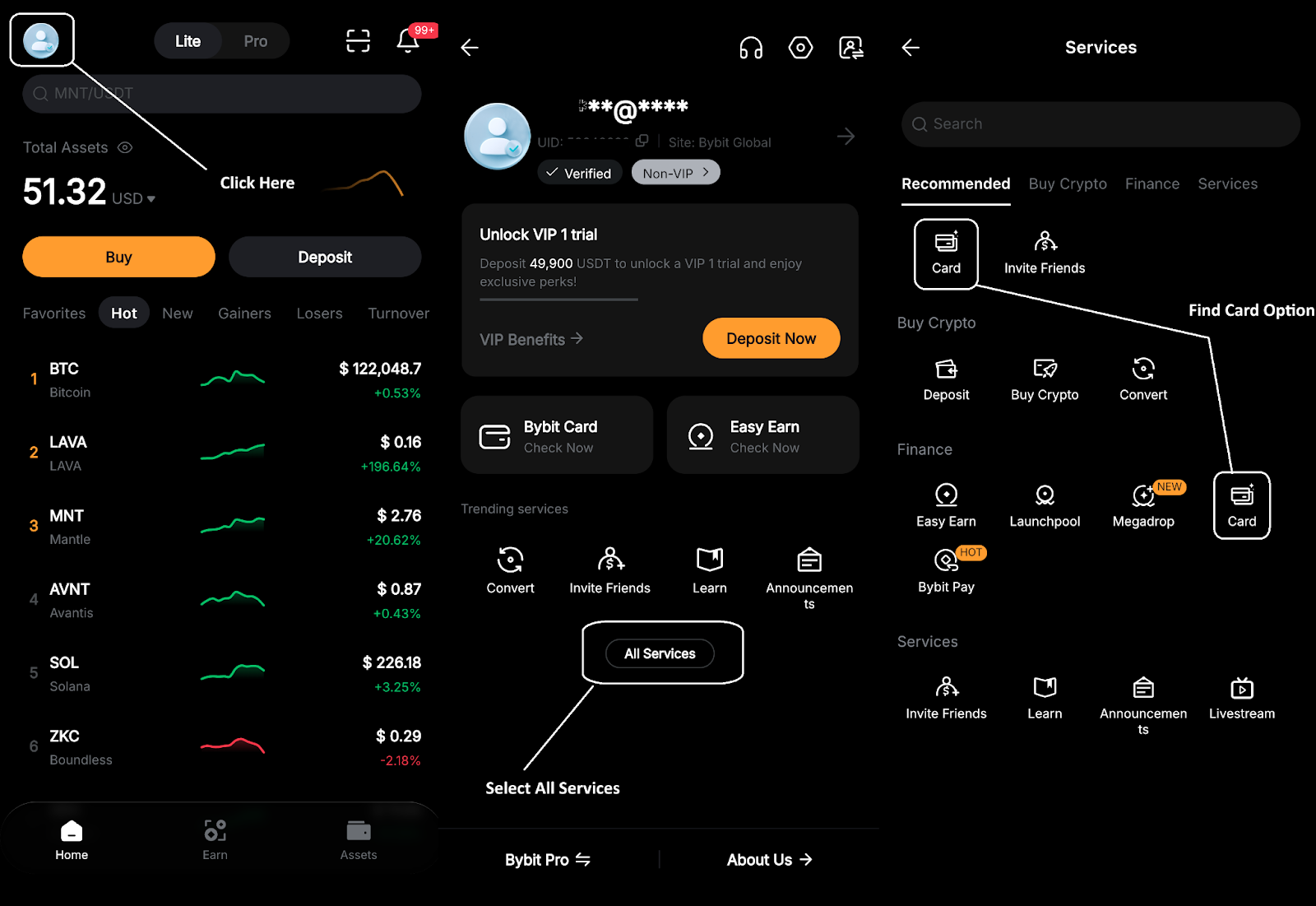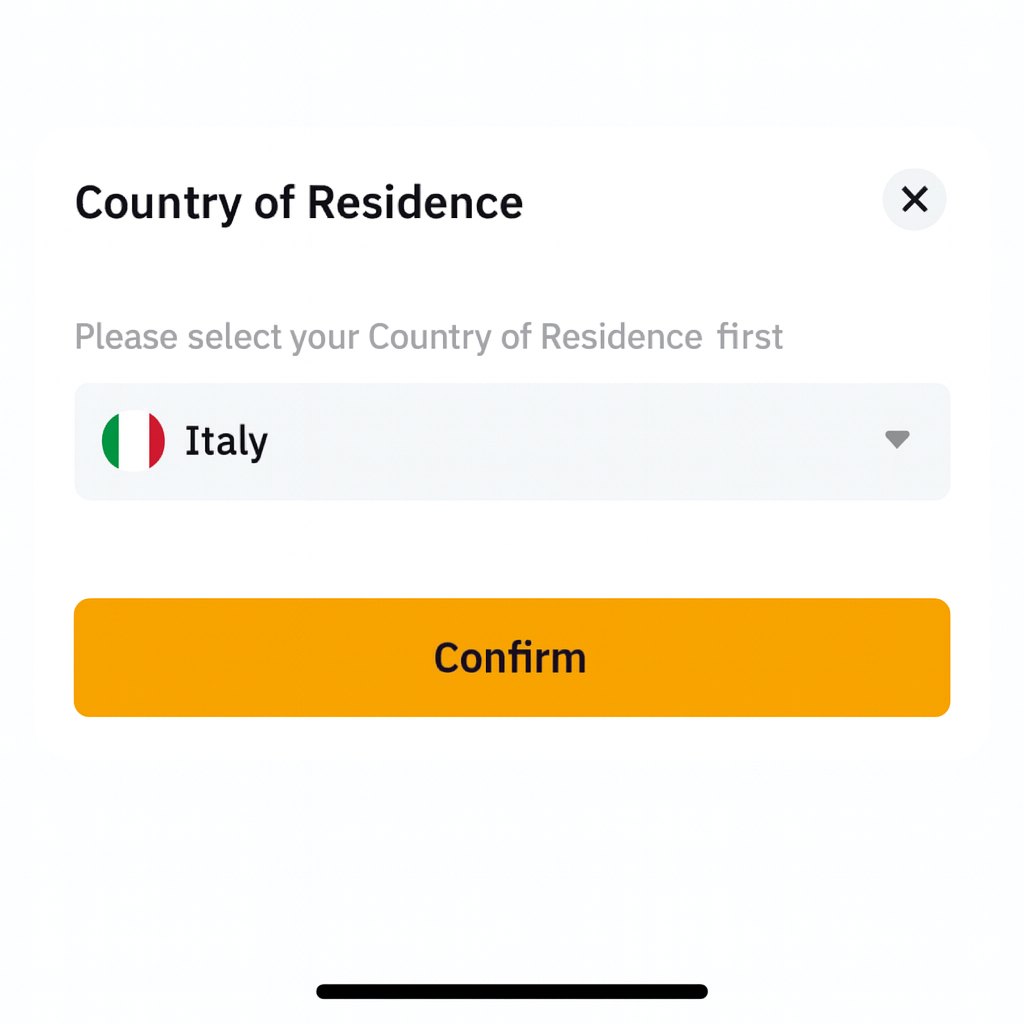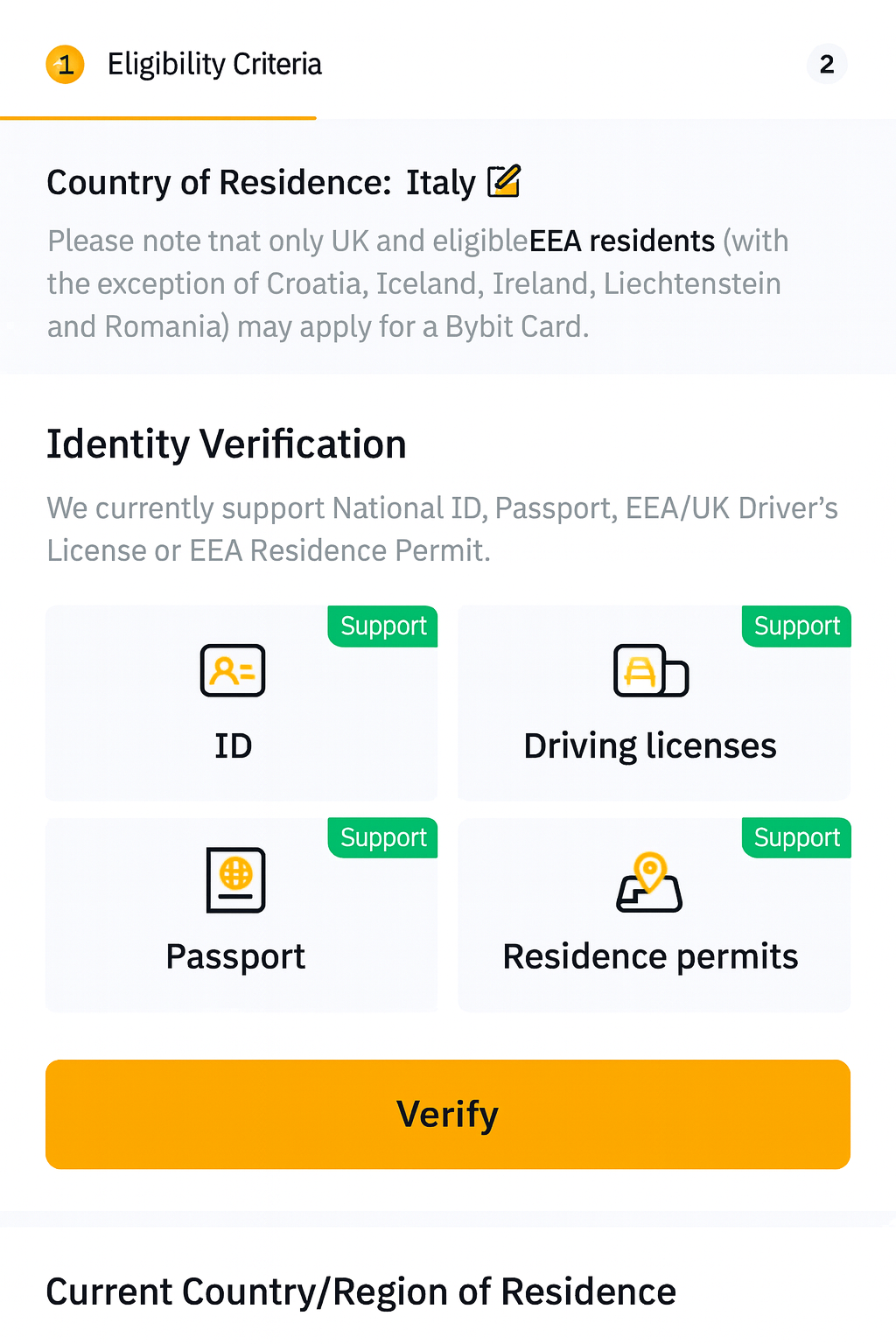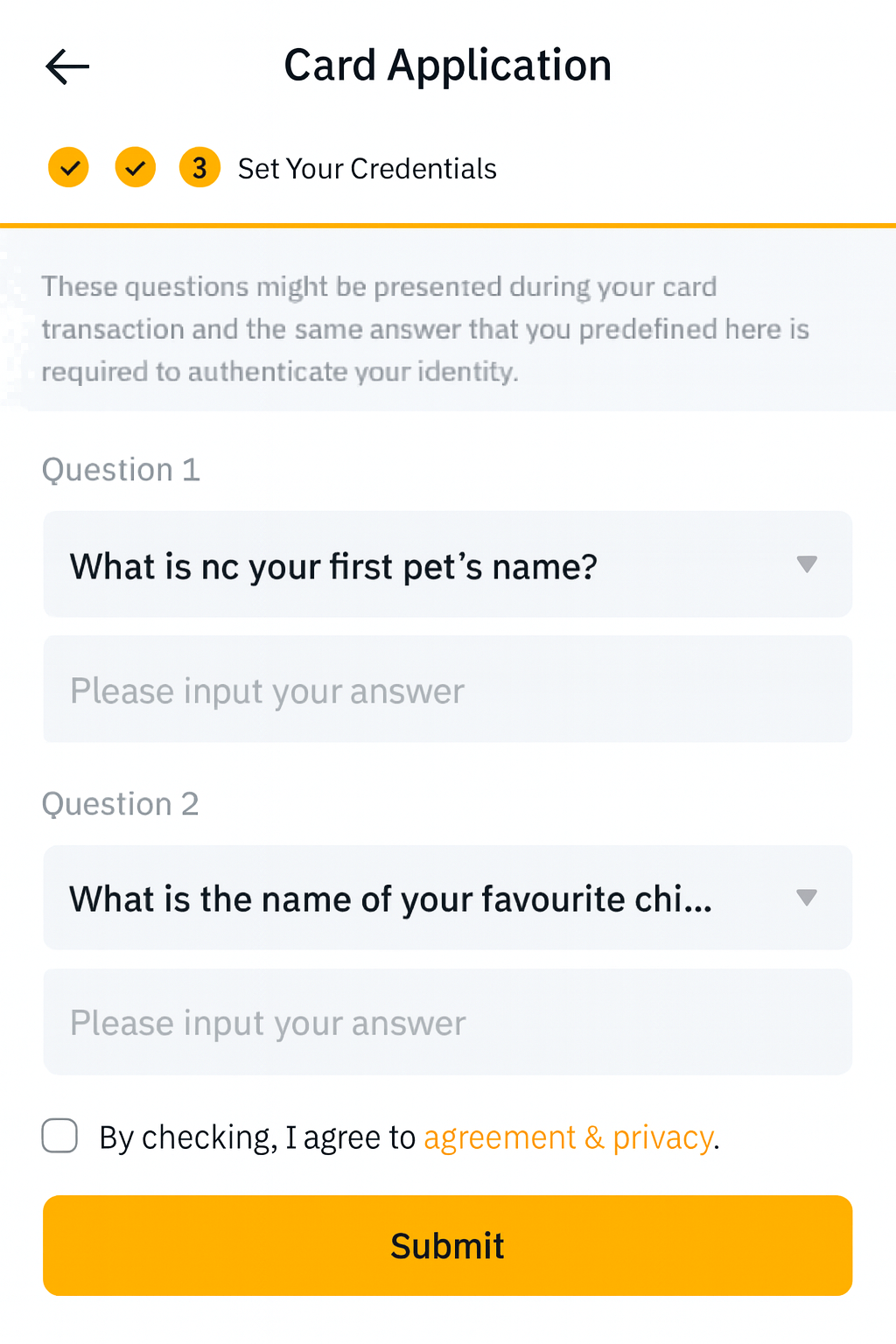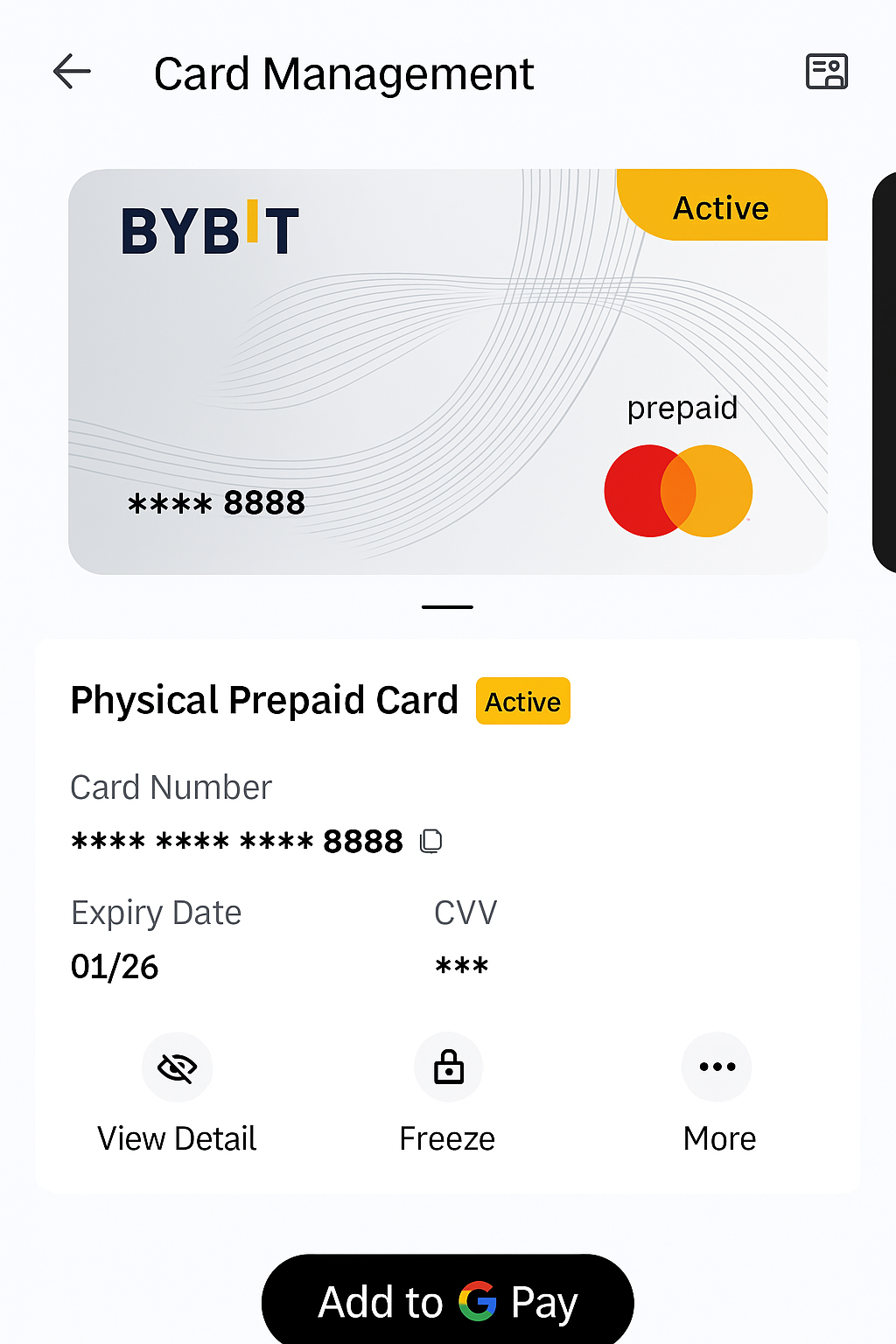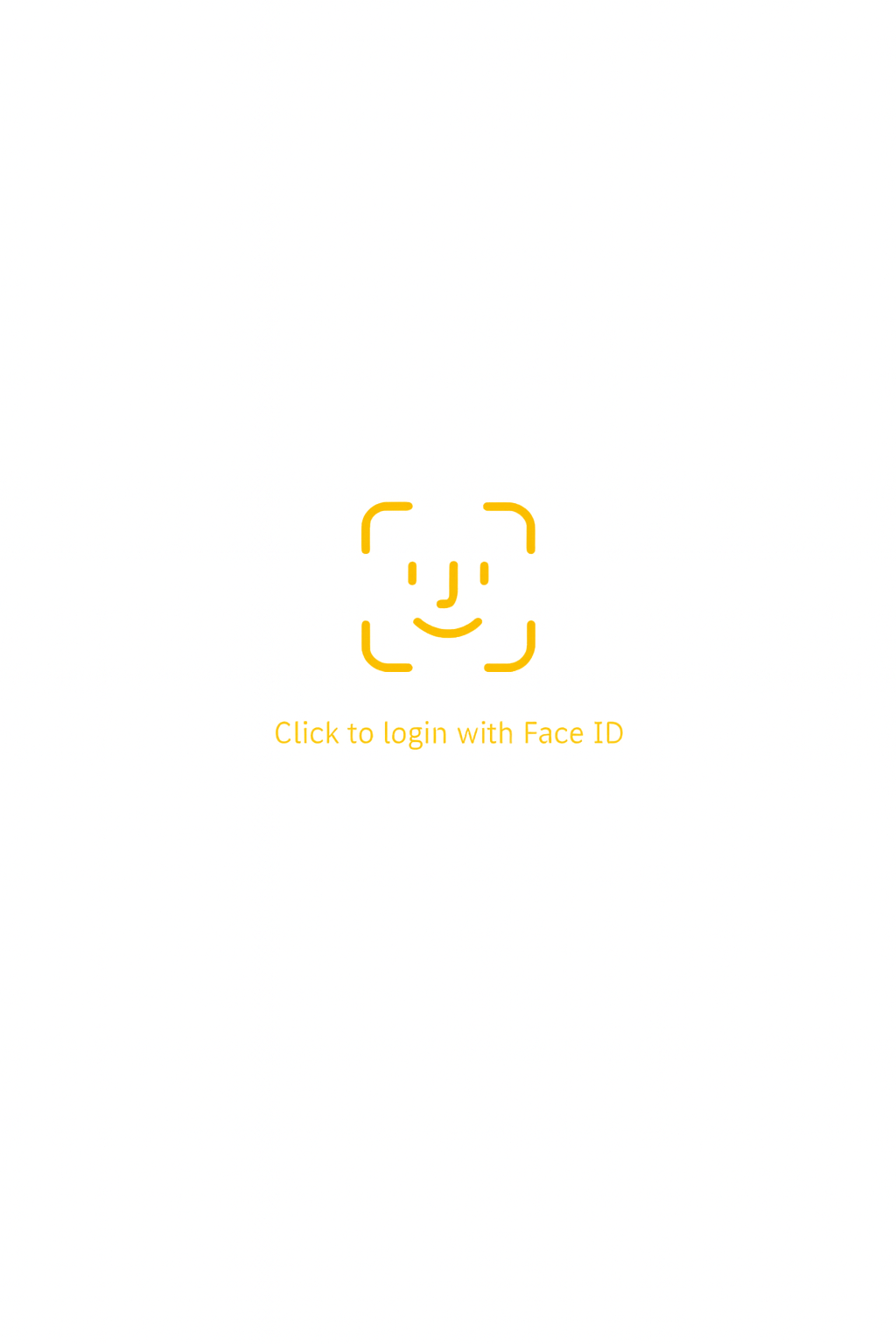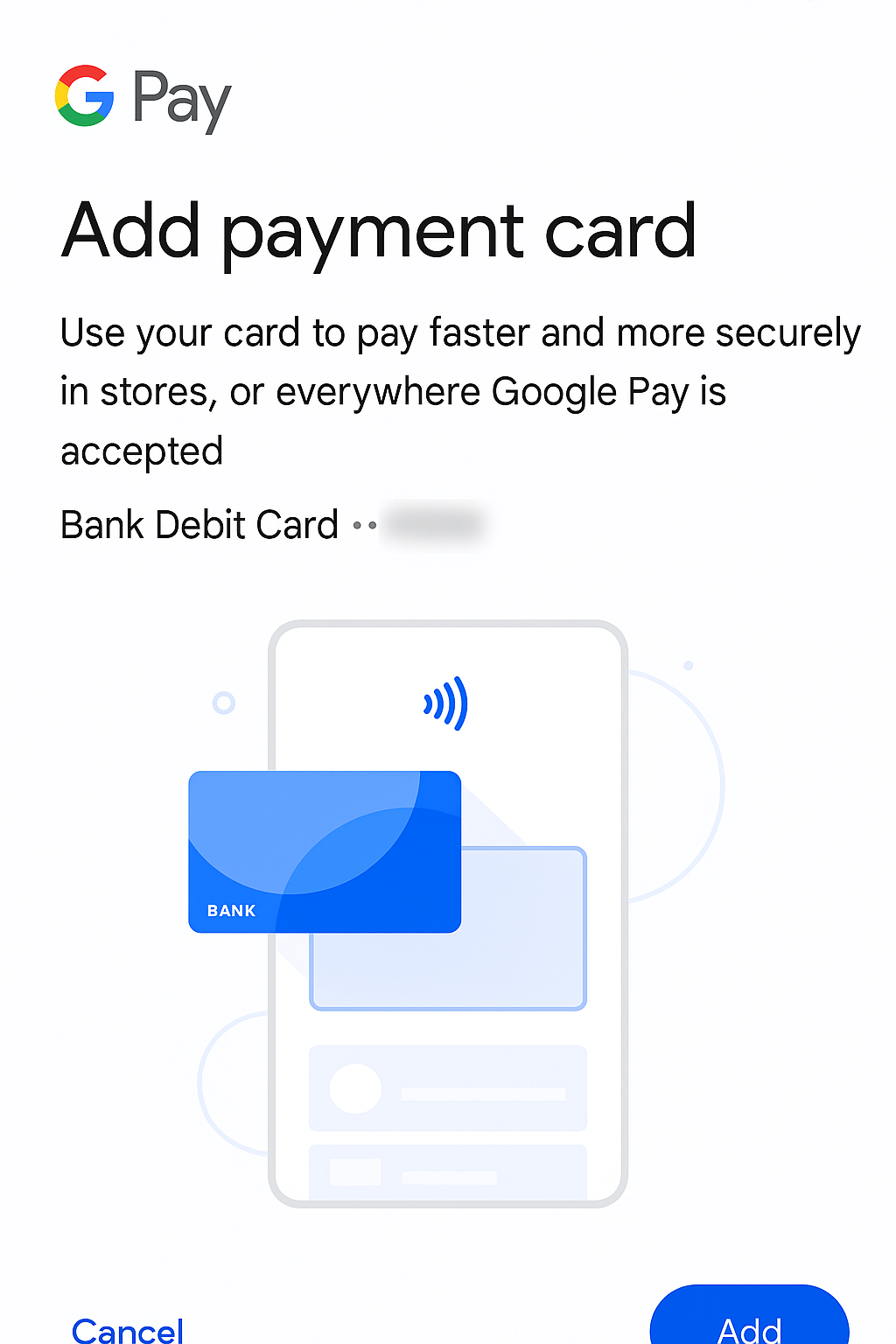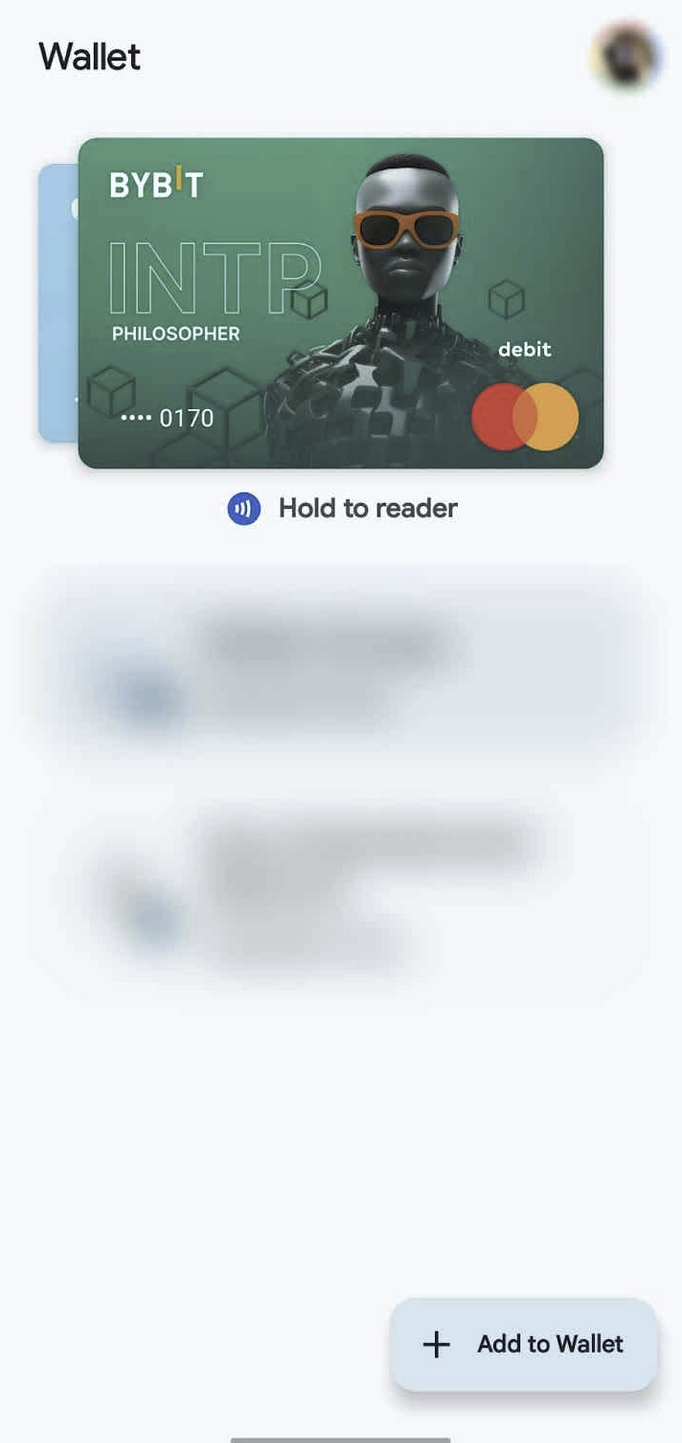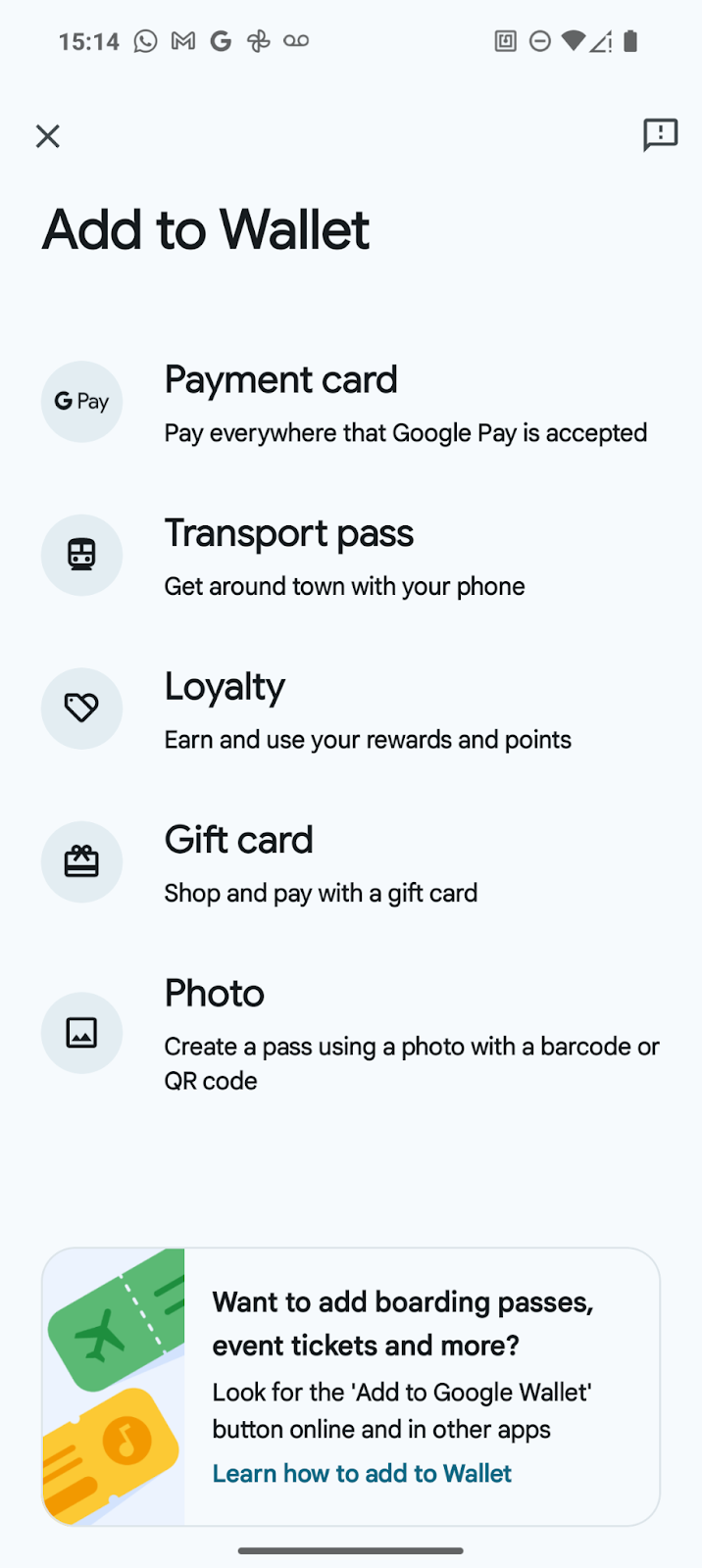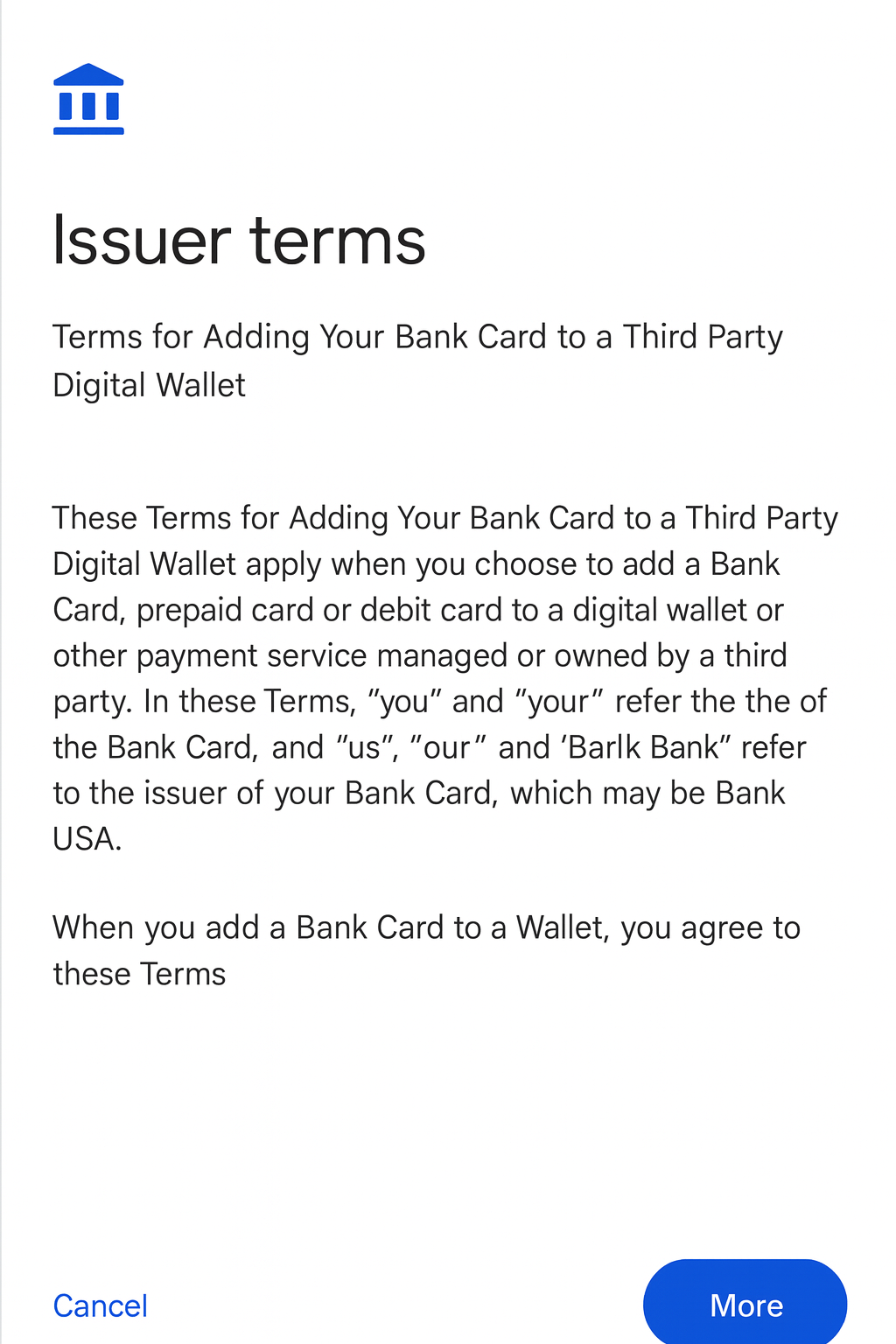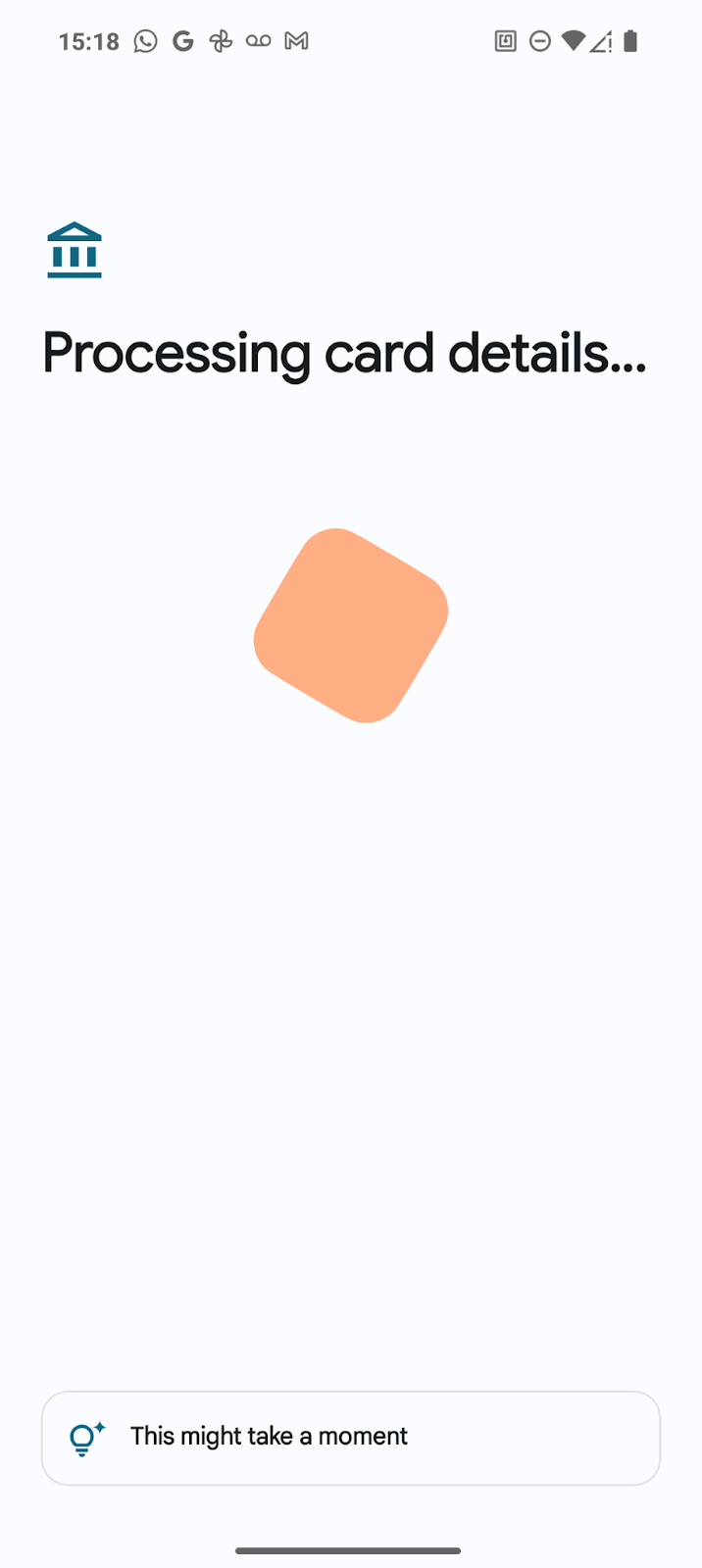How to add your Bybit Card to Google Pay
With the ongoing advancement of the financial landscape, the utility of cryptocurrencies in everyday commerce is rapidly increasing. The Bybit Card creatively facilitates this advantage by allowing users to spend their cryptocurrencies just as effortlessly as traditional money. In this article, we’ll explore how you can integrate your Bybit Card with Google Pay, a move that marries the innovation of crypto with the mainstream convenience of mobile payments.
Learn how to easily activate your Bybit Card on Google Pay, enabling you to tap into a fast, secure and versatile shopping experience at countless locations worldwide.
Please note that Google Pay integration is currently only available for EEA and Switzerland Bybit Card holders.
Key Takeaways:
Bybit Card is a Mastercard crypto card designed for both fiat and crypto users, offering the convenience of a traditional debit card with the flexibility of digital currency spending.
Adding your Bybit Card to Google Pay carries many benefits, including effortless autofill, tap-to-pay, and fast and secure online purchases.
What is Bybit Card?
Bybit Card is a crypto card designed for both fiat and cryptocurrency users, offering the convenience of a traditional debit card with the flexibility of digital currency spending. Issued by Mastercard, it ensures global acceptance and real-time conversion from crypto to fiat.
How does Bybit Card work?
Bybit Card merges the utility of cryptocurrencies with the functionality of a conventional debit card. It allows immediate conversion of digital assets into fiat currency at the point of sale, enabling transactions wherever Mastercard is accepted. This automatic conversion facilitates smooth, hassle-free purchases in a variety of settings, from retail stores to online platforms.
Whether you're paying for dinner or buying online, Bybit Card simplifies your spending without the need for manual currency exchanges. Bybit Card also enables you to pay in fiat if you wish, offering unlimited flexibility that caters to different users.
The Bybit Card Loyalty Rewards Program earns you 2-10% cashback in points every time you use your Bybit Card to pay with crypto or fiat, depending on your VIP level. These points can then be used to redeem unique offers, exclusive rewards and more from Bybit’s partners. By enabling Auto Cashback, your points will automatically be used to redeem USDT. Additionally, you can earn passive income in major crypto like BTC, ETH and MNT when you toggle the Auto Earn feature on as well. Learn more about Bybit Card Rewards here.
Benefits of adding Bybit Card to Google Pay
Integrating Bybit Card with Google Pay enhances your payment process with numerous advantages:
Effortless Autofill: Google Pay stores your payment details securely, allowing them to automatically appear at checkout on Android and Chrome, streamlining the payment process across multiple platforms.
Tap to Pay: With Google Pay, you can pay with a tap using your phone in stores. Just look for the contactless or Google Pay symbols at checkout.
Secure and Fast Online Purchases: Google Pay enables quick checkouts with the Buy with Google Pay button, making online purchases faster and more secure.
Comprehensive Security: Google Pay ensures safe transactions with built-in authentication, transaction encryption, and fraud protection, giving you control over your financial security.
These features make Google Pay a robust partner for your Bybit Card, enhancing your shopping experience with speed, security, and convenience.
How to apply for the Bybit Card
If you don’t already have a Bybit Card, you can apply directly through the Bybit App. The process only takes a few minutes to complete.
Step 1: Download the Bybit App from Google Play.
Step 2: Open the app and log in to your Bybit account. If you’re new, sign up and complete Identity Verification first.
Step 3: Tap on More, scroll to the Finance section and select Card.
Step 4: Tap on Apply now, select your country of residence, and tap on Confirm. Please note that only UK and eligible EEA residents (except for Croatia, Iceland, Ireland, Liechtenstein and Romania) can apply for a Bybit Card.
Step 5: Upload your ID or residence permit to verify your identity and address. Once your application is approved, your Bybit Card will be issued and ready for use.
Step 6: Review and confirm your details, including your registered mobile number and email. You can also add a referral code if applicable.
Step 7: Set up your security questions to protect your account. Agree to the user agreement and privacy policy, then tap on Submit to finish your application.
Once your information is verified, your Bybit Card request will be processed. You’ll receive a confirmation within the App and by email when your card is ready for use.
How to add your Bybit Card to Google Pay
Once your Bybit Card is activated, you can easily link it to Google Pay for fast, secure and contactless payments.
Via Bybit App
Step 1: Open the Bybit App and go to Card Management. Tap on Add to G Pay at the bottom of the screen.
Step 2: When prompted, sign in or confirm with Face ID, fingerprint or your device passcode to proceed.
Step 3: Review your card details displayed on the screen, including your masked card number, expiration date and CVV, then tap on Add to continue.
Step 4: A Google Pay setup window will appear. Follow the instructions to confirm your billing address, and agree to Google Pay’s Terms of Service and Privacy Notice.
Step 5: Read through the issuer terms, then tap on More or Continue to finish.
Once verification is complete, your Bybit Card will appear in Google Wallet and is ready for contactless payments. You can now tap, pay and go wherever Google Pay is accepted — in-store, online or in apps.
Via Google Wallet
Step 1: Open the Google Wallet app on your Android device. Tap on Add to Wallet, then select Payment card.
Step 2: Tap on New credit or debit card and choose Bybit Card from the list, or manually enter your card details.
Step 3: Follow the prompts to confirm your billing address, and agree to the Google Pay Terms of Service and Privacy Notice.
Step 4: Review the issuer terms for adding your Bybit Card to a third-party wallet, then tap on More to continue.
Step 5: Wait while Google Pay processes your card details. Once verification is complete, your Bybit Card will appear in Google Wallet.
You can now tap and pay at any merchant displaying the Google Pay or contactless symbol. Your Bybit Card is ready for secure, instant transactions online, in-app and in stores.
The bottom line
By adding your Bybit Card to Google Pay, you leverage a modern payment solution that combines the efficiency of digital transactions with the robust security features of Google. This setup not only simplifies how you use your cryptocurrency in everyday spending, but also ensures that your transactions are secure and seamless.
#LearnWithBybit